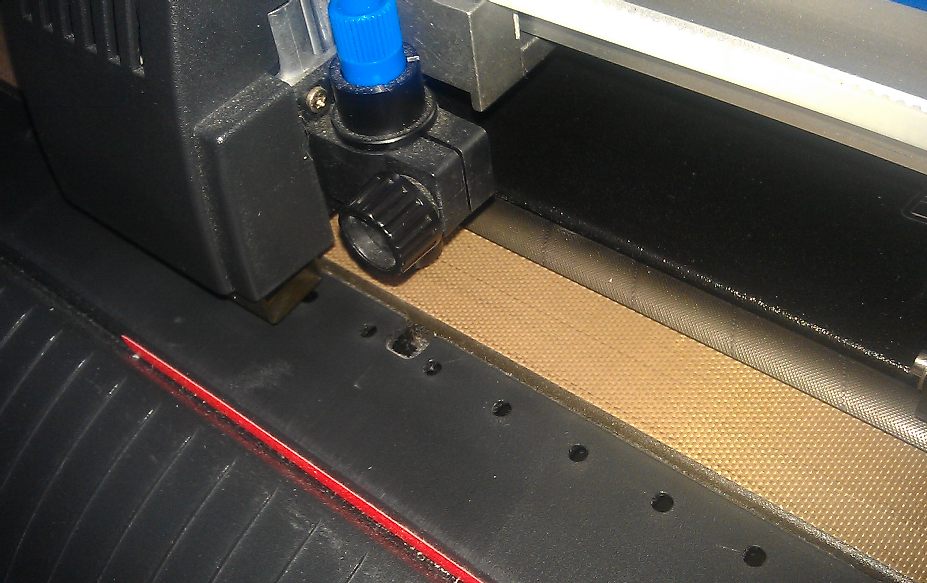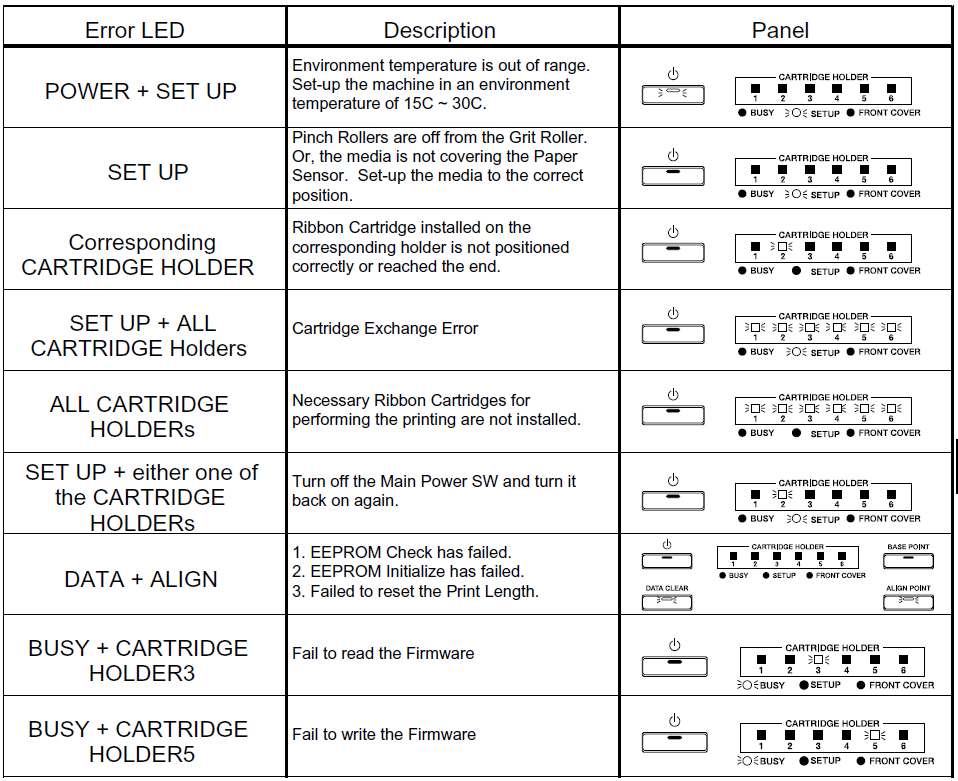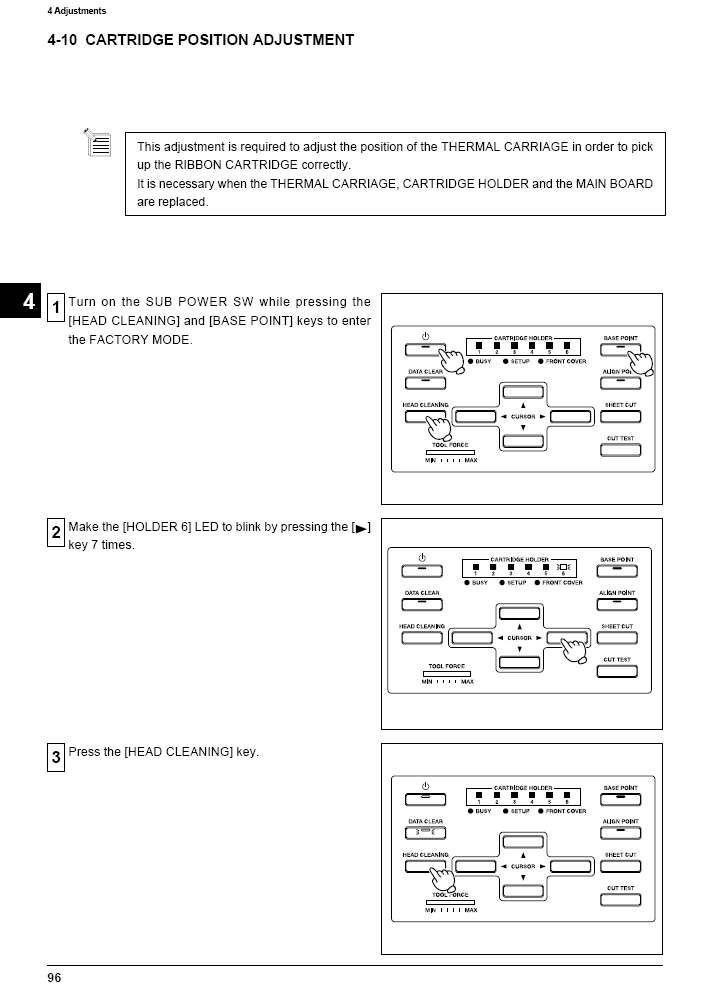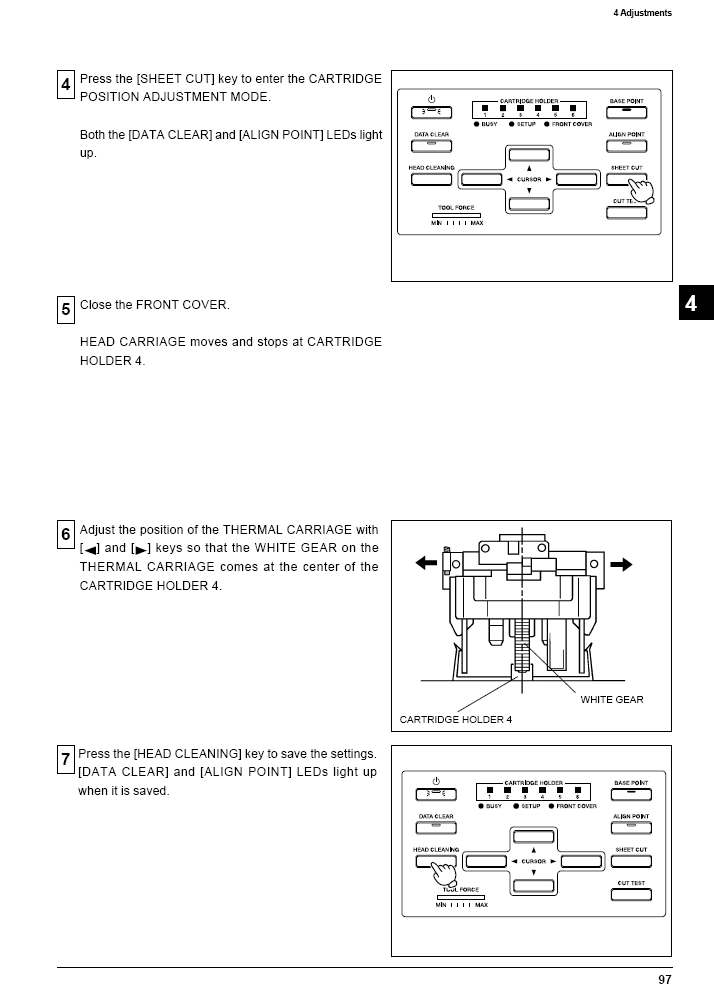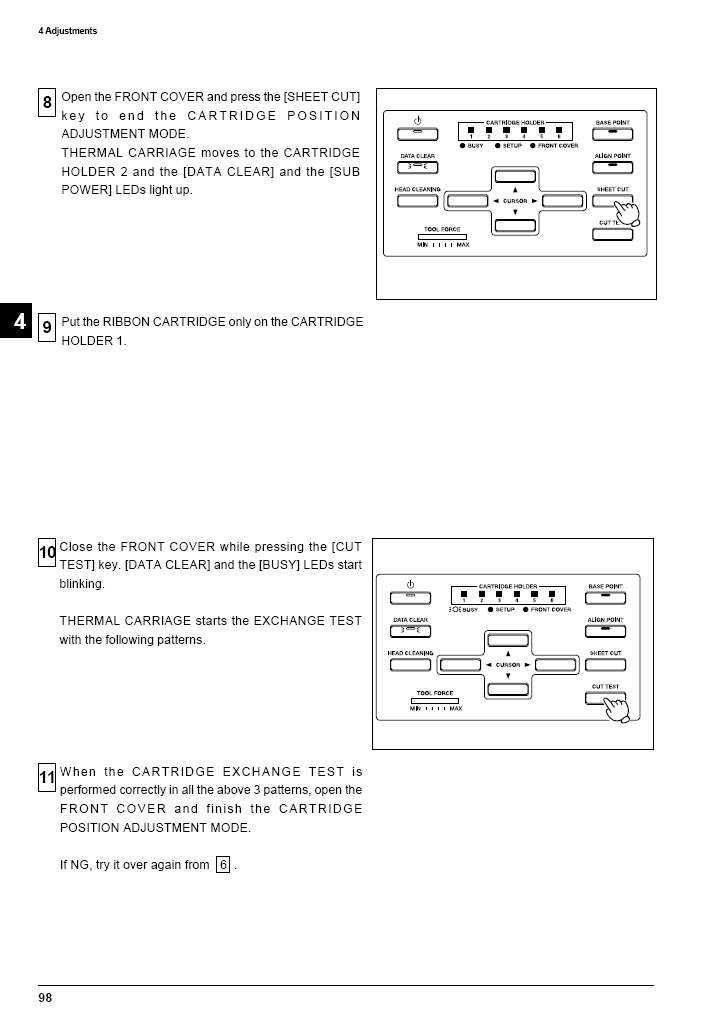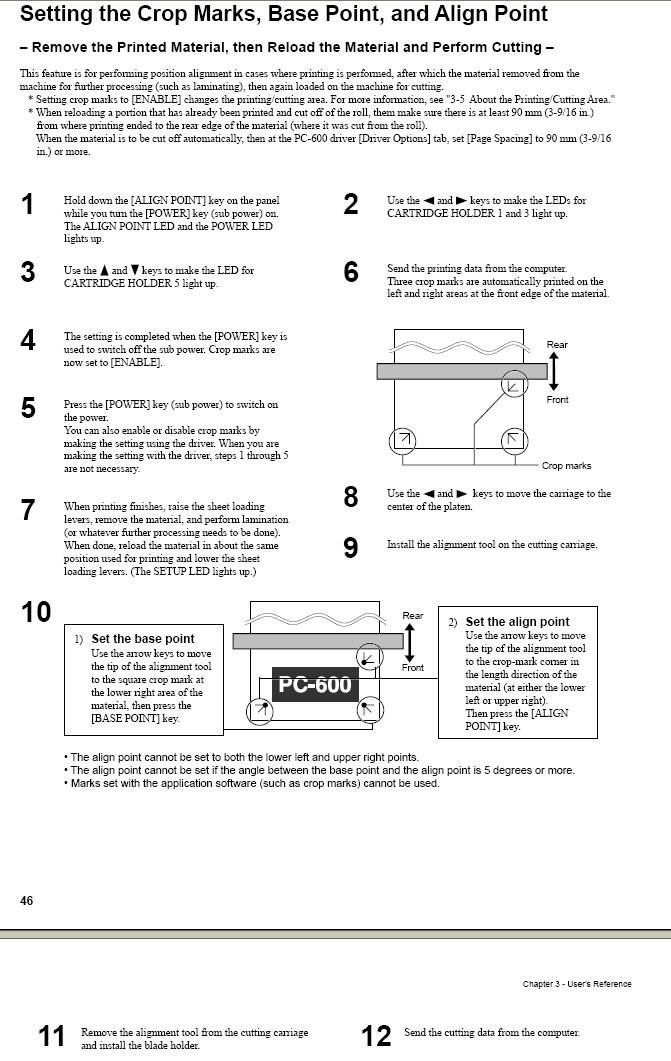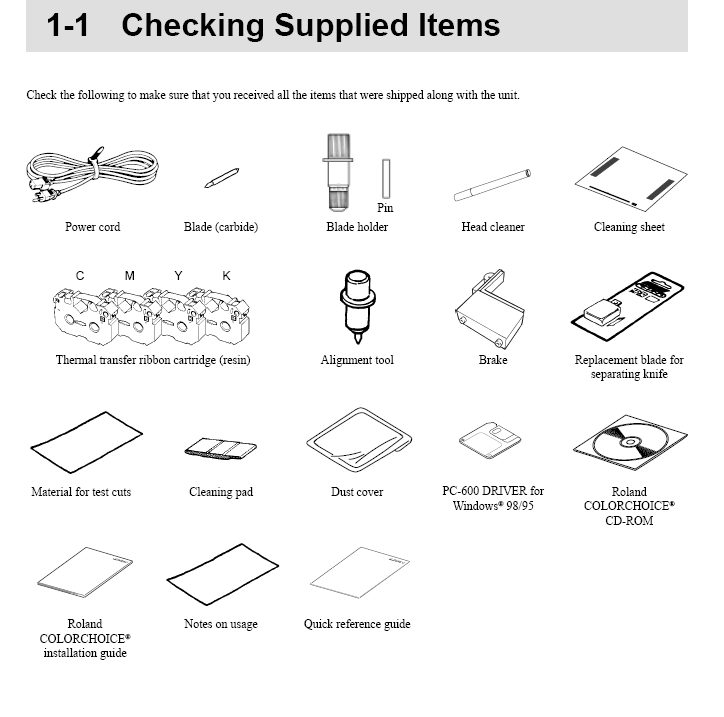Forum Replies Created
-
Try and create a new Palette based on these RGB Spot Colour Values and save the colour with the correct name/ format for your Summa requirements
Red = 255-0-0
Green = 0-255-0
Blue = 0-0-255
Cyan = 0-255-255
Magenta = 255-0-255
Yellow = 255-255-0
Orange = 255-128-0
Black = 0-0-0
White = 255-255-255
Gold = 128-128-0
Silver = 128-128-128
This is the same palette from my PC-60 and PC-600 and could/ should treat these colours now as a true spot colour. -
Alex Pirozek
MemberJuly 29, 2015 at 5:09 am in reply to: Why is the print head not picking up cartidge pc600 problem?It’s probably not clear in the test but you need to install a cartridge in holder 1 as this is what it uses to perform the pick up test. If successful it will pickup and replace the cartridge 3 or so times in each position during the test. I think the cartridge has to have a correct PC-600 cartridge installed (correct PC-600 barcode as they are different to the PC-60)
-
Alex Pirozek
MemberJuly 28, 2015 at 6:21 pm in reply to: Why is the print head not picking up cartidge pc600 problem?This might help you from the PC-600 service manual
There are a number of reasons for not picking up the cartridge to be honest – check the reflective aluminium tag on the left of the cover to make sure it’s clean and polished (see earlier in the this thread), if when it proceeds to pick up the cartridge but it’s way off position and the head pushes the cartridge off then it will need alignment (steps in the PDF file attached). If it seems that it’s aligned but will not click in to the cartridge then it could be a problem cartridge case as I’ve had this on quite a few secondhand cartridges with no visible difference to one that picks up okay and one that does not.
Cheers,
Alex. -
Alex Pirozek
MemberOctober 23, 2014 at 6:11 pm in reply to: Problem with GSXPLUS plotter, not matching up – help please?I have the same plotter but I’ve never had to change the offset etc to be honest, The only settings I have in GSPlot is the speed setting that’s adjustable. Make sure you have the correct standard angle blade fitted as it could be a 60 deg blade for thicker material. Mine is a std 45 deg blade.
Alex.
-
Alex Pirozek
MemberOctober 7, 2014 at 8:38 pm in reply to: Help, STOLEN Mutoh 1304 and Lecai 750 West Midlands UKquote :Alex Pirozek wrote:
Sorry to hear about the news, I’ll keep a eye out in the east midlands.
Keep a look out on Ebay and others s as it might pop up….you never know?A quick tip that I use (not sure if it’s well known) is to use a RSS reader (outlook 2003 on has this as standard – Pre Outlook 2003 you can use “RSS Popper” add on.
Simply execute what you want to search for on ebay, then copy the URL in the address bar, then add “&_rss=1” at the end. Without the quotes, of course. The result is a feed that you can paste into your Google Reader or other RSS reader, easier that to keep looking and checking. It used to be a feature on there but was taken off a while ago,
I use this quite a lot as you get instant feeds as soon as any item you searched for gets listed and comes in to your inbox (great if you find you’re missing out all the time on something you need.
Cheers,
Alex.Just realised that they have made it harder to collect a feed from your search results, as well as adding the &_rss=1 at the end of the link you also need to add "rss" after the sch/ in the link address to make it able to pull the feed out of ebay.
Should start something like
http://www.ebay.co.uk/sch/rss/ (and the rest)Hope this helps.
Alex. -
Alex Pirozek
MemberOctober 6, 2014 at 8:08 pm in reply to: Help, STOLEN Mutoh 1304 and Lecai 750 West Midlands UKSorry to hear about the news, I’ll keep a eye out in the east midlands.
Keep a look out on Ebay and others s as it might pop up….you never know?A quick tip that I use (not sure if it’s well known) is to use a RSS reader (outlook 2003 on has this as standard – Pre Outlook 2003 you can use "RSS Popper" add on.
Simply execute what you want to search for on ebay, then copy the URL in the address bar, then add “&_rss=1” at the end. Without the quotes, of course. The result is a feed that you can paste into your Google Reader or other RSS reader, easier that to keep looking and checking. It used to be a feature on there but was taken off a while ago,
I use this quite a lot as you get instant feeds as soon as any item you searched for gets listed and comes in to your inbox (great if you find you’re missing out all the time on something you need.
Cheers,
Alex. -
Once you have set your preferences then try "Tools menu" and then save settings at Default.
-
Alex Pirozek
MemberFebruary 18, 2014 at 7:22 pm in reply to: gerber edge possible pixel problem ????After 2 or so metres of printing I gently wipe the head with 99% IPA with a clean cloth. On the odd occasion i get a line though a print due to dirt on the head (especially on a low res print mode) a quick wipe will always sort it out.
-
quote Chris Wool:Paul thats it they are great at certain things that the ink jets can’t come close. chrome and white and other spot colours that are outside a ink jets range.
the edge has no banding unlike other thermal printers, funny how all the samples from a dc4 are just under 4 inches high. i still use my PC60 roland for what alex says.
.
Alex i see several reports that the edge 2 was better in a lot of ways do you agree with that.
i have always wanted one from the day they came out but spandex’s strangle hold on the product and servicing always put me off, one of the reasons i love rolands is because of the more open approach and a great product.
i should not need a cutter as i think i can get round thatChris – I’m not sure on the Edge 2 as I went straight to the FX. From what I’ve been told the type of ribbons make a difference regarding the colour registration with the genuine gerber foils being the best…don’t get me wrong if I wanted to print with multiple spot colours over a 2m or so length then the registration wouldn’t be an issue at all with my FX as the colour to colour overlap setting would sort that out, I however generally print 6 or more spot colours with 2mm max text height on a 60mm x 30mm label, for this type I always have to test print and then adjust colours a few pixels one or the other way depending on the colour thats out
The Roland just does it without problems but there’s no way I would be printing sequentially numbered labels or even 2m on it. Both machines compliment each other though. -
Chris,
Not sure if it’s down to my FX or just the limitations of the printing process, I’ve never looked in to getting fixed or adjusted. I use a combination of aftermarket refils along with genuine carts and definately can’t rely on the colours matching up even with a overlap setting on certain spot colours in Omega, there’s also a spool file editor along with Omega 5 which allows you to move spot colours post edit / pre print which suggests to me it’s quite common. I only print spot / metallic colours and if I need anything printing in real detail then it goes on the PC-600 as that handles colour registration and cutting to microns – not 0.5mm as with the FX.
As you know these machines have a place in the market and it will really come down to your line of work. -
I used Corel for my design work and publish to PDF, then import into Omega for print to the FX and cut on the GS plotter. Probably lazy but I’ve not got the time to learn Omega properly (as I a Corel man) so it’s just used as a job sender for me really.
The FX will print up to 1200 x 600 in Hi res mode using the latest firmware and Omega 5.0. I generally print using this mode for most things over my trusted Roland PC-600, the only thing I really struggle with is colour to colour registration on this FX and always have to move colours around to suit in the design after an initial test print. -
Alex Pirozek
MemberNovember 5, 2013 at 7:43 pm in reply to: Volvo V50 stationwagon-> removing doorhandles : how toTim,
The information might be available from the Volvo VIDA online manual if you’re still in need of this as I might be able to have a look for you regarding the V50. -
Alex Pirozek
MemberOctober 28, 2013 at 8:21 pm in reply to: Roland PC 600 carriage adjustment problemAs Chris as stated, once you have aligned the white scroll gear with the middle of the cartridge by looking directly from above (no 4 i think) you’ll have to save the settings and then the machine will go in to an exchange test starting with cartridge 1 and then through all of the 6 cartridges. Once the pickup of all positions is complete and ok you just have to lift the front cover up to finish the test.
It’s difficult to explain as the service manual refers to blinking lights and button presses at stages throughout the cartridge pick up adjustment procedure. -
Alex Pirozek
MemberOctober 1, 2013 at 6:53 am in reply to: Roland PC 600 carriage adjustment problemAlso try turning off the ribbon saver feature as that caused me a lot of trouble with snapping ribbons,
Like Chris said earlier – you’ll need to go through all the steps in the service manual relating to a new head fitment and load the correct heat TEI file that came with it.
You can easily go around in circles with something like this.
People still use these machines (including me) so I’m sure we’ll able to sort it.Alex.
-
Alex Pirozek
MemberSeptember 30, 2013 at 9:20 pm in reply to: Roland PC 600 carriage adjustment problemProbably take a look at this thread, I had the same problem a while ago. It does all it’s setting up on cartridge 4 but should save all the settings and work for all the cartridge positions. If the reflective strip is dirty this might be the issue…. as was in my case.
https://www.uksignboards.com/viewtopic.p … highlight=
Alex.
-
Alex Pirozek
MemberSeptember 11, 2013 at 5:33 pm in reply to: Best construction method for switch overlays?These could probably be done on the Gerber thermal printers with printing on reverse (non textured side) on to the thin polycarbonate sheet that’s available for these printers and then cut to shape on the plotter.
-
The range from sign foils refil kit which includes the foil/ cores and the gear ends. I believe Hexis now stock this range for the Gerbers with with all the colours and kits. There also was an intro offer on them recently.
This is the only way to get the gear ends other than purchasing refils original from Spandex…I’ve been down this road before -
Thanks for the reply, It seems that it’s related to the default printer that’s on a network issue (as has been pointed out earlier in this thread)
I set it to any other default USB printer and now X6 flies along as it should be. It’s only on X6 and XP that i have a problem but for now I’ll keep it like it is or until it get’s fixed in another update.
Cheers,
Alex. -
Regarding Coreldraw version X6 I’ve always had the laggy copy/ paste and save issue in XP SP3 only, Windows 7 it seems fast and fine.
I recently updated to version X6.1 and the problem of laggy copy/ paste/ save seemed to have been fixed…..so i proceeded to update to the latest X6.3 and now i have the problem back again.
Is there anyway i can roll back the versions to X6.1 without doing a system restore to an earlier date (because I’ve not got a previous checkpoint)?? -
Alex Pirozek
MemberJanuary 29, 2013 at 9:46 pm in reply to: thining ceramark paste help for laser engravingMeths is fine, also I use Isopropanol Alchohol to thin any metal marking paste. They all work with no problems, I have it very diluted and it still works a treat and as long as it drys with a fine covering it will work.
-
-
A quick reminder from last time
-
quote Phill Fenton:Whoever is elected will be under the control of the puppet master 😕
So true, all voting gives you is the illusion of choice…..you don’t have any at all!!
They all have to answer to their paymasters that funded their campaign, more and more these are becoming overseas big influential donors 😮 😮
-
Alex Pirozek
MemberJune 20, 2012 at 4:43 pm in reply to: How to remove static from vinyl (Roland PC600)Isopropanol is all i use on the PC-600 for cleaning the vinyl down EVERYTIME before printing. Can’t remember the last time i had a ribbon snap.
When i used them I found that Kurtz type of ribbons from germany snapped on me often, I only use original Roland or the other main refill supplier in the UK.
You can reduce the head temp slightly if it’s still giving you problems.
Also check the foam roller (the small roller that puts the ribbon down after the head) as this needs to be in good condition as well.Alex.
-
I use PDFCreator from sourceforge.
Seems good to me as it does what it says. I also save the PDF with all restrictions on with a password apart from printing that is.
Otherwise some cleaver bod could import it and edit it??
Alex. -
I know this way might be a little more long winded but when i had to cut some .002" gasket paper to make some bespoke engine gaskets (1000 off) I used .75mm polycarbonate or PETG sheet cut to the size of carrier sheet I required (my sheet was 450mm wide x 500mm long.
Sprayed some spray mount on this sheet and then applied a medium tack application tape to this sheet (reverse side so it leaves the tack of the paper on top).
I found the tack of paper more longer lasting that just spraying the spray mount directly on to the poly sheet. -
Thanks for the info Alan,
Bit of an update so far,The preset was set to simulate Corel X4, the other thing i noticed is that the spot colours in the palette in fact have the correct RGB values but on the individual colour there’s an added setting to treat that colour as process or spot. I edited each spot colour to treat as spot, i also ticked the preserve RGB values on the color tab in the print settings as leaving it un-ticked it printed process again.
So far i think that’s sorted it as it finally looks for and picks up each spot cart and prints a solid spot.
Fingers crossed…….until the next !!
Al.
-
Alex Pirozek
MemberJune 2, 2012 at 10:17 am in reply to: Illustrator CS6 and Graphtec Cutting Master 2I suspect you’ll need the latest CM2 that’s compatible with CS6.
I upgraded to Corel X6 and found the same problem with CM2 not working.
Just looked at graphtec’s website and there’s an updated CM2 version that supports the new Corel X6 so an updated CM2 that includes CS6 might not be that far away either.
Just downloading it now so hopefully we can start to use X6 from now on. -
Alex Pirozek
MemberJune 1, 2012 at 8:07 pm in reply to: Supplier for Roland ColorCamm Pro PC600 ribbons?Normally genuine Roland ribbons will give the best results but the next best for refils are Print 1. I use them all the time now (just because they are easily available). There’s a chap from Germany that does them (cutplot) but I’ve not had great results with these to be honest.
My work with the PC600 is quite specialized and requires printing on all kinds of vinyl/ foil so maybe that’s why i run into print problems occasionally. I’m sure if you only printed onto a good quality white vinyl then any refil manufacturer/ supplier probably would be fine to use.There’s alot of trial and error with these machines but once you get your head around which way works best for you they are absolutely great, I still believe they have place in the sticker print world, I would be totally lost if mine ever packed up as the Gerber FX can’t seem to match the print quality/ colour to colour registration or print/ cut accuracy as the PC600 does.
The print/cut is so accurate on my PC600 I never put a bleed on anything and the most it’s ever out to the print line is .1mm.Oops….I’ve wandered off the original question….what was it again 😕
-
Alex Pirozek
MemberApril 28, 2012 at 10:55 am in reply to: Graphtec Cutting strip, sourcing advice please?See here
https://www.uksignboards.com/viewtopic.p … lon#360692
if it’s the teflon glass woven type.
Al.
-
A few weeks ago we had 1 new replacement card through because the old one expired, anyway I just put it in my wallet (and even forgot to sign it!!) as I don’t really use the card anyway. Had a automated phone call from my bank saying there were a few suspicious transactions on there and could I ring the bank to confirm these.
Top marks for the system as it did in fact pick up these small fraudulent transactions
Bad marks for the card technology as it was scammed even before I had chance to use it, it never even left my wallet!
Be aware that these new cards may have the contactless chip in which can easily be read by passing readers (even apps on mobiles can read the data)
I can only imagine it was read though the envelope on it’s way to me by some dodgy sc**bag.
You’ll find plenty of video examples on the net how easy this is done.
I also rang my bank to tell them I wanted a new card without this contactless chip but they couldn’t supply them anymore, this is the future they said.No thanks I said and punched a hole though the chip on the card!!
-
On my FX i make sure the vinyl is clean and always clean the head after 2 or so metres of print otherwise mine is patchy as well. I Once cleaned it’s fine.
I also print in 600 dpi mode which seems to help.
Al. -
Well as suspected the Cutting Master 2 plugin doesn’t seem to be supported in X6 yet and hopefully it won’t be too long before a new version is out that works with X6.
I’ll be using X4 for a a little while longer as i find Cutting Master 2 very good for my needs although some have different preferences.Al.
-
Alex Pirozek
MemberMarch 28, 2012 at 7:40 pm in reply to: Zytek job, Avery Supreme, anyone used it?Jason,
Enjoy the sun this week….you’ve earned it!!
I’m sure we’ll catch up at some point during the season.Al.
-
Alex Pirozek
MemberMarch 28, 2012 at 5:02 pm in reply to: Zytek job, Avery Supreme, anyone used it?As usual very nice and a job well done Jason,
It was nice to see how others tackle a job like this and watch their handy work coming together.
Deadline was very tight on this one as you know and hopefully they’ll take care of it this weekend at Paul Ricard though I imagine you’ll need to get some more stuff on order and wait for the phone call !! 😉Al.
-
Alex Pirozek
MemberMarch 21, 2012 at 10:10 pm in reply to: Any thoughts on the new omega 5.0 softwareMight be a silly question but does Omega 5.0 include the Hi res printing mode feature when printing to the FX?
I’m tempted for the upgrade as i believe it’s currently on offer from Spandex?Al.
-
Lol..The tea will be on tap I’m sure…….or plenty of strong coffee as the case may be 😀
-
Looking good Jason,
The piece’s are coming together slowly…….if you know what i mean!! 😀 😀 -
Thanks Jason,
Regarding the Zytek…i thought that job was coming your way but wasn’t sure what scheme it would be though. There’s plenty of spares so it will keep you busy I’m sure. 🙂 🙂Al.
-
Thanks for all the comments, I’m still learning all the time. As long as i don’t make the same mistake twice I’m happy 🙂
-
I use a snitty cutter or similar to cut from my plotter. Just feed off around 120mm after cutting and job done.
-
Chris, normally up to 90 deg C I’ve never had an issue but these are near hot exhausts and even with a heat shield they deteriorate after a while.
Not too much of an issue to replace when needed but if there was something more durable on the market with higher temp resistance then it would have been worth a look.
Cheers,
Al. -
Thanks Jason,
I’ll do some digging but if any higher temp vinyl is not available then the decal will have to become a consumable item on the engine.Thanks,
Al. -
I think there might be a macro to fit objects to path and might do the trick
Here you go…
http://www.oberonplace.com/products/fit … /index.htm
-
Alex Pirozek
MemberFebruary 10, 2012 at 8:58 pm in reply to: Jason Price – Various vehicle graphicsGreat work as usual Jason, is that the Jota Aston i see?
Alex.
-
Thanks George & Neil,
I was just reading this very document when you sent the link. Will give it a go tomorrow but it looks like this is the culprit.
Thanks for your help,
Al. -
Yes, It almost certainly does it when the machine is switched on and going through the motions before it go’s to offline and also when the foil is lowered. I’ve never heard it though after printing. I’ll have a close look tomorrow about greasing. Not sure where you mean though regarding the teflon grease??
Cheers,
Al. -
There is a converter that allows you to open .EMB files and resave them in other popular formats.
I think it’s called SewWhatPro or something. I’ve used it before a while ago for all my EMB files as i was in the same situation as you. Wilcom is the best but is very pricey in my opinion.Cheers,
Alex. -
Alex Pirozek
MemberDecember 4, 2011 at 2:16 pm in reply to: Gerber GSX Plus cutting problem, advice please?Thanks for the offer, I’ll see how i get on.
Alex.
-
Alex Pirozek
MemberDecember 4, 2011 at 2:04 pm in reply to: Gerber GSX Plus cutting problem, advice please?Thanks for the info Jason,
I will give it another go and let you know how i got on.Thanks,
Alex. -
Alex Pirozek
MemberDecember 4, 2011 at 1:56 pm in reply to: Gerber GSX Plus cutting problem, advice please?Ah i see,
I was hoping just to use the bomb sight the same way as the GSX to align the blade to the center of the GSX reg mark. I know it would take a little messing and tracking up but I’ve never been successful in using the optical sensor on my graphtec to read the printed marks, I’ve given up trying really. -
Alex Pirozek
MemberDecember 4, 2011 at 1:40 pm in reply to: Gerber GSX Plus cutting problem, advice please?Thanks for replies,
I normally cut from Cutting master 2 via corel, the graphtec is set to HPGL and works fine this way.
I was just wondering if i could use my graphtec to cut out my EdgeFX printed graphics instead of the GSX plotter directly from GSplot. There is lot if devices listed in GSplot (including the CE3000-60) but i suspect it’s the wrong language going to the plotter that’s making it print the small letters.
The GSX is set at 100% speed in the panel by the way. -
Alex Pirozek
MemberDecember 4, 2011 at 1:17 pm in reply to: Gerber GSX Plus cutting problem, advice please?Jason,
Which driver do you use from the list available in Gsplot to cut on the graphtec instead of the GSX15. My GSX is painfully slow in cutting and i wanted to be able to cut on my Graphtec CE3000 Mk2 (HPGL). I’ve selected the one or two in the list but they just cut small letters, this looks like the wrong device with the wrong language to the plotter.
I could go through each one until i found the right one but i noticed you’re cutting using the Graphtec as well.Thanks in advance,
Alex. -
Alex Pirozek
MemberDecember 4, 2011 at 12:19 pm in reply to: roland pc600 not working setup and power light flashing??? -
Alex Pirozek
MemberDecember 3, 2011 at 11:37 pm in reply to: roland pc600 not working setup and power light flashing???Is that a trick question. 😕 😕
-
Alex Pirozek
MemberDecember 3, 2011 at 7:51 pm in reply to: roland pc600 not working setup and power light flashing???This might mean the machine is outside it’s operating temperature.
Normally set between 15*c – 30*cAl.
-
Alex Pirozek
MemberDecember 3, 2011 at 4:22 pm in reply to: Graphtec CE5000-60 How to Change Cutting Strip?John,
See here
https://www.uksignboards.com/viewtopic.p … lon#360692if it’s the teflon glass woven type.
Al.
-
Alex Pirozek
MemberNovember 26, 2011 at 1:05 pm in reply to: The VIDEO Link Thread… Have you seen this one?$this->auto_embed_video(‘http://www.youtube.com/v/fOshw4kIGR4?version=3&hl=en_US’, ‘560’, ‘340’)
-
It might be worth an upgrade to 4.0 mainly due to the bespoke small nature and detail of the decals i print thermally. I know 4.0 supports higher resolution in the software with the firmware update but as it is at the moment it just can’t handle the small stuff i do on the Roland PC-600 for quality or size.
I will need to investigate a little more and send off for some samples of my work that’s done in 4.0 to see if it’s possible with the higher resolution option.
I know I’m drifting off my original question….. oops sorry!Thanks for the info upto now.
Alex.
-
Thanks for the info,
I can get by with pre heating the FX and then it seems better. I’m still trying to learn the omega software (2.6) and even that has it’s moments. Doe’s anyone use ver 4.0 and is it worth the upgrade from 2.6?Alex.
-
Standard white 5-7 year vinyl. I’ve tried it on metallic as well with the same problem.
It seems as the yellow foil is being stretched when being applied to the vinyl. When printing a simple black/ yellow warning safety sign the black is misaligned over the yellow because of this.
One thing I’ve just tried is to heat the machine up until the internal fan comes on (pre heat the internals of the machine), doing this has definitely helped it for the yellow print as it’s a lot quieter when printing and the printing is better. Room temp is around 20*c -
I believe there is a copy of Wilcom on the bay at the moment but it’s pricey.
The other option which is cheaper is a copy of Drawings 5 Pro Special Edition.
I use it as it integrates with coreldraw very well.
It’s on sale there and if you make a good offer you might get a bargain even with the postage and import duty. Well worth it, not as accurate as Wilcom for auto digitizing (small stuff less than 5mm lettering etc) but normal everyday stuff it’s excellent. You have total control (as in Wilcom ES65) with compensation, direction, underlay etc and you can edit the stitches for fine tuning in the extra modular program.Alex.
-
Alex Pirozek
MemberNovember 2, 2011 at 8:31 pm in reply to: Polycarbonate Graphic Overlays ..help pleaseHexis sell the polycarbonate for edge printing. It’s slightly textured on the non print side (a bit like a anti glare finish really).
Hexis DC2550/380mm-pattern 2 & around £10.40 PM
-
It will most likely be your power steering reservoir. If the fluid inside is redish in colour then that’s what it is. If so then any ATF or power steering fluild will be fine for topping up.
It won’t be coolant as the expansion bottles are normally clear plastic and have pressure caps on. The one in your photo is a normal cap. -
Alex Pirozek
MemberOctober 18, 2011 at 7:57 pm in reply to: Help needed, Roland PC600 stops printing?Depends on the cable and i print via Coreldraw and use the standard Roland XP printer driver (RWD-038)
I also run a Belkin usb to parallel cable then onto a 5m usb repeater extension lead. No problems at all but when printing i do not use the PC for anything else and just let it finish the print and cut job.
Also make sure the cartridges have the correct barcode labels on them as the PC-60 and PC-600 are different.
If printing a raster file (i.e jpg/ bmp etc) then it should only ask for the CMYK cartridges to be installed.
If printing spot colours then you need to use the correct colour pallette values in your design. I believe the pallete is called userinks.cpl or you could create a new one with the following values that will work.Colour palette settings for PC600 and Corel Draw
Red = 255-0-0
Green = 0-255-0
Blue = 0-0-128
Cyan = 0-255-255
Magenta = 255-0-255
Yellow = 255-255-0
Orange = 255-128-0
Black = 0-0-0
White = 255-255-255
Gold = 128-128-0
Silver = 128-128-128 -
Alex Pirozek
MemberOctober 15, 2011 at 8:09 pm in reply to: Help needed, Roland PC600 stops printing?As Chris says’s, it looks like the file is suspect. Try printing a few squares or shapes in various sizes as a test with spot colours. If they print fine then all should be OK on other prints as well.
Also not sure on what vinyl that is in your picture but if it’s chrome or metalised type be wary that it will also give inconsistent results based on what colour your’re printing with.
Try good quality white vinyl for testing.
Al. -
Thanks for the advice Rodney,
I’ve actually done what you said, made a new 1.5" lens focus tool with 1/2" less than the 2" tool and found like you said that it isn’t quite right and still required fine tuning to get perfect results.
It was the difference of around 1.5mm after that to get it perfect. I didn’t expect to get text so small with it and I’m still amazed by how small detail you can do engrave using the 1.5" lens.Thanks,
Al. -
Great stuff, just the thing i was looking for. Surely it should be a standard feature in Coreldraw on future updates but for now i don’t mind paying a few quid to save me a little time.
Thanks Alan.
-
Alex Pirozek
MemberSeptember 27, 2011 at 8:24 pm in reply to: The VIDEO Link Thread… Have you seen this one?Will it catch on. I could watch it all day.. 😮 😮
-
Don’t think it can be done in Corel as I have tried to find this a while back.
As suggested i also add a big outline with rounded corners and convert it to an object, then remove the inner unwanted bits. A faff i know but i haven’t found another solution to this minor problem. -
I had the same problem a while ago with the cartridge pickup alignment loosing the position setting. I was convinced it was mechanical slip somewhere (either in the cable or elsewhere). After a little head scratching and looking at it logically checking the cables etc it did infact turn out to be a dirty reflective plate.
It’s been fine after i cleaned and polished this plate.
My X axis error was up to 3mm which is a lot of shift just down to a dirty plate. You don’t need much shift for it not to pick up the cartridge.Best advice is look for the obvious signs of wear on the X axis. Also polish the plate with some metal cleaner to make it more reflective. Also check and softly clean your sensor for dust etc.
There’s not much else really that it can be in relation to the issue your having.
-
Alex Pirozek
MemberSeptember 20, 2011 at 12:08 pm in reply to: CorelDraw X3 & Drawings X3 Embroidery PackageNow Sold…
-
-
Alex Pirozek
MemberSeptember 13, 2011 at 12:16 pm in reply to: digital print how much left on a rollI have used this in the past with good results.
http://www.cutsmart.com/pages/length_on … lator.html
Al.
-
Well it might be a little premature but whilst talking to vinyl manufacturers regarding sourcing suitable chrome vinyl that thermally prints well I might have found the best type for this job.
PVC based vinyl looks like the one for this job and not Polyester based.
For a while now I’ve been using another type of vinyl which printed extremely well at all times and unknown to me this was a PVC based with the colour beneath the surface of the vinyl. My problems in the past with chrome vinyl and patchy or no print was with all the varieties of Polyester based chrome mirror vinyl.
Maybe a little more testing is needed but early indications of a good strong solid print look promising. -
Maybe that could explain why my results have been mixed and unexplained really?
I have increased the head voltage on the PC-600 so it covers better. I’ll try and adjust the settings on the FX as well.
It only seems the metalized mirror chrome that is a little inconsistent with the results I’ve been getting.
I’ll try some solvent printable mirror chrome to see if i can get better results with that stuff.Cheers,
Al. -
Thanks Chris,
I currently use Hexis Chrome but it’s now giving patchy results, Without knowing what was supplied it’s very easy to go round in circles until i find a good one that works well.I will try a solvent printable Chrome aswell.
Cheers,
Al. -
Could someone also advise or recommend thermal printable metallic foil based vinyl for a PC-600 or the Edge FX. I have a few variables now from over the years but I’ve lost the spec of the stuff and I’m having small issues with one or the other on the different machines. I find that if it prints fine on the PC-600 it will be good on the FX. i don’t really want to buy lots of stuff again in trial and error as i would rather just get the stuff that is known to work.
A cast metallic silver (mirror) would be advantageous for the future.Al.
-
Kel,
You will need a design software like Adobe Illustrator/ CorelDraw/ Flexisign/ Signlab etc etc for your designs and then to output for printing use the Roland colourchoice printer driver for the PC-600 available from Roland japan site i believe. The driver will only work up to Windows XP.
You will also need a serial or parallel lead to link the machine to the PC or if you haven’t got a dedicated serial or parallel port on your PC then a good USB to parallel lead. I use a Belkin one with no problems, don’t go for cheap alternatives as they won’t work.
Alex. -
This has made me laugh today
$this->auto_embed_video(‘http://www.youtube.com/v/bnj4LZyjyis?version=3&hl=en_US’, ‘560’, ‘340’) -
David Cameron "I am granting the Police powers to use water cannons/rubber bullets & tear gas to take back control of our streets from the parasites biting the hand that feeds them. In addition I am deploying the British Army to provide the authority that is so very lacking. Once order has been restored all who rioted / looted will be shipped off to Afganistan (& any other place as voted for by the public) & our troops bought home."…..
Carlsberg don’t do Prime Ministers but if they did..!
Well we can only hope!!
-
Alex Pirozek
MemberAugust 6, 2011 at 7:29 am in reply to: Mobile Phone Contract with UNLIMITED DataWell I’ve just changed to Three because of the data network and so far so good.
Speeds are excellent (ranging from 1.5 to 5.4mbps download). Not really had any signal issues with them. I get annoyed with talking to "Rosemary or Dave from India" but that’s my only gripe but i can do most things from an app on the android anyway without talking to them.
The only thing that might effect me is that they don’t seem to have bundles for calls or data abroad (yet) as for data you pay a flat fee per meg. -
Alex Pirozek
MemberAugust 1, 2011 at 7:42 pm in reply to: Fantastic tool for vehicle graphics – Black Mambaquote :“Black Mamba”mmmmmmmm name rings a bell, but can`t put my finger on it!
Oh dear 😮 😮 😮 😮
-
Alex Pirozek
MemberJuly 20, 2011 at 9:31 pm in reply to: Blade catching vinyl when first making contactIf you require a new cutting strip for your graphtec then you can use the following as I’ve been using it for a while now with no problems and a fraction of the cost of buying a genuine one.
See here….
https://www.uksignboards.com/viewtopic.p … lon#360692
-
Alex Pirozek
MemberJuly 16, 2011 at 9:12 am in reply to: Graphtec ce5000 setup help with cutting Master 2The test cut square and triangle should be perfect in shape. If they are not then the blade offset is wrong or the cutting strip is damaged. I would say it’s your blade offset.
If you play around with the settings and get your test cut perfect then cut graphics should cut OK to what you see on the screen.
If your test cut is out then everything else will be out leading you astray with other settings you don’t need to change.
-
Alex Pirozek
MemberJune 22, 2011 at 2:35 pm in reply to: Help applying a Contor Cut Line around graphic please?If the PDF is in vector format then create boundary in corel should do it.
If it’s raster then you will have to convert the whole logo to vector or manually add a cut line to the raster logo. -
Alex Pirozek
MemberJune 18, 2011 at 7:08 am in reply to: The VIDEO Link Thread… Have you seen this one?Nice little video of what some of us get up to, it seems to be taking a lot of time up just lately.
-
Alex Pirozek
MemberJune 14, 2011 at 8:49 pm in reply to: The VIDEO Link Thread… Have you seen this one?TT stuff is absolutely mad, I really don’t know how anyone can stay on the bike at those speeds.
The weekend’s Lemans 24 had a couple of spectacular crashes and it just goes to show how strong these Audi sportscars are. Both drivers unhurt (apart from a little bruising) and also the photographers and spectators were ok.
$this->auto_embed_video(‘http://www.youtube.com/v/DRzbIMzaY54?version=3&hl=en_US’, ‘560’, ‘340’)
As it always says on the ticket "Motorsport is dangerous"
-
Alex Pirozek
MemberJune 13, 2011 at 8:24 pm in reply to: PC60 -how long print lasts without laminating??advice pleaseIf 500mm of the BN-20 is too small then the PC60/ or PC600 will not be any good to you. Even though they are 24" the max print width is around 20" but not economical to run at this width at all.
As others have said you will be better off looking for a good secondhand SP300 etc type of printer if you have the room for it. -
Alex Pirozek
MemberJune 13, 2011 at 2:38 pm in reply to: PC60 -how long print lasts without laminating??advice pleasePrints will normally last 3-5 years, i printed black on clear for some wheel stickers and it was the vinyl that gave up after 4 years. These printers have there uses and limitations. I would not normally print anything larger that 150mm square in spot or CMYK on these as it’s too expensive and hit and miss on quality.
Great for small stickers with the metallic range of colours. -
Alex Pirozek
MemberJune 7, 2011 at 2:11 pm in reply to: is graphtec’s cutting master plugin ok with corel X4?On the standard install then the GMS folder found here
C:\Program Files\Corel\CorelDRAW Graphics Suite X4\Draw\
-
On the PC-600 it can be done but I’ve never tried it. It looks like you need the alignment tool to set it to each mark for reference and send the cut file over to it. If the tool is just a central pointer thingy that sits in the blade holder clamp then it might be possible to make something for the job and experiment with it. It all depends how much you need this feature from the PC-600.
-
quote :TRUTH!!! Don’t just settle for some watered down truth that’s fed to you!! The government LIES about everything else……So why believe some silly Osama story!?!
Strong stuff but I’m toying towards Phil’s theory of Occam’s Razor. I’m convinced that what they’ve told us happened on that day really isn’t the case but until all the experts have gathered the all the evidence and actually brought a case forward that does more than just challenge the official rubbish story then it’s best to assume the Occam’s Razor theory.
I know what i saw (or do I) as i wasn’t there but watched in on the telly and countless others that have testified but here we are nearly 10 years on and still no real challenge to the official story. It’s as if they are feeding us with misinformation to keep the truth seekers occupied while the elite plan the next big thing!!
Government’s don’t just lie…. they lie constantly and you will only take notice when it effects you or your family, unfortunately that is the world we live in now.
$this->auto_embed_video(‘http://www.youtube.com/v/62C3lYSiHvw?version=3&hl=en_US’, ‘560’, ‘340’) -
Adrian,
The PC-600 does not have a optical eye? I print directly from Corel via Roland’s windows printer driver and have set up a print layout in there to start printing at TOP LEFT CORNER. If you set your base point as well before printing you should have minimal waste as i my machine starts printing around 25mm from the edge. -
Alex Pirozek
MemberMay 7, 2011 at 11:03 am in reply to: I am going crazy my 5000-60 wont read the registration marksGaz,
Don’t worry I’ve a CE3000 with optical registration and i still can’t get it to pick up the marks and I’ve had it 3 years now. I’ve no call for using the feature so that’s maybe why I’ve left it for so long with trying to sort it. In a way it would be good if there was a fool proof setup guide for this feature so it would cut 100% everytime to the marks, at the moment the way it is I’ve given up trying to get it too work.
The edge FX plotter is totally manual and you just align the mark up through a sight and that’s it….so accurate and works every time. -
Not sure what to make of this but a good read anyway.
http://www.prisonplanet.com/top-us-gove … -flag.html
http://www.telegraph.co.uk/news/worldne … pound.html
One thing I’m confused about is the photo of him supposedly shot dead but Obama has said that he has blocked the photo because it is too gruesome and insensitive to Muslims. So what is this photo and where did it come from that was in the mainstream press all around the world soon after the event.??
(chat.)
-
One thing i will say….. I’m glad so many people are slowing waking to the western propaganda and all the BS they are producing in the media. Yes he was a nasty man but is he any worse than some in power today that are throwing their weight around in Iraq/ Afghanistan and now Libya!!
End of the day he was never directly connected to 9/11 and anyone who actually looks into the facts of that event would see that it would take military planning by lots of people and not someone in a cave!
There are so many qualified people now questioning the many anomalies that the issue will never go away.
It was the CIA that created him in the first place when it suited them back with the war with Afghanistan/ Russia and now they’ve finished with his services it was time to cut him loose…..Dead men don’t tell any tales!!!It seems Gadaffi is next on the agenda for them..
One of the best quotes that always spring to my mind.
You can fool all the people some of the time, you can even fool some of the people all of the time, but you cannot fool all of the people all the time
My opinion of course
😀 -
Alex Pirozek
MemberApril 25, 2011 at 7:34 pm in reply to: Print & Cut directly from CorelDraw to EGDE FXI have the Gerber serial cable supplied so it’s just the case of getting the adaptor to switch it to USB
Alex.
-
Alex Pirozek
MemberApril 25, 2011 at 7:40 am in reply to: Print & Cut directly from CorelDraw to EGDE FXGeorge,
I’ll contact Spandex tomorrow to see what they say and how much a cable costs from them.
Cheers,
Alex. -
Alex Pirozek
MemberApril 25, 2011 at 7:14 am in reply to: Print & Cut directly from CorelDraw to EGDE FXThanks George,
I found it at last!! The software is totally different to what I’m used to but i will get there. I will probably just use the GSX15 plotter with gerber marks as i can’t get it to pick up reg marks well on the graphtec.Do you know of any usb to serial leads that are known to work with the GSX plotter as there are loads out there but i wouldn’t mind getting one that will work rather than trial & error??
Cheers,
Alex.