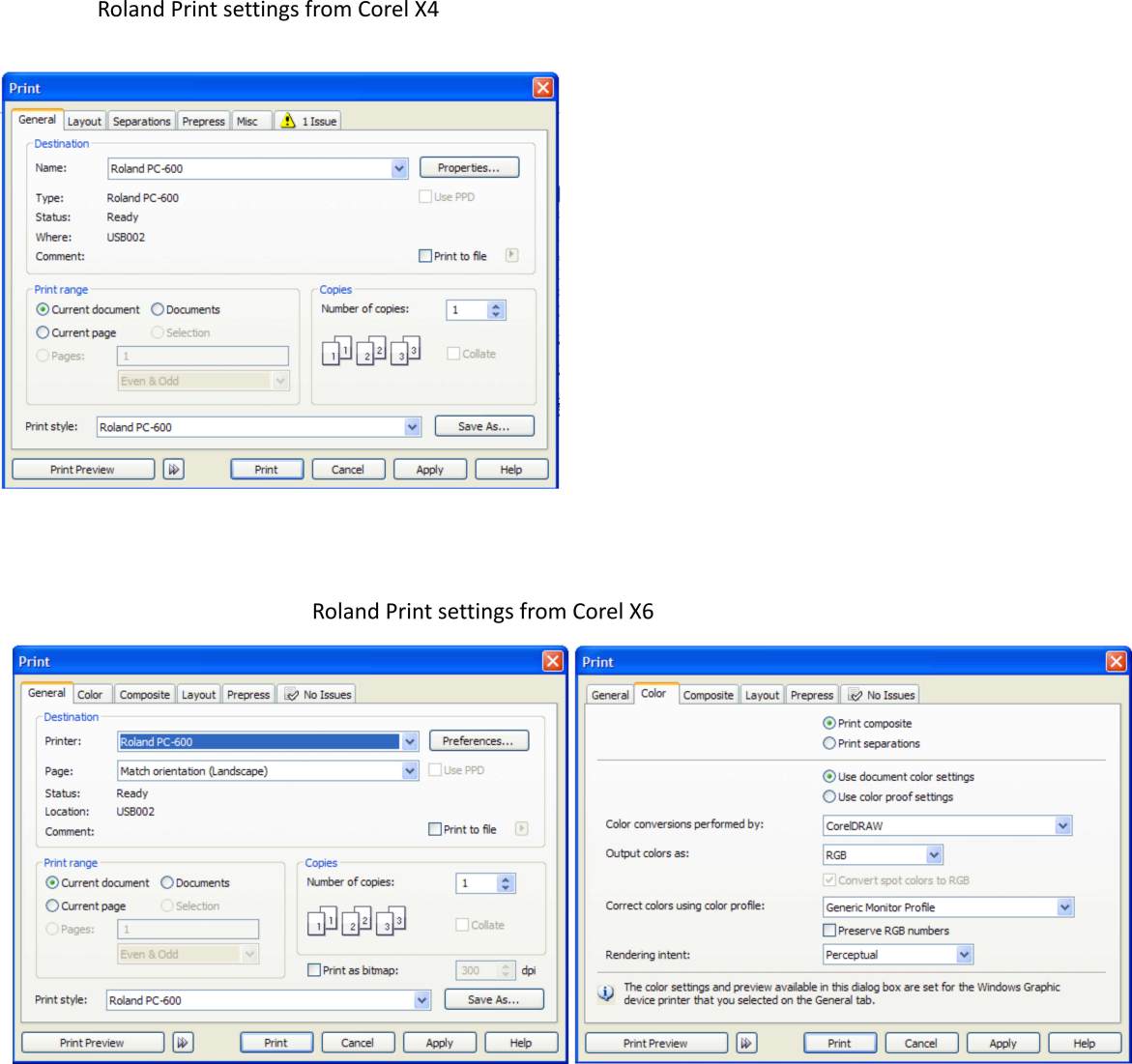-
Corel X6 & PC-600 Spot Colour Printing
Looking for a bit of advice really but since upgrading from Corel X4 to X6 I have a strange issue with Corel X6 and Roland PC-600 spot colour printing.
In X6 I’m using the PC-60/PC-600 colour palette that was used in X4 and assigning each object with a spot colour from this palette.
All the RGB values in this palette are the same as the palette in X4
I’m also still using the installed printer driver from Roland for the PC-600 that works fine on X4
When I try to print to the PC-600 it will only print the design in Process CMYK using the four CMYK carts and not with the individual spot colour carts with the colours that are in the design.
Don’t know if it’s to do with the colour management as it’s all on default on X6, and X4 has different settings.
The only thing that I’ve managed to see (at the moment) is a extra tab has been added to the print driver settings called “color” and in there is a button to print composite (which I can’t un-tick)Can anyone shed any light on this or am I missing something obvious?
I’ll have another good look at all the settings and try to get to the bottom of it tomorrow, it’s just typical when you need to get a job out today in a rush you find these things and spend hours going round in circles.
Thanks in advance
Al.
Log in to reply.