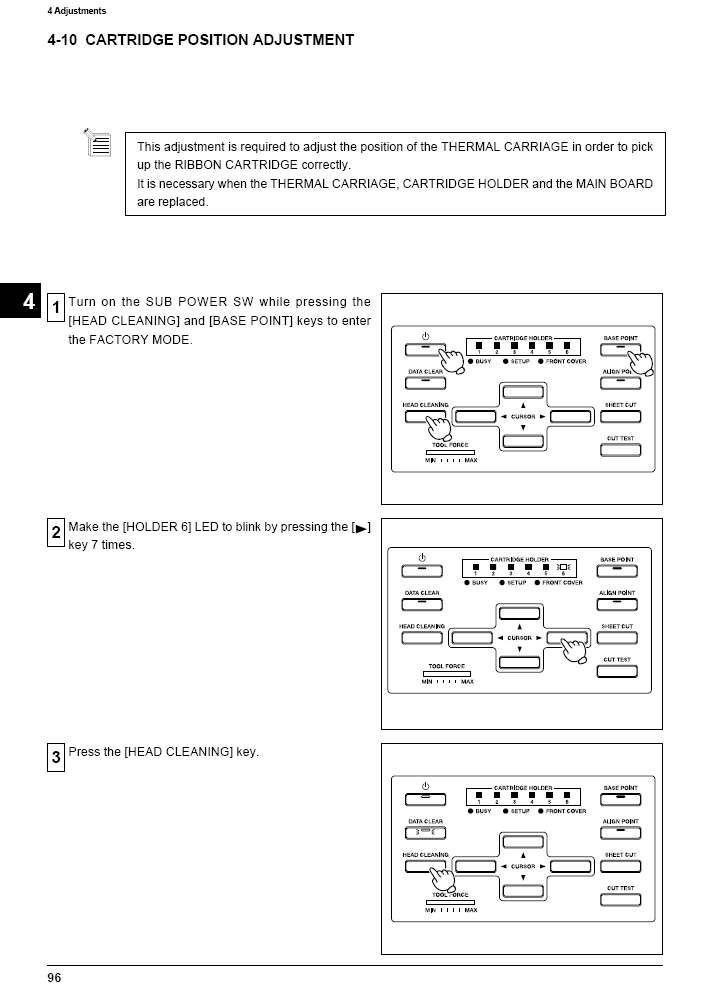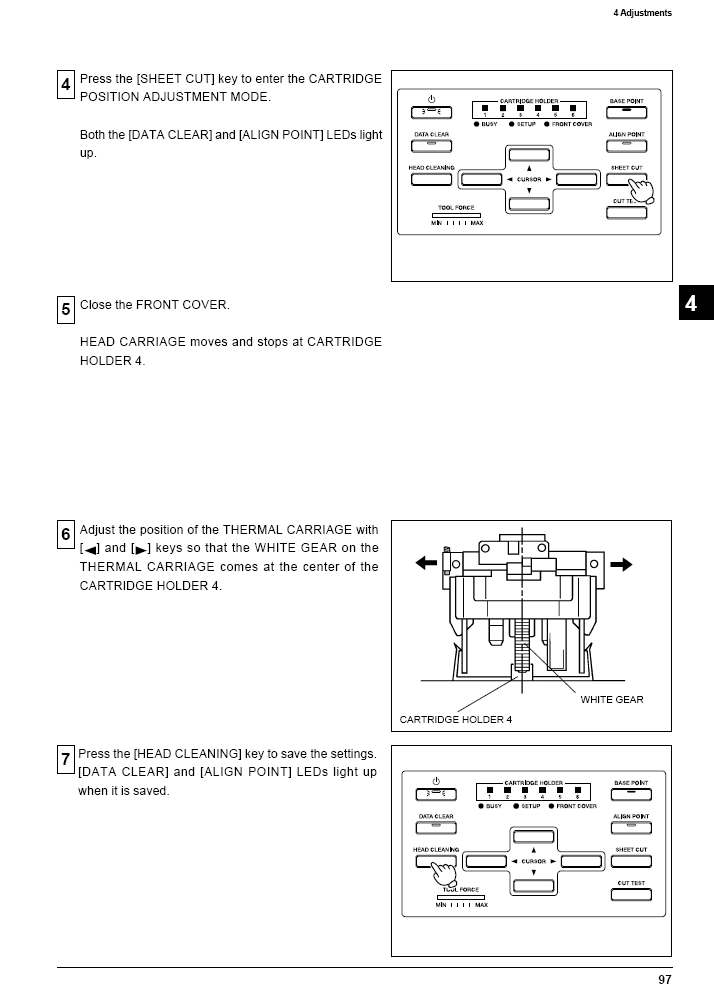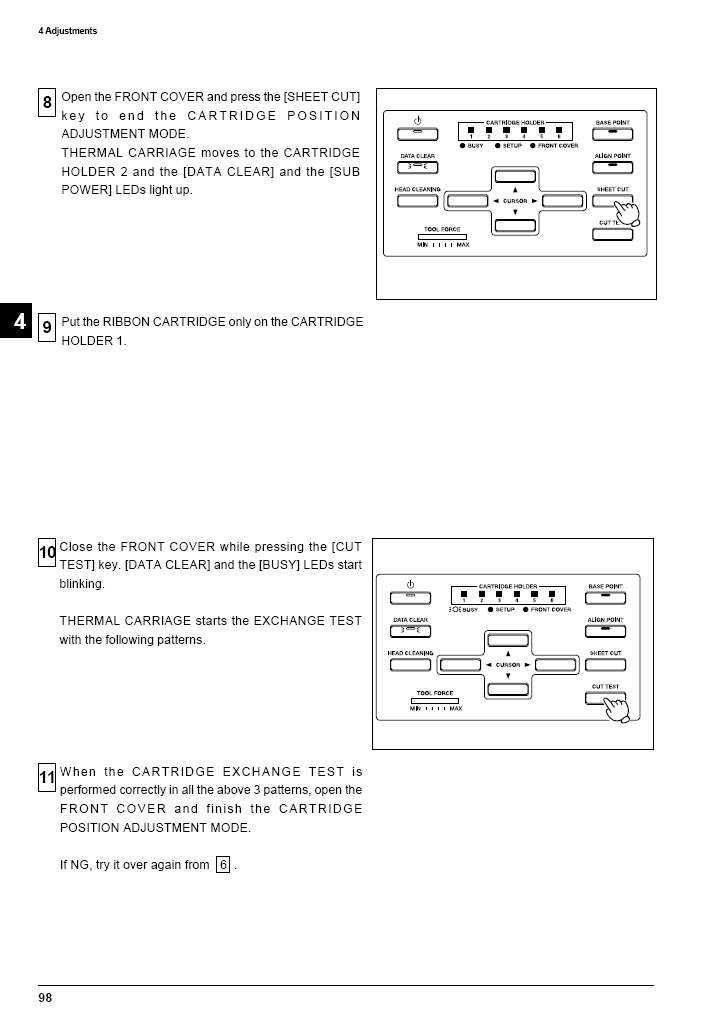-
PC-600 X-axis tracking
Hello all, very glad to have found a forum where the answers aren’t always "send it for service".
Anyway, I have a Roland ColorCam PC-600 that was mothballed (stored dry and dust free) for a few years. Upon setup and testing, the print head X-axis doesn’t seem to keep a consistent placement. If it tries to pick up a cartridge it will almost always be off left or right by as much as 5-6 cm. On the rare occasions it picks the cartridge up, the print is off-placement and it enters "fatal error" mode before I get to see it even try for a second cartridge attempt. I’ve replaced the X axis servo with a new one (figured the encoders were toast) but no luck. The teeth on the flywheel look OK (no noticeable flat spots). Ideally I would like to have this old timer both cutting and printing again, but could make do with just the cutting if the print head is like most 600’s after storage/moving/looking at it funny.
If anyone has thoughts or suggestions I’d appreciate any input. I don’t have a service manual (I would be grateful for any help getting one) so I’m flying a bit blind here (the user manual is no help). I don’t intend to send the machine in for service if it comes to it, so ideas requiring dissection are also welcome.
Thanks Everyone
Log in to reply.