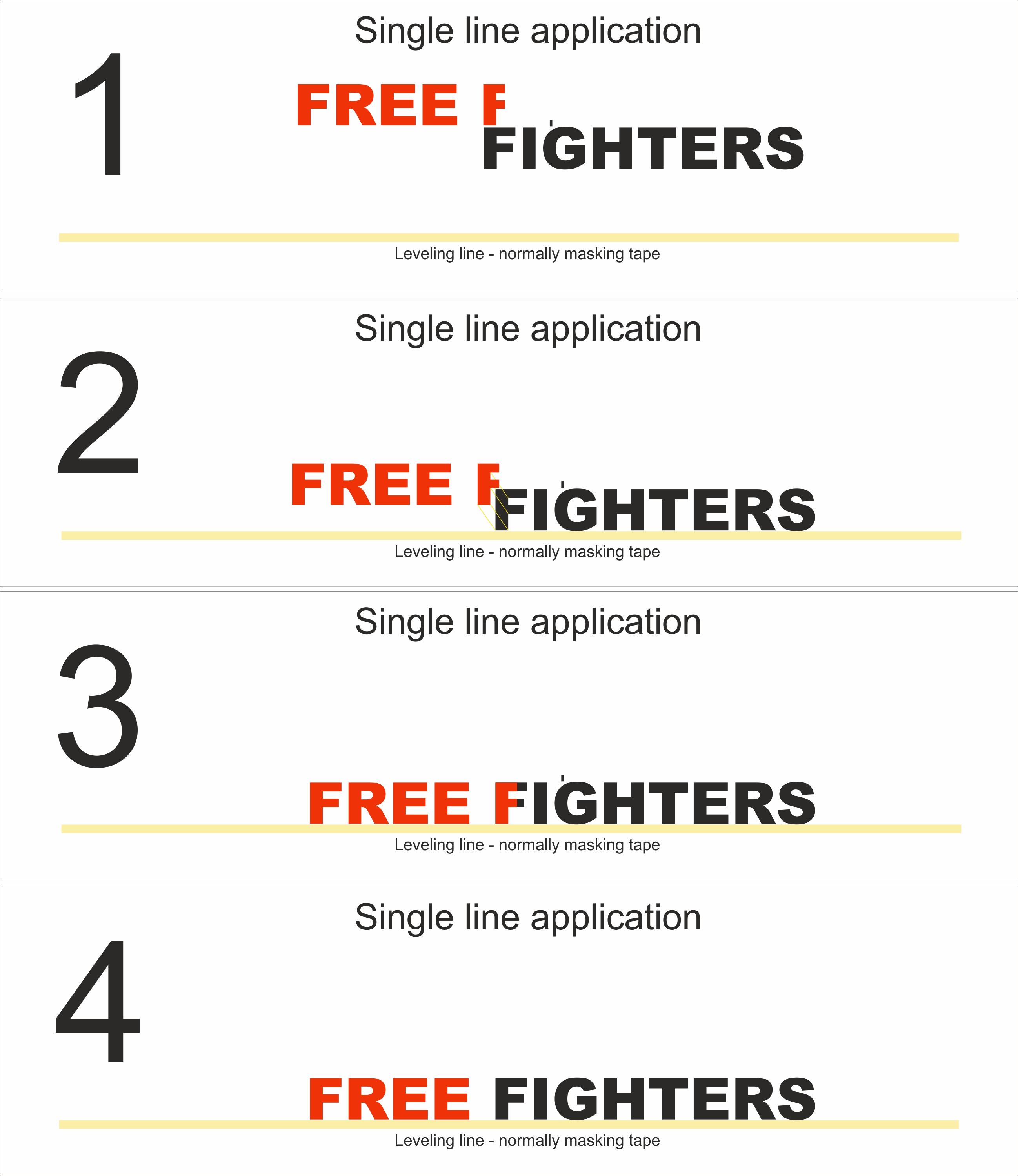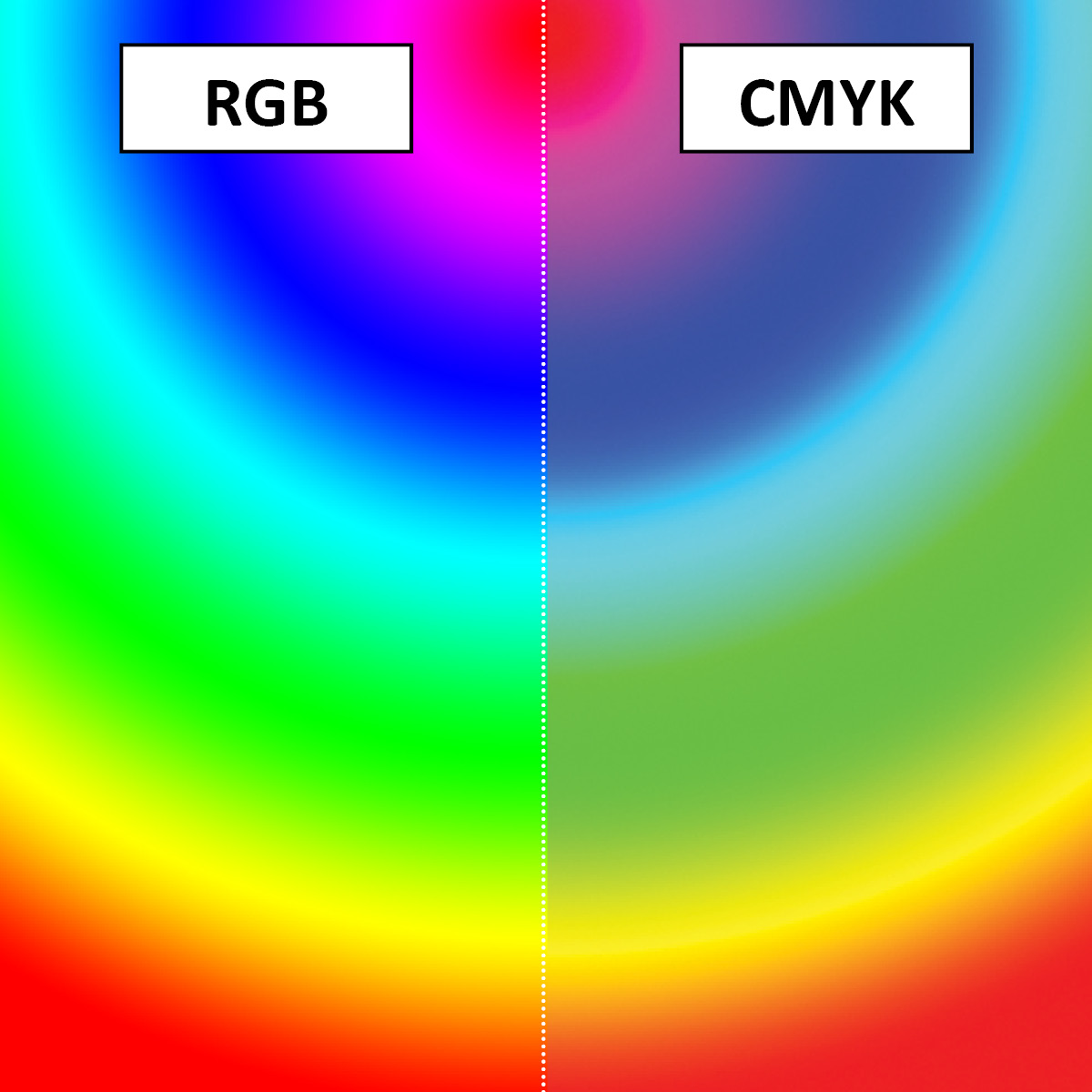Peter Johnson
Forum Replies Created
-
Peter Johnson
MemberJuly 12, 2021 at 11:48 am in reply to: Low tack stencil vinyl and application tapeBased on what you guys said, I had a look around the shop and found an old-ish roll of low tack transfer paper.
It still felt that the tack of the paper was greater than that of the stencil vinyl I had. So I made a small test template, applied the low tack paper and then applied the whole thing to the side of my van.
The app paper came off very easily but didn’t disturb the stencil at all. So it appears that this is the right combination for my needs.Thanks Martyn and Rob for your responses.
-
Thank you Rob. I also tried ‘WhatTheFont’ but it always seems to struggle handwriting type fonts.
And thank you Jamie. Exactly right.
-
Peter Johnson
MemberAugust 25, 2020 at 5:51 pm in reply to: Failed Vehicle Wrap, who’s right, the guy or the girl?I don’t care how much the girl paid for this job. It’s crap. If a person undercharges/undercuts for a job, that doesn’t mean they are allowed to turn out garbage.
Should she have been more aware that she might get a sub-standard job because she was charged a low price? Maybe. But that still doesn’t excuse the wrapper for such an amateur, sh*te job. It’s so bad I honestly believe I could talk someone through doing a better job if they’d never wrapped in their life. Even the simplest parts of the job are very, very poorly done. Bubbles and creases on the flatter parts of the panels. And those handles are just a joke.
I could honestly have done a better job using the cheapest ‘air-release’ vinyl purchased from eBay.
And in this instance, I don’t agree that it’s about handling the customers expectations. We all warn customers that if they use certain materials in certain environments, there could possibly be some sort of partial failure in the next few weeks/months. Nobody should expect a finished product that looked as bad as that immediately after the was completed.
It’s that bad I’M embarrassed.
-
This reply was modified 3 years, 8 months ago by
 Peter Johnson.
Peter Johnson.
-
This reply was modified 3 years, 8 months ago by
-
Peter Johnson
MemberAugust 10, 2020 at 5:50 pm in reply to: Outsourcing products from trade suppliers, what are your thoughts?It depends on the size of the job and how much of the cost you can/are willing to absorb.
Over a certain price, I now always ask for a 50% deposit or the cost of materials, whichever is the greater.
Doing this means you are never out of pocket for the actual physical cost of the job.
And since people have started opening their businesses after the lockdown, it seems to be more and more difficult to get the money out of customers, even those you have a long standing business relationship with.
-
Peter Johnson
MemberJuly 28, 2020 at 11:36 am in reply to: Customers an absolute nightmare through this whole covid situation?Yes. Since I started to take work back on (shop is still closed, everything is just drop-off and pickup) everybody seems to want everything yesterday.
Contacted by a potential customer Thursday afternoon approx 4pm.
Cust “I need a sign, 8ft x 8ft. How much”?
Me “I don’t even know what you want on the sign. Is it cut vinyl or printed with lamination”?
Cust “Yes”
Very long pause as customer stares at me.
Cust “Well”?
Me “Well what”?
Cust “How much”?
Me “I don’t even know what you want on the sign. Is it cut vinyl or printed with lamination”?
Cust “I want a sign with vinyl letters on it”
Me “Okay, without knowing exactly what you want, the price would be about £xx for a basic sign”
Cust “Okay, I’ll send you the details later”I then receive an email at around midnight asking for coloured board with a massive price list/menu. Cust comes back in around 2pm the following day (Friday).
Cust “So, can you do this”?
Me “Yes, but the boards are more expensive and there is a huge amount of lettering to design/arrange/apply, so it will take a bit of time and the price will be £xx+”
Cust “Whoah, that’s more expensive than you quoted me before”.
Me “That wasn’t a quote, that was an estimate because I didn’t know what you wanted. You wanted more and so the price went up”
Cust “Can I get a discount then”?
Me “Yes, of course. On your next order”
Cust “Hmm… okay then, go ahead. Can I get it by Sunday”?
Me “Really”??Now this is a typical sort of conversation that a lot of us have had. But it seems that since the Covid outbreak, nearly all of my conversations with new customers are like this.
-
Absolutely brilliant. Thank you very much.
-
I know MDP supply a brand of vinyl supposedly for this type of application.
http://www.mdpsupplies.co.uk
I’m fairly sure there are other suppliers, but this is a start. -
Thank you very much Jamie.
-
Peter Johnson
MemberNovember 27, 2019 at 6:02 pm in reply to: Hot Print Design prosecuted by Bolton Council for printing fake fabric softener labels.This sort of thing is a minefield for the signmaker. How many of us have been asked to reproduce a brand sticker for a friend who is renovating a 1960’s Ever Ready torch, or some ancient 1940’s bike sticker (or whatever) etc?
Or what about a customer who legitimately sells branded products, but boxes of their items have arrived without labels (most unlikely, but still not impossible)?I was asked to produce some signage for a local garage. They wanted various logos; BMW, Mini, Jaguar and so on. Basically, the range of vehicles they serviced and worked on. I said that, technically, they needed the permission of the various logo owners to display them at their garage. They just said it would be okay and so I made the signs for them. Seven days after putting them up, they were made to remove them by local trading standards.
Now, am I at fault for making the signs, or okay because I forewarned them that they needed permission? I understand I would be breaking trademark/copyright laws if I advertised that I made these and sold them. But if I sold someone a knife and told them they shouldn’t stab anyone with it, am I then liable in some way if they do? I actually think the answer to this is ‘yes’, I am liable (making the sign, not selling the knife). But I don’t think it’s fair to us in the business that we are in.
Providing tools (or in our case stickers, signs) that someone can then go on to commit a crime with isn’t our responsibility. If it was, B&Q would be in court all of the time. The use, or misuse, of supplied goods should be the sole responsibility of the person(s) using them, not the supplier.
Obviously, in some instances, it is glaringly obvious that something dodgy is going on. But not always.Ultimately, to the finest letter of the law, if we don’t actually have written permission of the owner of any trademark or copyrighted image/phrase/word/name, we shouldn’t produce it for anyone. But can we all say that we never have?
-
Just checked their website and they have the full range of 3M knifeless tape.
Funnily enough, I was on their website yesterday looking for application tools and never thought to check.
Thank you Mark.
-
Peter Johnson
MemberNovember 13, 2019 at 10:09 pm in reply to: Stretchable app tape, is it available?I’m not too sure if this would work, but I remembered seeing somewhere an application tape that doesn’t curl up once applied, even if rolled up for storage or posting items out in postal tubes.
I had to call in at MDP for some bits and asked about it while I was there. The stuff was called Contour Application Tape made by detape.
Again, not sure if it is suitable for what you need, but a 50m roll of 12" wide tape is only £12 + the dreaded, so possibly cheap enough for you to experiment with.
-
quote David Gwyndaf Povah:id put money on it being graphtec send the image over to them they should be able to identify it
Here is a picture of my old Graphtec FC7000 cutter. As you can see, the button configuration/colours are different. I think that as a general rule of thumb, the button/screen positions are basically the same throughout the Graphtec range. Like the F1 F2 F3 and F4 buttons, the direction buttons etc…
-
Peter Johnson
MemberJune 24, 2019 at 2:17 pm in reply to: HP Latex L26500 with Wasatch RIP, advice please?Hi.
I can confirm that the L26500 does run on Wasatch. This is my current setup and it can currently support 4 devices.
-
Peter Johnson
MemberApril 1, 2019 at 8:43 pm in reply to: Wanted – HP L25500 – Printhead Cleaning Kit -
Peter Johnson
MemberFebruary 15, 2019 at 5:24 pm in reply to: Vinyl not weeding properly, advice needed please?Is the cutting strip okay? I had this type of issue some time ago.
I had a new blade and kept upping the pressure but no joy. And then I read somewhere about the cutting strip. It hadn’t crossed my mind but when I did check, mine was quite a bit tatty. Took it off and turned it the other way around (left side to the right side, not flipped over 180 degrees) while I waited for the new one to arrive.
Once the new one was fitted, the cutting quality was markedly improved with a lot less pressure. But even turning it around so that it was cutting on the half that was a lot less used made a big difference.
-
Peter Johnson
MemberNovember 22, 2018 at 10:17 am in reply to: Do you work / design and print from the same computer (1 computer)?I used to work as a senior analyst in the IT sector and a lesson I learned (and always feel is important to remember) is redundancy (sorry for using the ‘R’ word).
The basic principal being, ‘Don’t put all of your eggs in one basket’. The biggest threat of using one machine only is what happens if it fails. It’s like backups. If you only have one set, what happens if those backups become lost/corrupted?
I have several PC’s for different tasks. All networked, pretty much all with the same software. One of them is high spec that I use for designing and RIP’ing. One is for printing off all of my orders, monitoring email and printing off all of my other paperwork. One of them controls the cutter (and plays the music), one is at the front counter so I can show finished and current projects to customers, and I am just currently setting up a new one to run my sublimation printer upstairs.
Bar the high spec machine, all of the others only cost me between £100 – £150. They also have Teamviewer installed so I can access any machine from work or home.
-
Peter Johnson
MemberOctober 31, 2018 at 4:55 pm in reply to: Help sourcing 3D wall graphic artwork please?I think it’s just a hi-res drawing or vector of a hole in a wall. Then you just make the middle/hole bit transparent and scale your image behind it. Obviously, you should have the licence from Lego (or whoever) for whatever image it is you want to use.
-
Peter Johnson
MemberOctober 16, 2018 at 10:52 am in reply to: What surface cleaner do you use prior to applying vinyl?quote Simon Worrall:quote Peter Johnson:For vehicle panels;
1. Depending how dirty to start with, soapy water.
2. De-greaser/panel wipe.
3. Clay bar
4. IPAFor any board mounted graphics, as above minus clay bar.
For glass/windows, same again but substitute panel wipe with a vinegar based window cleaner and minus clay bar.
Pardon my ignorance Peter, but what is “Clay bar”?
Hi Simon.
What Daniel said. Here is the shortest vid I could find that demonstrates why to use it. And when you feel the before/after difference, you can understand how this can help the application.
$this->BBvideo_pass(‘$8’, ‘$4’, ‘$7’) -
Peter Johnson
MemberOctober 13, 2018 at 8:33 pm in reply to: What surface cleaner do you use prior to applying vinyl?For vehicle panels;
1. Depending how dirty to start with, soapy water.
2. De-greaser/panel wipe.
3. Clay bar
4. IPAFor any board mounted graphics, as above minus clay bar.
For glass/windows, same again but substitute panel wipe with a vinegar based window cleaner and minus clay bar.
-
Peter Johnson
MemberAugust 20, 2018 at 11:41 pm in reply to: Larger sized aluminium composite boards/panelsHi Andrew, thanks for that.
Hi Rob. Somebody wanted me to quote for a job that required a sign at just a little over 9m wide, but they only wanted the sign in 2 parts.
I have worked with 3m boards and yes, that was a little awkward on my own, but manageable. But 5m? No way. I just wanted to know if there was a UK supplier available just in case, for whatever reason, I might need something like this. Point of fact, I was asked a few weeks ago if I could possibly fabricate a 4m tall x 6m wide full colour backdrop for a video filming background, but as it sounded like a vague request, I didn’t pursue it and didn’t know where to source larger substrate.
As I was asked a second time for something larger than standard, I thought I’d actually see if I could find a supplier.But I totally get your point. My van could never cope with transporting something that size. But if the customer was willing to pay, I’m sure I could figure something out.
-
Re-apply it with a different brand of window etch material? Then see if the problem happens again in the same way.
-
Hi Mike.
Thanks for the reply, but I think there’s been a misunderstanding.
I have done a lot of wrapping (part and full), just not much with carbon fibre material. So I was trying to find out who thinks which carbon fibre material is the best for the purpose I intend to use it for, not how to do the wrap itself.
-
I just did a quick search on t’interweb for ‘Bulgarian fonts’ and found this;
Are of them usable for you?
Pete J.
EDIT:
If you’re meeting up with the guy this week, you could possibly try and get a copy of whatever font it is he uses off his PC
-
I saw that story the other day and thought ‘Ridiculous’. Surely a quick caution/wrist slap would have sufficed.
After reading the rest of this topic, I just went online and registered as a lower tier waste carrier. Was free, lasts forever (automatically renews itself) and took less than 5 minutes. A little peace of mind on that subject now.
-
Peter Johnson
MemberJune 24, 2018 at 1:50 am in reply to: Help : How to print & cut using separate machines?I think that regardless of what combination of printer/cutter you are using, the principals are the same. I use Coreldraw for artwork and a Graphtec cutter.
You need to keep in mind that your graphics package needs to be able to produce the registration marks your cutter can read. My version of Corel has a plug-in that can create registration marks around a drawing.Whatever software/cutter combination you are using, the first thing you need to know is what your cutting range is (width/length etc). No point in printing a job and then finding out it’s too big for the cutter to handle.
My whole process now goes like this;
1. In a new Corel file, I rename my first layer to ‘print’. This is where I create my design.
2. I now create an outline (the cut line) for my drawing, but save this on a second layer called ‘cut’.
3. Around the whole design (print AND cut layer) I now add my registration marks and then make them editable (I think this is just some idiosyncrasy of the cutting software). When Corel does this, it creates a third layer just for the registration marks.
4. I now hide the cut layer and then export both the registration and print layer to my print file.Once printed, I then feed this into the cutter, which then reads the registration marks and contour cuts my prints based on the path lines contained on the cut layer.
Hope this helps, but if a little cloudy, I could explain in more detail if you want.
-
If you put black vinyl (or any vinyl for that matter) inside the windows, it will totally negate the whole reason for applying contravision in the first place. You may as well have just fitted a full colour print to the windows in the first place.
I have had to move (again) into a new premises which is actually a retail shop on a busy main street. I’m going to cover the shop windows in contravision but will have vertical blinds, inside, behind them. So, in the daytime, I’ll pull the blinds to one side, or just angle them so I can see through them to the outside, but as soon as it starts getting darker outside than inside, I’ll just close them.
-
Peter Johnson
MemberJune 19, 2018 at 10:02 am in reply to: Supplier for custom stand-off lettering and shapes and fixingsHi all.
Thank you for all the suggestions. I e-mailed everyone mentioned and eventually went with Sign Shapes (customer driven decision based on quote prices).
Haven’t received the items yet, but will add closing comments once I do.
Pete J.
-
I can’t recommend highly enough to upgrade from the Chinese cutter. I started with 2 of these, but upgraded a few years ago. The difference/quality was instantly noticeable.
If you can afford (and have the space for) a 160cm cutter, then go for that. Also, make sure it has the facility to read registration marks on prints for contour cutting.
This will then allow you to cut all sizes and when you do invest in a printer, you already have the cutter in place.
If you can’t afford the larger cutter, then just stick to another 60cm cutter (but a quality one; Graphtec, Summa etc..) and save up for the larger one.
I think it would be a false economy to get an in-between size and then have to upgrade it yet again when the printer comes along.As to software, you want a good design package that allows you to work with vector graphics. The 2 leading ones are Adobe Illustrator and Corel Draw. The latest versions of these are quite expensive, but you can get a monthly subscription to Adobe. Not sure about Corel.
I use Corel X8 (and V.12) as I have used that for the last 12 years or so, but I’ve been recently thinking about switching over to AI. My cutter is a Graphtec, so I have the free plugin that allows me to send directly from Corel to my cutter.
I also believe Signlab is an all in one package for both printers and cutters? I’ll leave a Signlab user to confirm or deny this.
-
quote DavidRogers:Don’t do deals on the promise of “loads more vans if this one is cheap”…give them the discount on the LAST van.
I like that one :thumbsup:
-
Peter Johnson
MemberApril 25, 2018 at 3:24 pm in reply to: Group101 goes into Liquidation – A final farewellDealt with James/Group101 a couple of times. Any issues quickly sorted. Never any drama or problems.
As anybody who is self-employed knows, even running just a small 1 or 2 person business is difficult enough and the hardships you sometimes have to go through can be very stressful.
I can only imagine what it must be like to start as such a small business and build it into something so large, only to see it break apart. And through no fault of your own.James, whatever the future brings, I commiserate with you and wish you all the best in your future endeavours.
-
"Cheap labour isn’t skilled. Skilled labour isn’t cheap"
Let your customer know why you charge what you charge. And ALWAYS agree the price and what exactly they are getting for that price before starting work.
It’s so annoying to produce everything only for the customer to say "That’s not what I was expecting". But more your fault, than theirs, for not checking. -
I make a point of ALWAYS having a PC with a DVD/CD writer on my network somewhere. You never, ever know when you might just need one to write something to disc for someone else, or if a new piece of software/hardware comes with drivers on a disk.
I then always make sure I make a full copy of the disk to my NAS drive so it is available to any machine I plug into my network, or in case I lose/damage the original discs.
-
Based on the quantity of signs that Kevin produces and his recommendation of the quality of the material and service he’s received, I have contacted Magnetic Solutions and the quote they gave me for the material was good enough for me and an order is now in place.
Thank you to everybody for your replies, opinions and information.
-
Peter Johnson
MemberMarch 24, 2018 at 10:51 am in reply to: Vehicle Panel Templates for covering with vinyl?I’ve used WrapCut but found it was very difficult to make very tight curves, or corners. So I tried the DesignLine tape and found a huge difference. Was able to make a lot tighter curve really easily and very clean cuts.
They also make tapes with 3 filaments to make consistent pin stripes etc. Here is a video using triline tape to make a bonnet design. It gets a little complicated, but gives you a good idea of how this tape can be used.
-
They ARE VAT registered and I believe that if you are, it is a legal requirement that you charge VAT on everything you provide. My rent was monthly and was supposed to be inclusive of VAT and utilities.
But I think that they made some sort of accounting mistakes with the initial renting of nearly all of their business units and were telling us they were inclusive, but then having to pay VAT on that price themselves. So now, they have just told everyone that VAT now has to be added. On top of that, the main electric fuse on one phase blew on 2 consecutive days during the cold weather and this made them start looking at the electric supply/usage. This is when the meters and heating bans took place. They were even frowning at me when I was boiling a kettle for a brew.
I already know of 2 other businesses located here that are now moving out.
As for me, I sign the lease papers on a new premises today, or tomorrow and will be moving out before the end of the month. So that’s 3 businesses they’ve lost.
What annoys me the most (and I’m still not too sure if they can do it) is the fact that my original rent agreement included VAT and utilities. I had already paid up, in advance, till the end of March. But they are now trying to charge me for the electric which I feel I have already paid for. The new rent charges don’t start until the 1st April.
In fact, they sent me an email on Weds 21/02 telling me that I had to start paying for electric from the previous day, Tues 20/02.
I’m so angry I could throw the phone down.
-
Thanks to Jamie and Hugh for ideas.
I think Jamie is on the right track. The vinyl is Ritrama RiJet 100. It’s not a top end vinyl, but this is what I print all of my low price £1-2 stickers on.
I’ve just put in a higher grade roll of vinyl and halfway through the print job, there appear to be no problems.
Been having a load of issues with my current landlords. Seemed like a good deal when I moved here last August. The rent was a one off payment that included VAT and utilities. They have now changed that and will now charge VAT (a 20% increase) and they have now fitted meters and said I have to pay electric bills on top of that. And to top it all, they have now said that because of their insurance, I can no longer have heating in the unit.
Which is now apparently affecting my ability to print onto certain media.
Thanks for the suggestions that made me try other things I never thought of. It’s worked and I can now try and catch up with everything.
EDIT: somehow (poltergeist I think) the heaters turned on last night and when I got in this morning, the unit was warm, and lo, the vinyl printed without issues. That was lucky.
-
Peter Johnson
MemberMarch 12, 2018 at 12:40 pm in reply to: Magenta line around blue prints on vp540That definitely looks like an alignment issue. Whether it’s the printheads or that ‘bi-directional’ alignment I couldn’t say, but I’d try the easiest/cheapest one of those options first and then the other if that fails.
-
Peter Johnson
MemberFebruary 12, 2018 at 2:31 pm in reply to: Cutter cutting letters randomly, causing issuesAs Martin says, it’s probably down to the order of each individual element in the cut file.
In Corel, you can look at the layers and when you ‘un-combine or ungroup’ the drawing, you will see each individual curve in the object manager. Each curve can be moved up and down the list which will affect the order each curve is cut in, but not the drawing itself.
And again, as Martin says, some software allows you to choose the fastest cut, or the least amount of media movement.
-
Peter Johnson
MemberJanuary 29, 2018 at 2:36 pm in reply to: Having issues opening/importing AI/eps fileHi.
No, not sorted yet. Have emailed the file to you to have a look at.
Thanks for your time and effort.
Pete J.
-
Peter Johnson
MemberJanuary 25, 2018 at 6:51 pm in reply to: Having issues opening/importing AI/eps fileThanks for the suggestions Jamie.
But renaming the file extension doesn’t change the actual file and Corel will still try to handle opening/importing it the same way. With errors in my case.
As to getting Adobe Illustrator, it’s almost certain that the files was saved onto the Adobe stock website using the near latest version of AI. As such, just to try and open one file, I’m not wantng to pay the hundreds of pounds to purchase a copy, nor am I wanting to pay 19.97/month, for the online subscription for the application, for the very few times this is an issue.
Which is why I was hoping that someone running a later version of AI could try and open the file for me (to see whether it’s Corel or the file at fault) and then save it as a PDF and mail it back to me.
-
Peter Johnson
MemberJanuary 15, 2018 at 1:50 pm in reply to: What is cheaper in your workshop per m2, cut vinyl or digital print?If it’s just a bog standard printable monomeric vinyl, and also a bog standard monochrome image, then I charge pretty much the same price (comparative sizes) as cut vinyl.
But with printed stuff, the price starts going up the more you need to do to produce the finished item; design, laminating + remembering the type of vinyl can also increase the price as most digital media is more expensive than cut vinyl.
-
Seems fairly unanimous.
Thank you everyone.
-
Peter Johnson
MemberDecember 19, 2017 at 3:18 pm in reply to: Covering side panel with gloss black vinylAgree with everyone about the 3M DesignLine knifeless tape. Goes around corners and curves very well. I have done several ‘in-panel’ wraps/prints and the knifeless tape is brilliant.
-
Peter Johnson
MemberDecember 6, 2017 at 12:09 pm in reply to: 3M Scotchcal 780mc Reflective – had loading issues on latex or otherwise ?Hi Hugh.
I’m assuming you don’t have the roll loading sheet? If not, you could possibly manufacture something that would work to avoid the same thing in the future. Doesn’t look too difficult.
You basically load the leading edge of the vinyl over the black part, but under the white flaps, then feed it in as normal. Once fed in, remove the loader (or whatever it’s called) and the film is now in.
I can get better pictures as a template if you need them.
-
Peter Johnson
MemberDecember 6, 2017 at 11:23 am in reply to: Show us your unit and tell us why it’s special?I like my set-up much more than how it was previously. I used to work out of my rented house between several rooms. Unfortunately, the owner decided to sell and had me moved out (end of July).
I’d been negotiating a farm unit since the beginning of March. It was all pretty much agreed. I’d paid to have the place emptied, I removed all of the internal offices/false walls, taken up all of the rotten flooring and then cleaned the whole thing out just awaiting them to lay a flat concrete floor.
By the time it became apparent that they weren’t going to hold up their end of the bargain, I had 2 weeks to find somewhere and move.Fortunately, I dropped lucky with where I am. It used to be a modular domestic storage place, but they built another building and have started to convert this one into a business centre. I have about 750 sq ft, but as it is modular, the side wall can be taken down, moved along and put back up in a day. So I can double my floor space practically over night.
I don’t have space internally for vehicles, but just outside my door is a huge bay that I can bring vehicles into if and when required.
The rent is a bit high for the space, but then, the bill is inclusive of service charges and considering the situation I found myself in, I didn’t really have a choice. I do pay for my own internet and bin services.
Good 1.
Clean, dry, warm and everything is all now in one room.Good 2.
Only 1 payment for everything.Good 3.
Very easy to increase the space/size if required.Good 4.
Lots of room to bring vehicles into when needed.Good 5.
No fixed term lease agreement. I pay everything a month in advance and can quit any time I like. If I’m completely out by the end of the month I’ve just paid, there are no other costs involved.Bad 1.
Rent is high per sq ft of space. Again though, I didn’t really have much choice in this.Bad 2.
I have no visibility to customers.
People find it difficult to find me as I’m actually inside a much larger building. So I don’t have any outside wall space to advertise myself or what I do. And the owner is dead set against everyone putting up their own signs on the outside of the building as he thinks it will make the place look untidy.I’m still arguing the point that if he wants to rent to businesses, most of them will want people to know where they are.
Still in negotiations at the moment.Bad 3.
No direct water feed or drains in my unit. This is particularly bad as I also have hydro-dipping equipment in storage and can’t get this side of the business sorted out. I wanted somewhere where a person could bring their vehicle and I could totally ‘pimp’ it up. But rather than trying to wrap fiddly pieces of interior trim, I could just dip them. Plus all of the other bigger stuff; wheels, bumpers, helmets etc.Bad 4. I have one 2.4m x 1.2m table and one 3m x 1.8m table. Unfortunately, like others, my larger table has started to become a dumping ground for ‘stuff I need to sort out later’. Would like another bench the same size, or slightly larger, but need to wait till I can afford to either move, or increase the unit size.
All in all, I’m happier with the unit from a workflow perspective, but not too happy about all of the limitations. Unfortunately, due to really small amount of time I found myself left to sort stuff out, I’ve spent a fortune in having to get everything sorted- deposits, electrical installations of required lights and plug sockets etc and a whole host of other unforeseen things.
I just need to stick this out, build up my funds again and look for somewhere that has everything I need.Oh, by the way. A couple of those units look far too tidy.
-
Peter Johnson
MemberNovember 22, 2017 at 12:57 pm in reply to: Dimensions – different definitions apparentlyThat actually does make sense now that you’ve pointed out the difference between the ‘physical’ sign making vs the banner ‘printing’ process.
Amazing how a quick comment from someone else can instantly clarify something I ‘thought’ was a bit illogical.
Thanks Phil.
-
Peter Johnson
MemberNovember 21, 2017 at 9:29 am in reply to: Customer using part of our design in their new sign.As you have said, you own the IP rights to the design. It is not legal to use somebody else’s design/logo by simply changing a font or a colour and then passing it off as their own design.
Quotes taken directly from the gov.uk IP page;
"Using someone’s trade mark, patent, copyright or design without their permission is known as ‘IP infringement’ and could lead to a fine, prison or both."
"To use a registered design you must contact the current owner and either agree a licence to use the design or buy it from them."
I’d check these pages out to use in any further communication with the other company to unsettle them and make them think about the legality of their actions.
-
Peter Johnson
MemberNovember 8, 2017 at 11:30 am in reply to: Signgeer bench, and corner rounder alternative.I’ve just recently moved into a larger unit and decided to make a bench for myself. It’s 3m long by 1.8m wide. I made the mistake of not bracing the middle of the longer length while constructing it, but I can soon sort that out. Lockable castors at both ends means I can move it if I need to. Probably the cheapest option.
But some people are not comfortable ‘making’ stuff, although I imagine most people on this forum can turn their hands to pretty much anything (or know someone who can).
If you do construct it yourself, I would suggest you spend a little bit extra to make sure all of the wood you use is planed square and cut by a local carpenter to ensure everything is all the same length (legs, sides, ends etc). This will make getting the whole thing square/level much easier to achieve.If not, you can buy a relatively cheap, but sturdy workbench. I bought the orange and blue bench at my last place. I was pretty restricted to space, but I still got a 2440 x 1220 MDF board on it as a work top. It’s not exactly flat, but I’m going to buy a piece of toughened glass and put the cutting mat on top of that to level it out.
-
I didn’t say it in my post about building up the whole design on one piece of backing paper, but I totally agree with Simon, air bubbles would be a huge problem on multiple layers. But if you’re only creating a multi colour, single layer design, this ‘one piece’ method could work. It isn’t something I have ever used, and I probably wouldn’t bother with it either. There are far too many variables that could go wrong and ruin the whole thing. I just thought I’d suggest it as a possible way of doing what you wanted.
And as to not quite getting your words all on the same level, that is what the levelling line underneath is for. The actual part cut letter just ensures that the next word is at the same height and correctly spaced. You actually level it up with the line below.
-
Just had another read of your original post and think I grabbed hold of the wrong part.
If I understand you right, you want to make a multi-element/colour application and somehow fit it onto one piece of backing paper and apply it in a single go?
In which case, I would imagine that you would have to cut a master template in a single colour to start with. Lets say white.
This ‘master’ would have to be the actual size of the completed design once fitted to the vehicle. You would have to create registration marks around each of the elements that are not going to be white, cut it and then weed out everything other than the white bits you want to keep and all of the other registration marks.
You then cut each of the different colour elements with the registration marks. Apply transfer/application tape to that element and then apply it over it’s corresponding place on the ‘master’ template.Once you’d done this for all the parts you wanted, remove the registration marks and then put application tape over the complete design. Then apply it as normal.
Hope this is what you meant or I’ve just typed this all for nothing :blushing:
-
My method for single line application.
- Write out the text you want and then cut part of the first (or last letter)
with the preceeding/followng word. In this case I copied and chopped the ‘F’ in fighters and cut with the ‘FREE’. - Fit the first word (I usually fit the longest word first). The small mark above the ‘G’ marks the centre of the completed application so I know where the middle of the whole sticker is.
- You then apply the second word aligning the part cut letter over the whole letter of the other word.
- Remove centre mark, part cut letter and level mark. Job done.
- Write out the text you want and then cut part of the first (or last letter)
-
Peter Johnson
MemberNovember 3, 2017 at 11:36 am in reply to: Alternative to Masking Tape, advice please?Had the same issue with a shop I did last week. I’ve never seen those gecko patches before. They look really useful. So I did a quick search on t’interweb and also found these;
Am just about to have a search in the UK and will definitely be ordering some if I can get them
$this->BBvideo_pass(‘$8’, ‘$4’, ‘$7’)
-
Well, the oldest mat I have I’ve been using for several years now. It’s shows signs of cutting, but pieces of it don’t start breaking off after excessive use, or sticking to application tape. I think it’s got a good many few years left in it yet and then, I can turn it over and start again.
But, while I remember, I’m sure I saw a similar topic on here about the same thing and somebody suggested using some 5mm polypropylene sheets (I think).
Apparently quite tough, not too hard on blades and very durable. Might be a more cost-effective way to go if you can get a sheet big enough for your purposes. I may even order a sample piece myself as I want another surface for a new workbench I made.
-
I originally started with a few of the large green 60cm x 90cm mats off evilbay. They were alright for when I first started out, but I quickly outgrew them.
Since then, I’ve bought 3 from Signgeer, the largest one being 1.7m x 2.4m. As Rob says, they were quite expensive, but I’ve now had them for years. You can get them cut to size, some are clear some opaque and there is a choice of standard and anti-static. And they are also self-healing. -
Peter Johnson
MemberOctober 27, 2017 at 8:42 am in reply to: Semi Removable sticker options for a banner??Self-adhesive velcro?
Not too sure how pretty it would look though.
-
One of the other things to bear in mind with wall stickers is the new paints that are now being produced.
You’ve seen the adverts on the telly;
It’s a beautiful sunny day. The kids and family dog all run into the house, through the french doors, from the meadow sized back garden they have and… shock, horror, hand/paw/boot prints all over that beautiful wall.
Not a problem.
Mum gets a damp cloth and in a single wipe, the wall looks like new.
And the reason? Because of the ‘non-stick’ addition to the paint that is now being added by manufacturers. Easy-wipe paints are becoming more and more frequent. I’ve even seen these type of ‘teflon’ additives being put into school clothes now. And if garden cr@p won’t stick to the wall, you can be almost certain that your sticker won’t either.
-
Another top tip from Hugh.
I’m popping in to finish of a couple of signs this afternoon. Will just have to practice this on some cut offs.
Thanks again Hugh.
-
Agreed, knife and straight edge out on site. And a small plane with the tiniest amount of blade will very quickly clean the edges.
-
The first thing I would try and rule out is my profile. Get this wrong and no matter what else you do, the problem will still be there.
The best advice I was ever given, was by Hugh on these forums. I basically use the same profile for practically everything. At first I didn’t think this would work, but so far, it’s been magical. Obviously, for materials very sensitive to heat, you may need to make some slight adjustments, curing, drying, vac etc, but I found my magic profile to work for most of what I use.
So, for testing purposes, you need to use a profile you have used before, printing an image that regularly comes out perfect for you, using the same media you printed the image onto before. At least you should then be able to rule out all of those 3 things.Secondly, make sure you’re using genuine inks. I tried using a ‘guaranteed’ replacement ink for my printer and had issues with colour. First my reds, then blues. I switched back to nothing but genuine and it’s made a marked difference.
And last, the print heads. I found that even though some of my PH’s were still well within warranty and had only fired 2-300ml, they had issues. If you have a set of spares, try swapping out whichever ones appear to be causing the problems (in your case it looks like the black/yellow).
The problem is, and I found this out myself, you now can’t tell what works unless it actually fixes the issue. And what I mean by this is, you could try a brand new profile with the same results, but you still wouldn’t know if it was the profile or one of the other issues.
-
As far as I am aware, if you didn’t take the picture, then you have no legal right to use it without permission from whoever did.
It’s as simple as that.
However, if you print a picture for your own personal use and don’t use it for advertising yourself, or your business, in any way, then it’s okay. You can do the same for another person, but strictly for personal use. And this means no displaying in a public place.
Technically, even a main distributor, or main dealer (BMW, Audi, Starbucks etc) have to have permission from their respective suppliers.
I have seen garages that service a variety of cars have their advertising taken down because they never asked for permission to use the logos.
In your case, you need to clearly state that you do not have a licence to print said images for commercial use and that, while you can print the images for them, you take no responsibility in how they use them and that it is up to them to gain said permissions before using them commercially. And make them sign something that says they understand this. Oh, and don’t put them up either.
And you can’t get around it by taking your own picture of a particular logo and claiming copyright on that. The logo still belongs to the company it represents.
-
This is obviously relevant to ourselves as sign makers, but I think that this is no different to anybody breaking into ‘different’ markets.
It’s the same as when Kwik-Fit branched out from just tyre fitting to brakes, steering, clutches etc. Initially, there was a downturn in business for main dealers because it was cheaper to go to Kwik-Fit.
But the quality of work, materials and longevity of the job wasn’t at the same standard. A lot of the fitters at Kwik-Fit were just that, fitters, not mechanics (or vehicle technicians as they are now called).But then they eventually started to get better at it, with time and experience. But a lot of other companies tried to do the same thing and failed. A lot of main dealers tried to break into the ‘tyre fitting’ industry, but failed.
A lot of us could try and break into the ‘printing’ business and some would succeed and some would fail. Some people are just better at certain things than others and some people can adapt better than others. It’s managing to do both in as short as space of time as possible to continue doing that type of work.The hardest thing for us is trying to weather the storm until the ‘fad’ dies out and people realise that sign writing/vehicle livery/wrapping/sign-fitting is more than just drawing a picture, then cutting/printing it out.
As they say, "Cheap labour is cheap, but not skilled. Skilled labour is skilled, but not cheap".
-
Peter Johnson
MemberSeptember 15, 2017 at 6:55 pm in reply to: perforated window vinyl first time useI just did a quick experiment. I cut off a piece of windowperf from a roll I have and then stuck it down onto a piece of clear perspex. I then poured a cup of water down the centre of it, gave it a shake to remove the excess and then took pictures through it looking outside and a couple inside the unit.
You can clearly see (no pun intended) that the visibility is good through the dry part, but you can’t see jack where the water is. This is what happens when it rains on unlaminated windowperf.
And on the inside photos, I took the wet picture first and then gave it a quick once over with some blue paper towel for the ‘dry-ish’ photo.
I’ve also added a photo of a shopfront I did with windowperf laminated with optically clear. image shows inside and out.
EDIT: Forgot to say that once the water dries/evaporates, the vision clears up again. It’s only when the water is there that you have the problem.
-
Peter Johnson
MemberSeptember 15, 2017 at 11:37 am in reply to: perforated window vinyl first time useYou should always laminate perforated window vinyl.
The main reason being that if you don’t, the holes will fill with water when it rains and you will lose all visibility, defeating the object of fitting windowperf in the first place.
Even if applying indoors (and I mean in a shopping centre etc, not inside a window :), over time the holes will start to fill with accumulated dirt and so on and you’ll end up with the same result.
It’s also important what laminate you use as well. If applying to a vehicle window, you should use an optically clear laminate. In my honest opinion, it wouldn’t really make sense applying anything other than optically clear laminate to windowperf as anything that detracts from visibility also defeats the object of fitting this vinyl in the first place.
-
Peter Johnson
MemberSeptember 3, 2017 at 11:30 am in reply to: New to print and cut need some help please.Same as Mark, I currently use Wasatch SoftRIP and the preview looks pixelated and awful, but always prints fine.
-
Peter Johnson
MemberAugust 31, 2017 at 1:16 pm in reply to: Colour Management for printing large format graphics:blushing: Sorry Mark, I think in trying to clear it up I just made it more difficult.
Gonna have one more go.
Imagine RGB colours are produced using transparent coloured window film, whereas CMYK is produced using paint. The number of colours in the RGB spectrum is approx 16.8 million because so much light can go through, where in CMYK there are only 1 million because it’s gloopy stuff.
So, if you export an image in RGB, there are not enough colours available to a CMYK printing device to reproduce all of those colours. So the finished print looks less vibrant and darker.I have also attached a photo of a test print I did earlier today. Both prints are excatly the same image printed on the same media at the same time. However, the one on the left was exported from my graphics package into CMYK format and the one on the right was in RGB.
You should see that the left image is darker, in the wolf’s fur and in the picture frame.
Because of this, when I design an image for a customer, I show them the finished thing in CMYK as this is what they will get. But is it’s a design of my own, or I’m left to design it as I see fit, I use RGB. Just have to remember what format I used in case they want additional at a later date.
Hope that made more sense.
EDIT: It’s swapped the 2 images around, but I hope you get the point.
-
Hi Hugh.
Apologies for the late reply. On top of everything else, my broadband went down yesterday and the BT engineer can’t get here until Wednesday. BT business broadband, what a joke. Now have a USB wireless internet hub, so that will do as a stop-gap measure.
Anyway, just wanted to say that I now have the email, so thank you very much for that. Will spend a bit of time test printing with the supplied info and see how it goes.
Pete J.
-
quote Hugh Potter:I’ll pm my email address..
Thanks for that Hugh.
But, unfortunately, I don’t have access to retrieve PM’s. I really intend to upgrade my membership, but due to being forced to vacate my home and business premises, and all of the associated costs of setting back up in less than 3 weeks, I really don’t have the ready funds for it at this moment in time.
I’m not too sure what the rules are for displaying contact details, so for now, I won’t. Unless someone knows that it’s okay?
Pete J.
-
Peter Johnson
MemberAugust 25, 2017 at 10:17 pm in reply to: Colour Management for printing large format graphicsJust my quick tuppence worth.
I believe the RGB colour gamut (range of colours) is representative of the light spectrum, whereas the CMYK represents the pigment based spectrum. Hence, RGB is a lot lighter and has a wider gamut.
That isn’t to say that you can’t print RGB image files to a CMYK printer. The resulting printed image looks significantly more vibrant.
As a quick test, the next time you export an image from your design software (AI, CorelDRAW etc) export the same image with all of the same settings (image size, resolution) in both RGB and CMYK and then test print them both and compare the difference. Noticeably different.But David is correct. As he says, to try and reproduce the brightest colour in the RGB gamut on a CMYK printer is near on impossible.
-
quote Hugh Potter:I’m happy to send you a media list we know to work, someone kindly did that for me on the more expensive materials and banner, the cheap 3yr polymeric stuff took me a while to find a good one but with a little lower heat and vacuum I’ve found a great one now
Hugh, I’d be very grateful if you could let me have a copy of that list :thumbsup:
-
I had to drill an acrylic sign the other week. Big mistake as I could have had the holes drilled during manufacture.
Anyway, as stated above, you can actually buy drill bits specifically for plastic/acrylic (I think it’s the way they design and sharpen the actual head of the drill so it isn’t as severe and ‘grabby’).
I only had to drill an 8mm hole, but I started with a 3mm drill bit, on a very, VERY slow speed. Then onto a 4mm, then a 5 etc. In fact, I think I may have gone up only 0.4 or 0.5mm in some steps. Took me ages, and very stressful. But it worked okay.
Also, I believe it’s better to drill them on a pillar drill if possible, because if the holes are slightly angled, you could still crack the panel when you tighten up the stand-offs and they try to straighten up.
-
It may have been a few years, but everything you said was correct.
Just printed off a job and went into the front panel config, while it was printing, and all options were available.
Good memory sir!
-
Came with the drive. I just put the drive onto my network and then followed all of the setup instructions. Well, I eventually followed them when I couldn’t figure out how to do it on my own :blushing:
BTW, I don’t work for WD, nor am I on comission :smiles:
-
I currently have a 4tb WD ‘Mycloud’ external drive and use MyBackup software.
The drive is effectively a NAS drive where I can create shares and user accounts allowing me to restrict access to any part of the drive for different users.
All of the shares can then be mapped to individual network drives on the PC’s. It is also connected to the Western Digital servers and automatically copies everything from the drive to my personal ‘cloud’ space on their server. This cloud space is accessible from any PC with web browser and internet connection.My backups are run by 1 PC in the early hours of the morning. I divide backups into things like ‘Work’, ‘Documentation’, ‘Custom work’, ‘Cut files’ etc.
It runs a full backup the 1st of every month and then an incremental backup (only new, or modified files from the previous full backup) every night.If the drive were to fail, I can just buy a new one, connect it to my network, log on to my cloud space and it will copy everything back down to the new drive.
And hopefully, Western Digital won’t go bust so my data should be safe for now.
-
Peter Johnson
MemberAugust 19, 2017 at 11:21 am in reply to: Scaffold tower or cherry picker/scissor liftThanks to everybody that has given advice.
Since my initial question, one of the customers has asked for a few extra, smaller signs to be installed at the same time, so I have decided to opt for a scissor lift.
The main reasons behind my decision (in case nay one is reading this in a similar situation and might be interested) are as follows;
- There are several signs to install at different intervals along the front of the building. One of the signs is in 3 separate pieces, each piece being 1.2m wide. This would require either a very wide scaffolding platform to allow for the installation in one go, or would require the tower being ‘moved along’ for each section. Either that (if it is on rollers) or dismantle the tower and then reconstruct it in the next position.
- The smaller signs they want fitting are at a significantly different height to the other 2 main signs. This would then mean I either have to construct the tower high enough for all installations and adjust the platform height accordingly, or construct the tower for the lower height first and then add the extra after.
- As mentioned earlier, the signs are all at different intervals all along the front of the building. This would then mean that at various points during the day, the tower would again have to be ‘moved along’ to reach each individual installation point and I think it would be more inherently hazardous to move a high platform tower that many times rather than just lower a scissor platform, move it along and then raise the platform to height required.
It does cost more to hire the scissor lift, but the benefits and advantages, compared to using scaffolding, seems to far outweigh the extra cost.
So, once again, thank you to everyone who offered advice.
-
I use Adobe Stock photos web site. But I’m not too sure on the pricing compared to other subscription sites. I used to use Dollarphotoclub, but they were bought out by Adobe and I purchased about 100 image credits before the changeover and the credits were carried over before the new price structure was put in place.
Quite a good range of images, but I think that Shutterstock and 123RF may have a bigger library of images.
Also, you really need to check the small print on a lot of the ‘free image’ sites. While they may be free for personal use, a lot of them do say not for reproduction or commercial use, or that you have to accredit to the original source.
-
Peter Johnson
MemberJuly 20, 2017 at 10:08 pm in reply to: Applying Application Tape To Cut Vinyl For Wall StickersThe longest single application I’ve made using this method was 1220mm wide by 2.4m long. And that was only because that was as long as my bench was.
Apart from the bench being absolutely flat and level, the next most important thing is to make sure that the roll of tape is set to run parallel with the bench so it doesn’t run off the side of the job and miss bits
-
Peter Johnson
MemberJuly 20, 2017 at 8:39 pm in reply to: Applying Application Tape To Cut Vinyl For Wall StickersThis is something I used to have a lot of issues with. Especially after I started making larger stickers using 1220mm vinyl. After working with a friend for several years, I got into the habit of using clear application tape as opposed to paper. I thought about changing over, but there is very little difference in the price and it’s something I guess I’m just used to now.
I have both the 730mm and the 1349mm bench rollers that Rob showed a photo of, but the problems I encountered, especially with larger applications, was the static. When I pulled out a large length of app tape, as I started to lay one end down, it was a fairly regular issue that the job would pick up from the bench and stick onto the tape, nearly always resulting in wasted vinyl and tape. I used to stick the sides down to stop this, but this seemed to take up too much time. Not too sure if this is a problem with the paper tape.
Anyway, after hours of trawling through the internet, I came across a video of a couple in America using a ‘big squeegee’. I looked into buying one/some, but the only distributors I could find in the UK said they were out of stock and weren’t planning to get any more in the near future. I then looked at prices from the manufacturers (based in Canada I think) and the cost of the items and the shipping price especially put me off.
Then I realised I could make my own. I used some left over laminate flooring I had. I bought a roll of 2" wide self-adhesive velcro loops and ran them all the way down one edge. I then also applied a little to the back where I held them to stop cuts.
Now, I can tape a large sticker (120cm x 2m) in about 1 minute. I also use it for 610mm and 760mmI just started to type on how to apply the tape, but it got too long. So I made a botch video instead. Sorry if the quality is crap, but I think it should give you an idea of what I mean.
$this->BBvideo_pass(‘$8’, ‘$4’, ‘$7’)
Also, I don’t remember seeing an answer to your question, but I always roll my graphics with the app tape outside (paper in the middle).
I would also suggest that you invest in different widths of app tape/paper for different size jobs. MDP Supplies can supply various widths smaller than 610mm. Comes in handy for all of those small items.
Hope this helps.
-
Mount sign to some form of substrate (foamex/dibond depending on how long it’s going to stay up) and then use heavy duty self adhesive velcro to affix?
-
I think that what you are feeling is a common thing amongst almost EVERY self-employed person, or anyone who owns their own business. But only if you have integrity, or a conscience.
While you are the sole ‘trader’, or the owner of your own business, you can take the delight and pat yourself on the back for every success that comes along. Unfortunately, you also have to ultimately bear the brunt of anything that goes wrong.
Most self-employed people are strong characters. Admittedly, there are a lot of rogue traders who think this is the easy way of life. But they normally get exposed/arrested, or they get bad reps and lose business to the point that they have to close down. Where they normally change their business name and start all over again.
But the majority of us are hard working and have integrity. But one of our biggest failings is that we care about what we do. We want to produce a good job to the best of our ability. But, unfortunately, there are people the world over that recognise these traits and then try to take advantage of them.
They ask for things to be completed by a certain deadline and then change things at the last minute, but blame us if if we don’t meet that original deadline. And then have the bare-faced cheek to ask for a discount because the order was late.
Or they ask us to price a job and then, in very small increments, add things or small changes to the original job. But not one or two, but six or seven. And not a quick change of colour to a font, but a change of image (that they don’t have a hi-res copy of) and you are then required to scour through endless images, trying to find one that matches and is not open to legal action if you use it.
Or they change the dimensions of what they want (normally larger) but expect to be supplied with the same number of items at the original price.
Or they decide they want it on different materials, but expect to be supplied with the same number of items at the original price.
Or they want… more and more and more, but at the same price.The difficulty for a sole-trader, or small business is that we are scared to turn away jobs, or be hard faced in negotiations, because we might need the work, or just don’t want to lose the work, or we just need the money at that moment in time.
But, in my experience, we take on more jobs than we should that either end up being at cost, or even at a loss. Either because they complain about some ‘perceived’ flaw and use it as an excuse to make us reproduce a replacement/duplicate, or we actually do make mistakes because we’re trying to reach some totally unreasonable deadline that we allowed THEM to set for us. Because we wanted to help out.
The best thing that I ever did was take on the attitude that If I lost a job (because I decided not to bother to ‘haggle’ over a price I gave them, or because they wanted something within a timescale I wasn’t happy with trying to achieve), I just thought of it as money that I never actually had in the first place.
We have to bear in mind that we are providing something that they want FROM US. Not the other way around. We didn’t go to them asking them (cap in hand) to give us their business. They came to us asking if we could do something for them.
It goes along the same lines as the thread about people saying ‘I can get that done cheaper down the road’. Yes, they possibly can. But then they end up with logos/stickers in their windows that nobody can actually see or read. They get a crap service at a cheap price. And the people who sold them those crap products have already washed their hands of the whole thing and are quite comfortably sleeping in their beds, while we lay awake stressing about how the customer thinks of us.
Okay, rant over… :blushing:
-
Peter Johnson
MemberJuly 4, 2017 at 1:21 pm in reply to: HP L26500 wavy lines on Avery 2803 problemYes, I was able to make the warranty claim with the reseller that sold me the printhead in the first place. I had to jump through a few hoops (photos of test prints and a download of all logs from the printer) but I did get a new replacement printhead.
It actually took me longer to get the log files sorted out than it did them to get the new printhead to me.
-
Peter Johnson
MemberJuly 3, 2017 at 8:52 am in reply to: HP L26500 wavy lines on Avery 2803 problemWith regards to your ‘graining issue’, I was getting the same thing in the blue parts of my prints. New C/LC printheads sorted them out, even though the old printheads that were fitted had only fired less than 400ml each and were both in warranty.
-
I have a small software package (got it off a clipart cd-rom I bought years and years agao) called Vector Magic. Basically, it converts bitmap images into vector graphips. I’m sure that most drawing packages have something like this as part of the program, but I’ve never looked as Vector Magic is more than good enough for my purposes.
So, convert the graphic into a vector. Weld all of the edge of the vector to give a basic outline (both the outside and the inner loop). Delete all of the inner nodes of the drawing until you have a basic silhouette. I would suggest you clean and smooth all of the edges of the silhouette at this point.
Then simply use the contour tool, in Corel, to create the contour which will also create a contour for the inner loop at the same time. -
Peter Johnson
MemberJune 9, 2017 at 8:13 pm in reply to: What printer cutter for transparent vinyl and White designs?Yes, I don’t think I was clear enough when I said there would be extra costs involved with regards to materials.
Maybe what I should have said is that if you buy a printer and all the associated materials that go with it, it will not necessarily mean that you will replace your whole ‘cut vinyl’ range with printed. Which then means you will still be buying normal rolls of vinyl for the cutter, but you will now also be having to buy materials for the printer.
I would seriously look into what market a printer will allow you to go into + if you can actually produce those products with the equipment you currently have. Obviously, not including the printer/mats. But are your current PC’s, laminator/applicater, cutter, workbenches, graphics package etc, capable of working with large printed graphics and making contour cut stickers? Do you have laminating capabilities? Can your cutter/software make and read registration marks?
As every single person on here knows, whenever you decide to produce something new, and then set aside a budget to produce said product, there is always something you overlook. Whether it be physical equipment, software or required materials, the costs are always more then you realise.
So, before making quite a big investment, make sure you have a product to sell, a market to sell to, and the backup funds to pay for everything, even the stuff you haven’t thought of yet.
-
Peter Johnson
MemberJune 9, 2017 at 11:40 am in reply to: What printer cutter for transparent vinyl and White designs?Hi.
If I understand correctly, it actually doesn’t really make much sense why you would want the extra expense of a printer with all of the associated costs (inks, printheads, materials) to print a single colour image and then cut it out? Why not just carry on cutting them out of single colour vinyl?
I understand that the time involved in weeding out cut vinyl is greater than just print/cut, but for the extra cost, it doesn’t really make sense.
It sounds like we both started the same way. All I did was make cut vinyl decals for many years. But when I decided to invest in my printer, it was with the thought of producing totally different products to add to my range; full colour canvas prints, wraps etc. And since then, I have learned to do many more things. But never to basically reproduce/replace my cut vinyl decals with printed ones. Just supply the old design as a printed sticker.
Hope I didn’t misunderstand what you are asking.
Pete J.
-
Hi Kevin.
Have just emailed you back.
Yes, got the file open with the PDF attachment, so thank you for all your help.
Pete J.
-
Thanks Kev.
Have just emailed it over to you.
Pete J.
-
Hi Martin.
Thank you for the reply. However, I think I didn’t really explain the ‘gap’ thing. Which is in fact more of a recess than an open gap.
In the photo below, the board is actually fitting across the glass part of the structure. The glass is effectively blacked out, so having the sign in front of it won’t affect light into the building.
As the sign is going to fit so close to the building/recess, I didn’t think that wind would have too great an effect on the sign. But I did still want to support it properly and add a little strength to the middle, just to be sure.
Hope I explained it better this time (a picture paints a thousand words…).
-
Yes, I totally agree with you.
And I think we have all had the ‘ I can get that done for £x’s cheaper down the road’ card waved at us.
I used to help a friend who had a sign business (which is where I started to learn about the job) and he was always far too forgiving and always trying to match these ‘down the road’ prices he was being quoted.
He was good at what he did, very honest and very diligent in his work. But he still had to close down because he couldn’t make ends meet.And unfortunately, this was one of the biggest lessons I learned from him. If they say they can get it cheaper elsewhere, let them go there.
-
Peter Johnson
MemberMay 12, 2017 at 1:47 pm in reply to: HP L26500, changing PH cleaning kit, advice pleaseThe printhead cleaning kit (CR278A) is just the tray bit and the little blue plastic bit that goes just inside the access window.
The maintenance kit (CR279A) is the little blue plastic bit, the tube that goes down to the container and the filter that sits inside the top of the container.
And finally, the container (CH622A) is a separate item all on it’s own.
EDIT: Not too sure what’s happening, but the attached pictures are in the right order when I preview the post, but the wrong order when I submit it.
Anyway, I’m sure you’ll work it out.
-
Peter Johnson
MemberMay 11, 2017 at 7:43 pm in reply to: For those who sell on ebay… advice on new rules.I’ve been really busy recently, trying to get a workshop in order for me to move into (landlords are a bit useless – can’t find their own @sses with both hands – and can’t seem to organise anything), so I’ve had to do most of the work myself (in lieu of free rent for a couple of months).
Anyway, I finally got around to looking into this properly and actually embedded a video that passed all of the ‘active content’ rules/checks in one of my own listings.
So, how to do it?
1. First of all, your video has to be in .mp4 format. If your existing videos are .wmv, .avi or whatever, you’ll either have to remake them, or find a video converter and re-compile them as .mp4.
2. Find somewhere you can host the file. You need to make sure that the host will allow .mp4 files and that you can make a direct URL link to them e.g. http://yourhostservername/yourvideo.mp4
3. Copy and paste in the following HTML code into your eBay listing;
<video controls="" height="480" width="640" poster="XXXXXX">
<source src="XXXXXXXX" type="video/mp4">4. Change the XXXXXX in poster= to a jpeg image you would like to display where the video screen will appear in your listing. Make this image 480pxl high and 640pxl wide to fit the video frame.
If you don’t change this, the video screen will display the first frame of your video (this could be a frame from the video, or a blank screen).
As with the video, this has to be a complete URL link to the image e.g. http://yourhostservername/yourimage.jpgThe link has to go in-between the " " (double quotation) marks.
5. Change the XXXXXXXX in src= to the URL link to your video. As with the poster image, the link has to go in-between the " " (double quotation) marks.
To test if your links work properly, before editing your eBay listing, just paste it into your browser address bar and see if either the image displays, or the video runs. If the links are correct, they should.
And finally, once you have added the code to your listing, you should see a small section in the live listing titled ‘In June 2017, eBay will turn off all active content in listings’
Click the ‘Preview’ link and see if the video is still there. If it is, all done.
Hope this works for you.
-
Hi.
All Print Supplies (APS) do a couple of printable frosted vinyl media. One is the standard frosted etch (DSAF80) and the other one is silver (DSAS80).
-
Make sure you have a dry run (in your head). Visualise what you are going to do and talk to yourself through the whole process before actual application.
Then, when you do actually start the installation, take your time. Remember, haste makes waste.
And make sure you have a pin/needle available to remove any biggish air bubbles that may appear.
Good luck.
-
There are a few services like this, but I don’t think Paypal is the cheapest.
I know Worldpay do a sort of ‘pay as you go’ option. And another one I looked at was iZettle (https://www.izettle.com/gb/help/article … 75-pricing).
They appear to be well priced and there don’t appear to be any hidden costs.
-
That’s an awful view Ewan.
I much prefer to be looking out on the main road; people driving like lunatics, spitting in the streets, dodgy geezers having a quick look in parked cars for the ‘opportunity’ to make a quick buck.
Funnily enough, I’m actually looking to move into a different premises soon. Unfortunately, the owners are taking longer than I’d like to get stuff sorted out. But I’m in a bit of a situation as the person who owns the property I’m currently in has sold the property and I’m now being asked to be out by the end of this month.
The new place has loads of space, but needs a little work before I can move in. Rent is as cheap as chips, minimal business rates and no water rates. Just need them to move quicker.Oh yes, it doesn’t have as good a view as yours either.
-
Peter Johnson
MemberApril 5, 2017 at 11:11 am in reply to: For those who sell on ebay… advice on new rules.Hi.
Ebay say you can still embed a video in an eBay listing, but it’s the method of how you embed it.
At the moment, most videos are stored on Youtube and the link that they supply to embed the video is what is going to be banned.
Currently, Youtube generates an embed code using the ‘iFrame’ coding. This is active content and will be banned in the future.
Ebay say that this can be replaced using pure HTML5 coding. The video needs to be in an MP4 format and then needs to be hosted on another site. This is the code they say that needs to be used;<video width="320" height="240">
<source src="movie.mp4" type="video/mp4">
<p>Here is a video of the product</p>
</video>Effectively, you need to replace the ‘movie.mp4’ bit with the link to your movie and the ‘Here is a video of the product’ with your own description.
As far as I can see, Youtube videos are not in MP4 format and so they cannot be linked using the HTML5 code
I’ve been looking into this quite a bit and at this moment in time, the only thing I can say is that embedding a video in the eBay listing is currently a no-no. You could add a link to direct people to the video, but it MUST open in a new tab, or a new window.
I can not emphasise strongly enough how important it is that you do not navigate an eBay user away from eBay in the same window, or else Ebay’s wrath will descend upon thee heavily if you navigate a potential buyer away from their site to another.I’m still investigating this issue and if I find out any more on this, I will post back here. Unless someone else knows the solution? 😉
-
Peter Johnson
MemberMarch 20, 2017 at 7:36 pm in reply to: Wrapping vinyl material suggestions please?I wrapped my girlfriends car with a HEXIS vinyl. HEXIS called the colour ‘Variochrome Pearl/Pink, but other companies I have had samples from called it Iridescent.
The car was originally white and because there was no significant change in the base colour, the vehicle documents didn’t have to be updated.
But as has been mentioned, because it was the same colour all over, people thought it was a paint job and didn’t realise it was wrapped. Whereas I have only wrapped the bonnet on my van (so far) and have had quite a few enquiries.
I’m hopefully moving into a unit in the next month or so, so I will do the whole van then. But I am still going to have the bonnet and rear doors in a different style to the sides so that people can see that it is not painted.
-
I always state, right at the start of a transaction, that I charge a flat fee for artwork. I explain that the reason for this is the time involved and that so often in the past, I have completed artwork for someone only for them to take it to another sign-maker who then quotes a cheaper price for the job because all the design work is done for them.
I also tell them that if they then have the sign made by me, I will discount the final quoted price by the cost of the artwork.
Then, you just make sure you add the price of the design work on top of what your normal quote would have been.Every single person I have explained this to has agreed that it is fair and have all had their signs made by me. But I always bill them for the artwork, just in case they do decide to go elsewhere.
-
Peter Johnson
MemberFebruary 23, 2017 at 11:13 am in reply to: Obtaining permissions for branded logos and charactersHi everybody and thank you for the input.
I still don’t really have any definitive answer on this one. In fact, since I raised this issue, I’m even more confused. The reason for this confusion is as follows.
I currently subscribe to a stock photo company. All of the images I use for advertising etc are fully paid for and so I don’t have any concerns in that department.
However, most of the images I use are generic – landscapes, food, animals and so on. But I just searched the Shutterstock website and they have numerous images of branded products, Coke, Pepsi etc.I have read the comments that it should be reasonable for a business to advertise the merchandise it supplies, but I have also seen the comments about the car dealership having to take down logos/images of car brands they deal with. This all seems a little ambiguous. I agree that if I own a shop/garage and I sell/service cola/BMW I should be able to advertise that fact. But, apparently, I can’t.
What I’m not too sure of is, if I pay Shutterstock the licence to use the image, could I still be liable for legal action from said brands? I have actually emithered Shutterstock support asking this very question, but I’m only asking here in case somebody already knows.
Pete J.
-
Peter Johnson
MemberFebruary 14, 2017 at 12:31 pm in reply to: Will I get paid if Donald Trump marries Hillary Clinton? asks the sign maker to the customer.It makes me sigh to hear the hotel people using a defence of "we paid the bulk of the bill" as though it is somehow the signwriters fault they haven’t paid the rest of it.
:shake: