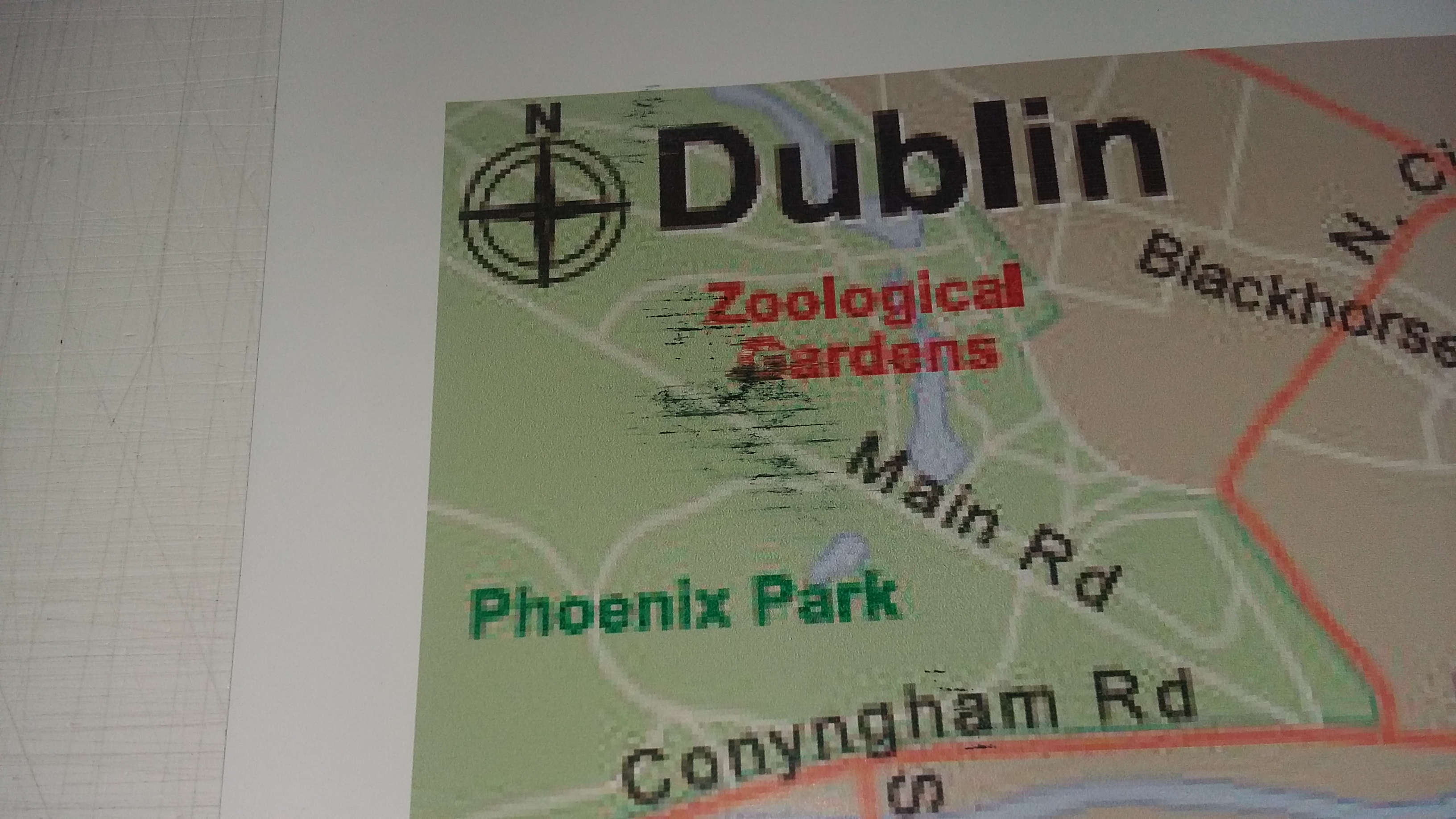Barry Williams
Forum Replies Created
-
Barry Williams
MemberJune 22, 2020 at 12:16 pm in reply to: Vinyl for applying to Vinyl flooring, is there such a product?Browsing the forum—-how did this project finish?
Barry -
No experience of working self-adhesive papers so cannot comment.
Fully agreed on the need to seal.
Regards,
Barry -
quote Kevin Mahoney:So, after a week at home doing countless repairs & maintenance around the house (& can’t really see any difference), I’m climbing the walls & cannot face any more Netflix or sky tv. The good lady has finally agreed to let me do some digital wallpaper (god help her, I get some wild ideas when the client isn’t calling the shots)at home in the hallway & stairs. I’ve never used the proper stuff, just used a matt laminated polymeric. Any advice from the knowledgeable ones would be really useful, tiling, printing & fitting tips would be great. I have to look at this every day (if I don’t get thrown out of course ) so want to do a nice job. Thanks in advance.
I presume that the walls have been previously emulsioned. This will remove the need to seal the walls with pva, depending on the quality of the paint and if when the first time that the walls were painted, a priming/thin coat was applied that soaked into the plaster and did not just sit on the surface. The best way to hang any wallcovering, even onto a sealed surface, is to cross-line the walls with a 1000 guage liningpaper using regular cellulose paste. This will also allow safe removal of wallcovering in the future without pulling the skimcoat plaster off the walls. Overlap and cut thru will give nice joints.
Even with paste-the-wall wallcoverings I prefer to use a ready-mixed tub paste such as Solvite and paste the paper.
Paste one sheet and hang almost immediately. The cellulose pastes do not have the same tack as a tub paste for heavier papers.
Such are the tips from a professional paperhanger of 50 yrs+.
Enjoy the experience, kudos will follow for a well-done job.
Barry -
Barry Williams
MemberFebruary 17, 2020 at 11:34 am in reply to: Vinyl for applying to Vinyl flooring, is there such a product?If the client would accept painted markings why not use an etch primer first and then follow up with the chosen paint colour.
(An etch primer on the vinyl would provide a "key").
Barry -
Re windscreen hangers-
a local company COLLINS PLASTICS ,
that can be contacted at info@collinsplastics.com
makes them for local motor groups.
They are in the west of Ireland but may be interested.
They cut/form the item and I place the graphic/text on it.
Barry -
quote Hugh Potter:I’d be inclined to agree with Iain on the facade idea..
Hi all-
The wall and environment must be dry, if salt is crystallising rather than running down the walls then it has to be dry.. I’d simply put 19 or 25mm tile batten or CLS (stud wall timber) if they prefer, then either acm or, cheaper, a foil backed plaster board, the wallpaper will stick perfectly to the plasterboard – though may ruin the face if removed so there’s the choice!being a paperhanger—we seal the plasterboard with an oil-based primer before hanging the wallpaper.
This will prevent the paper face on the plasterboard coming away when stripping at a later date.
If the wallpaper is paper-based rather than a vinyl, and if it is installed with a microporous type adhesive, the wall will be able to breathe and won’t push off the wallpaper. Seems that the brickie used a lot of lime in the mortar.
Barry -
Barry Williams
MemberDecember 10, 2018 at 9:18 am in reply to: what software can i use with a graphtec CE3000-60 610?Greetings all-
some advice needed.
I use Flexi7.5 on ppc iMacs and I fear that their end of life is approaching (14 years old approx).
I export Flexi files as eps to my pc which drives my Roland sp-300v.
Question: I feel that the time has come to migrate to a pc version of Flexi.
Will a basic version of Flexi suit my needs in that I could create signs in Flexi and export for printing to Versaworks/Roland.
I use a DGI 80 Omega plotter and presume that the driver would be available in a basic
Flexi.
An early 7.5 or v8 of basic Flexi would suit my needs.
Regards,
Barry -
Barry Williams
MemberOctober 17, 2018 at 9:45 am in reply to: Letter fixing stencils – method and materialsRe plotting paper.
I use standard 1000 guage lining paper that I use when prepping for wallpaper.
22" wida x 33ft approx.
Cost approx 3 euro.
Barry -
Barry Williams
MemberAugust 21, 2018 at 7:58 pm in reply to: Nesting jobs cutting off (Flexi + Graphtec)My comment is not related to your query but just that I note how few signshops seem to use Flexi.
I first started with it at version 7.5 and only moved as far as 7.7.5.
It is adequate for my needs as I simply create there and export as eps files to my pc
which then drives my RolandSP300V
Is it a dodo of a program?
Barry -
Barry Williams
MemberAugust 21, 2018 at 7:53 pm in reply to: Advice : working with ladders on uneven groundquote NeilRoss:I’d have stuck a couple of boards under the (short) leg, but I suppose this is frowned upon these days. :rollseyes:I have been there as a painter at up to 36 ft off the ground.
Always had a human "stopper" to prevent slip—
Barry -
As a paperhanger, I offer some tips.
Pasting the paper gives more control re soakage . I usually paste 3 and then hang the first of them.
I also use Solvite Readymixed tub paste. Great adhesion and joints stay down.
If you are not an experienced hanger just paste one sheet and hang after 2 mins and this will allow the media to become supple.
On a long drop, to avoid stretching when the sheet is opened out, fold the paper in the concertina method and just open out as you descend.
Always check the match at eye level and if necessary work from there, up and down.
Barry -
Great service from Digiprint Supplies.
Ordered pump and motor Wednesday morning and delivered here
in west of Ireland before noon on following day. Installed within the hour and after a power-clean all is well.
Thanks to all for your interest and hints.
Barry -
Elaine was here and identified that the Pump Motor
and the Pump Sub Assy need replacement.
Will try Digiprint tomorrow.
Prices seem reasonable–less than 100-
Regards and thanks for guidance.
Barry -
Yes, Richard-
Elaine, the motor-sport enthusiast. -
Thanks Phil-
I had a quick peek this afternoon but could not identify the rods that Rob mentioned.
In any event I am promised a call by a techie from Sign + Digital on Monday and hopefully she will sort it out. The printer is not overworked by any means and I have it 4 years (an upgraded sp300 to 300v).The encoder strip was changed two years back and I daresay it should have had a service call long before this.
No idea of expected cost the callout will ammout to as the techie will travel from Dublin-
a round trip of 350 miles.
Regards,
Barry -
Thanks for the help on that. I will try it later or tomorrow.
Regards,
Barry -
Am I missing something here?
Printing/cutting white vinyl onto
an off-white (opal) panel?
Barry -
Barry Williams
MemberJune 8, 2018 at 4:32 pm in reply to: Ongoing problem with work being smudged, advice please?Many thanks David for the clarification.
Regards,
Barry -
Barry Williams
MemberJune 8, 2018 at 4:04 pm in reply to: Ongoing problem with work being smudged, advice please?Again many thanks to all for the hints re solving the smudging problem.
I guess that the recent very warm weather has indicated a heat issue here in my little signshop.
Yesterday I completed a full day’s printing without a smudge.
The temp. in the signshop was 70+ which left the print media very soft and flexible and thereby allowed it to lie really flat on the printer bed.
Result–no smudges.
Yes–a temperature issue.
Regards,
Barry -
Barry Williams
MemberMay 28, 2018 at 9:15 am in reply to: which way to overlap tiles to minimise the joins please?I should also mention that you could use the "double-cut" method and
with a short straight edge,
cut thru the overlap. This will result in
a but-joint.
Only outcome might be that over time, the vinyl may contract
a fraction of a mil.
Barry -
Barry Williams
MemberMay 28, 2018 at 9:08 am in reply to: which way to overlap tiles to minimise the joins please?As a paperhanger, I concur with the advice given :smiles:
If a matt laminate is applied this will also minimise
the result of tiling—less reflection.
Regards,
Barry -
Barry Williams
MemberApril 11, 2018 at 3:32 pm in reply to: Projector to project a logo on a building where fromI have used a lecture room "overhead projector" in the past.
The logo needs to be drawn or printed onto a transparent acetate and if possible project the image
late in the evening in order to view the image on the panel.
Possible to hire from an office-supplies shop or borrow from a local school?
Barry
Barry -
Barry Williams
MemberFebruary 16, 2018 at 9:37 am in reply to: Ongoing problem with work being smudged, advice please?Thanks to all for your hints.
I don’t have a take-up on the machine but it has been suggested that
I weight the outputted end to create tension.
I will try leaving a mtr or so fed out overnight also.
Regards,
Barry -
Barry Williams
MemberFebruary 12, 2018 at 2:30 pm in reply to: Ongoing problem with work being smudged, advice please?Thanks for the hints Phil,
Barry -
Barry Williams
MemberFebruary 12, 2018 at 12:45 pm in reply to: Ongoing problem with work being smudged, advice please? -
Barry Williams
MemberFebruary 11, 2018 at 9:13 pm in reply to: Ongoing problem with work being smudged, advice please?Thanks for the reply and I will try to attach pics of damaged work
when next printing.
regards,
Barry -
Barry Williams
MemberDecember 25, 2015 at 2:29 pm in reply to: Media Clamps – pause between printing and cutting?Thanks for the tips Chris.
Have a Merry Christmas and a busy 2016 in the sign business.
Regards,
Barry (west of Ireland) storms gone for now and water levels dropping. -
Barry Williams
MemberDecember 24, 2015 at 2:53 pm in reply to: Media Clamps – pause between printing and cutting?quote Chris Wool:One of my biggest gripes about the vs is the head assembly at standard height is how close it is to the media I run mine with the head on high now all the time any loss of quality is only noticed on very fine small lettering so just go normal for that
Those heads are too expensive and I think more easily scratched damaged than the older dx4 typeHi Chris-
how do I adjust the heads’ height on my SP300 now a "V" following upgrade?
I experience smudging due to very very slight puckering of the media.
This may solve the problem. -
quote Simon.Johnson:Hi Barry,
From memory an SP-300 could not be less than 8 years old. Normally I would say don’t worry about the age, all Roland printers can be repaired and maintained to produce exactly the same print quality as the day they were first installed but I suppose you must question how many times you can turn the machine on and off before the power board or main board finally say enough. Whilst both are replaceable they are expensive items.
I will say that both the 24inch Mutoh and the 20″ Roland are good machines but are limited in the media available compared with the SP-300(V) and this might restrict what you can do so I would advise you to think of your expected application for the machine and then check that a choice of media is readily available.
The fact that a Roland SP-300 or SP-300V is still working after such a long time and is still worth about 40% of it’s original capital cost says a lot more about the quality of Roland products than any marketing puff could hope to say. Buy the SP-300V or spend a little more and find a second user SP-300i and you won’t be sorry.
Thank you again Simon for your advice.
I may have a chance to view a 300i in Dublin later
in the week– no idea of the price yet but it will be a refurbished machine with fewer years under its belt.
I am not looking forward to wheeling out my dead Mutoh 38. I feel that there is little amiss with it, heater beds do not heat so I figure that the solid-state relays may not be kicking "on". All voltages on powerboard correct but some flashing leds on the control board.
I guess I should be preparing for a wake–Irish style 🙂
Regards,
BarryWell-
MUTOH dead and laid to rest. 🙁
I have dismantled it and parts are available.
Regards,
Barry -
quote Simon.Johnson:Hi,
The SP-300 does not work with Roland’s VersaWORKS software where the SP-300V does. Essentially the actual printers are the same, produce the same output, use the same ink etc. A lot of old SP-300 have indeed been upgraded to be an SP-300V so they can use VersaWORKS. If you are not sure, just turn the printer on and watch the LCD display, it will either say SP-300 or SP-300V.
A word of caution if it is an SP-300, very early versions cannot be upgraded without a new mainboard which would be a prohibitive cost. The original ColoRIP software for the SP-300 is now so out of date it won’t work on more recent operating systems. Some third party software is still OK such as SignLAB Print & Cut as you can update this.
If you do have an old SP-300 and want to know if yours can be upgraded, please let me have the serial number and I can confirm this for you.
Many thanks Simon for your comments.
Both printers viewed were running Versaworks so I reckon that the vendors were telling me truthfully that the machines had been upgraded.
Any idea of the typical age of a sp300?
I am leaning towards the 24" Mutoh or else the 22" Roland,( which is a print & cut.)
Regards,
Barry -
quote Ewan Evans:Hi Barry,
The difference between the two models is the Sp300 runs with Colour rip software due to the main board and the Sp300v runs on Versaworks which is far better. I think the Sp300v also has an upgraded pump.
Cheers
Ewan
Hi Ewan,
many thanks for the reply and it bears out what the vendors have told me in that both machines now run Versaworks.
Going prices for those machines in Ireland apparantly in the £5500-bracket and no idea of their age other than they have been "rebuilt".
Next problem is to find an upgrade to my Mac Flexi 7.7
to perhaps Flexi 8 or thereabouts for my newly acquired PC.
Having been a Mac person for about 20 years the change will not be enjoyed.
Regards,
Barry
Upgrade to Version 10 available at approx £700 but seems a bit sweet compared to various upgrades to Signlab. -
quote Cat Wood:Hi Steff,
Answers to your questions below 😀
As the printer is a high production printer the dryer unit helps to dry the print before it reaches the take up unit. For some applications you will be ok running without the dryer unit. On some materials, when printing white it needs additional dryers due to the high speeds of printing.
The print and cut is pretty much instant once it has printed, but again it is all dependent on the application / material you are printing on. Standard vinyl print & cut will print and then cut straight after, it is recommended that the print and cut length is 500mm to benefit from highest accuracy. If printing with heavy ink images / multiple layers of ink, then you can increase the drying time before cutting. This will stop the media curling off the backing paper.
The print and cut is done via memory. Registration marks are used when printing and cutting on separate devices as well as print-laminate-cut.
Print and then cutting separately is good if you have a high volume of print going through your printer, and you haven’t got the time to have the printer cutting. Print & cut in one device is a lot easier to manage from a user’s point of view, a smoother process, precise cutting etc.
I hope that all helps,
Cat.
Hi ,
I posted this query elsewhere before I spotted this Post–
what is the difference between the sp300 and the sp300v.
Both viewed (badged 300) with purchasing in mind- and was told that the 300 has been upgraded to a 300v by changing some Boards.
Comment appreciated.
Regards,
B -
quote Ewan Evans:Hi everyone,
I have been trying to get the funds together for a while now to purchase my own printer for general vinyl & banner printing and it’s now time to make a move. I’m currently looking at purchasing a used Mimaki JV33-130 or a Roland SP540v and can’t decide what one is the better option. I know the Mimaki does not cut but I have a Graphtec Ce6000-120 for this. Has anyone had both of these machines? I had a Roland Sp300 in the past and still have access to it so I fell comfortable using Roland machines but I like the fact the Mimaki has a DX5 head instead of two DX$’s. Any help would be appreciated.
Ewan
Hi all,
can anybody tell me the difference between the SP 300 AND THE SP300V Roland.
I checked two out today and both vendors claim that the 300 has been upgraded to a 300v by changing the Main Board.
Any comments/guidance or are the two models (300 and 300v basically the same?
Regards,
B -
Barry Williams
MemberJuly 8, 2015 at 8:57 pm in reply to: can anyone help with set-up on a mutoh please?quote Colin Crow:You can create a windows printer and assign an IP port to get around the problem of a network printer.One problem you may encounter with Vista is that the network adapter in the valuejet has some known issues when communicating with certain network adapters in Vista based PCs. I never actually solved this with my PC but am told that a category 6 network cable could be the answer. The problem seems to drop-out of the signal. In my case it would print 2-3″ and lock up, requiring a reboot of the printer.
Colin
I had a Mutoh 38 supplied about 10 yrs back and it had to be connected via a crossover network cable. Th IP address of the mini server was then established thru an app.
Now my Mutoh has died—10 years to the day from which it was first commissioned by the supplier.
All power voltages are correct but one of the boards displays flashing leds and all the lights on the control panel are lit—not flashing.
Any ideas from anybody out there?? -
Barry Williams
MemberNovember 20, 2013 at 1:53 pm in reply to: Counterfeit Vinyl, something to think about?The Latin scholars might even say Mortuus est!!!B
-
Barry Williams
MemberNovember 20, 2013 at 1:47 pm in reply to: Counterfeit Vinyl, something to think about?"Morto est" -:( Harry-
I finally solved the "freezing" problem with mine-
an incorrect voltage setting during manufacture.
Regards,
Barry -
Barry Williams
MemberNovember 20, 2013 at 12:21 pm in reply to: Counterfeit Vinyl, something to think about?[quote="Harry Cleary"][quote="Barry Williams"]Thanks John for the nod to the previous posts
Hi Harry,
don’t know where you may have been getting yourself ripped off among the Irish suppliers.
I have checked MDP’s site and do not find their price for Perfect-tear app tape any better than it from my own supplier in Dublin.
Also I must have been very fortunate over the past 20 years in the vinyl-cutting business as my suppliers have never supplied a product that failed.
Typical price for a 48"log of tape is c €80-.
I would be interested to know what/where you buy–
Regards,
Barry
PS- did you ever get the Mutoh printer into service? -
Barry Williams
MemberNovember 19, 2013 at 6:12 pm in reply to: Counterfeit Vinyl, something to think about?Thanks John for the nod to the previous posts
re the Simply Vinyl.
I will use up what I have for promo work and will revert to the Scotchcal 50.
I am over in Mayo and note the presence of
a few "tricolour" marked contributors!
Regards, Barry -
Barry Williams
MemberNovember 19, 2013 at 5:18 pm in reply to: Counterfeit Vinyl, something to think about?Greetings
does anybody out there have an opinion on a vinyl that is being offered on the Irish market by a reputable distributor?
It is called "Simply Vinyl", a 7 year polymeric 60 mic. cutting vinyl.
It is costed at approx 70% of the cost of the Scotchcal 50 series.
The release liner and the vinyl itself could be described as "light" to handle.
I am reluctant to use it for any long-term work
until I get some feedback.
Regards,
Barry -
Barry Williams
MemberNovember 19, 2013 at 5:01 pm in reply to: Counterfeit Vinyl, something to think about?Greetings
does anybody out there have an opinion on a vinyl that is being offered on the Irish market by a reputable distributor?
It is called "Simply Vinyl", a 7 year polymeric 60 mic. cutting vinyl.
It is costed at approx 70% of the cost of the Scotchcal 50 series.
The release liner and the vinyl itself could be described as "light" to handle.
I am reluctant to use it for any long-term work
until I get some feedback.
Regards,
Barry -
quote PAUL12862:Hi Barry
Im having the same problem with myRockhopper 38. it just randomly stops in the middle of a print and I have to restart the printer to clear it. Looking at the power board there are 2 adjustable pots and I cant see anywhere to measure the voltage. Do you have anymore info on what needs to be done. I have had the printer for just over 2 years and in that time more vinyl has ended up in the bin scrappped than has gone out through the front door, so Im hoping this will cure mine aswell -
Hi all,
just an update on my problem that existed for a couple of years.
I finally got thru to Mutoh techies in Belgium and was advised to ensure that the power supply pot on the main power board was set at 5.12 volts.
The board had been modified at manufacture and was set at 4.8 v instead of 5.12.
I have been running the Rocky for the past 3 months and at last no more freezing.
The above may be of help to fellow sufferers!! :lol1:
Barry -
Hi Diane,
I have been absent from the Forum for a while. I also use a Rocky 38 and have experienced similar problem but you got the correct advice to solve it.Do you ever experience "freezing" or "hanging" when printing a file.
Have had the problem for years and no solution in sight.
Regards, and good luck with the Rocky!!
I feel that you will need it (!) -
Hi Rob,
yes, I feel that the problem is computer related, but where to start.
I have been using the same iMac since day one with this printer and the freezing only started a couple of years back. Yes I have struggled with this for a couple of years!!!
Many suggestions over the years from helpful forums and techs but the intermittent prob persists. (That’s why I toss the problem out ever so often).
The Mac "races" when the printer freezes so I wonder if the RAM may be faulty or insufficient. I have 1.25gb but will move that up to 2g in the next week with chips from a similar spare iMac. Flexi 7.7v2 has been reinstalled on a number of occasions and preferences cleared on numerous occasions.Scanvec Amiable offer no support—other than to buy new kit as present version no longer supported!!—(From my knowledge of Latin I understood that "amiable" meant friendly—-adjective certainly does not belong with this software manufacturer’s name.)
Regards,
Barry 🙄 🙄 -
Hi y’all,
one thing that I have found to give better results when printing onto clear is to move the dots resolution up from my normal 720 x 720 to 720 x 1440.
I use a troublesome Rockhopper 38 which has a recurring "freeze" problem partway into reasonably large prints—i.e 30" x 30" med size files.
Any guidance there would be welcome.
Regards Barry -
Hi Peter-
so, do you think that if I leave the printer in its "frozen" state, and not abort the job in Production Manager,it might eventually continue the job?
Regards,
Barry. -
Peter-
iMac is 1,8gig processor with 2gig ram.
Barry -
Barry Williams
MemberApril 8, 2011 at 6:52 pm in reply to: Advice, Views on Mutoh replacement Inks please?Post Moderator–
not sure where I erred in posting my query—-
perhaps you could be more explicit so that I do not sin again???????
Barry -
Barry Williams
MemberApril 2, 2011 at 8:50 am in reply to: Mutoh 38 not printing yellow, please advise?Hi Justin,
Printer working again. Took the yellow line off the damper and with a short piece of
old ink line fitted on the nipple above the head i managed to syphon the yellow ink back into the system—-quite a lot of air bubbles there before it showed full. Cleaned out the contaminated damper with some fluid and after assembly–mirabile visu et dictu—
it is back in production. Problem probably not permanentlly solved but should be ok till the maintenance station is replaced.
Thanks again for your hints.
Barry (hot) -
Barry Williams
MemberMarch 28, 2011 at 7:37 pm in reply to: mutoh rockhopper 1 error 070 encoder errorHi,
do you have a copy of the Maintenance Manual?
If not I can send you a PDF of the Rockhopper Mutoh manual
which lists the various error codes—inc the one that
you have listed.
Regards,
Barry -
Barry Williams
MemberMarch 24, 2011 at 10:03 pm in reply to: Mutoh 38 not printing yellow, please advise?Thanks Justin—
I will await the techie whose visit is promised next week and get a full m.o.t. done
on the machine
Hopefully the maintenance station replacement and new dampers will solve the problem–all of those parts I have to hand.
I’m keeping my fingers crossed that the colour head is not in need of replacement.
Again, thanks for your help.
Barry -
Barry Williams
MemberMarch 23, 2011 at 9:45 pm in reply to: Mutoh 38 not printing yellow, please advise?Hi John and Fred,
thank you for the input. I feel that the pump is ok as the other 3 inks are delivered to the heads and will print. The problem seems localised to the yellow line and damper.
Techi not arriving till next week so I will await his expertise.
I have nursed this Mutoh for many years on my own guesswork and expletives and I reckon that it would benefit from a good professional overhaul at this stage!!
Many thanks.
Regards,
Barry -
Hi Ray,
many thanks for your reply. I use a Mac and so on many occasions I have been told that almost ANY problems are a "Mac thing".
I will struggle on!
Regards,
Barry -
Hi all
just an observation:
will the fact that the mag sheet is passing over the heaters not result in the magnetic property of the sheet being degraded. In the past I have had clients come back with "non-sticking" sheets and after a few questions I find that they had been" stored "on heating radiators.
Regards-
Barry -
[size=12]Kev
many thanks for your comments.
I think that I may deal with the Flexi problem by re-launching the program between jobs,this can often solve program-related glitches.
Regards,
Barry -
quote Kevin Flowers:Barry
ecosol & Ecosol max/ultra inks are different you may find that the ecosol cleaner is not strong enough to clean the ultra inks. At a push you may find the the ink congels causing more problems for you. When i had my Rocky originally converted Art Systems flushed my machine first before fitting the ultra carts.Kev
Kev,
many thanks for the advice. I will invest in a set of the correct carts.As a previous owner of a Rocky–did you ever experience problems with the printer stopping printing at approx 70% into a graphic? This one does it on occasions.
Thank you again for taking the trouble to answer the above—
Regards
Barry -
quote Andre Woodcock:Hi Barry. Roland Eco sol Max and Mutoh Ultra are made by the same company. I have in the past mixed both inks in an Oce CS9160 which is a re branded Mutoh valuejet 1614. Both inks are made by TOYO in Japan.
If the cleaning carts are from Roland there shouldn’t be a problem.Cheers
Andre
Andre
thank you for your reply.
The cleaning carts that are to hand are all made by MUTOH. I have one "ultra" cart and the remainder are the "eco sol" cleaning type. My worry is if I use these different carts in a cleaning operation will it cause problems?
Is a separately marked cart required for the K black ? My consumables supplier is of the opinion that they should not be mixed—(well he would— new carts are approx €70-) even though when I changed the printer over to the Ultra inks last year, there was no problem in using out the eco sol inks alongside the Ultras—-allowing a less costly changeover and no partly used carts lying around.
Regards
Barry -
quote Neil Davey:Hi, thinking of upgrading from my MAC G4 Quicksilver to a new Imac.
Just wondering if anyone knows if Flexisign 7.5 will run on the new Imac with OS 10.5 or will I have to upgrade to Flexi 8.0 for MAC as well.
Flexi works OK on my Ibook with OS 10.4.
Thanks Neil
Neil
why not format the HD on your new iMac
abd then install the earlier 10.4 OS?
That is, if you are not trading up simply for the new features in 10.5.
OR If an Intel based iMac, perhaps it is possible to just re-partition the drive and instal the OS 10,4 of which you prob have the discs , onto one dedicated partition and run Flexi 7 in that , setting the Mac to startup in that OS.
Regards
BARRY -
Hi Martin,
I replace the empty cart immediately so I do not have any follow-up problems.
I checked the carts and the "parking" bays but there doesn"t appear to be any damage.
I will just have to shake the carts on a regular basis and hope for the best.
Mny thanks,
Barry -
quote Chris Wool:i presume it has run right out of ink with out telling you.
is this just one colour or all.
had this about 3 years ago the tag on the cart did not trip the switch on the machine. that was a roland machine.chris
Hi Chris
this happens with all colours. I will have a close look at the cart holders in the morning.
What a great Forum—greetings night-owls all. Makes me feel "not strange" in trying to solve problems in the early hours!!.
I am feeling guilty about the little rant that I had a couple of weeks back about "grammar and the scarcity of".
I think my comments then should have been directed towards the attitude of the contributor and her Trade-union like demarcation line, not her poor grammar.
Many thanks,
Barry -
quote Daniel Kneebone:Hey guys,
I’m currently doing a project for TAFE and I need to marbelize the background of the glass but in REVERSE…
We were doing a few different tests and we keep rubbing the veins off when we go to do the background…
We were using a drop of lindseed oil in our very thinned enamel…
The method our lecturer said we were going to try was to:
– Cut out some blue mask and apply it to the FRONT of the glass.
– Create the marble on the front of the blue mask.
– Spray clear lacquer on the BACK of the glass in the area which marble is needed.
– Wait untill the laquer is tacky.
– Peel marbleized mask from front of glass.
– Stick the mask face down on the tacky laquer evenly.
– Allow laquer to dry.
– Peel off mask (hopefully) leaving only the marblized background!If you can picture these steps do you think this method is very ‘safe’?
Any experience/hints shared will be great!
This is the project in question (The existing marble b/g is a printed vinyl just for an example)

Daniel,
one old trick in dealing with the lack of “key” on glass was to mix “gold size” into the paint.
Many of the old glass signs around my home town which were done by my father and grandfather were done this way and still look good, most with very little crazing or flaking.
And no-Im not very skilled with the lettering pencil, it’s the Mac/Plotter/Mutoh path for me,
and the usual stock brushes for theDecorator/ Painter’s trade.
Regards
BarryThanks!
Daniel[/img] -
quote Harry Cleary:http://www.sleeveface.com/ 😀 😀 some clever ones here.

Hi Harry,
trusting that you had a relaxing holiday weekend!.
I am wondering where all of my correspondence to the Forum over the past few days has disappeared to—perhaps it is stuck in cyberspace?.
I hope that I have not upset people with my irony and perhaps as a result, I have been censored- or even censured.
No doom and gloom in the west so far in my businesses, TG.. -
quote Neil Davey:Hi Patrick, just noticed from your post that you want a matt finish, may be difficult to find.
Try Blackfriar, they do a Satin finish.
In my experience all varnishes will yellow over time though.
Neil
AS A PROFESSIONAL PAINTER, MY PERSONAL EXPERIENCES WITH THE BLACKFRIARS COMPANY WOULD NOT PERMIT ME TO RECOMMEND ANY OF THEIR PRODUCTS,BUT IN PARTICULAR THEIR "DANISH OIL"
REGARDS
BARRY WILLIAMS -
quote PatrickBoothman:I need a non-yellowing, clear, exterior grade, matt-finish varnish.
Any suggestions.I need it to cover some Dulux trade eggshell emulsion and make it suitable for exterior use.
Please help, cheers Patrick.
Hi Patrick
came across your query while browsing.
As one in the painting trade I would suggest that you use an "acrylic eggshell" emulsion finish rather than trying to protect what would not be an emulsion suitable for external use.
Your local paintshop should be able to tint it to a required shade.
Rushtins used to make a water-based varnish which might also solve the problem—at least it would not react with an emulsion.
regards
Barry -
Barry Williams
MemberMarch 31, 2009 at 7:29 pm in reply to: DGI Omega 610 – Software/Driver Problem – Any Help Welcome!quote KathrynGilson:Hiya, after not being able to sort out my last faulty cutter (blown step driver motor or something??) that one is heading for the bin and I got hold of another cutter!!The one I’ve got now is a DGI Omega OM-60. Its a couple of years old and the guy I got it from bought it from Sign Wizard. He had only used it for a load of vans when he first got it and has just sat there since! I have had it powered up and it runs a test cut fine and goes through all the set up (measuring the media etc) so I assume the cutter itself is fine.
Tried connecting it to the computer to use with my software but this is where all progress has stopped!! When I try and output any design nothing happens? I have tried using flexi sign and artcut and neither seem to work. Art cut does not have the Omega listed as a cutter so I assume it is this reason why it does not work – but flexi has the exact model (DGI OM-60) which I have selected as a ‘setup’. When you click ‘send’ the progress bar moves up in production manager as if it is cutting but nothing happens with the actual cutter???
I’m kind of scratching my head on this one because when I set up my old Graphtec on flexi a few years ago I did exactly the same thing as I’m doing now and it worked fine lol!!!
Any suggestions would be extremely welcome 🙂
Many many thanks in advance
Kathryn,
came across your query while browsing—
did you get the plotter running.?
I use the 30″ version of the DGI Omega and
can dig out the setup menu for you if still required.
barryKathryn x
-
quote Angelique Muller:I use artist acryllic. I have tried and tested many different types of paint and find that one the best: it is very thick for good coverage. I iron it afterwarths and it gives a really good finish. It stick really well.
I did try fabric paints aswell, but the solvents make the vinyll bubble: okay if you do only one coat, but no good for two…..
In terms of roller: I use a two inch foam roller.Hi Angelique
I sometimes get similar work to yours—roller blinds and football kit and first-aid bags which are personalised for sponsors. These are usually small production runs.
I usually use Scotchcal 500series vinyl, which is quite soft, and carry it on a very low-tack application tape. A little heat also helps to bond the stencil and results in fewer problems in removing the app tape.
I always use ACRYLIC aerosols for this type of work, two light coats rather that one heavy one—it also dries quickly and the paint does’nt bleed under the stencil and no reaction with the stencil vinyl.
Sign+Digital in Dublin carry both of those products.
Regards
BARRY -
quote Marko:Yes Gary, done that.
Still thinking port problem…Marko
I often have "port" problems on my Rockhopper 38.
Sometimes it is as a result of the IP address being lost by the Flexisign software and needs to be keyed in again in the driver setup menu (if you are using TCP/IP). On other occasions the "cannot open port" signal can be resolved by pulling the power supply out of the mini server that is under the Rockhopper (where the data cable inputs) and simply plugging it back in after a few seconds..
Regards
Barry -
quote MichaelThomas:Hi – Was wondering if someone could help me.
I know the subject sounds stupid – but what I mean is, when the blade isn’t supposed to be cutting, when its just moving, for example, from letter to letter, it will leave a mark.
I didn’t really notice before, but I recently cut a larger graphic and it is more noticeable.
Anyone know why this is happening?
Should I raise the blade and higher the cutting pressure?
Michael
From personal experience,if the machine that you are using is one of the earlier Roland plotters it may be that the small leaf-type return spring that lifts the cutting tool off the vinyl when moving to the next cut may be weakened due to age.(Newer plotters have solinoids to provide the "active" lift). If you remove it and slightly bend it , it may give it the required lift for another term.
Otherwise a replacement spring might be in order. -
Barry Williams
MemberJanuary 3, 2009 at 5:37 pm in reply to: what is the best way of removing vinyl from glass?quote Peter Normington:I have the wee tool that takes single edge blades Phil, but it is more for removing paint spots etc, and not really man enough for removeing large areas of vinyl, the large handled one looks OK and I would go for that, but make sure you buy enough spare blades.I had the pleasure to remove some old vinyl from a window, and that was so brittle and hard even a scraper was taking for ever.I used nitromorse, took the vinyl and glue off in seconds, make sure you mask of any adjacent paintwork though!
Peter
I USUALLY USE A STANLEY SINGLE EDGED TRIMMING BLADE IN A “SAWING” MOTION–AND THIS WILL REMOVE THE TOUGHEST OF VINYLS.
I PRESUME THAT THE LIQUID THAT YOU REFER TO IS ACTUALLY “NITROMORS” PAINT AND VARNISH REMOVER. A CELLULOSE THINNER WILL DO EQUALLY WELL AND IS LESS CORROSIVE IN ONE’S SKIN AND LESS LIKELY TO DAMAGE SURROUNDING SURFACES.
I FIND ALSO THAT ADHESIVE RESIDUE CAN BE EASILY REMOVED WITH SOME PETROL ON A ROUGH TEXTURED RAG- ALLOW THE ADHESIVE TO SOAK AND IT BREAKS DOWN QUITE QUICKLY.
(APOLOGIES FOR “CAPS” AN OLD WEAKNESS)Peter
-
Barry Williams
MemberOctober 26, 2008 at 5:21 pm in reply to: can anyone help with service manual fro rockhopper please?Kevin and Karl-
thanks for the replies.
Q. where is the encoder strip?
Q. is there a possibility that the voltage is "drifting" as the problem is not constant?
Barry (?) -
Barry Williams
MemberOctober 25, 2008 at 11:26 am in reply to: can anyone help with service manual fro rockhopper please?KARL
It’s been so long since I looked at the site that I have forgotton the content of my last letter and why the text of it needed to be edited by the Forum monitor!.
Re the Rockhopper 38–another peculiarity has arisen— sometimes in the white area of a graphic one can see faint pairs of parallel lines, rather like alignment lines. Any suggestion as to a cause?. Another problem, again intermittent, is the tendency of the machine to finish printing at approx 70% into a job.
Any ideas?
Regards Barry 🙄 -
Barry Williams
MemberMarch 2, 2008 at 4:34 pm in reply to: can anyone help with rockhopper 38 printing problems?quote Karl Williams:And is this all down to the Rocky mate?Sure thing:
-
Barry Williams
MemberMarch 2, 2008 at 3:07 pm in reply to: can anyone help with rockhopper 38 printing problems?quote Karl Williams:It’s the printer I’m talking about Barry. From my point of view a bad investment. worst one I’ve made.Apologies, Karl—have had a baaad week and am somewhat short-fused.
Barry -
Barry Williams
MemberMarch 2, 2008 at 12:09 pm in reply to: can anyone help with rockhopper 38 printing problems?quote Karl Williams:quote BARRY WILLIAMS:Apologies, from an “innocent abroad”.
BW
But I really do need some help with this
troublesome machine!You have to nurture it mate. Think of it as the mother-in-law. Bury the thing!
Thanks Karl-
I am not in need of help and advice regarding my personal life,-just with the printer
regards
Barry -
Barry Williams
MemberFebruary 29, 2008 at 11:41 pm in reply to: can anyone help with rockhopper 38 printing problems?Apologies, from an "innocent abroad".
BW
But I really do need some help with this
troublesome machine! -
Barry Williams
MemberFebruary 29, 2008 at 2:46 pm in reply to: can anyone help with rockhopper 38 printing problems?quote Karl Williams:I HAVE A PROFILE THAT WORKS WITH NEARLY EVERY MATERIAL I THROW AT IT. GIVE US A BUZZ ON 0115 9305588 AND I’LL EMAIL THIS TO YOU!KARL WILLIAMS
SIGNPOINT UK LTDKARL
IF YOU HAVE TIME , I WOULD LOVE TO TRY THE PROFILE YOU USE , ON THE ROCKHOPPER THAT I USE.
HOPEFULLY IT WILL IMPROVE REDS
REGARDS
BARRY -
Barry Williams
MemberFebruary 27, 2008 at 9:50 am in reply to: how do i get a good vibrant red from rockhopper?quote Karl Williams:Turn your caps off mate. When did the 440 carts come out?
Also what file types are you printing and are they RGB or CMYK?Karl-
the files/jobs are created in Flexisign and in Production Manager the CYMK tab is selected.
I tried some tests last evening and toggled "off" the "use colour correction" tab.
Using a randomly selected profile this gave a red-of sorts, at least it wasn’t orange hued.
I use 220ml Mutoh Ultra ink. -
Barry Williams
MemberFebruary 25, 2008 at 9:47 pm in reply to: how do i get a good vibrant red from rockhopper?ADAM & BILL
THANK YOU FOR YOUR REPLIES.
I GUESS THAT I WILL HAVE TO SOURCE A COMPETENT ENGINEER HERE IN IRELAND TO TAKE CARE OF THE MACHINE. THE SUPPLIER’S ENGINEER HAS COME TO A DEAD END WITH HIS EFFORTS AND I AM CURRENTLY WAITING ADVICE DIRECT FROM THE BELGIAN BASED MUTOH DISTRIBUTORS.
I AM SERIOUSLY CONSIDERING DUMPING THE MACHINE AND GOING FOR A ROLAND–BUT I’LL HANG ON FOR A WHILE LONGER ANDLOOK FOR A DIFFERENT ENGINEER. -
Barry Williams
MemberFebruary 25, 2008 at 11:05 am in reply to: how do i get a good vibrant red from rockhopper?I AM AGAIN HAVING TROUBLE GETTING A DECENT RED—I’M NOT LOOKING FOR A VIBRANT OR RUBY RED–ON THIS MUTOH MACHINE. THE REDS APPEAR WITH A STRONG ORANGE HUE–THEY JUST COULD NOT BE CALLED RED. I USE THE ULTRA INKS WITH S22P MEDIA AND PROFILES. FROM SAMPLES OF PREVIOUS WORK KEPT THE PRESENT OUTPUT LEAVES MUCH TO BE DESIRED.
QUALITY IS GOOD APART FROM A GREEN TINT ON ITEMS WHICH SHOULD HAVE A CHROME/GREY LOOK, AS ON THE WHEELS ON THE AUDI LOGO.
ANY HELP APPRECIATED.
I HAVE DUMPED AND RE-INSTALLED FLEXISIGN IN CASE THAT THE RIP SOFTWARE MAY HAVE AQUIRED A BUG. -
Barry Williams
MemberAugust 28, 2007 at 4:22 pm in reply to: can anyone help with service manual fro rockhopper please?quote James Breeze:Try e-bay, there’s a couple of guys on there selling downloads of printer service manuals including Mutoh etc.I got my Rockhopper I manual from there, perfect…still not working though ha ha!
THANKS JAMES
WHAT IS THE SPECIFIC PROB WITH YOUR RIG
PERHAPS IT IS SOMETHING THAT I HAVE ALREADY EXPERIENCED WITH MY BAG OF TROUBLE!
BARRY -
quote martin:Karl had one of these and I believe it used to give him a lot of problems although not really sure what sort, I do know he got rid of it and bought a JV3 which he is very happy with.
I HAVE HAD A ROCKY 38 FOR TWO TROUBLESOME YEARS.
TODAY I HAVE COULUR OUTPUT PROBLEMS.
COLOURS ARE WASHED OUT—WEAK. I RAN SEVERAL CLEANING PROGRAMS AND FLUSHED THE SYSTEM BUT NO RESULTS. COULD IT BE COLOUR HEAD FAILURE?
A JOB HAD TO BE STOPPED DUE TO SPATTERS OF DARK INKS AND AFTER A CLEANING PROG THE RESULT WAS GREEN PRINTING AS A YELLOW ,I.E. NO BLUE BEILG PRINTED.
ANY IDEAS?
BARRY -
quote Peter Normington:Barry,
would it be better to hang the lining paper first, then apply the vinyl?Peter
YES, PETER,
NOT THINKING TOO STRAIGHT–IT IS PROBABLY DUE TO ALL THE RAIN HERE IN THE WEST OF IRELAND SOFTENING MY LITTLE BRAIN.IT WOULD BE ADVISABLE TO SEAL THE LININGPAPER TO ALLOW A WET FITTING OF THE VINYL.
TO REMOVE AT SOME TIME IN THE FUTURE, SCORING THE SURFACE WITH A BLADE TO ALLOW A MIX OF WARM WATER/WASH-UP LIQUID TO PENETRATE AND SOFTEN THE LININGPAPER, WILL MAKE FOR EASY REMOVAL. -
quote Pryam Carter:I see your point Peter, i was just a bit worried that the vinyl might rip the plaster off the walls when removed.
AS A PAINTER & DECORATOR I WOULD SUGGEST THAT WHEN YOU DO COME TO REDECORATE AT SOME FUTURE DATE, SIMPLY HANG A LININGPAPER OVER THE MURAL AND THEN PROCEED AS NORMAL.
BARRY -
Barry Williams
MemberSeptember 10, 2006 at 7:39 pm in reply to: how do i get a good vibrant red from rockhopper?THANKS KEV:
I STILL HAVE LEVERAGE AS THE ITEMS HAVE BEEN CHARGED OUT TO ME ON MY ACCOUNT WITH THE SUPPLIERS.
THERE WILL HAVE TO BE SOME SERIOUS NEGOTIATION OF THE AMOUNT DUE—-ALMOST 1000- EURO.
OTHER MUTOH ENGINEERS IN IRELAND HAVE THE SAME COST STRUCTURES THAT YOU MENTION—-FREE PARTS AND PAY FOR INK AND TECHIE TIME.
REGARDS
BARRY -
Barry Williams
MemberSeptember 10, 2006 at 6:27 pm in reply to: how do i get a good vibrant red from rockhopper?HI KEV–
RE COSTS ON MUTOH CONVERSION.I WAS CHARGED £270- STERLING FOR THE PARTS AND A £387- LABOUR CHARGE AND TRAVEL FROM DUBLIN (300 MILES ROUND TRIP).
THERE WAS NO CHARGE FOR THE INKS AS THERE WAS A SET OF ECO INKS (@ ?80- EACH- X 3= ?240- RETURNED) AND THEN CHARGED ?68- EURO FOR ONE ULTRA CART.
AM I BEING BURNED OR WHAT?
REGARDS
BARRY -
Barry Williams
MemberSeptember 10, 2006 at 3:28 pm in reply to: how do i get a good vibrant red from rockhopper?quote Kevin Flowers:hi all
ultra inks are £46.00 – £48.00 per 220ml.Kev
HI KEV-
I HAVE BEEN INVOICED FOR THE ULTRA INKS
@ 59 EURO EACH, THIS SOME 10% LESS THAN UK PRICES.
CAN ANYONE OUT THERE GIVE ME SOME IDEA OF WHAT WOULD BE TYPICAL COST OF THE ACTUAL CONVERSION KIT TO CHANGE THE ROCKHOPPER 38 FROM ECO INKS TO THE ULTRA INKS?
FOR WHAT I HAD BELIEVED TO BE THE CHANGING OF SOME INK LINES AND THE REPLACEMENT OF THE CLEANING PADS, I WOULD BE WELL ON THE WAY TO A NEW MACHINE!
REGARDS
BARRY -
Barry Williams
MemberSeptember 2, 2006 at 2:56 pm in reply to: how do i get a good vibrant red from rockhopper?quote Tony Stanwell:Hii Kevin & Barry,
On the subject of Mutoh Eco-Solvent ultra inks which you both seem to be using…what price do you pay per cartridge in the UK/Ireland ?
We are paying £40 per 220 ml cartridge and £67 for the new 440ml cartridges which seem much higher than many of the competitive inks Roland etc., and much higher than the US prices from Mutoh USA…any views would be much appreciated
TonyHI TONY
I HAVE NOT YET BEEN INVOICED FOR THE
NEW CARTS BUT UNDERSTAND THAT THEY WILL BE APPROX ?50-, APPROX £35-, AS COMPARED TO ?80- FOR THE ECO CARTS.
REGARDS
BARRY -
Barry Williams
MemberAugust 31, 2006 at 11:27 pm in reply to: how do i get a good vibrant red from rockhopper?quote Kevin Flowers:Barry
what inks & rip are you using also what mediaKev
HELLO AGAIN KEV
I HAVE CHANGED THE MUTOH TO ULTRA MAX PLUMBING BUT AM USING UP THE LAST OF THE ECO INKS BEFORE INSTALLING THE NEW CARTS.
THE BLACK PRINTHEAD DID NOT PROVE TO BE FAULTY, HAVING BEEN REPLACED.
THE PROBLEM WAS THAT THE INK LINE HAD BECOME PERFORATED (BEING A FAULTY PRODUCTION BATCH) AND WAS DRAWING AIR INSTEAD OF INK, APPARANTLY A MANUFACTURER’S PROBLEM.
THE TECHIE HAS REPLACED ALL 4 SO I AM UP AND PRINTING AGAIN.
I’M LOOKING FORWARD TO COMPARING THE DIFFERENCE BETWEEN THE NEW AND OLD INK SYSTEM WHEN I WEAN MYSELF OF THE ECO=S.
CONTOUR CUTTING OF LABELS/SMALL ITEMS STILL REMAINS SOMEWHAT HIT AND MISS,
WORK CUT THRU ETC..
REGARDS——-BARRY -
Barry Williams
MemberJuly 16, 2006 at 12:10 pm in reply to: can anyone help with rockhopper 38 printing problems?quote Kevin Flowers:Maurice,
what they didn’t tell you id that they can’t guarantee the colour results, if you have Ultr inks that dry quick & Eco-Solve + that doesn’t how can you predict the colour mix. No one can tell you what the long term effects of doing this is at the end of the day its you who your customer will blame for a failure of the print. Artsystems are very good & maybe they are right but are they going to repair the machine free of charge if they aren’t.Barry,
good to hear you got it going, do yourself a favour & print some solid colour prints to draw some fresh ink through the system. If you had dried ink at that end you may find you have a cartridge not sealing properly.
HI KEV
READ YOUR LAST REPLY SHORTLY AFTER YOU SENT IT.
I HAVE PRINTED OFF SOME LARGE VW LOGOS, WHICH WON’T REALLY BE A WASTE AS I DO A LOT OF THE WORK FOR THE LOCAL DEALER. RESULTS ARE SATISFACTORY. I RAN OFF SOME MORE SOLID BLOCKS THIS MORNING BUT STILL SOMEWHAT UNSURE ABOUT “TRUE” BLACK RESULT. I WILL NEED TO CHECK OUT THE SETTING ON THE PRINTER MENU TO SEE IF I HAVE PERHAPS CHANGED IT TO CMY. PRINTING. THE CONTROL PANEL IS A NIGHTMARE TO ME— IT IS IN NO WAY INTUITIVE FOR ITS USE SO I’LL PHONE MY SUPPLIER ON MON. TO TALK ME THRU THE VERIFY PROCESS.
I’LL WAIT TILL HE IS IN THE AREA TO CONVERT TO ULTRA INKS AND MINIMISE THE CALL-OUT COST TO THE WEST OF IRELAND.
MAURICE—I THINK THAT D EVANS IN BELFAST SHOULD BE ABLE TO SERVICE YOUR RIG, RATHER THAN IMPORTING A TECHIE FROM UK. THEY SELL THE CADET MACHINES.
REGARDS
BARRY.Kev
-
Barry Williams
MemberJuly 15, 2006 at 10:12 pm in reply to: can anyone help with rockhopper 38 printing problems?Kev[/quote]
HI KEV/MAURICE
I FINALLY GOT THE BLACK PRINTING AGAIN AT ABOUT 9-30 THIS EVENING.
I DISMANTLED AS MUCH OF THE MACHINE CABINET AS I COULD AND THEN SET IT TO DO A TEST PRINT A OBSERVE WHAT WAS HAPPENING. THE BLACK INK LINES WERE COMPLETELY DRY SO I FIGURED THAT PERHAPS THE NIPPLE THAT INSERTS INTO A LOADED CART, MIGHT BE BLOCKED. I PUMPED SOME FLUSHING FLUID INTO IT WITH A SYRINGE, PARTLY RE-ASSEMBLED THE MACHINE, DID A FULL FLUSH JOB, AND SUCCESS.
HOPING THAT IT IS NOT A FLASH IN THE PAN.ENEOUGH STRESS FOR ONE WEEK—I’M OFF TO THE PUB.
ABOUT 300 EURO SAVED ON A CALL-OUT THAT INVOLVED A WAIT OF 3 WEEKS DUE TO THEIR HOLIDAYS. I’LL ALSO TAKE YOUR ADVICE AND CHANGE TO THE ULTRA INKS, AND INSTALL THE MODIFY KIT. MY SUPPLIER TELLS ME THAT I CAN THEN WEAN THE MACHINE OFF THE SPARE CARTS OF ECO THAT I HAVE. NOT SUE ABOUT THE RESULTS THOUGH. THANKS FOR THE SUPPORT AND HELP ADVICE.
BARRY 🙂 -
Barry Williams
MemberJuly 14, 2006 at 12:16 pm in reply to: can anyone help with rockhopper 38 printing problems?.
I HAVE ONLY HAD THE MACHINE 14 MONTHS, AND HAVE DONE APPROX 100MTRS of work.
i feel that it is unlikely that the black printhead has failed. My supplier suggests that a "damper" on the top of the head may be perforated and is sending on spares which i will attempt to fit.
if that fails iI will have a 3 week delay in getting a technician. At that point iI will arrange to change the inks from eco to ultra.
Any suggestions on the cause of black ink delivery, would be most welcome.
barry -
Barry Williams
MemberJuly 13, 2006 at 5:46 pm in reply to: can anyone help with rockhopper 38 printing problems?quote Kevin Flowers:Barry
what inks are you using, is it mutoh eco+ or Ultra inks or are you using third party inks. Do you have correct profiles for media you are using etc. If you are getting a dark green for black it sounds like the ink in the heads have become contaminated, when you do a nozzle check what are all the colours like.Kev
HI AGAIN KEV.
INKS ARE MUTOH ECO +
I HAVE DONE A NOZZLE TEST/PRINT AND FIND THAT THERE IS NO BLACK OUTPUT AT ALL. I WILL TRY TO SYPHON THE RESIDUE THAT IS IN THE SMALL DIAM. PIPE OUTPUTS
ABOVE THE WASTE BOTTLE, WITH A SYRINGE.
HOPEFULLY IT WILL CLEAR THE PROBLEM.
I DON’T KNOW ENEOUGH ABOUT THE MACHINE TO ATTEMPT MUCH MORE OF A "MECHANICAL" CURE.
THANKS AGAIN
BARRY (hot) -
Barry Williams
MemberJuly 12, 2006 at 10:26 pm in reply to: can anyone help with rockhopper 38 printing problems?quote Kevin Flowers:CW
glad you’ve got it fixed i know you have probably said but what software are you using. i have collected quite a few profiles for flexisign if that helps you.Kev
READING THE ABOVE ,I HAVE BECOME SCEPTICAL ABOUT THE VARIOUS OFFERS I HAVE RECEIVED TO CHANGE TO BULK INK SYSTEMS. MY OUTPUT REQUIREMENTS ARE QUITE SMALL AS MOST OF MY WORK IS CUTTING VINYL. DUE TO THE LITTLE AMMOUNT OF USE THAT I MAKE OF MY RICKY 38 I SEEM TO ACQUIRE MANY PROBLEMS. THE CURRENT ONE IS FAILURE TO DELIVER THE K INK. I’VE FLUSHED THE SYSTEM AND AT LEAST NOW I GET A V DARK BOTTLE GREEN INSTEAD OF BLACK. I USE FLEXI 7.5V5 AND THE TABS ARE SET TO CYMK PRINTING.
ANY SUGGESTIONS TO AGAIN GET A TRUE BLACK?
BARRY -
Barry Williams
MemberJune 12, 2006 at 7:36 pm in reply to: how do i get a good vibrant red from rockhopper?quote Kevin Flowers:Barry
don’t use Mac so cant help you there, i use Flexi on PC with the new Mutoh Ultra inks which are a great improvement on the older inks. i always had problems with reds myself, a lot better since i had the new inks installed but still not 100% but still working with profiles to improve. i search USA sites for profiles as Flexi is more common there. You didn’t say what model rockhopper you had, i have the rocky 38 use flexi & oracle digital vinyls plus a few other brands playing around with different profiles.Kev
THANKS KEV FOR THE PROMPT REPLY
I AM (LEARNING TO USE) THE ROCKHOPPER 38 MACHINE AND LEARNING TO DEAL WITH SOME OF ITS PECULIARITIES-SUCH AS PROBLEMS LOADING THE VINYLS- BE THEY SHEET OR ROLL, AND WATCHING THEM SPILL OUT AT THE REAR OF THE MACHINE TIME AND TIME AGAIN. I HAVE SINCE LEARNED THAT THIS IS A "LIGHT" PROBLEM AS THE MACHINE IS PARKED INSIDE A WINDOW.
A LONG WAY YET TO GO ON THIS LEARNING CURVE, I THINK
REGARDS BARRY -
Barry Williams
MemberJune 12, 2006 at 7:01 pm in reply to: how do i get a good vibrant red from rockhopper?quote Kevin Flowers:Barry
what inks & rip are you using also what mediaKev
KEV
THE RIP IS PHOTOPRINT WHICH IS BUILT INTO THE FLEXISIGN PROG THAT I USE.
I USE GRAFFIPRINT S22P BUT DO NOT HAVE ITS INK DENSITY FILE, SO I USE AN AVERY
PROFILE.
I USE THE MANUFACTURER’S BRAND OF ECO-SOLVENT PLUS INKS.
REDS ARE THE ONLY COLOURS THAT I AM UNHAPPY WITH. PHOTOS AND LOGOS REPRODUCE AND PRINT QUITE WELL.
I USE A iMAC G5 AND THERE IS SOME BUG IN EITHER THIS OR THE APPLICATION THAT CAUSES "SELECTED" ITEMS TO JUMP AWAY FROM WHERE THEY ARE "LAID" IN A LAYOUT, AND I HAVE TO USE THE"UNDO’ COMMAND TO REPOSITION THEM.
ANY EXPERIENCE WITH THIS, IS IT A "MAC" THING?
REGARDS
BARRY