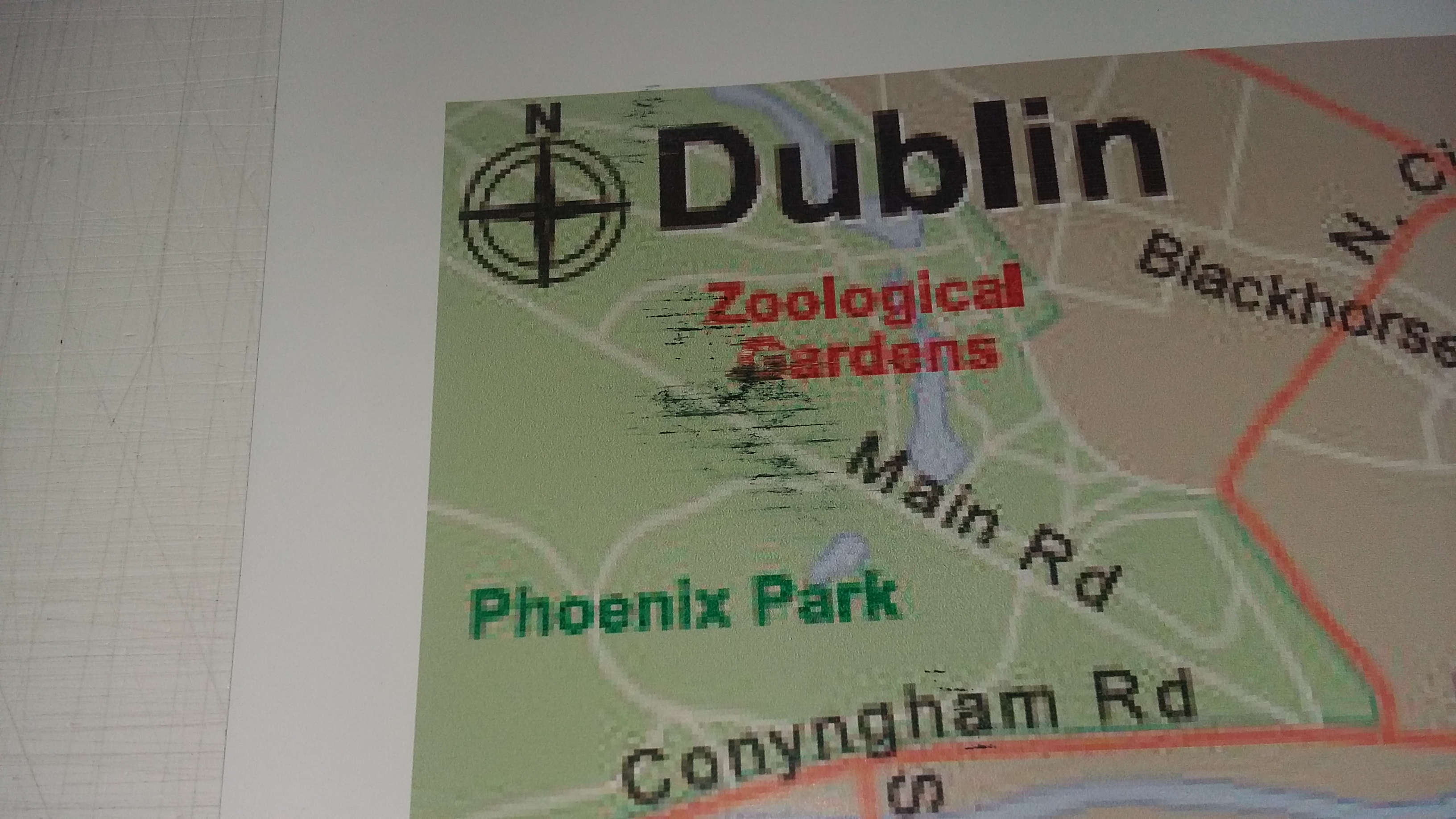Activity Feed › Forums › Printing Discussions › Roland Printers › Ongoing problem with work being smudged, advice please?
-
Ongoing problem with work being smudged, advice please?
Posted by Barry Williams on February 11, 2018 at 8:49 pmGreetings all-
I have an on-going problem with my Roland sp300V in that it sometimes smudges
and destroys the image.
It appears as if the carriage is striking the vinyl. The heaters are working ok across the bed and vacuum is set at 100%. It was suggested that the work environment may be too cool but as the machine is in a 12’x12′ room in my home it is quite cosy.
It is (unfortunately) not a busy machine.
Any suggestions would be welcome.
Regards,
BarryBarry Williams replied 5 years, 10 months ago 6 Members · 12 Replies -
12 Replies
-
Can you post any pictures of the problem? It might be easier to diagnose if we can see the results.
-
Thanks for the reply and I will try to attach pics of damaged work
when next printing.
regards,
Barry -
Try turning the pre/print heaters down for the material you are working with..
-
-
It looks like your vinyl is puckering slightly in the machine (i.e not lying perfectly flat) so the print head is brushing against the raised sections. Overnight temp. changes and or damp conditions can cause this but the solution is to ensure your vinyl is staying perfectly flat in the machine during printing.
-
Definitely head strikes as Phill said. We have to advance our material approx 1m in the morning if its been in the machine overnight. If you look at your head you’ll most likely find it is all small scratches running from left to right 🙁
-
Always have your take up roller attached, pulling your vinyl tight
-
Thanks to all for your hints.
I don’t have a take-up on the machine but it has been suggested that
I weight the outputted end to create tension.
I will try leaving a mtr or so fed out overnight also.
Regards,
Barry -
Again many thanks to all for the hints re solving the smudging problem.
I guess that the recent very warm weather has indicated a heat issue here in my little signshop.
Yesterday I completed a full day’s printing without a smudge.
The temp. in the signshop was 70+ which left the print media very soft and flexible and thereby allowed it to lie really flat on the printer bed.
Result–no smudges.
Yes–a temperature issue.
Regards,
Barry -
Sorry Barry, when I mentioned feeding out a metre of material that would be before printing in the morning. Essentially what you’d be doing is feeding any material that’s been exposed to the air away from your print heads. You’ll normally notice in the morning slight wrinkles in your material. If it’s fresh off the roll you don’t get this. Hope this makes sense, I can hardly understand myself sometimes lol
-
Many thanks David for the clarification.
Regards,
Barry
Log in to reply.