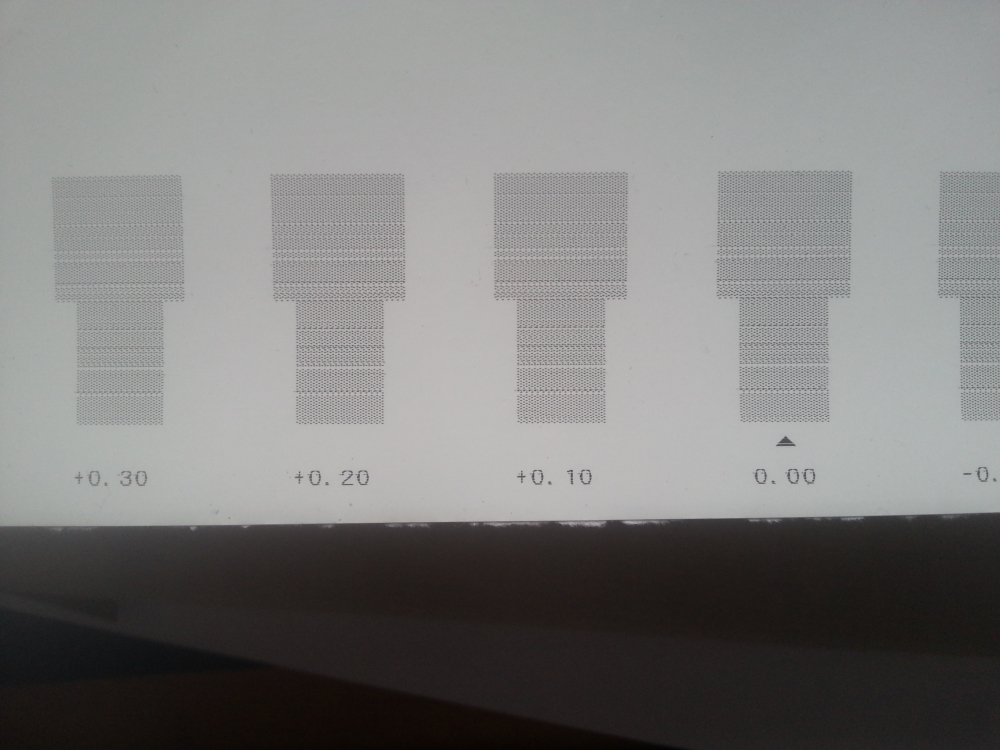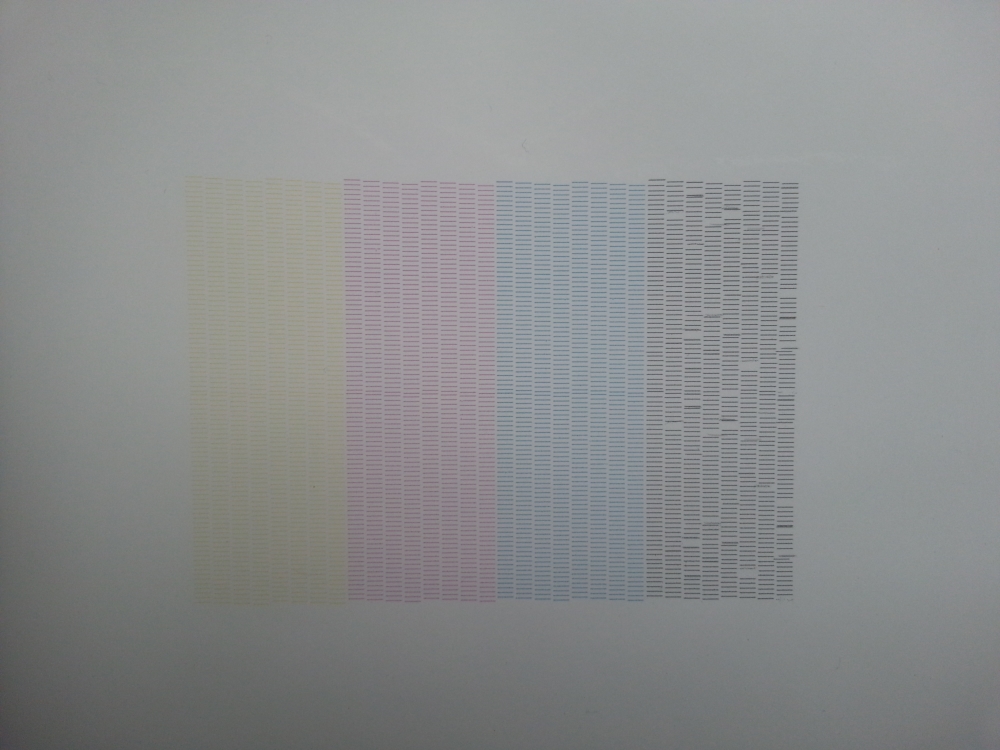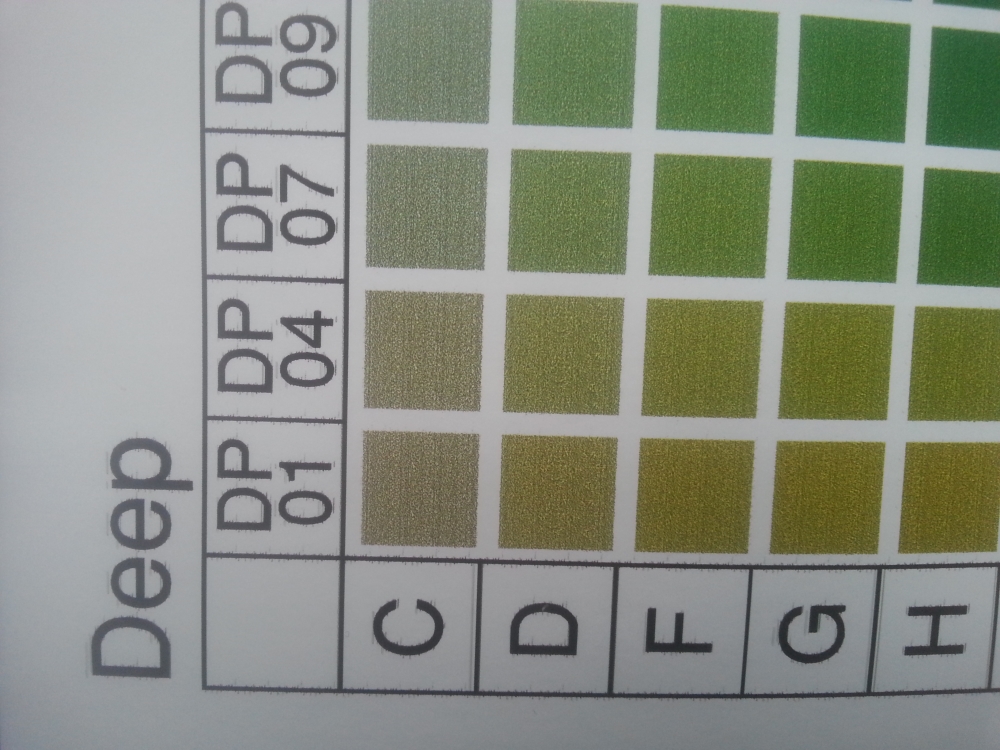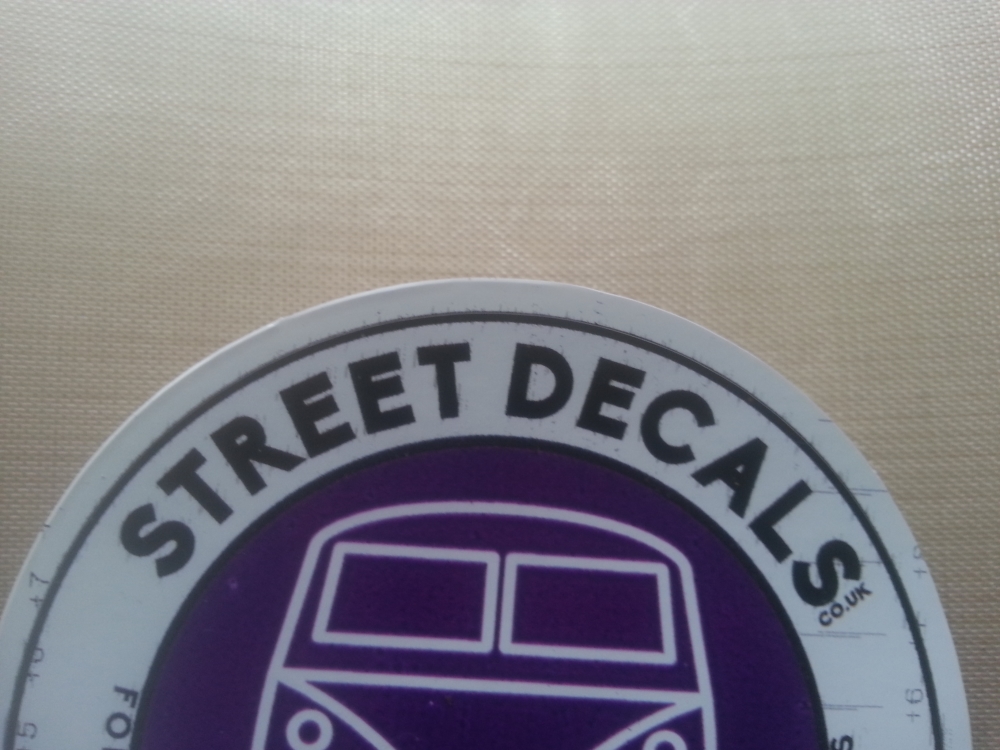Paul.Gadsdon
Forum Replies Created
-
Paul.Gadsdon
MemberOctober 27, 2022 at 8:14 pm in reply to: DO I need service mode to soak heads over night Versacam vp300Thanks, different machine as ours has 4 captops, so we need 4 pinchers, but looks the same – thanks
-
Paul.Gadsdon
MemberFebruary 14, 2020 at 8:40 am in reply to: What Sign making Vector software do you use and why?2 Grand for signlab, ummmm – no I think I will give it a miss :shocked:
-
Paul.Gadsdon
MemberFebruary 14, 2020 at 8:35 am in reply to: What Sign making Vector software do you use and why?I thought if one saved as a .eps file it would be compatible with any vector graphics program?
As such with my trail of Affinity, I havent had any issues. All my files are saved in .eps format as I use Versaworks.
I suppose the only issue are when you get files online when they are already in .AI format, which means they need converting
Cheers
-
Paul.Gadsdon
MemberJune 1, 2017 at 12:56 pm in reply to: Head bumping on the right hand side – Versacamm VP300 helpquote Paul.Gadsdon:quote Steve McAdie:Try Down, right, left, up, then press and hold right down left power on.Yay!
Points to you sire as your method worked and I have now fixed the head bumping
Cheers
Now to fix all the other issues I have
Paul 😛 😛
Thats odd this used to work, does anyone know why it wouldnt now? I dont remember updating the firmware but have reinstalled versaworks on a few occasions
Cheers
-
Paul.Gadsdon
MemberSeptember 21, 2014 at 4:55 pm in reply to: Looking for Roland engineer in Somerset – calibration help?Why is that lucky?
Do they charge by the hour? or have travel costs?
Cheers
-
Paul.Gadsdon
MemberJuly 2, 2014 at 10:43 am in reply to: Head bumping on the right hand side – Versacamm VP300 helpquote Steve McAdie:Try Down, right, left, up, then press and hold right down left power on.Yay!
Points to you sire as your method worked and I have now fixed the head bumping
Cheers
Now to fix all the other issues I have
Paul 😛 😛
-
Paul.Gadsdon
MemberJune 30, 2014 at 11:19 am in reply to: Vacuum power settings – noise level help required pleaseOne would have thought so because the fans are probably the same across models
But I am no expert that is for sure
Paul
-
Yes thart is what i thought, but in the end if you add a percentage of black to the CMYK then it isnt CMYK
I have asked as I have read a lot of posts that say that the majority of people print in RGB
Cheers
-
Paul.Gadsdon
MemberJune 25, 2014 at 5:57 pm in reply to: Head bumping on the right hand side – Versacamm VP300 helpWith the left nipple out whilst being sprayed with soda from an antique soda thing
😮 :lol1: (:) 😎
-
Paul.Gadsdon
MemberJune 25, 2014 at 4:57 pm in reply to: Head bumping on the right hand side – Versacamm VP300 helpquote Stafford Cox:I was working on an older Roland SC today and the service mode pattern is different. Try one of these two:Up, left, right, down, left, right, down, then hold left, right and down and power on.
Up, left, right, down, left, down, right, then hold left, right and down and power on.I think it’s the second one.
Stafford
Thanks I will try both but is this with the sub power on or off?
cheers
-
Paul.Gadsdon
MemberJune 25, 2014 at 4:56 pm in reply to: Head bumping on the right hand side – Versacamm VP300 help4.60 for the firmware
Cheers
-
Paul.Gadsdon
MemberJune 25, 2014 at 1:29 pm in reply to: Head bumping on the right hand side – Versacamm VP300 helpBump
As I have been unable to get into the sevice menu
cheers
-
Paul.Gadsdon
MemberJune 25, 2014 at 1:06 pm in reply to: Versaworks complaining that printer cartridge is empty but..More info I have put a spirit level on the printer (VP300), and it is leaning forward quite a bit so I would a have thought the forward lean would have the opposite effect
I put the spirit level on it expecting it to be leaning backwards and therefore the ink levels would have appeared less than they were
Paul
-
Paul.Gadsdon
MemberJune 1, 2014 at 5:45 pm in reply to: Head bumping on the right hand side – Versacamm VP300 helpquote Paul.Gadsdon:quote Stafford Cox:Backwards ‘S’, back wards ‘V’.Thanks for your help but what does backwards ‘S’, back wards ‘V’ mean?
😳
Is this with the sub power on or off?
Cheers
-
Paul.Gadsdon
MemberMay 14, 2014 at 5:40 pm in reply to: Head bumping on the right hand side – Versacamm VP300 helpOh yes I know what you mean now, will give it a go
Many Many Thanks
-
Paul.Gadsdon
MemberMay 14, 2014 at 5:39 pm in reply to: Head bumping on the right hand side – Versacamm VP300 help[quote="Stafford Cox"]Backwards ‘S’, back wards ‘V’.
Thanks for your help but what does backwards ‘S’, back wards ‘V’ mean?
😳
-
Paul.Gadsdon
MemberMay 11, 2014 at 1:08 pm in reply to: Head bumping on the right hand side – Versacamm VP300 helpRight well I need to get to the service menu to do this and I dont know the code, I have used left, right, up and power bur it says that the "service menu is protected"
Anyone know what the code is for a VP300?
Cheers
-
Paul.Gadsdon
MemberMay 9, 2014 at 8:43 am in reply to: Head bumping on the right hand side – Versacamm VP300 helpRight
Is that not called limit initialization?? If so I have done this, seems that I might have to do it again
Cheers
-
Paul.Gadsdon
MemberMay 8, 2014 at 8:57 pm in reply to: Head bumping on the right hand side – Versacamm VP300 helpquote Julian Mildner:Sounds like it needs the flushing position setting correctlyFlushing position? what is that as i have set the limit on it
-
Paul.Gadsdon
MemberMay 8, 2014 at 5:35 pm in reply to: Head bumping on the right hand side – Versacamm VP300 helpquote Kevin Flowers:Hi
would help if you said what machine it wasKev
Soz, its versacamm vp300
Cheers
-
quote John Dorling:We used to always have this problem with our VersaCamm. Just don’t use the media clamps when cutting. They are only really needed when printing as the head passes the edges of the media 4 times on every pass, With a cutting job, no matter how big, the head only passes the media twice.
John
I suppose that is our issue as we at the moment mostly do print and cut small stickers and t-shirt stuff so we need to print and cut. I assume the only way to do this would be to use registrations marks and print and then remove the clamps and then cut
I have gotten around it this morning by setting the blade holder 1mm higher in the holder but would like to fix this properly
cheers
-
quote Harpreet Sahota:I’m guessing this is a Roland print cut device.
You mention the clamps are higher on the back
What I’ve found is that these clamps very easily bend if you have a strike against them.
I’ve changed mine several times now.
Sounds like you may have a similar issue here.
Yes they might need replacing so I WILL DO THAT AS WELL!
thanks
-
MetaMark
Graphityp
All Print suppliesto name a few
Its called digital media
-
Paul.Gadsdon
MemberMay 1, 2014 at 11:18 pm in reply to: Printable Flock – How does that work then??Well it is listed under the graphityp digital media section
So………….
-
😛 😛 😛 😛 😛 😛 😛 😛
-
Well the carton price is £1.97
Which is the same as the single price with MDP
-
Ralewise are considerably dearer than MDP for FOTL
Ralewise Super premium weight FOTL £2.50
MDP £1.97Paul
And they except Pay Pal which is good for us
-
Instructions for C-Print new:
Application Instructions
1) Print the material and wait at least 3 minutes before cutting (the dry time is normally
settable in automatic mode)
2) Cut the material
3)Let the print dry at least 12 hours before rolling, overlaying or heat transferring the material
4) Weed the exceeding material
5)Remove the image from the backing using the Siser transparent polyester T.T.D. (adhesive,
transparent polyester, resistant to high temperatures) or other application tapes
6) Heat apply
7) Remove application tape hot. Should you use other application tapes, follow the manufacturer’s instructions -
Well I tried C-Print Pu on a small design last night and it was OK but on a larger design not sure
Metamark MD-MX Digital is nice but too expensive at over £20 a meter with app tape
Paul
I too am looking for some recommendations, but would have thought that the gloss ones look too plasticy, so would go for matt or satin
-
Thanks for the heads up Lorraine, must be very frustrating having printed and cut only to find out you cant remove the backing
Lee, that seems like good advice
When you said weed and cut after printing, do you mean print and cut together on the machine, then weed and then leave for a couple of hours before applying? I mean you dont have to print – wait – cut then weed
-
Needed come back on this!
The MM product although only very small designs is fantastic, matt and very thin but I didnt realize it was so expensive 😮 £71.60 plus Vat + app tape 😮 😮
Im thinking that the Ghaphityp C- Print PU as it comes in Matt or the C-Print New as its very thin might be better. Also the C-Print PU has instant drying so can be weeded and applied quickly to the t-shirt. This comes in with app tape at about half the cost of MM product
Any comments on the Graphityp products would be good
Paul
-
Ok I havent had any issues on tests but they were only small designs
Yes it is expensive isnt it? £70+ for 5 meters plus app tape = £20 a meter 😮
What is wrong with the graphityp C- Print
Paul
-
Ok but is it economical?
I have to admit to not getting great results with photos, they are always aq little grainy and put this down to the fact that it was a vinyl printer
I will have to test!
Cheers
-
Paul.Gadsdon
MemberMarch 28, 2014 at 11:47 am in reply to: Last question I promise and thanks for the helpam intrested in trying to print on normal cad cut vinyl but I am worried about profiling the media, heater settings ect
Any ideas
Cheers
-
Paul.Gadsdon
MemberMarch 26, 2014 at 5:38 pm in reply to: Last question I promise and thanks for the helpquote Harpreet Sahota:Ive manage to print onto CAD vinyl before with superb results.Could you not go down this route
Possibly but I am worried about profiling the media
Im still learning and would rather get the media profiles from the experts
Cheers
-
Thanks ill have a look around for one
Cheers again
Paul
-
Paul.Gadsdon
MemberMarch 26, 2014 at 11:46 am in reply to: Roland Versacamm VP300 sheet cutting blade?Hi I know that one has to print in reverse and then back with white laminate but how exactly does one do this, is it just normal vinyl applied by hand 🙄 or is it special white laminate vinyl? and I suppose one would need a laminator?
Any suggestions on a entry laminator on the cheap?
Cheers
-
Paul.Gadsdon
MemberMarch 25, 2014 at 3:43 pm in reply to: Roland Versacamm VP300 sheet cutting blade?Brought it send user and didnt get any of that with it
Cheers
-
Thanks Jamie
Yes I think that is the issue, I know if backing with white that the MD3 clear will be fine, so I take it that the MD CR is very clear and would be suitable for graphics that dont have any white in them?
But only if a over print twice?
Sorry never done this before
cheers
-
Sorry very late in reply, its was the gloss and it was the perf cut
paul
-
Yes forgot about the deeper blade cut by adjusting the blade its itself
Will give it a go, but how does one do a second pass on the cutting only, sorry not sitting with Versaworks in front of me at the moment
Cheers
-
Yes I done that but when i installed the profiles for the two types of vinyl i had brought I noticed that there is no high quality settings as part of the profiles!
Is this normal as at the present the only way I can get reasonable quality is by using the high quality setting on the generic vinyl 1 profile
Cheers for the help folks, I am learning just slowly
-
Paul.Gadsdon
MemberJanuary 13, 2014 at 3:22 pm in reply to: When black isnt black and the Roland Library Prints rubbishOK folks
Still having a few issues and I am aware that I will need a new black head (see attached test print). However I still unsure about why the black is spidering when I use the Roland Colour System Library.
I can only get reasonable quality prints when I print in high quality and use only the RGB black in Illustrator. If I do there is no spidering but the black isnt really jet black if you know what I mean.
In fact all colours are slightly washed out. You can also see that the Roland colour system charts have serious banding and spidering on the blacks. Oddly the banding seen here is only on the shades, whereas the pure colours are very good.
I have tried the metemark md5 profile as I was unable to find the Grapityp profile and that made no difference. The green and black AG sticker is the best I can get and this is using the generic vinyl 1 at high quality setting on PrePress US
The street decals sticker shows the spidering when using the Roland Colour System black. This also happens when I use sign & Display and Max impact.
My thoughts on this is if it were dues to the black head then it would happen on all settings and colour choices and it doesnt. If I use the stand black swatch from illustrator the blacks do not spider
Will get to the bottom of this soon 🙂
-
DX4? one on ebay, sorry mods
-
Ok thanks for that, will call now
Paul
-
Paul.Gadsdon
MemberJanuary 8, 2014 at 1:23 pm in reply to: When black isnt black and the Roland Library Prints rubbishOk thanks Andy I will give it ago
Paul
-
Paul.Gadsdon
MemberJanuary 8, 2014 at 8:42 am in reply to: When black isnt black and the Roland Library Prints rubbishHi and cheers
Should I use the normal profiles or the RIPC profiles or try both
Cheers
-
Paul.Gadsdon
MemberJanuary 7, 2014 at 10:34 pm in reply to: When black isnt black and the Roland Library Prints rubbishYeah
I use graphityp so I have to find the profile for the right vinyl
Only the zip file for the profile on their website is corrupt
Cheers
-
Paul.Gadsdon
MemberJanuary 4, 2014 at 4:36 pm in reply to: Just brought a Roland holiday kit – what the chuff is this?Ok Right
Although I have been told that if I atatche a syringe to the black ink tube under the capping station and then pull some ink through, the ink will flow through the heads
Obviously I will find out exactly how to do it before I attempt
Cheers
-
Paul.Gadsdon
MemberJanuary 3, 2014 at 8:26 pm in reply to: Just brought a Roland holiday kit – what the chuff is this?Cheers
They are different sizes would this be for different printers?
Cheers again
-
Hi Lisa
We are near Yeovil so if we get any banners that we cant mange on our VP300 we will be in touch 🙂
We have been selling on ebay, I know! for a couple of years and have decided to attempt expansion. We want to enter into the promotional markets rather than specifically the sign market. So are looking at t-shirts, mugs. stickers, labels. But of course will not refuse the odd banner.
But as we work from home we are unable to manufacture signs or large displays
Paul
-
Paul.Gadsdon
MemberJanuary 2, 2014 at 12:40 pm in reply to: RIPC generic vinyl 1 & sticker thicknessYes I understand that the thinner the better normally. All of our vinyl is cast and is only 50 microns thick and has a life span of 12 years
However for stickers that only need a limited lifespan using cast as far as the customers are concerned they feel thin and cheap.
I have found AllPrint do a 150 micron vinyl and have been advised on this forum that my customers will love it
🙂
-
Hi Lisa
Somerset as well, just a small home business for now but have brought a versacamm as well just recently
Paul
-
Paul.Gadsdon
MemberJanuary 1, 2014 at 4:10 pm in reply to: RIPC generic vinyl 1 & sticker thickness -
-
Can somone tell me the names of these 150 micron vinyls from All Print, can seem to find them on there website
Cheers
-
Paul.Gadsdon
MemberJanuary 1, 2014 at 3:26 pm in reply to: would Roland versacamm sp300i service cure my problems ?I have just brought a second user VP300 and had a little drop out on the black head, do print test pattern to see
I brought a head cleaning kit, there are some great you tube vids on how to do it. After the manual clean my black head came back life with no dropout at all.
The manual has also about 8 different procedures you can go through for calibration so that should also help
-
Yes I am, but I have sussed it, tiling settings had the larger tile for each sticker, once adjusted its great now
Many thanks folks for all your help
-
Hi
I do appreciate your reply
I am a graphic designer and know AI like the back of my hand so I know its not at this end. If you say that the cutter needs a lead and tail of 10cm then this would be my problem. I have no tile spacing and have "0mm" set in my custom settings in the printer control section rather than the standard 40mm
There is still at least 4cm between copies both horizontally and vertically
Cheers
-
Paul.Gadsdon
MemberDecember 28, 2013 at 10:10 pm in reply to: Questions, Questions my new VersacammThanks Chris
Although I dont think they are any cheaper than a roland care contract 😮
On another note are the blades in a VP300 just standard 45 deg roland blades?
Cheeers
-
Cheers Andy and ouch on the pinch roller cost, have to find out if the seller has them lying around somewhere!
I seem to be getting a little spidering on blacks and purples when trying signs and display or max impact, and as my other post suggests I have a little drop out on the black head when running a test pattern. 👿
I took off the maintenance panel last night and there is a lot of splatter from ink in there and the wipers are bent (warped), and caked in ink and fluff
Ill take a photo if anyone is interested 🙄 😮 Suffice to say I need new wipers and a maintenance kit ASAP
Anyone know where I can buy one? Be good to know if anyone knows of a good engineer in the West Country area (Somerset)
Cheers
-
Paul.Gadsdon
MemberDecember 28, 2013 at 12:19 pm in reply to: Questions, Questions my new Versacammthanks for that, but I meant the pinch rollers, I think there should be 6.
OK so the profiles have the printer settings in them as well! That makes it easier.
🙂
Right so I might just turn the vacuum up a little
Cheers again
-
Paul.Gadsdon
MemberDecember 27, 2013 at 5:11 pm in reply to: Just bought a secondhand Versacamm VP300 grafityp helpThanks Andrew
I am not sure what you mean by using a syringe because the ink is getting to the heads. I have ordered a cleaning kit with new wipers and Roland say that if I clean once a week the heads should return to normal.
My prints seem to be fine and have mastered contour Cut and perf cutting
Cheers
-
Paul.Gadsdon
MemberDecember 25, 2013 at 4:32 pm in reply to: Just bought a secondhand Versacamm VP300 grafityp helpI have my VP300 up and running and at first things were fine, until I noticed that I had some smudges. After close inspection the vinyl had lifted a little. I reset this and the smudges had disappeared.
However, on close inspection there was a little spidering on the black, so I printed some test patterns. These showed arround 15 missing or off-line strips on the black head.
I have run the normal, medium and powerful cleaning cycle with no luck, still the same.
Oh dear 😳
I am currently using the generic vinyl 1 profile using Versaworks 5.1. with Graphityp digital media SP52 – Could this be the issue with the spidering?
What profiles do you lot use? Is generic vinyl 1 correct?
Oh and the manual suggests manual cleaning if the test pattern isnt correct, where can I get a kit? I know I can get the swabs but what sort of fuild should I get
cheers and sorry for all the questions
-
Paul.Gadsdon
MemberDecember 20, 2013 at 9:25 am in reply to: Just bought a secondhand Versacamm VP300 grafityp helpI will try the double pass for the clear vinyl cheers
However, what sort of color setup does print on clear vinyl without being washed out?
Would it be cmyk+white?Could get a BN20 for the white print and clear vinyl!!
Cheers
-
Paul.Gadsdon
MemberDecember 19, 2013 at 8:45 am in reply to: Just bought a secondhand Versacamm VP300 grafityp helpThanks for everyone’s help its much appreciated
Lorraine: thanks for the advice, is there a need to laminate stickers?
Gary:Thanks I will give Metamark a ring as well
Denise:MD3?
Phil: Really thats a shame, although I have noticed that most CMYK printers have images of window stickers with them, making one feel that it can be done.
Thanks everyone, and I am sure that I will have more questions