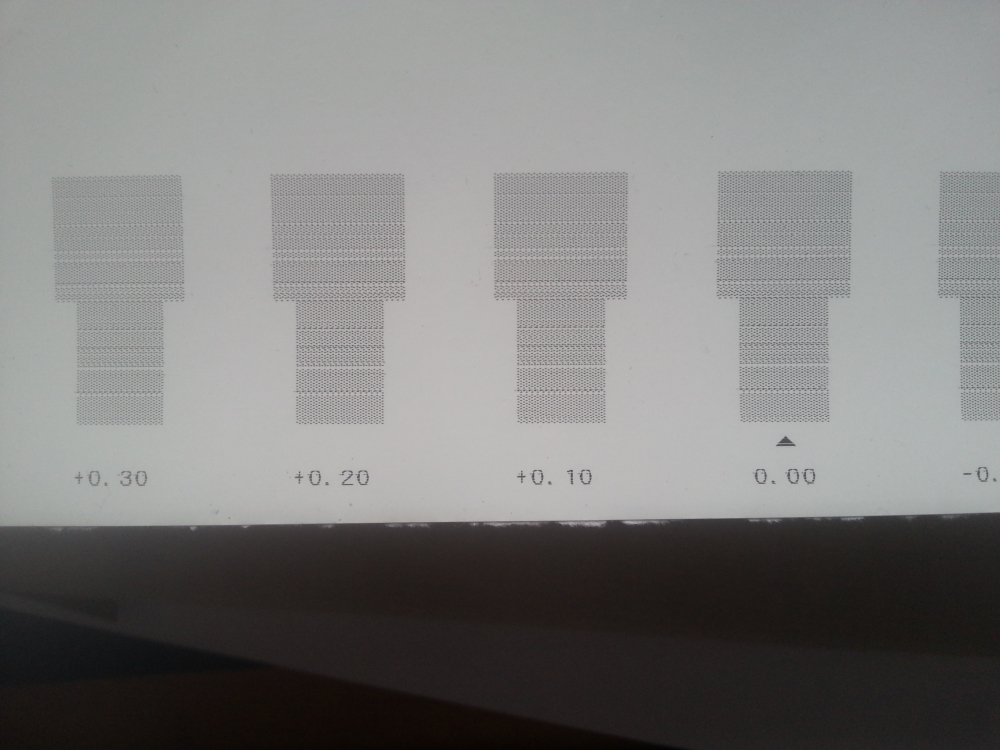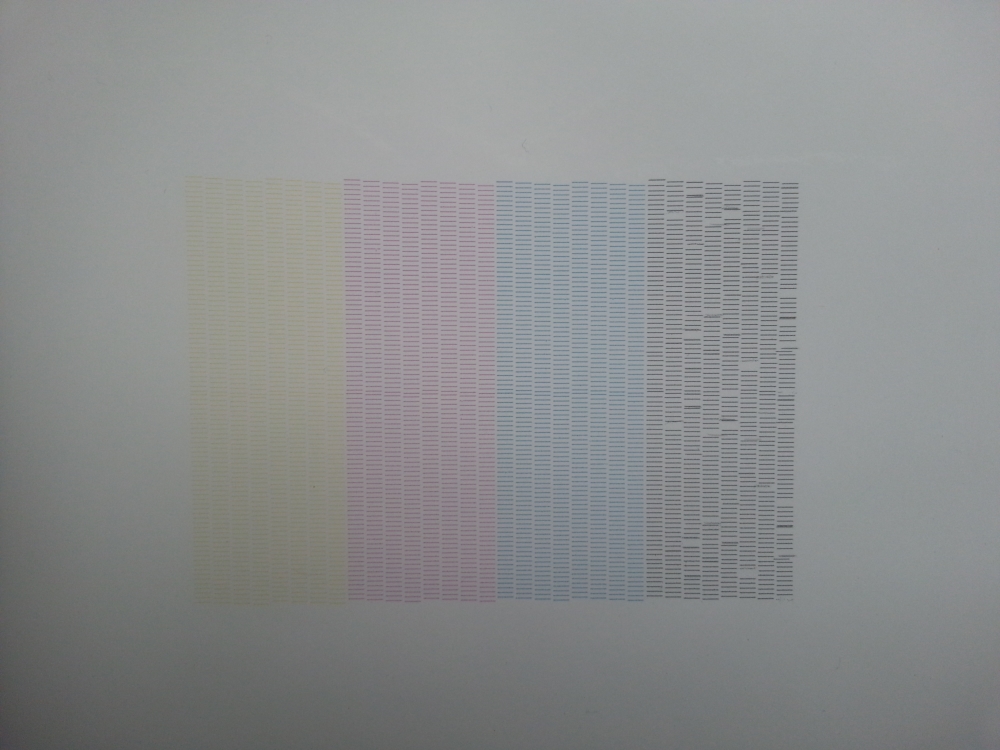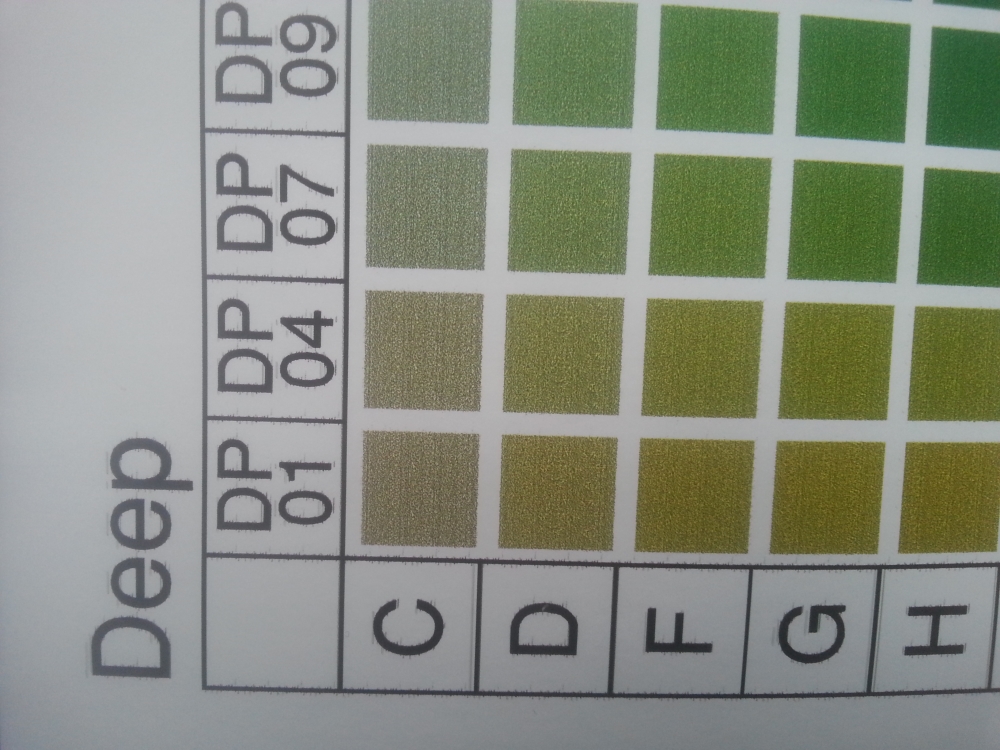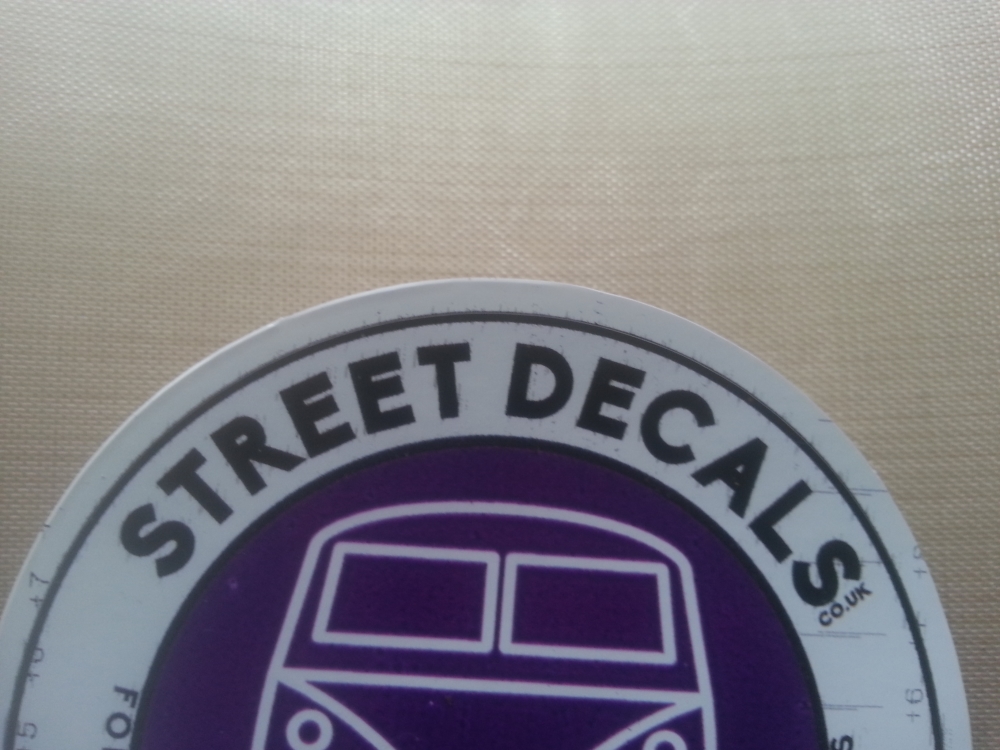-
When black isnt black and the Roland Library Prints rubbish
Hi
Teething problems with VP300
So I printed the colour chart from Versaworks and it has come out bad. The blacks are spidering, like too much ink has been laid down and then the head is just scrapped the black before its dry. The the pastel colours or shades of colour are very pixelated. The deep colours are fine through and very vibrant
I am currently using generic vinyl 1 profile
In addition to this if I attempt to use "sign and display" or "maximpact", the blacks also seem to spider
So I made myself a logo and used the Roland colour System library’s black and that has really bad spidering as well. I changed this black to the CMYK black in the default swatch in Illustrator and the back was purple grey 😮
I then changed the black to RGB Black from the swatch and it comes out black with no spidering!
I have currently got convert to spot colour check box checked in the queue settings
Any Ideas, Profile perhaps? I would have thought that using the Roland System Library colours would render properly.
Cheers Last post this week I promise 😳
Log in to reply.