Forum Replies Created
-
Paul Wilson
MemberFebruary 26, 2015 at 1:17 pm in reply to: Trying to get a membership? Can’t work out how?by the looks of it there’s 3 bots (2 yahoo and 1 google) online, plus me and one other user. Quiet round here.
-
Paul Wilson
MemberMarch 8, 2011 at 11:15 am in reply to: Printing from coreldraw: document size vs. media sizeyeah that’s this one:

the paper size is set up correct in the printer options dialogue, I’m telling corel the size of the artwork and it’s all scaled accordingly so I can’t work it out
-
Paul Wilson
MemberMarch 2, 2011 at 11:48 am in reply to: Printing from coreldraw: document size vs. media sizeedit: I am a dunce
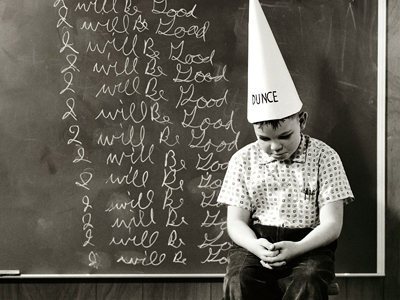
it appears as though the material size has been entered incorrectly on the 610 x 2000mm at some point.. Sorry!
Now that I’ve sorted that, the LCD on the printer is showing "Preparing to print"
then "printing job09"
then "finishing print"
then "checking printer"
and then returning to the "Ready" screen – all this while it’s standing there silently doing nothing.
To think I was actually planning on doing some work today after being out of the office for the past 2 weeks…
-
Paul Wilson
MemberFebruary 9, 2011 at 2:15 pm in reply to: Why is my HP t610 stopping short on large prints?quote Martin:What rip are you using Paul ?? My first question would have been are you printing from the windows spooler but you said you are not. What operating system are you running as well as 256mb memory is tiny and really a bit of a waste of space on anything past windows 98.Noooo @ 256mb internal memory, 256mb is in the printer 🙂 I installed 4gb of ram in my PC about 6 months ago…
All I’m doing is rasterizing the artwork in illustrator, then ‘file > print > selecting ‘HP DesignJet t610’ and also the media size ‘610 x 1900’ and clicking ‘print’ – how would I select to print from a different spooler? (You’ll have to forgive me as I’m at the boundary of my knowledge with spoolers and rips)
Thanks for the reply Martin 🙂
edit: had a quick google about Raster Image Processor’s – will have a proper read tonight at home. The strange thing is that this printer used to print large jobs (2-3 even 4 metres) without any trouble. Now it has capped itself at 135cm… Will also give HP support a ring (those lovely indian boys have helped me out with hours of over the phone support in the past)
-
Paul Wilson
MemberFebruary 9, 2011 at 1:36 pm in reply to: Why is my HP t610 stopping short on large prints?Hiya guys,
still having the same trouble with this particular printer
This print is meant to be 1750mm wide but as it was before, it gets to 1350mm, stops any further printing, but then runs the sheet out & cuts it off into the media basket (I selected for this page to be 1900mm long with the 1750mm graphic.
Does anyone have any ideas about this? It worked great but then suddenly started doing this a few months ago and it’s causing no end of stress
thanks in advance
-
Paul Wilson
MemberJanuary 12, 2011 at 11:52 am in reply to: Can anyone recommend a decent opos cutter for upto A4 size?just thought it might help someone else in future but I did end up buying a Graphtec CraftROBO c330 direct from the graphtec website…
I was doing a run of around 100-150 shirts with flex lettering cut on my big summa d120, but with printed transfers (The Magic Touch OBM 5.6) which needed contour cutting.
I couldn’t justify spending more than a few hundred quid on a cutter which would only be used for small a4 sized jobs, so I stumped up the £200+vat (235 in total at the time)…
It took a little bit of setting up with the instructions, and I phoned graphtec to try and get my head around the registration mark plug-in for CorelDraw, but once I’d gotten it working, I was off and away.
The accuracy is within 1-2mm, which, for a budget machine seems fairly reasonable. Also, in the time it took to cut one transfer by hand, the CraftROBO could contour cut 5 transfers on a single a4 sheet! This sped up the whole process a great deal.
The only two niggles:
The software & setup took a little while but once it’s working, it’s brilliant…
The O-POS sensor can be a bit grumpy if the registration marks aren’t at the very top of the leading edge of the material being loaded – sometimes you have to take the material out and trim off any excess space so that the reg marks are within 15mm of the leading edge…
Here’s a video of it in action: http://www.youtube.com/watch?v=0XF0IG-3J48
-
Paul Wilson
MemberSeptember 17, 2010 at 2:32 pm in reply to: Why is my HP t610 stopping short on large prints?it’s a rip – I’m rasterizing in adobe illustrator to 150dpi (the nearest the audience will get to the artwork is about 20 feet as it’s going on a conference stageset backdrop).
The final file size showing in the print spooler is about 400kb – The printer has something like 256mb of internal memory (my understanding of whether the job inflates in size once it reaches the printer is minimal) but I can’t work it out… Ended up farming this particular print out to the sign group at morley near leeds..
-
Paul Wilson
MemberSeptember 14, 2010 at 12:04 pm in reply to: Why is my HP t610 stopping short on large prints?narp, still doing the exact same thing wasting media and ink 👿
it prints the small jobs just fine but for some reason it keeps cutting off at the exact same distance into the print, regardless of whether the thin or thicker end is printed first.
For fecks sake, really starting to make my blood boil now!
-
Paul Wilson
MemberSeptember 14, 2010 at 7:57 am in reply to: Why is my HP t610 stopping short on large prints?cheers for the reply chris, in fairness the printed area of the swoosh is about half the actual size of the elements used to create the entire piece but a clipping mask hides the rest of it.. I’ll have a play & report back as soon as I’ve sorted it.
Thanks muchly 🙂
-
Paul Wilson
MemberJuly 19, 2010 at 10:33 am in reply to: Can anyone recommend a decent opos cutter for upto A4 size?thanks for the shout mark, will look for reviews & prices 🙂
-
Paul Wilson
MemberJuly 16, 2010 at 11:31 am in reply to: Not so much wrapping a vehicle – how would you apply to thisthe hump is behind the roll bar & drivers seat – the picture of the hump in original post is going to be cut out soon. Just trying to work out how I’ll get the strip to run as one piece round the sides/over the top of the hump but then carry on forwards…
*linked images removed by PW – apologies to the mods*
:police: Mod-Edit
* Please remove and attach all picture images using the upload facilities provided when making a post.
Posts made without attached imageswill be removed.Please take a moment to look over our Board Rules.
-
booked on the bike magazine track day at cadwell park on 17th august – £99 for full day 8:30 – 5:30… mucho cheapness! 🙂
anyone else fancy it maybe?
-
Paul Wilson
MemberJuly 9, 2010 at 12:00 pm in reply to: Any good tutorials on the net for learning to illustratefair play, I do personally prefer coreldraw and I only ever really use illustrator to open .AI files and then export them to EPS so I can work in corel.
It just seems that as adobe has so many more tutorials on the internet with ‘hobby artists’ using it to create little bits of art which they then stick on deviantART for example.
I’ve just come across this whilst googling. It has some basic tutorials which draw on some of the not-so-obvious tools required to make shapes & colour renders etc. http://www.vectordiary.com/tutorials/
I’ll have a play around and report back 🙂
-
Paul Wilson
MemberJuly 9, 2010 at 11:48 am in reply to: Any good tutorials on the net for learning to illustratelol, think the degree course may have to wait as I’ve got far too much work on at the moment with the business and a part time degree in business management 😛
Just learning to use Illustrator really I guess – been using CorelDraw since version 4 when I was a kid, and it has served me well into my working life. I only learned to use photoshop around 4 years ago – I found it very clunky and irritating to use while I learned what all the different layers and dialogues did… Now I understand the language which photoshop speaks I can fly through it.
I get the feeling it’s going to be a similar learning curve (or path, geddit?) with illustrator.
I learned photoshop through car modification tutorials – tinting windows, respraying, changing alloys wheels, chopping and changing body panels/body kits etc… The methods used to do that sort of stuff have carried across alsorts of work ever since – so I guess its a case of finding tutorials which I can really get my teeth into to help me really absorb the methods for creating striking illustrations.
-
Paul Wilson
MemberJuly 6, 2010 at 3:57 pm in reply to: adding a border/boundary box to a vector graphic in corel x4Jill, your love is much appreciated – exactly what I was after 😀
not quite as large a contour as I’d like (corel starts to invert the contour for some reason) but it’s near enough to get it to the point where I want it 😀
-
Paul Wilson
MemberJuly 6, 2010 at 2:52 pm in reply to: adding a border/boundary box to a vector graphic in corel x4I tried the contour tool but because the logo is made up of lots of individual objects the interactive contour isn’t working like it would with a simple shape.
I’ve tried combining the shapes into one but where the outlines overlap it creates a confusing hashed up mess…
Thinking it might just be quicker to do it by hand now
-
Paul Wilson
MemberJuly 6, 2010 at 2:39 pm in reply to: adding a border/boundary box to a vector graphic in corel x4I’ll have a look for the contour tool in a sec, basically take something like this:
and warp it to look like this but better:
-
Paul Wilson
MemberJune 7, 2010 at 8:35 am in reply to: Where to get rolls of vinyl slit at very short notice?its a 2" core by the way
-
Paul Wilson
MemberJune 3, 2010 at 10:59 am in reply to: HP t610 24" is printing blues as purples? Can’t work itcheers for the reply,
yep genuine HP vivera inks and 230gsm adhesive vinyl = has always worked fine.. I’ll have a proper read of the colour info on the link you posted when I’ve got a few mins spare 🙂
After nearly 2 hours back and forth with HP support, we’ve narrowed it down to the cyan/magenta print head being worn. We’re going to replace it and go from there – the technician on the phone said he was pretty certain it would fix it based on the diagnostic prints I scanned & emailed to him..
The HP printer utility states the printheads are still in warranty but the tech said that because they’re worn through useage & not faulty, we’ll have to cover the cost..
-
cheers for posting this peter…
tried using a blue from the colour swatch but that hasn’t made a bit of difference.. Just waiting on HP support to call back.
It has been since we bought it – printed this particular logo/artwork many times over but now for some reason, all the medium blues (walkers cheese and onion blue) are coming out cadburys dairy milk purple.
I’ll report back when we’ve fixed it..
-
Paul Wilson
MemberJune 2, 2010 at 6:02 pm in reply to: HP t610 24" is printing blues as purples? Can’t work itshameless bump, gonna get on top of it tomorra as I’ve had other work to get finished in the meantime…
-
Paul Wilson
MemberJune 2, 2010 at 4:10 pm in reply to: HP t610 24" is printing blues as purples? Can’t work itthanks for the link peter – really useful that 🙂 illustrator is set to cmyk, I’ve tried adjusting the colour profiles on the printer from sRGB to application managed but it hasn’t made any difference. The only options are sRGB, Adobe RGB or printer emulation – nothing about cmyk which is odd considering it’s rgb is generally for electronic display?
Here’s some pics to clarify:

The colour values of the blue part of the CFD logo
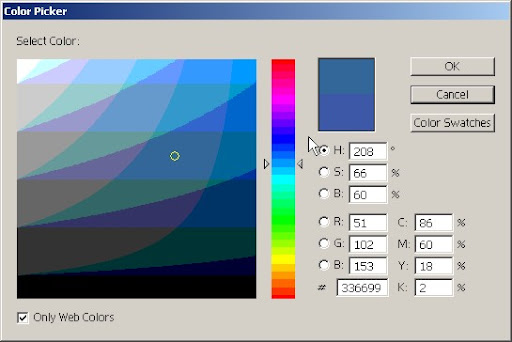
What the blue should actually look like:
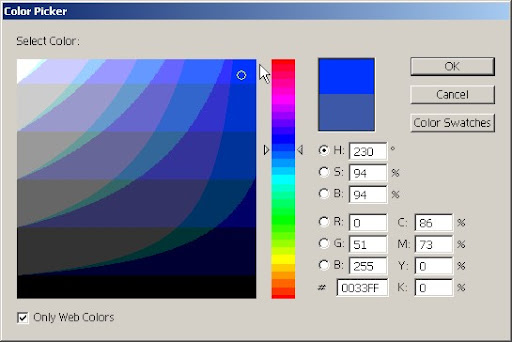
The colour of the CFD doesn’t seem to change:

Also taken some pics with my crappy iphone 3g camera as I’ve left my real camera at home today. Not very clear but you can just about see the blue aspect has printed from the a4 general purpose laser colour printer without trouble…

And from the t610 it has come out quite purpley

🙁
-
quote Roger Clements:Nice bikes Paul….Cadwell shot loks like coming out of Mansfield?
You still doing track days?
I *think* it was the left hander in the left-right turn before the mountain but I don’t know any of the names for the corners lol. That’s the only track day I’ve ever done (had only been riding about a year) and as the fast group was full, all the mentallists on fully race prepped bikes decided to flood the ‘novice group’. A guy on a ducati nearly had me off as he was trying to keep with his mates, so that put me off doing one for a while.
I’m alot quicker/more confident now and the 750 SRAD keeps encouraging me to book a trackday – it handles so well and is powerful enough to entertain without being over the top like the gsxr1000’s. Will prolly go to cadwell again as it’s not too far and it’s really quite challenging 🙂
-
Paul Wilson
MemberMay 27, 2010 at 10:38 am in reply to: Summa d120 at work looking for a cheap hobby cutter for homeCheers for the replies guys – I don’t think my boss would mind as I’m a sole trader 🙂
quote Paul Wilson:I’ve noticed the promotion on the GrafiType website: http://www.grafityp.co.uk/ – A ‘Sable Cutting Plotter’ (specs on the 2nd page of this pdf). Normally £449 but now £322 for a limited time.. Anyone had any experience with Sable? Are they reliable/accurate? Cutting speed isn’t really an issue as if it’s an urgent/big job then I’ll be in the office.Just the above really – I did stray onto ebay and have watched 2 x auctions for creation pcut ct630’s which both ended around £190 – does anyone have any experience with these? They look to be reasonably reliable once they’re set up and running properly..
quote Paul Wilson:Budget is around £300 for a cutter so any recommendations for a small 600 wide jobby would be greatly recommended.. Feel free to warn me away from any brands/machines you’ve had bad experiences with, and also feel free to recommend suppliers etc..Thanks in advance everyone 🙂
I read one horror story from a guy who said he stripped his cheap horrible chinese cutter down and found that the drive belt was made from an old tape measure! Just looking to avoid any horror stories like this etc..
-
Paul Wilson
MemberMay 24, 2010 at 2:16 pm in reply to: is there a link to show threads I’m ‘watching’any time louise 🙂 (only joking this time, sorry again though – must stop reading 4 different posts from 4 different people all at the same time)
-
I think I might be a wee bit behind but here’s my bikes, past and present:
my first ‘big’ bike, 2005 sv650’s’ at cadwell park…

then I went onto an sv1000s in anniversary colours (2005)

and then recently I picked up an SRAD 750 (1998)..


-
cheers guys 🙂 another productive day regardless of how muggy it is 😀
-
Paul Wilson
MemberMay 24, 2010 at 12:51 pm in reply to: is there a link to show threads I’m ‘watching’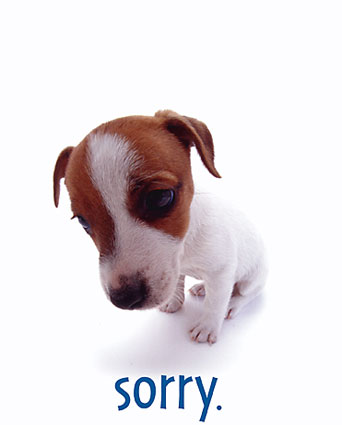
got my wires crossed and just called my partner’s mother lorraine on facebook! Deep trouble for me when I get home 🙂
-
Paul Wilson
MemberMay 24, 2010 at 12:08 pm in reply to: is there a link to show threads I’m ‘watching’cheers lynn 🙂
-
I thought my vinyl was quite firm yesterday evening but it almost snapped during an application. Almost went painfully wrong! It’s a bit more pliable today but I’m still being careful 🙂
-
I was just running a search on info for this kind of thing. How different does a logo have to be before it stops infringing copyright. I.e. there’s a motorcycle based discussion board who want some t-shirts and other garments making. Say it’s "FireBlade.org" their website has the official honda fireblade logo with ".org" scrawled on to create a complete logo. The blade forums now want this logo putting a t-shirt but someone highlighted honda has recently gone after companies selling their artwork in various forms without any permission. Would it be possible to tweak and modify to the logo (substituting fonts for similar fonts and warping certain elements of the blade logo) so it looks similar but is actually different to the original?
-
Hi all, missed it last year but I’m definitely gonna be there this year 🙂 Looks pretty slick to be honest





