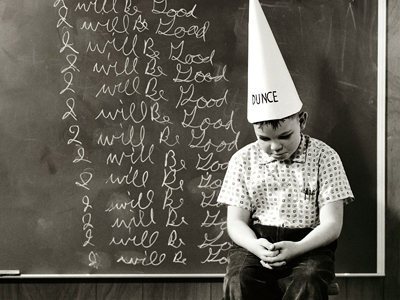-
Printing from coreldraw: document size vs. media size
Hello again everyone,
I’m starting to feel bad that I never have anything to contribute and that I only ever appear with questions!
After endless problems with illustrator cs2 stopping short on prints (HP T610 24" – See this link: https://www.uksignboards.com/viewtopic.php?t=48763&highlight=), I’m now giving Corel x3 a go…
This graphic is 1800mm long, there’s 2 of them and they fit nicely within the 610mm of the roll…

after selecting the printer, telling it to print on the roll at 2000mm x 610 on the roll, it started printing halfway down the graphic like this:
I think I’ve spotted the problem here in the printer set up dialogue:

It clearly states the paper size in the drop down box, but for some reason above it has constrained the document size to 610x950mm….
This is also evident when I select ‘print preview’ like so:

can anyone tell me how to change this 950mm ‘fixed’ document size which corel has selected for me?
Thanks in advance! Paul w
Log in to reply.