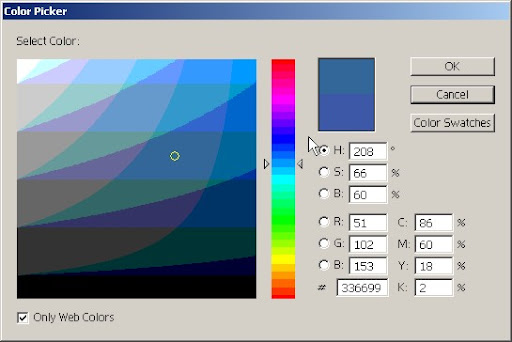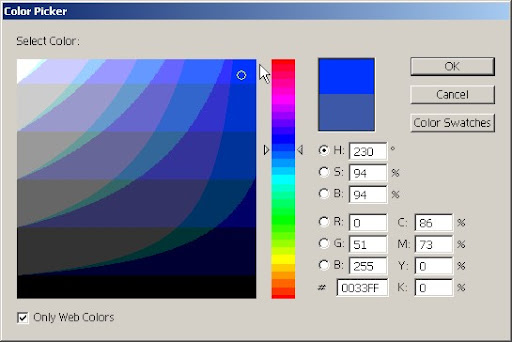-
HP t610 24" is printing blues as purples? Can’t work it
Had this printer for about 9 months and it’s never missed a beat. I’ve got 24 signs at 600mm wide x 1000mm tall to print/mount on foamex and laminate for friday but for some reason it’s printing all the blues as purples.
I’ve just printed the file through my little HP colour laser printer on a piece of A4 paper and the colours have come out faithfully as they should – the colours appear correct and as they do on the screen..
The files have been created in illustrator and saved as PDF’s by the client. I’m opening them into illustrator cs2 and printing from there. I’ve adjusted the colour of one of the logo’s to a darker blue like it’s supposed to appear but it’s just coming out of the printer as a darker purple?
Printing on adhesive white vinyl btw. Any ideas would be greatfully appreciated. Baffled in west yorks..
Log in to reply.