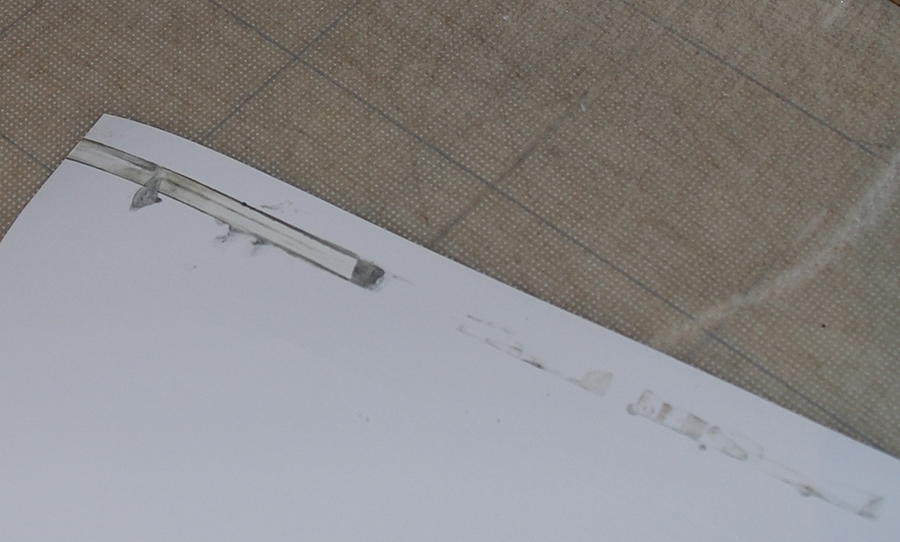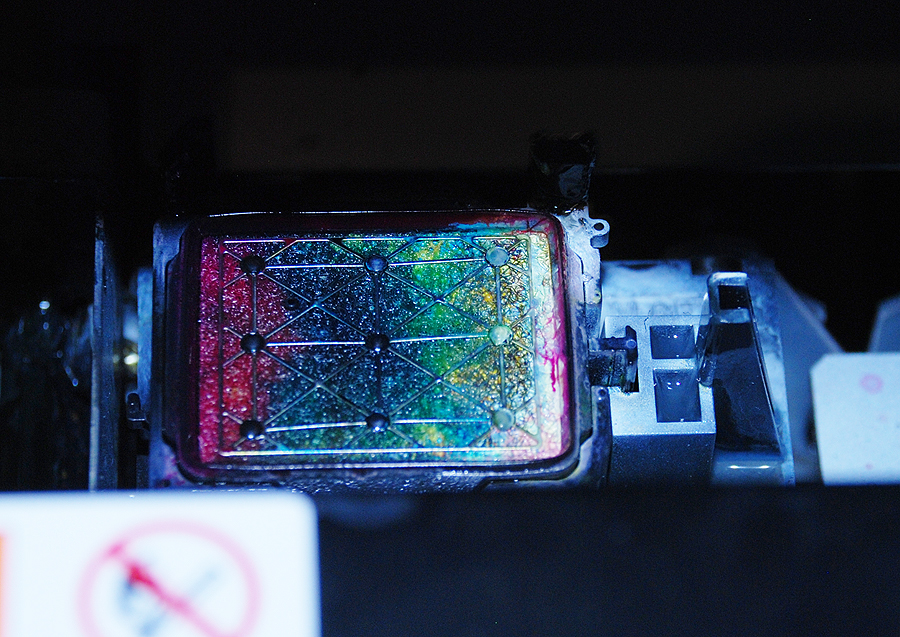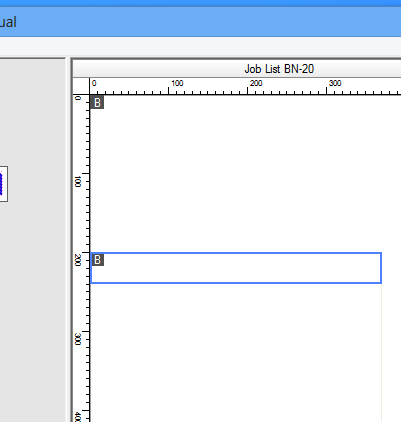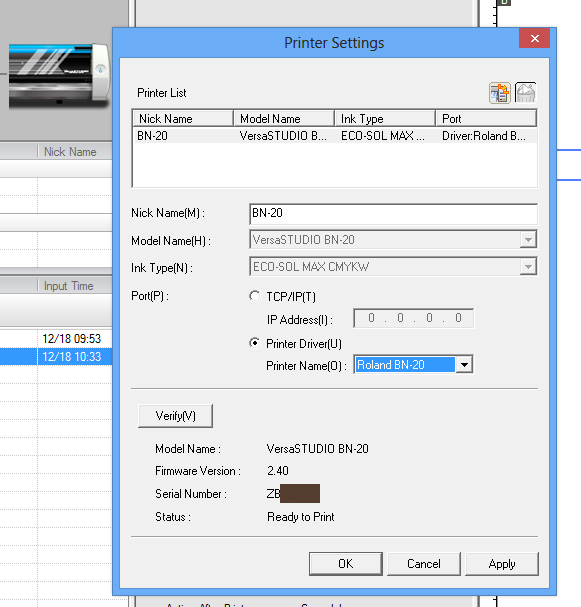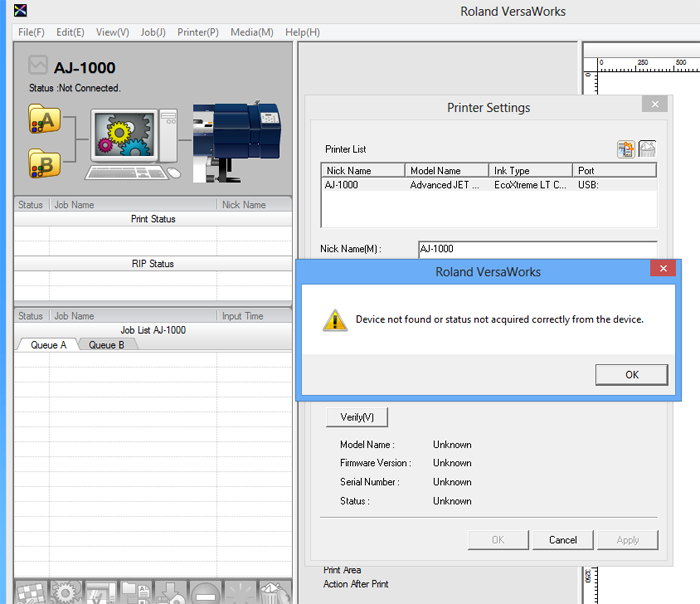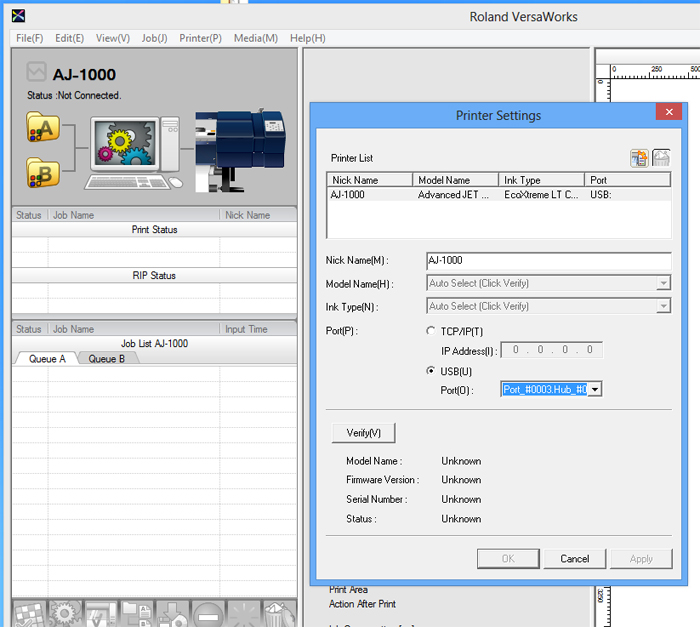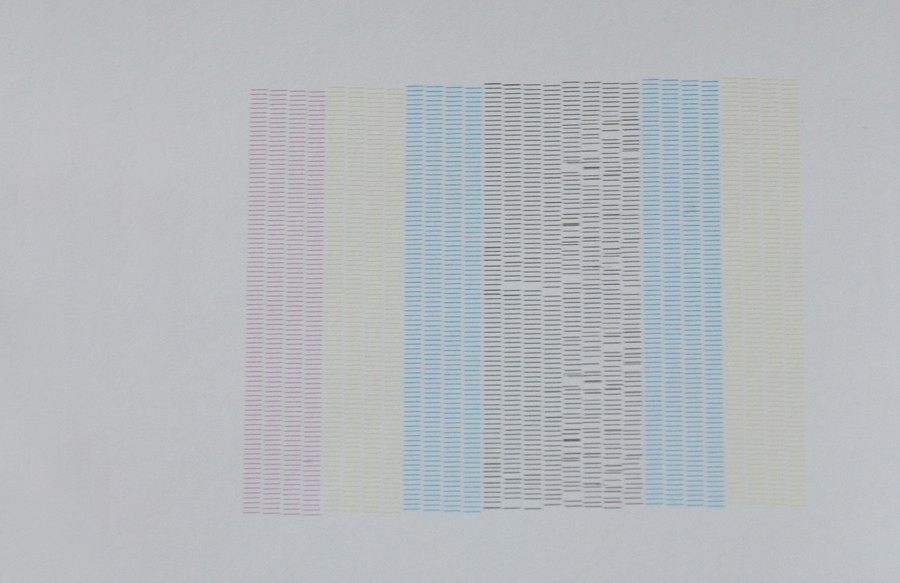Forum Replies Created
-
I’ve had more than one of these messages too.
Chris J.
-
Chris Jarvis
MemberFebruary 1, 2021 at 9:10 am in reply to: Illustrator versions for creating .eps files for VersaWorks, help please?‘Interesting?
Thanks for that Jamie,
So as far back as ‘9.0’ or CS2 would work ok?
Chris
-
Thanks Hugh,
I’ve worked out what the problem is:
I cut a wider roll down to two narrower rolls, cutting from the backing paper side.
If I have the original roll edge on the right side (cap head end) in the machine, there is no tunnelling/rippling.When my new cut edge is on the right side, it tunnels right across from right to left, every time.
It must be because my cut is forcing the edge of the material away from its backing paper just enough to start it tunnelling when it’s near the heated area on the printer?The reason I cut the full width roll down, is because the ‘wavy sea’ shape of this material concerns me as it come close to the print head/carriage at various points on the carriage traverse. I thought a narrower roll would lessen this. The jobs I print are all pretty small, so the narrow roll width is ok for me.
The thing is, by trying to remove a problem, I’ve created another!
At least I understand what’s causing the problem now, and how to avoid it happening from now on.
I’m happy to say I have successfully printed a couple of jobs since the penny dropped.Chris
-
quote Phil P Davies:Put the machine on eBay, spares or repairs. Someone will buy it off you. Just list the problems and what you suspect. Might get around £500-600 for it.
Right,
‘Done that. For £295 with inks. -
quote Phil P Davies:Put the machine on eBay, spares or repairs. Someone will buy it off you. Just list the problems and what you suspect. Might get around £500-600 for it.
Thanks Phil,
There’s no harm in trying, I suppose?
Chris
-
quote Chris Jarvis:It seems a brand new machine is the best option.
Unfortunately I can’t afford one.Or so I thought.
Since this morning, things are looking up.
‘Looks highly likely that I am getting a new machine.
There will be people to thank for making this possible. I’ll update with a roll call later.Now, what do I do with all these full or half full ink cartridges? As well as a redundant BN-20.
Oh and a ‘new’ cap top, that probably isn’t of any use now? -
Right,…
Have had a chat with Colin Tupman ‘CETECH’ on the phone.
What a knowledgable and very nice chap?It could need a new main board and a new print head.
Or possibly just a print head. It has probably a blown white damper.Colin reckons to attempt a repair on my BN-20 would be a financial gamble.
All too easy to go £1000+ over the limit of it being viable.It seems a brand new machine is the best option.
Unfortunately I can’t afford one. -
quote Kevin Mahoney:Andy Malcolm from ADM services is a great bloke. He doesn’t come for free but his knowledge is huge & he’ll get your machine running by hook or by crook.
Kevin,
I’ve been in touch with Andy Malcolm.
Unfortunately he doesn’t work on BN-20s.
He did suggest a contract service that Roland offer, where you pay for the repair and it reduces the cost of the contract.
I’ve never heard of that, and I’m not sure how it works?Chris
-
Thanks for that Kevin,
I’ll certainly consider him.
I will be asking questions.Chris
-
Thanks Chris,
I’d have a look at the fuse, if I knew where it was.
I’m guessing all the circuitry is where the power comes in?Subbing the print jobs out, wouldn’t work for me.
My designs are kind of set in stone, and I print immediately to meet on-line orders.
I don’t like other people having my artwork files, especially the ones that have real commercial value.I know what you mean though, if it’s the only option?
-
Thanks Chris,
If I need to buy a new or ex demo machine, then it really is game over.
-
Thanks Neil,
The machine is in the (heated) house, in a spare room with the door shut.
-
quote Chris Wool:you have done the basics and we are not getting anywhere.
ink deposits at one end of the travel normally means the wiper is not doing its job or damper problem
the cap top if not sealing will lead to poor cleaning
if the cap top is wet (like your original pic) then either blocked or pump not scavenging blocked pipes etc even the pump its self, ink on the gears is a give away.
are there just a few nozzles printing or actually non at all.
i once used the wrong cleaning fluid and lost the lot for a while as it dried out to quickly.
really depends on you abilities to watch whats happening and think it through after that its really time for a tech even a new head etc.
best of luckHi Chris,
Thanks again for your continued replies.
There are no nozzles printing at all. Absolutely nothing.
I have been using the genuine Roland cleaning fluid, supplied by Grafityp.
Yes, I’ve got the feeling it’s new head time too.
What should I budget for? No doubt I’ll need to borrow.
If it’s not possible for me to fund the servicing, I’m out of business.Another thing:
There is a lot of black ink in the bottom of the machine, from below the wiper(s).
Where is the waste from what the wipers wipe off, supposed to end up?
This is something that’s been going on for quite a while, by the looks, not connected to the (white ink?) problem that has just killed the print function. -
quote Chris Wool:after putting back together did you do one powerful clean is the ink actually flowing
Hi Chris,
I did do one powerful clean.
I think I might have done that before the head soak though?The cap head looks completely normal for a healthy machine. As in, the distribution of ink colours.
The machine has left a very very small deposit of greeny blue matter ink on the left side media guide, but nothing on the media itself. -
Any suggestions on what to do next?
Thank you.
Chris
-
quote Chris Wool:my idea of a head soak was to desolve any fluid carrier on the head surface and should be done with a new cap top.
you could try it all with out the soak and see how it goes.Hi Chris,
I’ve fitted a new genuine cap top and genuine felt wiper.
I soaked the head for 24hrs.
I stopped the cleaning fluid draining away by connecting the two cap head pipes with a short section of the old cap head pipe.
I put it all back together, and tried a nozzle check.
There is no printing whatsoever.
The only improvement is that it no longer deposits anything onto the media, so I can cut at least.What do you think I should do next?
Thanks for any help.
Chris J.
-
Thanks Chris,
Yes, I often feel like wiping something more than just those two strips either side of the head.
I never do though, because I just do as it says for each manual clean.I suppose this is why the wipers need to be in tip top condition all the time?
The felt one does seem to end up a bit soggy not far into its life. -
Thanks Chris,
I’m assuming I need to carry out the head soak, after I’ve fitted the new cap head?
I’ve read that the head soak is possible on the BN-20, but more time consuming to get access.
Anyhow, I’ll report back.
I should get the genuine cap head tomorrow (Tues 10th).Chris J.
-
Thank you very much Chris,
I will do as you say, and get back to you. ‘Fingers crossed.
What exactly is the procedure for a ‘head soak’?Yes, I always use genuine Roland parts/inks.
It is already converted to Max 2 on the white. It was a case of having to.Chris J.
-
-
-
Hi Chris,
Thank you for replying, as ever.
No, I’ve not worked anything out yet.
The ink set is CMYK and White.The ‘gunge’ dried up fairly quickly.
I tried to do a cut job since, and it deposited something that looks like it’s from the dregs of white ink cartridge.
A day after I lost the print function, (yesterday Sat.) I got the warning beep that the white cartridge was empty.The consistancy of the ‘gunge’ is either clear with black particles in it, or sometimes the odd lump of white.
I did a manual clean, and I saw some ‘blooms’ of white on a couple of areas on the underside of the print head?
The cap top looks normal. I’ll take a photo of it.
Judging by how long the original cap head lasted, the machine is overdue another cap head.
The first one lasted 2 and a half years and I’ve had the machine for 6 years now. I fitted the last (gen. Roland) one myself.Thank you for any advice on the best way for me to get up an running again.
‘Hope it’s not going to cost more money than I can possibly raise.Chris
-
Chris Jarvis
MemberDecember 20, 2018 at 5:02 pm in reply to: Lost Roland BN-20 in VersaWorks, advice please?Another update:
Although VersaWorks is now connecting ok to my BN-20 and USB, I still had my original problem of the jobs loading slowly, and the jobs list not showing.
Kai Perry from Roland suggested running a disk ‘clean up’ on my PC to cure the above. Here is what happened next:
I had a long look at each file in the ‘Clean Up’ list, and then pressed ‘OK’.
The jobs list is back showing on the right side of the VersaWorks application window.
The imported jobs also load at full speed.The thing is, this is the problem I was trying to fix in the first place by re-installing my existing (version 4.80) from the supplied CD.
I wonder if I’d just done a ‘clean up’, that would have fixed my problem, and I wouldn’t have had to go through all the pain of the PC and printer not connecting via the USB?The outcome of all this is that I am now running this later version of VersaWorks (Dual Harlequin) rather than the 4.80 that I’ve been happily using for 5 years.
Before the ‘clean up’, I noticed it was loading some sort of code file onto the desktop at the same time as each new eps. was imported into the A or B folders.
Anyhow, there you are, VersaWorks slow loading, ‘probably just needs a PC disk clean up?
I wish I’d known. -
I always use genuine Roland ink cartridges.
The ‘mileage’ is very good. -
Chris Jarvis
MemberDecember 19, 2018 at 7:58 am in reply to: Lost Roland BN-20 in VersaWorks, advice please?quote Chris Wool:pleased its sorted .. not quite sure whats going on with versa works at the moment as there seams to be several different versions. and as usual my machines are to old to update. perhaps just as well really.My machine has just turned 5 years old from new Chris.
In my head, it’s still a new thing.I hate all this built-in obsolescence with software.
I have to dig out an old G3 Mac every time I want to draw up artwork in MacroMedia FreeHand 8. -
Chris Jarvis
MemberDecember 18, 2018 at 11:49 am in reply to: Lost Roland BN-20 in VersaWorks, advice please?‘Update on this BN-20 connection problem:
Someone at RolandCare (or tech support?) sent me a download of VersaWorks Dual ‘Harlequin’. (for Windows 8 pro in my case)
This is a later version to the 4.80 that was supplied with my machine, but not the very latest.
It took 2 hours to download last night.I installed it on my BN this morning, and it works ok. (see attached screen shots)
At first, I couldn’t import eps. jobs via the file (only by dragging into the job folder), and the cut lines did not appear.
The fix for both these is making sure that VersaWorks is launched via ‘Administrator’ (that’s the blue/yellow shield symbol).
Then you can import in the normal way, and the cut lines appear as they should on existing eps. files.
I’ve printed a couple of jobs, with CMYK and CMYK and white, and everything seems to be normal.I noticed the right hand side of the VersaWorks panel doesn’t show images for the jobs list.
Does anyone know why that is? (see attached screen shot).I still can’t understand why this later software worked ok, and the software on the supplied CD (4.80) didn’t?
Anyhow, thank you to Chris Wool (on this forum), the people at Roland DG., and Shaun at Grafityp.
Chris J.
-
Chris Jarvis
MemberDecember 17, 2018 at 8:08 am in reply to: Laminator advice, which film to use, advice please?I don’t know where these fit into Luke’s ‘monomeric’ and ‘polymeric’ catagories, but the only two over laminates that I have used so far are both from Metamark:
MetaGuard 300
MetaGuard 900Both cold rolled with hand cranked rollers.
The 300 is a reasonable price, but I can see some ‘silvering’.
The 900 is brilliant, but expensive, and the minimum order quantity is quite considerable. -
Chris Jarvis
MemberDecember 15, 2018 at 5:49 pm in reply to: Lost Roland BN-20 in VersaWorks, advice please?quote Chris Wool:in the video it does show the top line to read auto select not aj1000 this is where i think the problem is. also the nick name i think should be blank..You’re right Chris,
Also in the youtube film, once he’s selected the correct of the 3 USB devices shown, there’s no need for him to hit the ‘verify’ button.
It just comes up with the correct settings on its own.I’m a bit reluctant to do any more without more instruction.
Do you think that having the BN Utility up and running is a good sign?
The PC and BN must be talking to each other, at least?Thanks. Chris J.
-
Chris Jarvis
MemberDecember 15, 2018 at 2:58 pm in reply to: Lost Roland BN-20 in VersaWorks, advice please? -
Chris Jarvis
MemberDecember 15, 2018 at 2:36 pm in reply to: Lost Roland BN-20 in VersaWorks, advice please?quote Chris Wool:think the bn20 is usb only so no ip address as i understand it
why did you reinstall vw
do you have to install the bn 20 usb driver first what does the manual say
try a different usb port on the computer that often wakes windows up to do something
try a new usb cableHi Chris,
Yes, that’s right, the USB port.
The IP option is in the dialogue box though.I reinstalled VersaWorks, because it started to load really slowly, even when I cleared all the arwork jobs out of A and B.
I really wish I hadn’t now.I’ll check the order of install, and if it’s driver first in the manual.
I have tried a different port and the usb cable that came with the machine.
The supplied cable is too short for my room layout, but I managed to wheel it close enough to plug in ok.I forgot to say that I have got the BN utility showing ok, with all the ink levels shown etc.
On Friday 14th Dec., I was in touch with a technician from Grafityp (from where the machine was supplied, new) He asked me if the PC made a noise (ping) when I unplugged the BN’s USB lead in the PC. (it does make that noise)
He then asked to change to another USB port on the PC.
This made no difference to the problem.Chris
-
Chris Jarvis
MemberDecember 13, 2018 at 7:10 pm in reply to: Lost Roland BN-20 in VersaWorks, advice please?quote Chris Wilson:Hi ChrisYou need to set the IP address to what is on the machine I think. Am afraid my business partner is much more tech savvy but am sure there is some YouTube videos about what I have suggested
There’s this one, but there’s only 1 port showing in the USB box on mine, and it doesn’t bring up the BN-20:
youtube IP USB BN-20Chris
-
Chris Jarvis
MemberDecember 13, 2018 at 7:00 pm in reply to: Lost Roland BN-20 in VersaWorks, advice please?Thanks for that Chris.
‘Hope I can sort this, otherwise I’ll have close my on-line business down. -
Sorry for the late reply.
New Roland machine November 2013.
First new genuine Roland cap top February 2016.Chris
-
I don’t do anything different for white ink.
‘Just make sure the cartridge is shaken from time to time.
I think white is the one that really does need to be agitated. It’s different to the CMYK inks.I’ve just replaced a white cartridge that was perfect from start to finish.
The new one petered out half way down the first white ink job. Backing up some car window stickers.
I’ve got it working now though. This coincided with a manual clean.It’s interesting that you can adjust the white in VersaWorks.
I bet that’s an option I haven’t got?
I’ll see.Anyhow Gary, the 100% white part on your last print look fine.
-
‘Tried to replicate the white sticker on a clear jar situation. (Tikka in this case)
Here is a block of white I printed the other day on clear vinyl,(Roland BN-20) and below (the complex design) is part of the actual white sample I was given when I went to view the machine at Grafityp.There’s no difference between the two.
Are these examples more opaque than your’s though?
Chris could well be right. -
Hi Gary,
I use Max 2 white.
Your print looks as opaque as mine.I only use white to back up colour on clear and mirror self adhesive material.
Never on its own.I wish it was as opaque as old silk screen white ink.
Chris
-
Chris Jarvis
MemberSeptember 7, 2017 at 4:30 pm in reply to: BN-20 Black Ink problem 2 – VersaSTUDIOquote David Stevenson:Yeah replace the wadding with cheap “lady pads” works a charm 😉I refuse to buy or borrow some!
-
Chris Jarvis
MemberSeptember 7, 2017 at 3:09 pm in reply to: BN-20 Black Ink problem 2 – VersaSTUDIOquote David Stevenson:We had one before and when I removed the tank and when I looked inside the machine there is a thin pipe the waste ink comes out. I got a piece of clear pipe and slipped it over the drain pipe and put the other end in a clear bottle on the floor. Stuck to whole lot to the side of the desk with cable clips. Job done.So there’s a fourth way?!
-
Chris Jarvis
MemberSeptember 7, 2017 at 3:07 pm in reply to: BN-20 Black Ink problem 2 – VersaSTUDIOquote Gary Birch:Hi Chris
We are in Wakefield & Julian services our machines so may be worth a tryEvolution Plus
Tel: 01233 800888
Mob: 07500 221148Cheers
Gary
Thanks Gary,
That’s good to know.
-
Chris Jarvis
MemberSeptember 7, 2017 at 1:04 pm in reply to: BN-20 Black Ink problem 2 – VersaSTUDIOquote Phil P Davies:Not sure where you are based, but up here you have Colin Tupman
http://www.printerengineer.com/ is his site with numbers on it.A printhead for a BN20 is around £1700 just for the head.
Thanks Phil,
I’m near York.
I’ve just had a quote from Grafityp:
£2309.99 supplied and fitted inc.vat.‘Getting on for half of what the machine cost new.
-
Chris Jarvis
MemberSeptember 7, 2017 at 1:00 pm in reply to: BN-20 Black Ink problem 2 – VersaSTUDIOquote David Stevenson:On a slightly different note. What do you do when your waste ink tank is full on your bn20?I bought a genuine new replacement tank when the machine was still under warranty, then I hand cut new wadding for one tank before the other is 100% full.
The other two ways are:
Buy ready cut wadding
Buy a new tank every time -
Chris Jarvis
MemberSeptember 7, 2017 at 7:24 am in reply to: BN-20 Black Ink problem 2 – VersaSTUDIOHi all,
I’ve still living with this black only problem.
From reading what others have said on this forum, I think I need a new printhead fitting.
Can anyone recommend an engineer to do this?
It’s Grafityp supplied from new (4 years exactly), so I suppose I should ask them first?
Thanks for any help.
Chris
-
quote Chris Jarvis:I had to upgrade the software when the old white cartridges became obsolete recently.
See here:
topic64305.html -
Thanks for that Stafford.
I had to upgrade the software when the old white cartridges became obsolete recently.
That wasn’t difficult, so I hope this will be easy too.
Chris
-
quote Chris Wilson:Got an email from printmax yesterday saying the same and then Roland today so I guess so.
Thanks Chris.
I’ll have a look at it.
-
Chris Jarvis
MemberOctober 11, 2016 at 3:01 pm in reply to: BN-20 Black Ink problem 2 – VersaSTUDIOJust an update on this, which I really should have made earlier:
The last two times I made a manual clean, I filled the cap head with cleaning fluid.
I’ve never done this before, as it’s not described in the manual.There has been a significant improvement with the black nozzle problem.
So much so, that I can live with it. I’m guessing it’s because of the above?I’ll see how it goes.
Thanks again for the help from forum members.
Chris
-
quote David Hammond:What ink are you using?
A friend of mine changed his versacam to the new Max3 inks and it buggered his print head.
Hi David,
I’ve used genuine Roland Eco Sol Max since day one for CMYK.
Max 2 for white now, because the older type is no longer available. The first white Max 2 cartridge is in now.
-
-
This:
http://myversacamm.com/forum/topics/print-quality-issue-with-black-ink-on-roland-bn-20looks like the same problem I’m having.
My cap top is very recent.
-
…and thanks to everyone for their help so far.
I do appreciate it, and that this forum exists.
-
quote Neil Somers:I know you said it is not but it could be somethig tiny on the print head.
‘Just to say I’m not ruling that theory out.
I just find it hard to believe.I’ve been wrong before with diagnosing print problems though.
I’ll see if there’s anything I can clean, …again.
-
quote Neil Somers:Chris,
The problem to me looks the same in both pictures, it just looks a lot less pronounced in your first picture.
I know you said it is not but it could be somethig tiny on the print head.Thanks Neil,
Ignore the second photo.
It has nothing at all to do with the problem I have at the moment.
It’s just there to illustrate a previous problem, and how the symptoms are significantly different to the problem I’ve got now (shown in the first photograph with the grey arrow and lettering).The problem shown in the second photograph WAS caused by something physical stuck to the bottom of the print head and solved via advice gained from this forum).
At the moment, there is nothing stuck to the bottom of the print head. It’s clean and is an even space from the media as it prints/traverses.
Chris
-
Thanks.
It’s definitely not fluff or a hair.
That was the case with the problem shown in second photo.
Ignore the second photo. It’s just there to illustrate a previous problem I had, and how different it looks.
This problem isn’t the same thing.Chris
-
quote Chris.Martin:Hi Chris,
Have you tried swapping to a different profile to see if it improves?
Thanks,
Chris.
Hi Chris,
I get the same thing happening using the profile for foil/chrome material (problem with black ink only, as with the ‘Generic Vinyl’ profile jobs).
Chris
-
Hi Daniel,
It’s not an exterior cleaning thing.
I recently fitted a new capping head, which solved a problem (thanks to the advice I got on this forum) I had with dark banding on red areas.
See here:
topic63876.htmlIt isn’t the hair/fluff thing that I’ve had before.
Chris
-
It looks like I have updated the firmware on my BN-20 ok for the ‘Max 2 White’ ink.
I used the BN20Firm240.exe
The installer with the circle of three arrows above it on the icon, anyhow.
I’ve got the 2.4 version now.I printed an existing job where the artwork is set up a white then CMYK.
It printed ok.I don’t know how opaque the Max 2 is compared to the old Max white.
I’d have to do some artwork that has white on it’s own. I only used the old white to back up other colours up to now.Thanks again to Chris Wool for the link.
-
Thanks for that Chris.
That’s the best pdf guide I’ve seen yet.
I’ll report back on how I get on.
Chris J.
-
‘Thought I’d better give a progress report on this:
I ordered a capping station and one damper from Digiprint Supplies on 24th February (2016)
The parts have now been delivered on 9th March.I fitted the new capping station to my BN-20 using a youtube guide.
Thankfully, this has solved my problem.I found the trickiest part of fitting the new capping head was undoing the two feed pipe connections. They’re really tight, which they’ll need to be, but it does take more effort to undo them than you’d like. The small retaining spring needs care, especially when refitting (with the tweezers supplied with the machine when it was new).
So my original capping station has lasted 2 years and 3 months. The first year of use hasn’t been anything like as intense as the second year though, which is still not as intense as some print businesses would have a machine like this running.
A big thank you to Kevin Flowers for his help and second opinion with this.
-
Thanks Kev,
I’ll check all those.
My gut feeling (which might be wrong?) is that the seal on the cap is getting past its best.
I’ve had a few ‘gremlins’ on the bottom of the head. So I know what havoc can be caused.
I still need to do a test print, as you advise.
-
Thanks Kev,
I’m guessing the cheap things you are referring to are the capping station and dampers?
The funny thing is, I’ve just printed a job that has no issues at all, and has areas of red at the beginning??
Thank you for the manifold advice.
That wasn’t supposed to be a pun.Chris
-
Hi Kev,
I’ve ordered just one damper.
‘Hadn’t realised it uses more.
It is dropping ink onto the left guide, but nothing more than that.
The contamination (dark banding) is only on anything red (magenta) and it clears to being perfect after about 25mm.
If the job begins with anything blue/green/yellow there is zero contamination/banding, and the print run is 100% perfect.I’m not quite sure what to do to solve my problem?
Chris
-
‘Forgot to say;
That brushed foil material (that you can see in the photo) is actually cut and finished. I placed it back next to the other ink drop and on top of the white vinyl that’s actually in the machine at the moment. Just to show where it came from.
That’s the only time any of that has got onto the material, and it was probably only because the brushed foil material hadn’t been pulled through enough to start the job proper. The foil stuff has enough ‘spring’ in it to lift the guides, and I think that’s all that happened there? I’ve had none of that on any vinyl yet.
I’ve ordered a cap top and damper. In case I need them right now, or at some stage later.
Chris
-
quote Kevin Flowers:Chris
what’s your test print like ? and have you checked for anything on the bottom of the head as that ink drop is normally because of head gremlins
Kev
Hi Kev,
I’ll do a test print and see.
Do you mean ‘something’ stuck to the bottom of the head?
I’ll have a look, in any case.Thank you.
Chris
-
quote Kevin Flowers:Chris
Capping stations are consumable items so it would never hurt to start with the basic’s.
KevYes, I think I’ll just get a (genuine) capping station and the damper, no matter what.
They going to come in. If not right now? -
quote Kevin Flowers:Chris
sorry mate not seen this, if you want me to 100% it will cure your problem then I can’t.
Kev‘Forgot to say Kev.
Of course I see this forum as an much better alternative to being isolated (or at the mercy of people who are trying to sell you something) when sorting out things like this.
I wouldn’t hold anyone to the advice they (freely) give.I’m attaching a photo of the dollop of ink I’m also getting on the right hand guide.
None of that has actually crept onto a vinyl job (yet).My dark banding problem is only in red coloured areas, and actually only for about the first 25mm of the print job.
I’m making a red sacrificial bit to get the banding out of the way.I will need to sort this out though, one way or the other.
-
Thank you Kev.
Genuine parts makes sense.
I know how It’s so often a false economy to buy pattern parts, for anything. -
So I guessing I need to buy and fit a new capping station to solve my problem?
What’s the best supplier for these?
-
‘Forgot to say Kev:
CMYK Cartridges are 100%, 80%, 60%, 80%.
Chris
-
Thanks Kev,
It’s two year’s old from new.
I use it regularly, just about every day, but it doesn’t get hammered.
I look after it, I have too.I’m not sure what to expect for wear and tear with the parts you’ve mentioned?
I wonder if the puddle of ink on the left guide is to do with the caphead sealing/not sealing?
It’s funny how everything cleans up to perfect, once it’s 80mm+ into the job?
Chris
-
Thanks Kevin,
If that’s the case, what would the fix be?
Chris
-
Chris Jarvis
MemberFebruary 7, 2016 at 9:35 am in reply to: Roland BN20 – What is the Function of the Felt Wiper? Help?The last BN-20 problem I had, (see above) was the usual fluff/hair on the bottom of the carriage.
I managed to remove it with the tweezers.The latest thing is that I’m getting a deposit of ink on top of the left hand media guide.
This isn’t actually making a mess of the print job, but I’m getting banding or colour contamination for the first 100mm of each job. Then it sorts itself out and the rest of the job is perfect.Could this be the capping head?
I really have no idea.
If anyone can help?Thank you.
Chris
-
Chris Jarvis
MemberOctober 8, 2015 at 4:39 pm in reply to: Roland BN-20 Black Problem – help please?Thanks Gary,
You’ve made me look at that possibility, because, although I’d read about it before, I’d managed to convince myself it was a different and more serious problem.
Even with the carriage parked right over to the left, access to this part of the machine is very difficult. I did manage to grab a low lying and very thin hair (see tweezer photo).
Watching the carriage pass over the vinyl, I can still see another piece of fluff a bit higher off the surface, but this can’t be near enough to cause a problem. A test print of the same area affected (as in the first photo) is 100% ok.
Whilst watching the carriage at the level of the media, I was amazed how uneven the surface of the vinyl is. It does print quite consistently across the full width of the vinyl though. This is with 100mic Metamark MDP white gloss, not the most expensive stuff?
I’ll report back, in case I’ve spoke too soon. Or if it is in fact cured.
Thanks again.
Chris
-
Chris Jarvis
MemberJuly 5, 2015 at 4:19 pm in reply to: Roland BN20 – What is the Function of the Felt Wiper? Help?I’m getting smears of ink, both in the middle of jobs, and on top of the metal media guides.
I’ve tried to clean the very bottom of the right hand side of the print head, but there is no access to that part in the normal manual clean process.
Can anyone help?
Thanks.
Chris
-
Chris Jarvis
MemberFebruary 2, 2015 at 8:28 am in reply to: Roland BN20 – What is the Function of the Felt Wiper? Help?Thanks for posting this John. It partly answers my unanswered question.
What’s the latest with your BN-20 problem?
-
Chris Jarvis
MemberNovember 12, 2014 at 10:05 am in reply to: Metamark md3 and MetaGuard 300 laminating problem – Help?Hi Danny,
On the very few occasions that I have laminated anything using the exact same Metamark products as you, there has been silvering especially visible on areas of black ink. I used exactly the same type of rollers too.
I’ve just hunted around, looking for an example of something I’ve previously laminated, and I’ve found some mainly black labels.
Those labels have now gone completely black. Absolutely perfect.
It’s a good while since I printed and laminted them though, and they have been in the warm.
So before today, I thought the silvering was as good as it was going to get. Obviously it improves after a while?Chris
-
Chris Jarvis
MemberSeptember 3, 2014 at 6:40 pm in reply to: Versaworks and importing artwork from illustrator solutionThanks Shawn,
Inactive cutting lines are the only thing I seem to have a problem with when converting from Illustrator, but only on the odd occasion.
The problem is I resolve it without really knowing exactly what action of mine fixed it.
I’ll take a greater interest in this dialogue box next time.
-
Chris Jarvis
MemberAugust 28, 2014 at 9:19 am in reply to: BN-20 Waste Tank / Cartridge consumption – help clarify?With no previous experience of printer cutters, it was difficult to make the (big) decision for the fifth ink cartridge.
Having now used the BN-20, I am absolutely sure I would have regretted not going for white. It’s a very versatile machine with white.
I’ve already run white overprinted with CMYK onto mirror finish material and double passes of white and then CMYK onto clear vinyl.
The print quality of the BN is very very good too. Better than some VersaCamms.
The speed isn’t an issue for me. Having said that, some of those CMYK and white jobs are a very slow process, and probably a little bit too long winded for some print shops?Another good thing is that more suppliers are doing media in 500mm roll widths, rather than having to ask for larger width rolls to be slit.
-
Chris Jarvis
MemberAugust 27, 2014 at 4:43 pm in reply to: BN-20 Waste Tank / Cartridge consumption – help clarify?quote Simon Coff:Just having the white cartridge there is going to cause quicker filling as the printer needs to clean more, regardless of how many jobs you’re actually running with that colour.
SimonThanks Simon,
There’s no option to not have the white cartridge there though?
I’m doubting that to be the case?I’m looking after the machine, by the book, by the way.
-
Chris Jarvis
MemberAugust 27, 2014 at 4:27 pm in reply to: BN-20 Waste Tank / Cartridge consumption – help clarify?Thanks Simon,
I have printed some white jobs, but not a great deal.
I’ll have a better idea when the second one is actually full.
I do think claims of 15 months upwards are not at all likely.
-
‘Forgot to say:
The size of the job was only 600mm long x the 500mm wide.
It’s amazing just how long it takes to double print that job.
I know the BN is criticised for its slow speed, and normally I couldn’t care less because of the quality of print. The length in time for a job like this really is noticeable though. I mustn’t forget the difference in the price of white ink too. -
quote Chris Wool:as a note i would do the cut on the second not first print incase a corner gets lifted slightly.
That’s a good point Chris.
Regarding the warming. It’s a BN, so there’s little heating.
I’ve got a feeling my delay between the two operations was a good thing?The small part of red on the design (the middle of one letter ‘O’) needs to be backed with one print of white. As it turned out, that bit of red got two prints of white backing it up. I could have made a small adjustment the artwork, but it’s such a small area, it makes little difference. These are small clear labels, by the way. One word in white onto 85mm x 15mm labels.
Thanks for that.
Chris
-
Well, I can now answer my own question.
I’m not sure how a VersaCamm performs a similar operation, but the BN-20 actually winds the job back in, before it prints the next part.
So it went as follows:
Print WHITE only as a Print and Cut (with ‘Return to Origin’ checked)
Wait.
In my case, to find out what to do next, but at least it gave it plenty of time to dry.
Then
Print WHITE & CMYK as Print Only (job returns to origin before it starts to print)…
…and it registered spot on.
Amazing!I wasn’t sure if it needed WHITE & CMYK for the second part, or just CMYK.
There’s a small bit of red on the design which needs white behind it. It’s an outside sticker on clear self adhesive vinyl. -
quote David Hammond:I find that a 500ml Coke bottle is sufficient (other brands available), also empty bottles of cleaning solution work a treat.
Hi David,
Would you say 500ml is near enough the capacity in waste ink for a full BN-20 waste tank/cartridge?
‘Sorry for bringing this thread back to life.
Chris
-
Chris Jarvis
MemberApril 23, 2014 at 7:04 am in reply to: Roland estimated Ink Consumption help please?Thanks Hugh for the encouragement, and everyone else for the good advice I’ve had so far. I do appreciate it.
-
Chris Jarvis
MemberApril 22, 2014 at 1:06 pm in reply to: Roland estimated Ink Consumption help please?Of course I’d like to use the machine as much as possible. I know that making it pay for itself before it becomes obsolete is vital.
I need to grow the number of designs I’m currently selling. Then I’ll be printing more of that kind of job than I am at the moment. I bought the machine to have total control over very low quantity print runs.
I’m not running a print shop, and that was never the idea behind buying the machine. Having said that, I have already printed runs for customers, and I’ve got another order for some more of those today.
I must admit, I hadn’t realised just how much of a ‘tamagotchi’ these machines are.
Only owning one gives you a real handle on that. -
Chris Jarvis
MemberApril 22, 2014 at 10:32 am in reply to: Roland estimated Ink Consumption help please?Thanks Nigel, Dave,
I’m design, print and sell mainly 200m x 150mm stickers. The designs are unique.
The asking prices are for single items and fairly critical.It’s difficult for me to establish exactly what is a viable amount of time the machine should be working in a week.
When exactly (that is, below how many hours per week) does it become a ‘paper weight’.
-
Chris Jarvis
MemberApril 21, 2014 at 4:33 pm in reply to: Roland estimated Ink Consumption help please?It seems from this uksignboards thread:
https://www.uksignboards.com/viewtopic.php?t=53542That the first tank full isn’t typical.
Maybe things are not as bad as I think?I’d like to hear from other BN owners.
-
Chris Jarvis
MemberApril 21, 2014 at 11:57 am in reply to: Roland estimated Ink Consumption help please?I’ve had the BN for 5 months:
Magenta is still 100% ?!!
Yellow is 40%
Cyan is 40%
Black is 20%Waste Tank is 95% full
So £199.45 (inc. vat) for total ink consumption cost.
One typical job that I print is exactly A3 in area. According the the job log, the ink used on that one job is £0.22p, but how much extra do the cleaning processes add to that amount?
-
Chris Jarvis
MemberApril 21, 2014 at 11:06 am in reply to: Roland estimated Ink Consumption help please?quote John Thomson:yes the cleaning cycle does use ink……so yes if you are not using the printer much it is expensive.john
Thanks John,
I’ve read the claim (by a Roland representative) that the SP-540i uses less than £1 per month if totally unused.I don’t know if it’s the same for the BN?
I would like a ‘real life’ idea of what each sq. mtr. costs in total ink usage including the waste tank replacements. My machine is still under warranty, so not replacing the waste tank is not an option.
As things are, I’m loosing out.
-
quote Hugh Band:Hi Chris
Try signmaster. 440’s will definitely lower your ink cost but is BN-20 still under warranty, ‘cos as far as I know Roland don’t officially approve running 440’s in BN-20? Also with waste tank have you taken one apart (again see warranty) because new wadding is cheap! 😀
Thanks Hugh.
Yes, it is still very much under warranty, and I vaguely remember the technician who installed it, saying something about 440 cartridges. I think it might be because the cartridges are on the side, and longer ones would add a lot to the width?
I was thinking of buying one new tank, and then having a look at the full one.
So yes, I will need to keep within any warranty guidlines.
-
Hi James,
I’ve got the ContourCut and White swatches for Illustrator.
I’ll try Hugh’s advice, and see if my VersaWorks recognises it.
I’m a bit iffy about using my new ‘Harry’ smart knives to cut through backing paper though.
The only reason I’m considering this, is because of the thing about shaped stickers that are perceived to be a higher quality product, if they look like old die cut stickers. The reality is that the end result is exactly the same.
Chris
-
Many thanks for that Hugh.
I take your point regarding the cutting strips.
-
quote Chris Wool:never done it but its to do with setting a page length in custom cut.
in layout.
so it will do a page worth then start another page.best i can do
Thanks Chris,
I might try that with a smaller sized job, just in case.