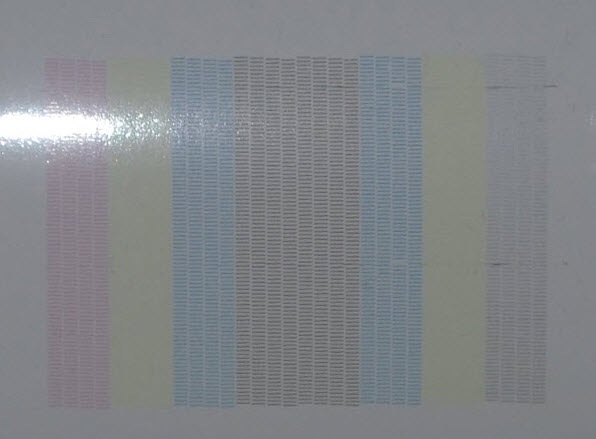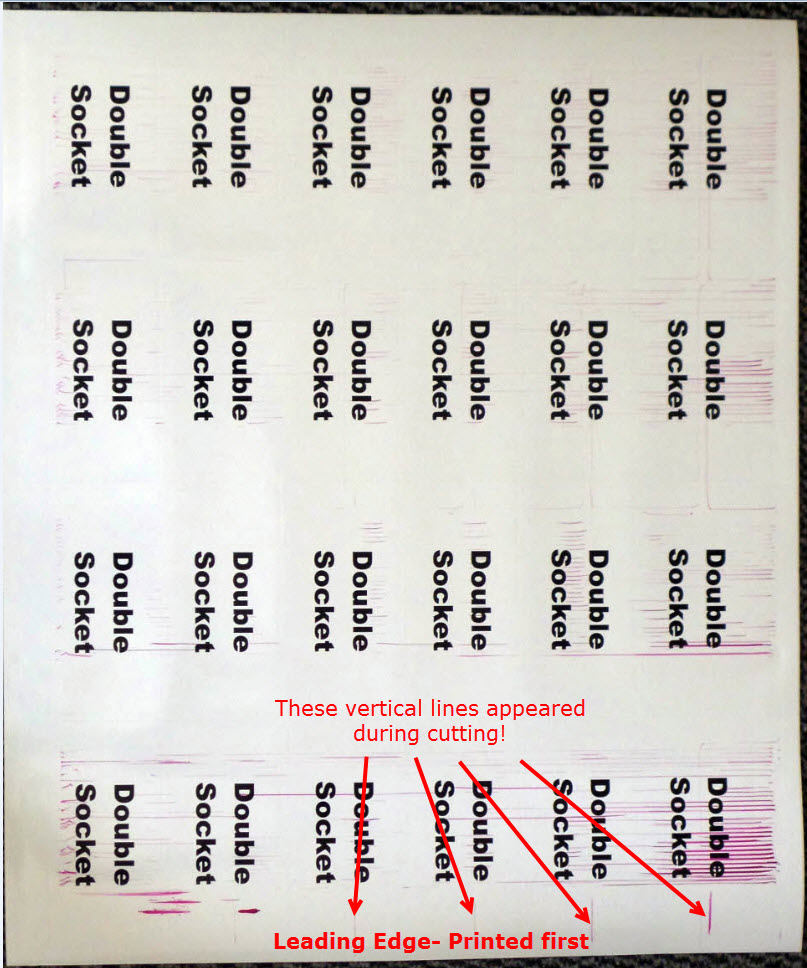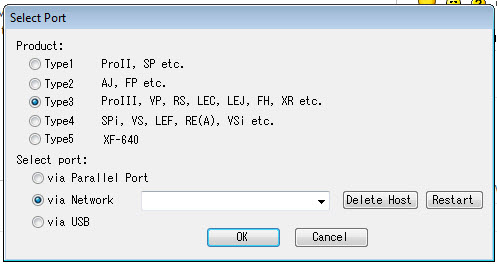Activity Feed › Forums › Printing Discussions › Roland Printers › Roland BN20 – What is the Function of the Felt Wiper? Help?
-
Roland BN20 – What is the Function of the Felt Wiper? Help?
Posted by John Cooper on January 18, 2015 at 10:45 amHi guys
I’ve been having problems with my BN-20 for sometime now to the point where it’s unusable!
Before I post a picture of the issue, can anyone tell me
1. What is the function of the FELT wiper on these printers?
2. How often should they be changed – I’ve never changed mine in a year?
3. How do you know when it’s time to change the felt wiper blade?Cheers
John
Chris Jarvis replied 8 years, 2 months ago 7 Members · 16 Replies -
16 Replies
-
If simular to our roland rs640, the wipers, wipe excess ink from the bottom of the print heads. The slide in and out on a rail to the left of the capping station.
Do you clean them as part of the manual cleaning process?
They are quite easy to replace just make sure they are located properly (if similar to our roland)
-
john as far as i know the felt is only for the white and or silver colours should be changed if you see a build up of gooey ? ink.
the rubber type one should be cleaned as part of your normal cleaning to remove drying ink so they can wipe clean, plus i always add a couple of tea spoons of cleaning fluid to the capping station as it is going through its final suck of the cleaning cycle.
this stops the heavy inks from blocking the pipe work and pump.i am really surprised that roland has not wanted it back to sort it out for you been going on too long
c
-
Thanks for the reply David.
I always clean my BN-20 around the capping station and the rubber wiper blade – the felt blade isn’t presented for cleaning and no mention to do so in the instructions. I also clean around the base of the printhead too.
This is the problem I have:
I get a good nozzle check but also contaminated in the same way!
I’ve purchased a replacement rubber & felt wiper blad and was gonna fit them this afternoon.
-
this type of head system does run very close to the vinyl compared with the older types out of curiosity print on to a bit of thin copier paper see any improvement but it does look like electronic interrferance
-
Hi
Vertical lines can be a dirty encoder strip the dirt makes the eye send a pulse and the head fires, worth while giving it a wipe over. i just use to use a damp cloth (water)Kev
-
Thanks Kev for that, I’ll give it a go – when I find how to get to it 🙂
In support of Roland, I neglected to extend the warranty! At the time I thought £750 + VAT was rather a lot for a BN-20. Of course, in hind-sight, I now wish I’d paid up! :banghead: :banghead:
So, Roland are coming to do a pre-warranty inspection very soon. They sent me an application to run called CoPeck, it creates a report on the printer and enables an engineer to determine which parts are likely to need changing. When I run the application I’m asked to provide:
The connection – i.e. USB in my case, and
The product Type – see belowUnfortunately, the BN-20 isn’t in the list and I’m waiting on Roland to tell me which, if any, I should use.
Cheers
-
Hi,
Silly question but does that printer have a little sponge next to the capping station if so has it swelled with the ink.
and maybe not catching the ink as the head goes over and it’s ending up on the vinylJust a thought.
Graeme
-
There are no silly questions when there’s no obvious solution 🙂
No mention of a sponge anywhere and nothing like that near the capping station. There’s an abundance of ink around the capping station – perhaps ink is pooling and not being drawn to the waste tank – just a guess.
-
Thanks for posting this John. It partly answers my unanswered question.
What’s the latest with your BN-20 problem?
-
As already mentioned above, it’s for cleaning the muck off the bottom of the head. They should be reaplced periodically but often aren’t. I would always recommend replacing them when they start to distort. They will typically bend over and miss the head or become concave (or is it convex??) and not make contact with the surface of the head efficiently.
People do sell aftermarket wipers which I believe to be false economy. On Roland printers they have a felt side which actually absorbs quite a lot of waste ink. Aftermarket ones don’t tend to have the felt side and end up flicking ink all over the place and cause build up in other areas.
Stafford
-
Well, after months of frustration, cleanings and poor prints, along comes the man from Roland 🙂
His first words; "I know what that is, you’ve got a hair hanging from the printhead".
I know, several of you suggested that and after many hours of judicial cleaning, I didn’t see any hair dangling and the problem remained.
The Roland engineer told me that the back right hand corner of the printhead is out of sight when parked for cleaning which is what I’d been doing. Moving the head to the centre and a bright light, there it was, quite a thick strand of something dangling down and providing a path for the magenta ink in particular. A few parts removed to gain access and sharp pair of tweezers, the offending strand was removed, machine reassembled and the perfect print 🙂 What a relief.
I’m somewhat embarrassed but also thankful for all the help you guys provided. I’m also thankful to the Roland engineer for relieving me of this headache and of course the Roland team back at Bristol for their attention and courtesy.
Cheers
John 😳 😳 😳
-
Glad you got it sorted.
What was the name of the Roland engineer? It’s always good to hear the names of the good ones.
Stafford
-
I only know his first name I’m afraid – Mike and he lives in Bristol.
-
I’m getting smears of ink, both in the middle of jobs, and on top of the metal media guides.
I’ve tried to clean the very bottom of the right hand side of the print head, but there is no access to that part in the normal manual clean process.
Can anyone help?
Thanks.
Chris
-
The last BN-20 problem I had, (see above) was the usual fluff/hair on the bottom of the carriage.
I managed to remove it with the tweezers.The latest thing is that I’m getting a deposit of ink on top of the left hand media guide.
This isn’t actually making a mess of the print job, but I’m getting banding or colour contamination for the first 100mm of each job. Then it sorts itself out and the rest of the job is perfect.Could this be the capping head?
I really have no idea.
If anyone can help?Thank you.
Chris
Log in to reply.