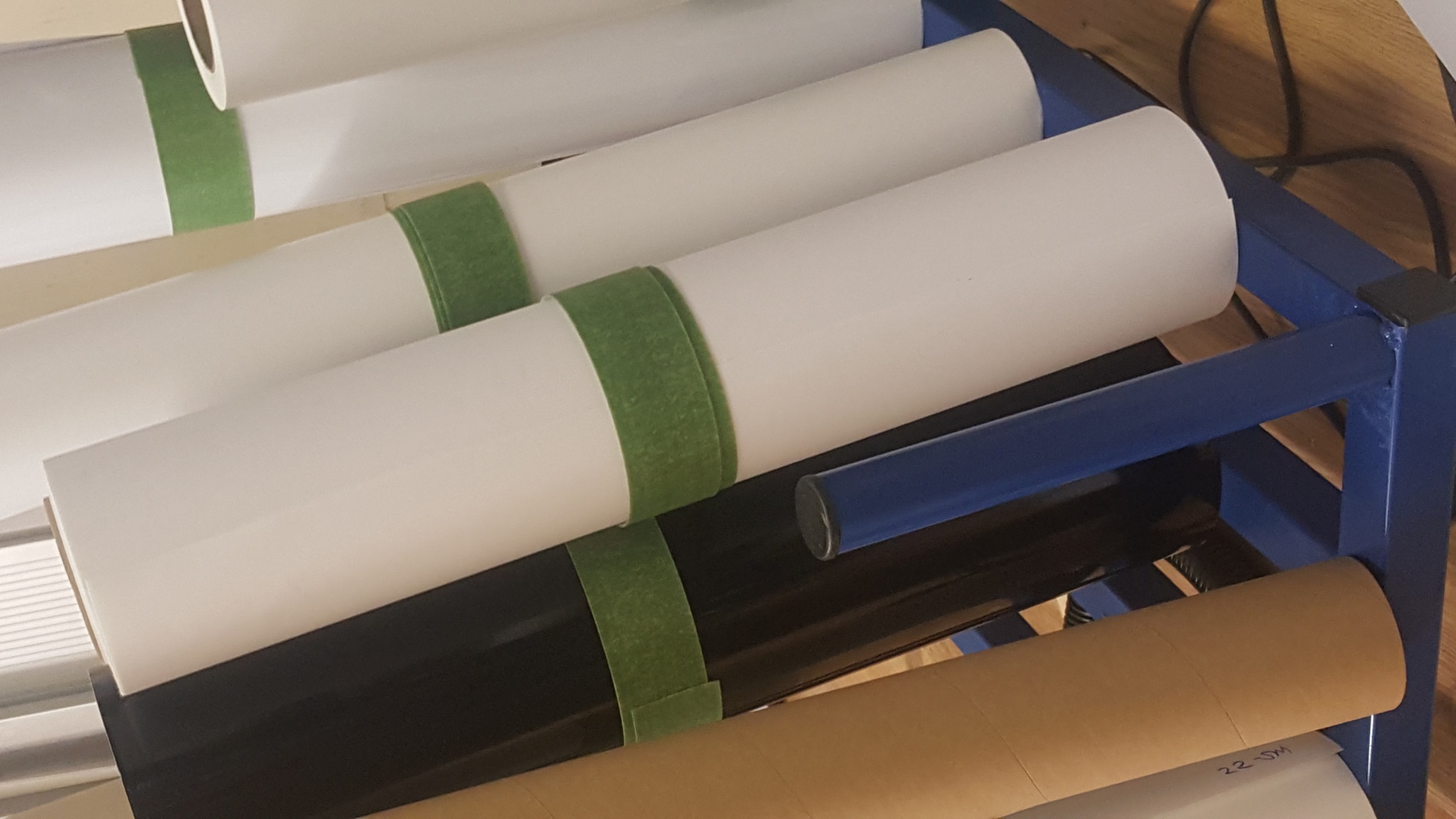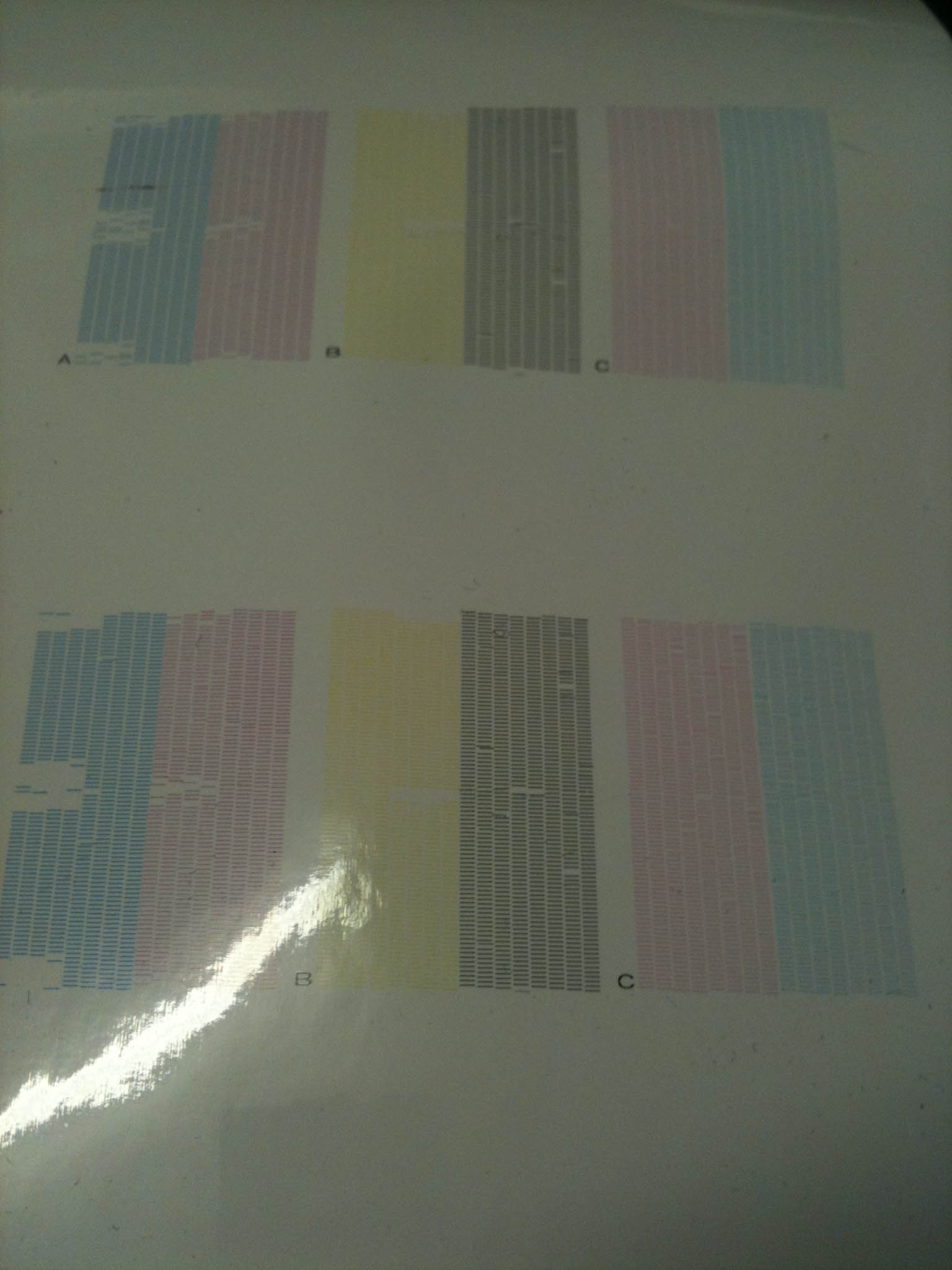Forum Replies Created
-
Photos need to be board mounted that go in large frames, this is what most framers do. Just look up photo mounting board you’ll find it.
Anything on photopaper will always have that ripple effect after a while without. -
ink starvation more than likely. When was it last serviced
-
Jamie Dale
MemberAugust 30, 2017 at 3:05 pm in reply to: Roland printer engineer required in ScotlandGreat stuff,
Give your encoder sensor a small bit of air too, could be a little bit of dust, who knows 🙂
Least it’s all working for you now 🙂
Jamie.
-
Jamie Dale
MemberAugust 30, 2017 at 2:25 pm in reply to: Roland printer engineer required in ScotlandSorry I’m too far to come and look as I’m Ayrshire.
Here is a thing to try to rule out a fault with the scan motor.
Turn the machine off.
Lower the caps,
Manually move the print carriage over to the printing area.
Turn the machine back on…. if the carriage moves back to the home position the scan motor is working fine and it will more than likely be a sensor costing pennies.Also does this machine have a sheet cut? check to see if the knife is fully up, if the knife is down it will also cause this error as I had this with a XC540 a while back.
Jamie
-
Jamie Dale
MemberAugust 30, 2017 at 1:33 pm in reply to: Roland printer engineer required in ScotlandWhere are you based in Scotland?
-
What is your rip? is it Versaworks? Onyx or what.
What Spectrophotometer are you using? and also what software are you using for profiling? or is this the inbuilt stuff within the rip? -
only profile your machine to your media / ink set when your printer is working perfectly.
Profiling on a dodgy head won’t benefit you as the density will be wrong once the head is fully functional again.Profiling is probably the easiest thing to do as long as it’s done the correct way I suppose.
-
They are great.
I buy straight from China, and they work out about 45quid. Although I’m using the 330.
Only thing I will say is just reprofile your stuff as there will be a slight colour change. -
Jamie Dale
MemberMay 10, 2017 at 8:47 am in reply to: Media roll clips , how do you keep your vinyl rolls tidy?Heres a tip that I thought of a few years back.
Your get stuff made by velcro called velcro tree ties which comes in 5 meter lengths 19, 25, and 50mm wide stuff, the 50mm stuff is what I use and it’s great as the 5m roll is only approx a fiver which means 10 rolls can be rewrapped constantly without all the adhesive sticking to the vinyl rolls.
it’s especially handy for easily marked material like canvas, or wallpaper.
🙂
-
Never had this problem at all with genuine cartridges.
You tried running 100% Y prints on spare material for a few meters?
-
Jamie Dale
MemberApril 19, 2017 at 8:42 pm in reply to: Our Roland SP540V stopped printing yellow and MagentaIt will be your fuse which more than likely has been blown by a faulty printhead.
On my old Roland XC540 the yellow head kept blowing the fuse which inturn fried the mainboard
I spent nearly 3k sorting the thing as I kept moving fuses etc to determine where the fault was and blowing new headboards etc.
Advice…. Engineer.
Do a few test though yourself, run a multimeter over the fuses with the machine not plugged in (beep test)
If fuses are still fine do beep tests down the wires. If fine replace print carriage board / printheads.🙂
-
Jamie Dale
MemberApril 9, 2017 at 9:35 am in reply to: Service call 0110, help with my Roland SP540 please.Did you change the sensor too? or just the strip?
-
I remember my xc540 and it was a complete pain for this too.
The problem can be anything but always start from the cheapest thing.
If it’s not a build up on the head and then it dropping off when there is too much excess, it will be an air leak in the line somewhere (somewhere from the cartridges to the printhead) you can test this by having a syringe with luer lock and attach to the capping station drain pipe whilst the printhead is seated. There should be resistance. If there is no resistance and your captops are in good working order it’s an air leak along the line somewhere.
The way I would check personally is:
1) Check for a build up of fibres around the head when with a bright led light / capping station / wiper / scraper etc and clean
2) Check resistance from the captop drain with the heads seated
3) Check resistance from the captop drain to the dampers (could be a cracked head manifold/seal)
4) If everything is fine to this point replace the dx4 head -
could you upload an image of a print coming out the printer, I highly doubt the linear encoder would cause this to happen as that ain’t the linear encoders purpose on the machine in relation to feed… you might think I’m daft here… but are you you aligning the media up correctly so it doesn’t pull it through squinty which would cause it to do what you are saying.
-
yes exactly as chris said this has happened to me a few times also, except mines ended up being the wee sensor that must have been dirty, for Rolands they are only about 30quid+vat so I would assume the same for yours if it’s that that is the problem.
-
Hey John,
Yeah they are still trading buddy under the colorific name now, but they still do sell the MX Flush by telephone I ordered some 2 weeks ago for £20+vat per 500ml, this stuff if by far the most effective stuff I’ve ever used on all the solvent machines I’ve had.
-
yeah I agree 100% with Dave, everything is looking fantastic and going the right track. Just the sides on the valeting van just down a few inch… I assume you started with the lettering first and centered that, instead of centering it as a whole. I’ve been there done that and learned from the mistakes 🙂
-
Vector magic is actually not too bad, but I’ve noticed some results can be pretty poor especially with straight edges. If it’s just a simple logo yeah def go with that 🙂
-
Jamie Dale
MemberAugust 27, 2013 at 8:16 pm in reply to: Versacamm prints mixed up colours ADVICE Please?The cause for the ink to go back into the carts if the lines are full means there is an air leak most probably nearer to the damper side so essentially like a siphon effect. I always manually pull the ink through with my Roland machines. If the dampers are in perfect shape the ink should stay correctly within the lines. If they empty again it could mean within the small gold connectors the small rubber seals have burst that seal the nylon tubing to the dampers, if this is fine. I would move on and replace the small manifold on the head that is offending (only approx £13 from digiprint) if it still drains again the only thing it can be in the ink line it’s self and thats a pain to refeed it from the cart.
Engineer chargers are extortionate so the process of elimination always comes into play in most cases 🙂
-
Jamie Dale
MemberJuly 31, 2013 at 1:16 pm in reply to: Best place to Buy Contoured Aluminium CompositeCheers for that Rob, it worked out a little too expensive as they had a setup charge before they turned on the machine. I’ll need to go with someone local to me.
Cheers again, Jamie 🙂
-
Jamie Dale
MemberJuly 31, 2013 at 12:39 pm in reply to: Best place to Buy Contoured Aluminium CompositeCNC Routed sorry 🙂 to a specific shape, so I can add the contour cut vinyl on top.
Cheers,
-
It sounds as if he uses a chinese cutter from the mention of the artcut software originally used.
Within production manager when adding the driver most chinese stuff uses the "Xpert DMPL Cutter" driver pre-installed. You Then have to use the correct settings.
Settings:
Bits per sec: 9600
Data bits: 8
Parity: None
Stop Bits: 1
Flow Control: XOn/XOffHave a look at those settings, especially the Flow Control.
-
can be a blockage as he has changed round the flex cables, and they print fine, so it must be something electrical somewhere.
-
Jamie Dale
MemberApril 30, 2013 at 2:09 pm in reply to: Considering adding custom design option to online shopquote Nikki Cox:Can anyone offer any advice or experience (good or bad), with regard to adding the ability for customers to design own signs, T shirts etc on my new online shop. (God Help me…as the last thing I need is to encourage the paintshop brigade really)
Software?
Any help gladly received.
Cheers
NikkiIt’s terrible I find, either you are paying between £3k-£5k for the software for the basic online applications, then you would have to get someone to implement this for a cost if that is not included within the price. And again if you ned custom requirements you are again paying a fortune for this ontop. It’s a good idea but the biggest pain in the bum to implement I find.
If you are doing t-shirts for example, if a customer has to upload their logo, most customers would upload this in raster form, where this does not contain any cut lines etc.
But it can be done though if you want to pay big bucks for it.
-
Just watch you don’t mess up the head board it’s self, as it’s approx a grand for a new one.
-
quote Graeme Dingwall:I’m just checking them with a multimeter but with the power off with the meter set to audio when contacted acroos the fuse.
Sorry i’m new to this 🙂
Yeah thats fine, I was only checking, obviously never test with the power on as you would bypass the fuses otherwise.
What to do now, is test the Non Working heads with the cables from the working heads, and vice versa, If all is working, I would assume a bad carriage board.
Where in Scotland are you?
-
Jamie Dale
MemberApril 30, 2013 at 12:24 pm in reply to: Versacamm SP300 not printing black or cyanquote Graeme Dingwall:Cheers for the reply Jamie,The black and cyan works if i plug the yellow and magneta cables into that head but the yellow and magenta dont so i’m assuming it’s not getting the signal from the main board. Can i swap over the main cables from the mainboard too see if that turns the problem round?
I sure it’s not the fuse as if i put the meter across it i get a signal.
What way are you testing the fuses? All Plugged in running? or unplugged? I’m just checking
-
Jamie Dale
MemberApril 30, 2013 at 12:03 pm in reply to: Versacamm SP300 not printing black or cyanquote Graeme Dingwall:Morning Guys,Looking for some advice i have a SP300 and i can only get it to print yellow & Magenta.
But i know it’s not the heads or the fuses on the main board, i’ve swap the ribbon cables over and the black and cyan print but the yellow and magenta don’t so my question is where do i go from here what’s next to check?
Thanks
Graeme
Hey Graeme,
Are you positive the fuses are not blown if you are 100% sure on this you can swap the printhead cables which go from the working printheads onto the ones that ain’t working, to try out, if they print correctly, it will be between the main flex cables from the headboard to the cables on the printheads themselves, as I wouldn’t expect the 2 printheads to stop working at the exact same time. It could also be a carriageboard it’s self though, but they are only approx 100quid from digiprint-supplies. Let me know.
-
quote Paul Richards:Hi Chris, Im kind of getting close
So thought I’d post my settings to see if any feedbackColor set : Euro coated v2
Assign profile : Euro coated v2
Printer management(Epson) : RGB 2.2 or for a tad lighter 1.8
Printer profile : RGBStill not 100% happy, but like you said, could be the quality of the inks
Just get your printer profiled correctly. A few years ago I used http://www.pureprofiles.com before I got my own spectrophotometer. The outputs were far better with using the correct profile for the ink. If you are using cheap third party inks most likely there won’t be any profile for them so you will have to get it custom made. 🙂
-
Figured it out 🙂 Encoder minging!! wee rub of isopropyl and it’s running perfectly now, I must have got a speck of ink on it over the weekend.
It made sense since there were 6 lines running down the image and the image was skewing very slightly. When I seen all the 6 CMYKLcLm lines at appropriate positions on the material of where the head would have been when the sensor hit the speck of ink thats when I clicked.
Cheers anyways 🙂 Up and running again 🙂
-
Jamie Dale
MemberNovember 24, 2012 at 4:29 pm in reply to: CorelDraw ContureCut and Versaworks problemWow, if this is as easy as this I will kick myself!! Thanks for the info, I will check the next time I’m back in the workshop, cheers mate
-
Jamie Dale
MemberNovember 24, 2012 at 3:19 pm in reply to: Advice needed on VP540 print head recovery?I’ve had success with this, I had a fully blocked cyan head. All I done was I went to maplin and bought a cheap ultrasonic cleaner for about 30quid. When i got back i never fully put the printhead in, just the bottom of the printhead where the ink fires out. What I done was I attached a syringe to it and put a little pressure on it until all the blocked ink started to breakup with the ultrasonic waves in the cleaning solution. I done this approx 7 times on each side with forward and reverse pressure.
After you see it firing at best with the cleaning solution when finished always put it in 70+ isopropyl alcohol to clean the full head including pcb. Allow this to dry for at least 48 hours, then bobs your uncle,
Put it back in the machine and recalabrate then it’s off and running again.
But do this at your own risk, as a new head is only approx 480quid from digiprint. but if you either don’t allow it enough time to dry once soaking in isopropyl alcohol or leave alot of residue from the cleaning solution, you will short head board and thats a grand each time…. I should know I’ve spent nearly 4k on the things.
-
Hey Jamie, you’re right, it doesn’t work with things "already on special offer" but the fact is…. the price of the special offer is the correct price, as these used to be 560 last year in total plus you could get the 5% off then. But I suppose by placing them on "always on special offer" is a way round giving them the 5% discount too…
I’m not really moaning about it as they do provide a great service… But i’ve never seen that special price budge from 589 since their newer website got up an running.
🙂
-
Jamie Dale
MemberNovember 15, 2011 at 10:53 am in reply to: Liquid damage to xc540 Printhead circuit boardYeah I have a new headboard here, but I don’t want to put it in just incase it blows again, I would like everything checked before hand as I don’t want to keep buying headboards.
If anyone knows another engineer it would be great.
Cheers, Jamie
-
Jamie Dale
MemberNovember 15, 2011 at 9:34 am in reply to: Liquid damage to xc540 Printhead circuit boardHi,
Cheers for your info guys… I’ve still not got this printer sorted… It’s been offline for nearly 2 months now, I’ve called Colin the engineer and he has came unresponsive now with no reply. He was supposed to come up last month to check this out but I haven’t heard anything back again.
I’ve called Ken McKnight also but he’s on holiday at the end of this week so that can’t be done either.
I’m going mental trying to figure this out I’ve spent nearly £2k on headboards now and it’s really annoying me now.
If anyone has any other numbers for engineers that would be fantastic.
Cheers again guys,
Jamie
-
Jamie Dale
MemberOctober 3, 2011 at 9:07 pm in reply to: Liquid damage to xc540 Printhead circuit boardquote Kevin Flowers:Jamie
they must have changed them in the later ones hope it all goes wellKev
Yeah they must have kev, Andrew was meaning in his previous message that if I dried my printhead board correctly before switching back on, not the actual ink inside the head was dried… I think 🙂
-
Jamie Dale
MemberOctober 3, 2011 at 8:47 pm in reply to: Liquid damage to xc540 Printhead circuit boardquote Kevin Flowers:Hi Jamie
the head fuses are normally soldered on to the board, they are about 3mm, oblong in shape silver each end if my memory serves me right.Kev
Nah Kev, then are just push in ones, I replaced a few last month when I had a problem with my head board… of which I needed to buy a new head board anyways… just hope this hasn’t blown it again… I’ll be gutted and another 930euro out of pocket for something stupid 🙁
-
Jamie Dale
MemberOctober 3, 2011 at 8:43 pm in reply to: Liquid damage to xc540 Printhead circuit boardquote Andrew Martin:If your machine was switched off at the mains before the the cleaning fluid came in contact with the print head circuit and you dried it thoroughly before switching on then i would guess no electrical damage was caused.Its more likely the action of air being blown around the head/circuit has evaporated the solvent on the nozzles and left the pigment clogging them.
Hi Andrew, the machine was switched off correctly, I dabbed the printhead board lightly with a lint free cloth to get the excess away, then I put a fan on it for approx 30mins, then I switched on… so I’m guessing it blew when I switched it on which means to me it might not have been fully dried.
Cheers
-
Jamie Dale
MemberOctober 3, 2011 at 8:24 pm in reply to: Liquid damage to xc540 Printhead circuit boardquote Kevin Flowers:Jamie
if you are lucky you have just blown the fuse, however if you are unlucky you may have damaged the heads. Roland will sell you the fuse they are very hard to locate anywhere else, ensure you use small tipped soldering iron. Best of luckKev
Hi Kev,
I’ve got about 10 spare ones…. Digisupplies sell them for only 3euro each, they aint that hard to come by 🙂 why would I need the soldering iron though?
Yeah i’m really really hoping it’s just the fuse… I’ve got a cold fan blowing on the circuit all night so hopefully in the morning it will fire back up… or i’ll start crying 😛
-
thank god… figured out the problem today :).. the caps were blocked with dried ink as it wasn’t sealing correctly… that’s why there was alot of resistance as the suction of the pump wouldn’t be able to draw the ink through the lines due to the clogged cap… such a simple problem for a change woohoo!!
🙂
-
cheers kev… this printer is a pain in the backside with it not working correctly the way it should do haha.
I’ll try this in a wee while 🙂
Jamie
-
Jamie Dale
MemberAugust 25, 2011 at 9:05 pm in reply to: can anyone help with printheads been left during holiday?quote Kevin Flowers:Jamie
mine would blow as soon as secondary power was put on, there was no other faults heads all fine just fault on board. Thing is even if Roland have this problem they use elimination to cure the problem.Kev
Cheers Kev, I’m gonna try this when I get the fuses on monday 🙂
-
Jamie Dale
MemberAugust 25, 2011 at 8:35 pm in reply to: can anyone help with printheads been left during holiday?Great…. I never thought I could do that, would it blow before you even try a test print in service mode as of when you turn the machine on straight away? or would you need to do the test print? would this not blow all fuses as there aint a full circuit to the printhead etc?
cheers 🙂
-
Jamie Dale
MemberAugust 25, 2011 at 7:59 pm in reply to: can anyone help with printheads been left during holiday?quote Kevin Flowers:Jamie
when i had the problem, it turned out to be the main head board (1 with the fuses) although i have a SC it was an XC board Roland supplied. With mine if you replaced the fuse it just blew even with the head cables disconnected. Take the opportunity to change the ribbon cables they aren’t expensive & it rules out the chance of the cable having a break & surging the head board not what you want on a brand new board. Roland will sometimes give you part no.s when you inquire about parts so they don’t have to look it up again when you call back. Not exactly ethical but may give you the info you need. I.m sure when i fitted my new board it had the number printed on it, has your not got anything on.Kev
Hi Kev,
How did you figure out it was your head board? what did you test etc? I’m trying everything at the moment as the headboard is the most expensive part there is… The fuse does blow with no cables attached to either print head that’s why my self and Colin are thinking it’s the carriage board. Which cables are you talking about changing? If it’s the cariiage board to the print head they are fine as i’ve swapped them about with fuse 1 & 3 heads and they work perfect. My carriage board might have a part number but tbh i’ve not looked yet.
Any more help would be appreciated
Cheers again, Jamie 🙂
-
Jamie Dale
MemberAugust 25, 2011 at 6:05 pm in reply to: can anyone help with printheads been left during holiday?Hi Kev,
Yeah I’ve got the XC-540. I spoke to Colin Tupman yesterday about this problem, he gave me great guides etc, I’ve blown 5 fuses testing everything, I’ve got 1 more check to do in the morning. I did swap over the cables from the Print Carriage Board for fuse3 into Yellow of which the yellow printed perfectly… of which I never tested it by switching the cables to black (I wish I did now) Then I would have knew the heads were perfect or not… For some reason I’m beginning to believe that it might be the Print Carriage Board that’s knacked…
On digiprint it states that board is the same for XC-540/ XJ-640/ XJ-740 their product code is: W700311311. but another board says its only for XJ-640/ XJ-740, their product code: W700731310… It looks identical and it’s 100quid cheaper… If the cheaper one fits the XJ-640 and so does the first one, would that mean I could use the cheaper one on my machine?
Well hopefully it’s that board I’m!! Pain in the backside problem solving!
-
Jamie Dale
MemberAugust 22, 2011 at 7:15 pm in reply to: can anyone help with printheads been left during holiday?quote Dave Rowland:ok.. so suction sounds fine…if this was a jv3…. sounds like fusing issue in the header board.. which is bad news.
this can happen if the cables were accidentally plugged into the other side of the head.
To test this, you can swap another heads cables and put them into the other head, making sure the left cable is in the the left side and the right in the right side… so basically swapping heads without moving them out of the printer.
DO THIS AT YOUR RISK
Dave
Dave,
Thanks for the info, I’ve done this and yeah the heads fire perfectly, do you think maybe the fuse has just blown for the middle heads, (it’s the same fuse that runs both them) also would anyone know where to get those fuses (as those are tiny little things)
Cheers again guys, Jamie
-
hey,
I had this problem last month except all my prints were shifting colours, if this is only doing with certain file formats its highly unlikely that its the linear strip, although when my encoder strip was on its way out it done it ever so often but eventually packed in, I wouldn’t really recommend cleaning it at all since a compatible strip is only approx 30quid from tech8.eu . Well it was for me the last time I looked, all you need to do is cut to fit your printer.
If you can get into service mode on your machine, run your linear encoder calibration test, if this fails you know that it’s either your strip or the sensor.
strip approx 30quid, sensor approx 60quid.
if your going original… strip is approx 250 from roland🙂
-
Jamie Dale
MemberAugust 19, 2011 at 11:12 am in reply to: can anyone help with printheads been left during holiday?actually does anyone know of an engineer or someone that knows what their doing around the Glasgow area? that would be a little easier 🙂
Cheers Jamie.
-
Jamie Dale
MemberAugust 19, 2011 at 11:09 am in reply to: can anyone help with printheads been left during holiday?Hi Dave,
Cheers for the info, the printer has been working perfect before I left for holiday and no one else uses the printer. Does anyone think the fuse might have blown or anything, I see the fuses on the headboard but these things are tiny, how would I remove these also would I need to contact Roland for they type of fuses?
Cheers guys.
Jamie
-
Jamie Dale
MemberAugust 18, 2011 at 12:29 pm in reply to: can anyone help with printheads been left during holiday?yeah they are 3 waste pipes i’m sure, one for each pump (i think but dont quote me on this) of which these seem to be clear, yeah when cleaning I see yellow going into the drain bottle.
I’m racking my brains trying to figuire this out, from working 100% to nothing in the spare of a week and a half hmm strange.
do you know if there are any fuses to check, or any cables I could swap over to check
Cheers again,
-
Jamie Dale
MemberAugust 18, 2011 at 10:22 am in reply to: can anyone help with printheads been left during holiday?thanks for the reply, how to I check for suction, I can see the excess running to the waste when doing a clean thats fine.
When i’m in service mode I see the option to check the pumps etc, as of suction & release but is there a way to check it?
cheers jamie.
-
quote Jason Davies:Call an engineer, could be an expensive soak.
Good luck
I have no idea of any engineers from around Glasgow, I doubt I would make any mistakes, and if I do, it will cost me the guts of a new head… I’m willing to deal with that, you’ll never learn if you don’t try.
If anyone has an engineers number around the Glasgow area that would be great, or if anyone else has any tips on how to take the head out that would be brilliant too.
Cheers again guys
-
quote Robert Lambie:i would consider moving to the correct/original activasol ink, running the original profiles you have. B&P only owned the “brand” name Activasol, they lost rights to supply activasol ink. So they changed the Ink, but kept the name…
You will get the correct orginal Activasol Ink from Colorific
http://www.colorificink.com/Give them a call and explain your situation, i am sure they will see you right.
p.s. Please complete your profile content 100%
Hi Robert,
Cheers for the reply, I just spent nearly 5-600 quid with B&P literally 1 month before they went out the game again, so I would like to try and even get some sort of usage out of these inks before forking out more cash to rectify the problem, it’s just winding me up now as I know there will be some way to sort out these colours a little better 🙂
Cheers again, Jamie 🙂
-
quote Ade Ward:quote Neil Davey:Top jobs Ade……you’ve excelled yourself again.
I particularly like the Florists van..:D
And Gareth you did good on the horsebox.
Hi Neil, you can see the Florists van to!! its me then 😀
Yeah Gareth did a great job and he was wearing gloves because of the cold weather we made him work in.Thanks for the comment
Ade
Na Ade… I thought it was a florist van at first also, but on closer inspection, it’s a bloody cheeseburger or something similar on the van 😛 haha
Jamie 🙂
-
quote Harry Cleary:cheers lads….neither seems to have worked.
Strange one.Harry, just right click on any of your bmp files, jpg or whatever type of file your changing, go down to properties, you should see something in there that says "Opens With" just select the correct application by clicking "Change" button.
or if you mean within Corel heres a link to help you:
http://coreldraw.com/forums/t/20416.aspx
Jamie 🙂
-
quote Peter Normington:Have you asked your roland supplier?
I have similar things that came with a cutter from graphytyp so maybe give them a call. (they do Rolands also)Hey Peter,
Na not yet, just checking to see if anyone knew of anywhere as I know Roland will charge a fortune for a small bit of plastic haha.
Cheers i’ll give them a call just to price up 🙂
Jamie
-
quote Colin Hibbitt:Hi Jamie
i too have the same machine as you – it too is 3yrs old – it too was a b&p machine
ive had no dealngs with b&p since the time time they went bust leaving me with a £1000 maintenance problem
it could well be the ink if b&p sold it to you as i heard bad things
on another note – can you send me any of your profiles to try as all of a sudden most of my profile do not seem to be creating the correct colours
tech8 sent me a few to try which are fine but was wandering if yours may be better
let me know if this is possible and ill will send you my email
colin
Hi Colin,
Sorry no can do on that i’m afraid… i’m getting bother with the colours also, it’s doing my head right in!! i’ve spoke to a guy named tim from b&p he said just keep playing about with it until I get it right, of which I must have wasted a tonne of ink & media doing so.
Any chance you could send me over the profiles you have just to see if they are better than the generic ones I have.
Cheers Jamie
-
@ Dave
Yeah it is the same website but under different domains http://www.tech8.eu & http://www.selectechdirect.co.uk , same unit in maidenhead. It’s the Grenadier 2 (XC540) I have it’s only 3 years old. So no trade in soon for me (B&P no longer exist I don’t think, tried to get through to them for the last 2 months without any luck)
Nah, you are correct, it was on the tech8.eu website, it was only 20quid far better than any other places i’ve seen, most are at at the 40quid mark with the 500ml flush. Cheers again Chris
-
thanks Chris perfect, had to look quite hard for this though, as they don’t offer any on the link at the top, they only offer it on their .eu store for some reason.
But thanks anyway, ordered some up and hope everything works out 🙂
-
-
quote Chris Wool:Also I usually turn mains off when not using, should I keep this on standby.
yes it must be left with the mains switched onit will go to sleep about 30 mins after last used leve it like it.
in the midle of the night it will wake and do a very quick clean and go back to sleepahh okaay, well thats a good thing to know, folk at b & p never told me this, where would you say the best place for cleaner would be, as I used to buy everything from them but they seem to have went bust again within the last month, can’t get through to them at all.
Cheers again Jamie 🙂
-
@ Kevin,
If I run solid blues it varies how long, but it does eventually come back into shape… I got the machine from B & P, then they sent out another batch of ink which they said was the same stuff that was in it (Ativasol or something along those lines)
@ Chris
Where is the best place to buy cleaner for this, I phoned Robert Horne actually today, but they don’t stock any they have to order it in, then redispatch so this will take a few days to get to me. Do you know anyone with next day delivery? also… i’m thinking about soaking the heads if that will help, where would I get the wrench tool from, looked everywhere.
Also I usually turn mains off when not using, should I keep this on standby.
Thanks again guys,
Jamie 🙂
-
quote Peter Normington:cyan head is bollixd
Peter
It’s weird though, it was fine liturally 3 days ago, then I done a test print today, and this happens, it’s starting to wind me up now, quite strange why light cyan and cyan does this at the exact same time.
Thanks, Jamie 🙂
-
Hi Guys,
First post I think of this forum, so hi to everyone, yeah I thought they went out of business I bought an XC540 from them in april, ordered their lovely activasol ink stuff, and I can’t even get the stupid stuff to print the right colours, I had to call them recently for the profiles and the number was disconnected (had the inks on account)… so we never paid them until the girl called us from that number you just gave looking for payment (01256 840344). So these holes must have went bust again!! btw Nick does still work there as she said nick was standing beside her when she was on the phone.
One thing though, I called them back up 5 minutes ago, and she never even had a clue who the guy was…… I think someone is spinning us lies now.
I hope this helps, cheers, jamie 🙂