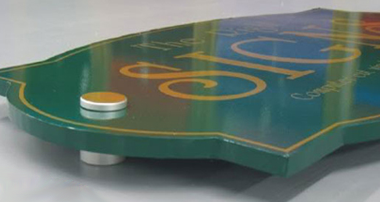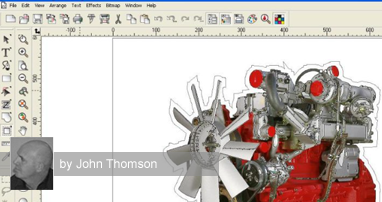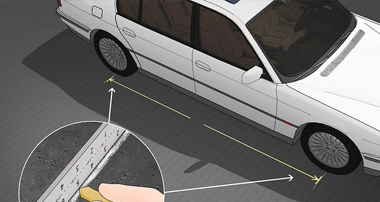How to quickly create sequential numbering using Corel software
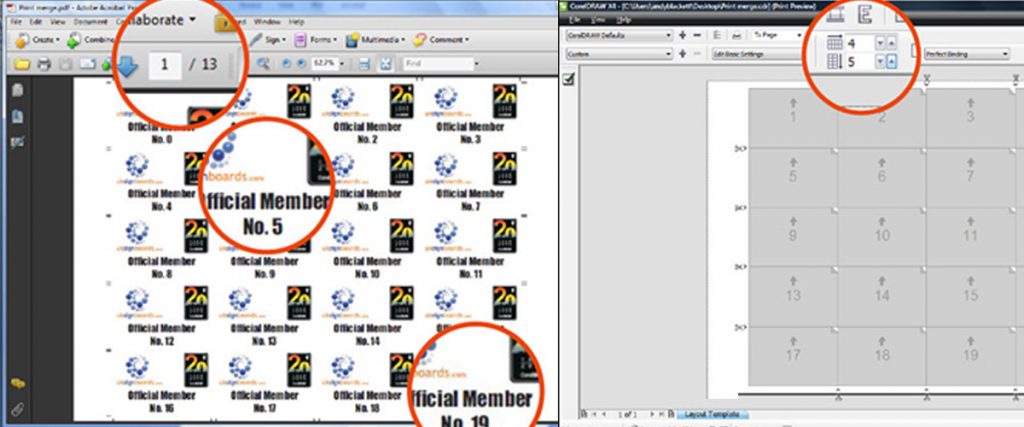
How to quickly create a sequential numbering system using Coreldraw software.
Start by creating the template for your label/print, and make the page size the finished sticker size. This is the document I’m working on;Step One
Step TwoTo create the numbering we’re going to use the print merge tool. Load this by clicking on File‐Print Merge, then click on Create/load merge fields, you will . . .
---------------------------------------------------------------------------
Oops...
It looks like your Access on this page is limited for one or more of the following reasons:
- You are not logged in.
- You have not registered.
- You do not have a membership.