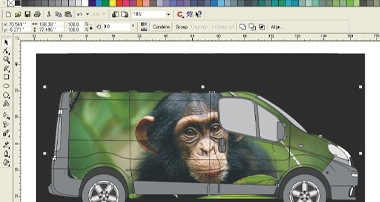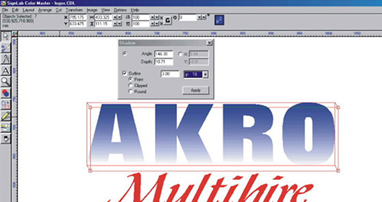Contour Cut prints without an optical eye cutter
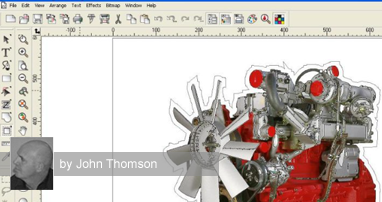
Contour Cut Prints without an optical Eye Cutter
Most people believe that a plotter with an "optical eye" ( OPUS ) is required to contour cut prints.
I regularly contour cut prints on my non-optical Chinese plotter, so I thought I would share how I do it.
I use Flexisign 8.1 but believe this method can be adapted to work on most sign software packages.
Step 1
Open/import the image you want to print and contour cut ( if it is a bitmap . . .
---------------------------------------------------------------------------
Oops...
It looks like your Access on this page is limited for one or more of the following reasons:
- You are not logged in.
- You have not registered.
- You do not have a membership.