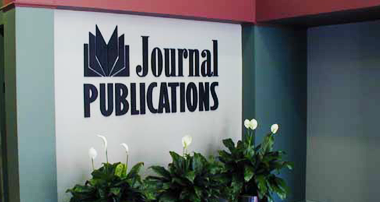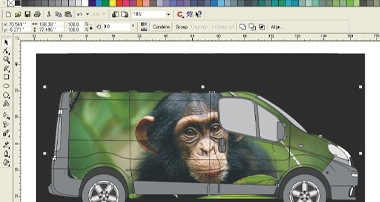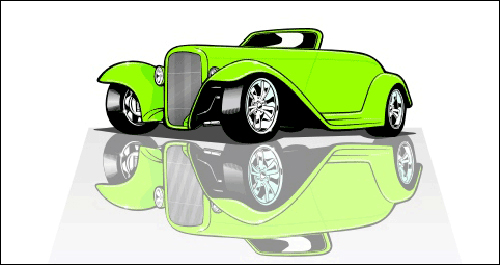Transition merge one photo into another photo using Photoshop

There are times when a customer brings you a load of photos and you wonder what you can do with them, one solution is to merge all the photos into one, so for this tutorial, I have taken a shot of a group of tomatoes and oranges and we will show you how to use the Layer mask within Photoshop. Your version of Photoshop may differ from the one shown but this method should be the same in most versions.
[left]https://www.uksignboards.com/images/avatars/uploads/1295952291446efce056902.jpg[/left]
Photoshop . . .
---------------------------------------------------------------------------
Oops...
It looks like your Access on this page is limited for one or more of the following reasons:
- You are not logged in.
- You have not registered.
- You do not have a membership.