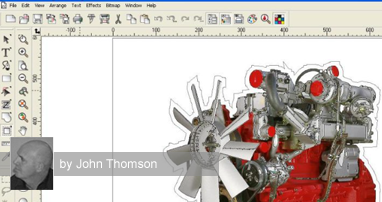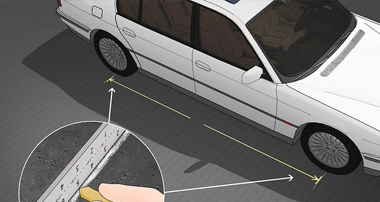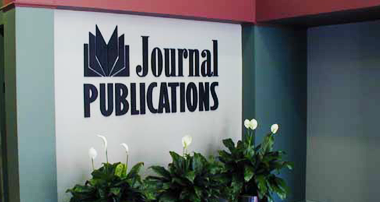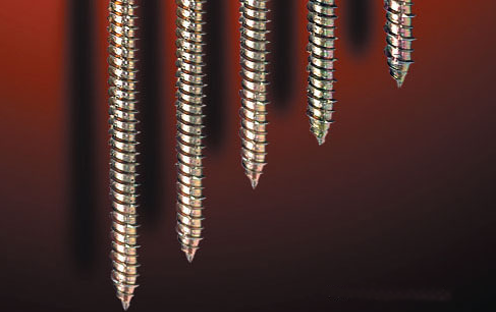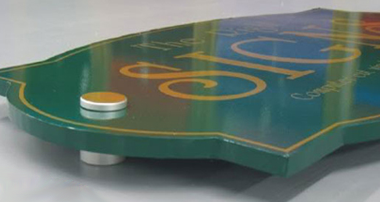How to convert a photo into a cuttable vector image

How to convert a photo into a cuttable vector image. This is something I have just been working on and thought it would make an interesting step-by-step for other signmakers. The software I am using is Corel Graphics Tools.
STEP ONE:Find the image you want to use
STEP TWO:Open it using Corel Photopaint.
STEP THREE:Convert the image to grayscale by clicking on:image>mode>grayscale (8-bit)
you should now have this:
STEP FOUR:
---------------------------------------------------------------------------
Oops...
It looks like your Access on this page is limited for one or more of the following reasons:
- You are not logged in.
- You have not registered.
- You do not have a membership.