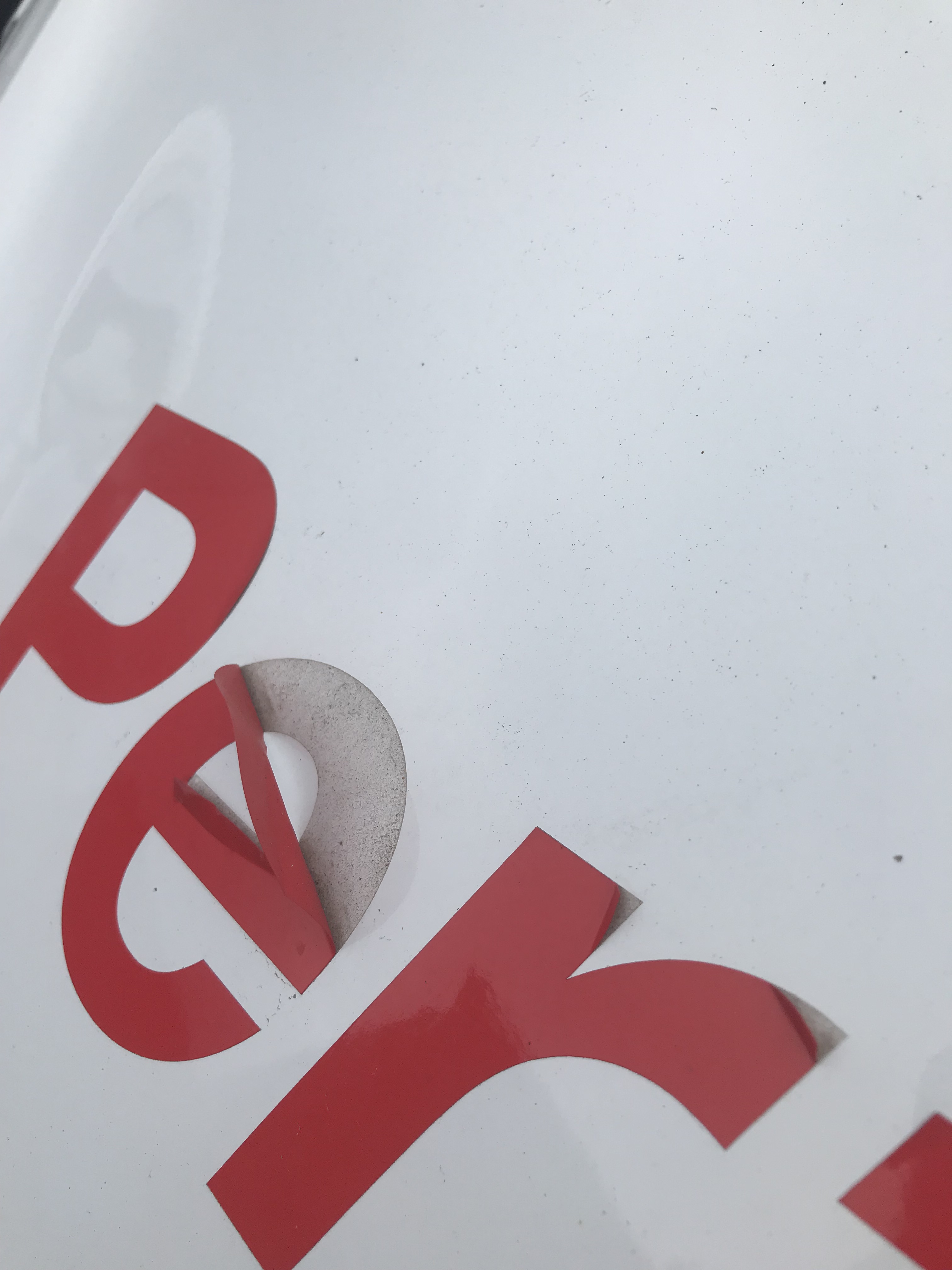Forum Replies Created
-
Try https://spandexsignsystems.co.uk/
We are Glasgow based and they are up in Fife but deliver down to us for a fair price.
Their quality has always been great. -
-
James McHugh
MemberFebruary 19, 2018 at 10:03 am in reply to: Metamark Vinyls – Lifting on VehiclesMetamark have been very helpful. Have had several conversations with their technical support team.
Doesn’t appear to be a problem with the vinyls.
We usually always fit our vehicles out in our own workshop and the few we have had problems with have been fitted here. We have a good heating system in our workshop and always clean dry and heat panels too when required. We aren’t really any further forward as we use the same fitting/cleaning technique as we always have done. We have changed our cleaning process slightly on recommendation from guidelines from Metamark and have changed our cleaning product in the hope that this helps. Fingers crossed !
Thanks for all the input guys ! -
We have fitted dry.
Various colours , standard vinyls not air release.
Mainly from vehicles fitted since December but a couple from earlier last year too.
Mainly Bonnets and a few rear windscreens.Cheers folks
-
Thanks to Ray @ Cadlink who has solved this issue. :smiles:
-
Since my earlier post I managed to download a better user guide than the one I had.
I changed it to HPGL, I am now managing to get the cutter to cut.
It is however now not cutting the letters from the vinyl properly. The needle is jumping up so the lines in the letters have gaps so won’t weed. Then at the end of cut it just keeps cutting a line over and over again on the same spot.
Once it has done this "PAPER CUT ERROR" appears on cutter panel. I have searched for this error message in user manual and no joy.Also when I hit the test cut button it should cut a small square with a triangle in the middle. However it is just cutting a random shape.
This suggests to me something isn’t quite right but I am not sure what ?
-
Serial Pins are ok.
I now seem to no longer be getting the error messages ?
However when I hit cut it says Signlab is sending info to machine and plotter changes from ready to online but nothing cuts ?
During this time the red prompt light remains on. Not sure if what this means either ? -
Have tried all this Neil but no joy.
-
Also tried using a serial to UDB Connector but no joy.
May be something simple. The cutters commands on display panel are different to what I am used to on my 610 Graphtec plotter.
That is why if anyone knew of someone who could come out and have a look / show me how to work it, it would be ideal. -
We have a Graphtec CE5000-60 Plotter and have recently bought a Graphtec CE2000-120 Plotter second hand.
Having difficulty getting it to cut in Signlab 8 though.
It is connected with a serial cable as there is no usb connection on cutter.
When I hit cut this message appears:
"Error setting com state COM1:9600,N,8,1. on line 2544." -
Tried cutting with the ce5000 via that serial cable and the same message came up ?
-
Thanks, will give that a try later once I have cut the days jobs.
It is Signlab Version 8.0 Revision 1.
Production Date – July 6 2010. -
Just on the 2000.
The 5000 works by USB fine.
-
Hi Neil.
Thanks for your reply.
Only is one serial port and so it is the only one connected ?
Even tried a different cable incase it was knackered but still no joy. -
Hi Reza.
Contacted Cadlink and they told me what to do thanks.
Just had to change part of the notepad ini file as you had suggested.
Problem solved!Cheers
😀 -
Hi Denise.
Thanks for that but still no joy.
Have been into my Signlab 8 to check printer setting on it and they are no different ?
Photo shows Left hand image as it prints properly in Signlab 8.
The 2 on the right show the print outs with missing detail as printed on Signlab 9. Seems to be not printing the vector artwork now but printing the bitmaps ?