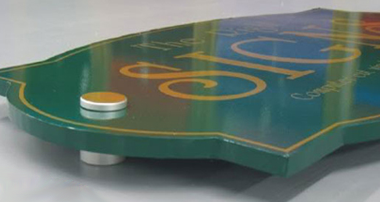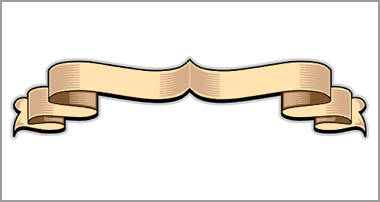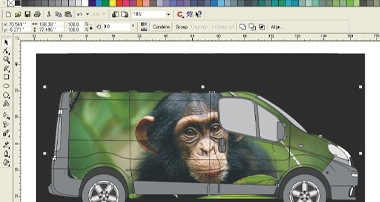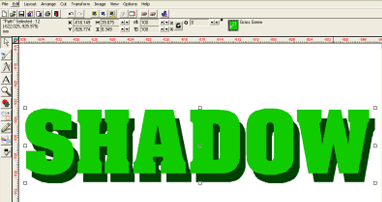Creating Glass effect blends on text.

Step 1Starting with a basic shape such as the letter "S" as shown here
Step 2From this basic shape, create first an outline (middle image) and then an outline of the outline (left-hand image). The original shape then needs to be edited to produce two halves (top and bottom) of the original shape – this is shown on the right-hand side.
The same shapes shown . . .
---------------------------------------------------------------------------
Oops...
It looks like your Access on this page is limited for one or more of the following reasons:
- You are not logged in.
- You have not registered.
- You do not have a membership.