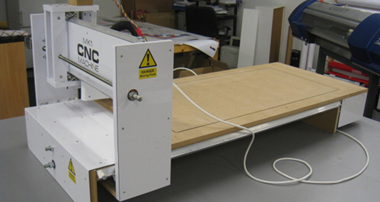Virtual Site Surveying

“Time is money” – Any experienced, self-employed signmaker knows how true this statement is.
Anything we can do to minimise the amount of time spent carrying out unproductive work means we have more time to spend actually producing signs which make for a more profitable business.

One essential activity that can’t be eliminated is the process involved in quoting for work. Any time spent producing quotes that do not result in paying work is dead time that you can’t recoup.
A typical example is a request to go and visit a location to provide a quotation for a potential customer.
A typical shopkeeper needing a new sign will often contact three signmakers to determine which quote is the most competitive. This means that for the one successful company that has quoted, two have been unsuccessful and will have wasted their time. It, therefore, follows that anything we can do to streamline the time we spend surveying work will result in greater profitability for our business.
I have recently begun to use Google to allow me to return a speedy response for many new enquiries. Not only does this save valued time, but it also saves on the fuel costs that are incurred as a result of travelling to locations to survey a job in order to assess the work involved and ultimately provide a quotation.
The process works well for me, allowing me to provide guide prices quickly and efficiently, and in some cases even produce visuals and final artwork without setting foot outside my unit. In some cases, my first view of the actual location has been when I turned up with the sign ready to be fitted.
Obviously, this will not tell you everything you need to know and you may need to follow up with an actual site survey once you know you have won the job. But the time saving is certainly advantageous. At the very least, using this method allows you to determine a rough costing and guide to what is required before you commit any more of your valuable time.
For anyone unfamiliar with “google maps” and “street view”, the process, is as follows:-
STEP ONE:
Having received a phone call asking for a quotation, get the essential details of the customer’s requirement (This should include the type of sign envisaged along with a brief description of the location so that it can be clearly unidentified later).
STEP TWO:
- Using your internet browser, go to google.com and click on “Google Maps”.
- Now enter the postcode of the location to be surveyed.

STEP THREE:
With the postcode entered, google maps will present you with a map of the general area in question.
A close approximation of the actual location will also be shown as a red balloon on the map.
- Use your mouse to “click” on the “man” symbol (highlighted by the red circle) and drag the symbol to the location of the red balloon marker


STEP FOUR:
Release the mouse button and you will be presented with a general view of the area as shown here.

STEP FIVE:
Next, use the arrow keys to navigate up and down the street.
Tilt and pan as well as zooming in, as required until you have identified the location where the new sign is to be fitted from your client’s original description.

(Navigation keys are shown above and circled in red)
STEP SIX:
Brab a screen image by pressing the “print screen” key on your keyboard
This will copy the entire screen image to your computer’s clipboard memory.

STEP SEVEN:
Open up your design software and “paste” the image from the clipboard into your design software desktop.

STEP EIGHT:
- You can now crop the saved image to show the area of interest where the new sign is to be fitted. The image can be accurately scaled using clues taken from within the image and from your virtual survey of the area.
Things like doorways and people whose height can be guessed are useful indicators that will allow you to accurately scale the scene).
STEP NINE:
- Finally, you can even go as far as superimposing a design onto the image to email back to your customer along with your quotation.

I hope this demo is of some use to you…