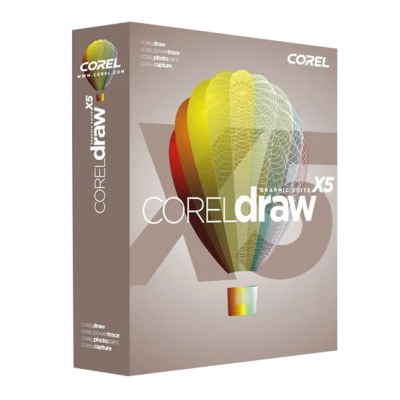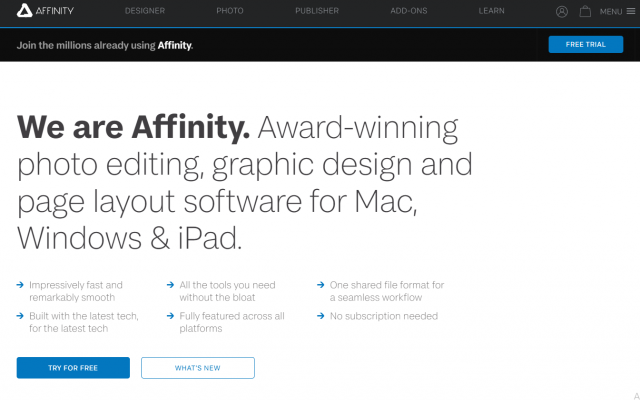-
Corel X5 'not responding' & autosave.
Hi All,
I’ve tried to look back for any earlier posts but with little luck.
Most posts re. Corel X5 are obviously quite old and I only upgraded to Corel X5 when I needed a new computer running Windows 10 about 6 years ago.The problem I’ve had since the start was the “Not responding”, which would often clear itself given time.
However, it happened again today and even after some considerable time, it didn’t, which meant of course that I lost quite a lot of work.
Yes, I appreciate I should be saving every few minutes but somehow I seem to get so engrossed and forget.
So second question. Is there any kind of autosave in Corel X5 that can be tweaked to save every few minutes?Any help would be much appreciated.
Harry
Log in to reply.