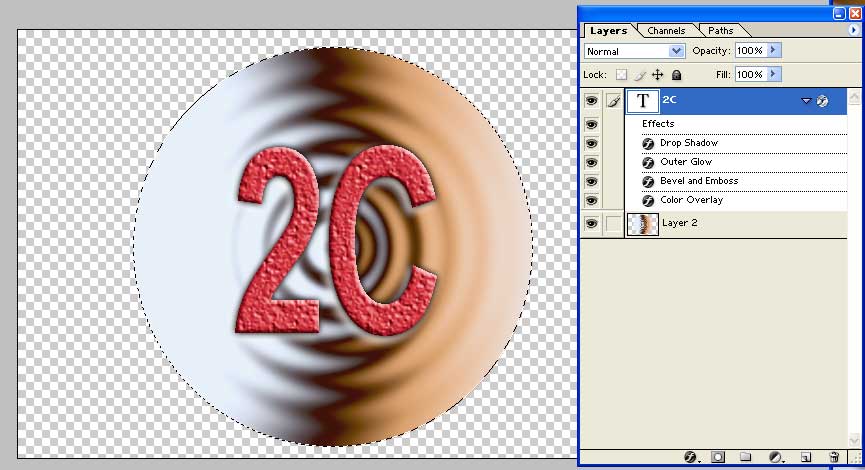Activity Feed › Forums › Sign Making Discussions › Graphic Design Help › what tools do i need to use for create this image?
-
what tools do i need to use for create this image?
Posted by Nancy Wannous on October 18, 2006 at 12:09 amhi guys I’m at my new job today and they asked me to match this change the numbers and i know its a raster and the effect is very hard to create from scratch
does any one know how to create the graphic exactly the same?
😀Nancy
Shane Drew replied 17 years, 6 months ago 4 Members · 9 Replies -
9 Replies
-
OMG!
find the original photoshop file, click on Text tool and alter it, if not.. shesh, they have thrown u right in the deep end.Well its photoshop ripple but not sure on th brown to blue fade.
The shadows/emboss on the text is just text effects but the texture is possibly a texture fill in text effects settings. Texture could be filter/grain or noiseI think I would be struggling with the ripple effect unless u have a version without text.
-
i think they are using a plugin with photoshop… eyecandy or extra effects added of some sort. looks like paint speckle on a red letter.
i dont have fonts used or effects but to show what i mean have a look at the image below…its just any font with bevel and emboss added.
texture effect added…
play arund with highlight and low light settings.
it has a drop shadow but also looks like a white one below that…
the background image looks like two ripple effects as daves says merged into one with the numbers overlaid. im not keen on the artwork, looks like someone just been playing around with effects…. 😕best of luck 😀
-
i had a go… i try and post a zip
Inside is a Photoshop 7 PC file…
1:Use Circle selection and create a circle.
2:Make a gradient by copying the colours from the other picture
3:The draw the gradient onto the pic so u end up with a circle of colour
4:Then use ZigZag in the Filters options, that creates the ripples.5: Just a case of typing the 2C in the font and putting on a white Drop shadow
6: Outer Glow is black
7: Texture I didn’t find but you could copy the existing one or look thru the Bevel & Emboss for similar one.
8: Switch on Colour Overlay and choose RedThat will be a good attempt
Im off now, bye
-
youguys have no idea you saved my life first day on the job n though thats it im a failure lol
lov u all
Nancy -
quote wannousnancy:youguys have no idea you saved my life first day on the job n though thats it im a failure lol
lov u all
Nancynew job 😮 ? what new job 😮 ? did I miss something 🙁 ? Go on holidays for a week or two and the world has changed as I knew it.
Still going to college Nancy?
Log in to reply.