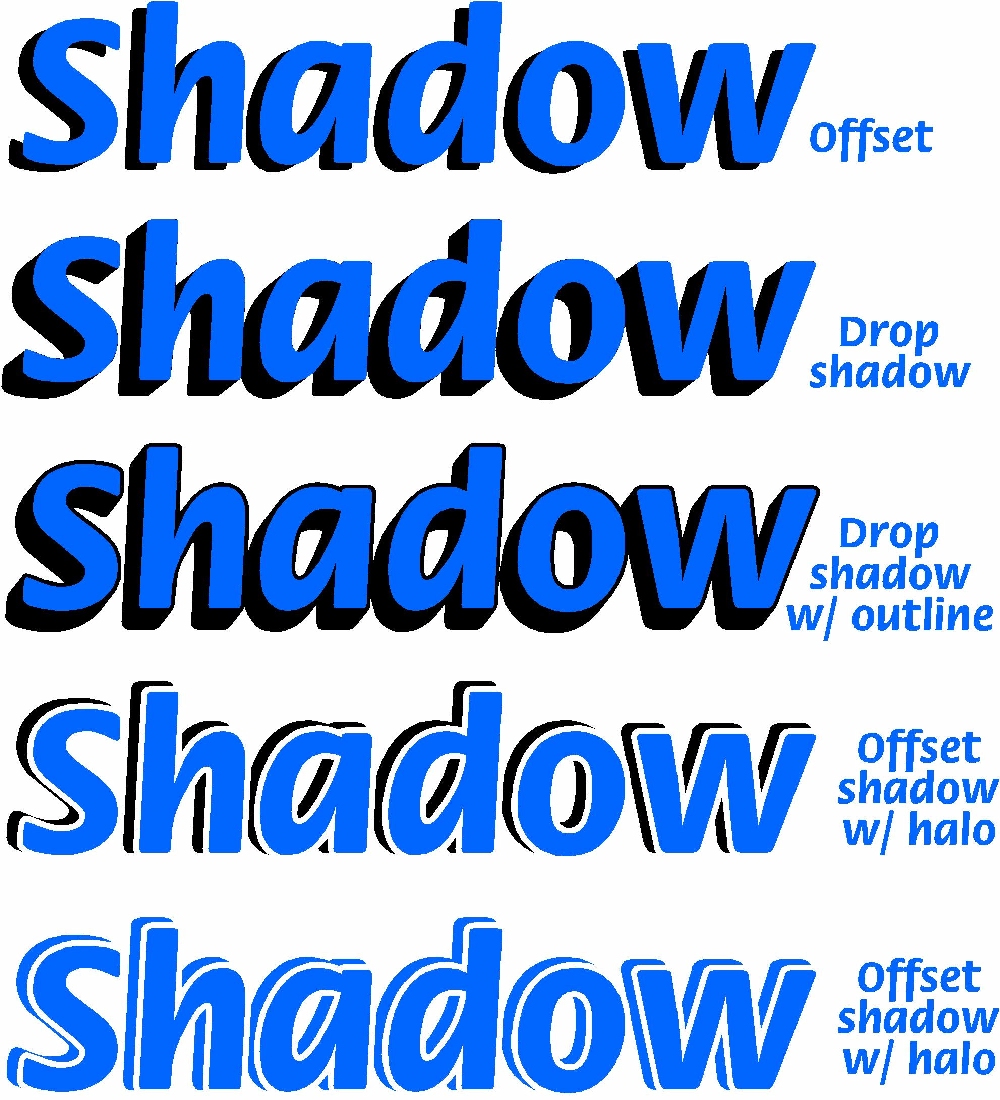Activity Feed › Forums › Sign Making Discussions › Graphic Design Help › what is the best way to cut a shadow on lettering?
-
what is the best way to cut a shadow on lettering?
Posted by LeeMorris on November 21, 2006 at 9:04 pmNoticed a van the other day with lettering with a shadow. it was a bit of a mess some of the letters the shadow was touching the letters and others the shadow was about 10mm away.
Is it best to have the shadow cut just like a shadow and applied upto the letter or is it best to have the shadow cut out like a full letter then the main letters applied over it .
Sorry it a bit hard to explain what i’m asking
Lee
Phill Fenton replied 17 years, 6 months ago 5 Members · 5 Replies -
5 Replies
-
There’s about 3 or 4 different ways to achieve a shadow effect in vinyl.
The lazy way is to cut another colour in the same size & offset it!
On the whole, if it’s LAYERS then OVERLAY the top colour and don’t ‘fit it in’ as gaps are inevitable eiher during fitting or once the vinyl ages.
The last in the series is a cheap shadow that cost you nothing extra to produce – a good selling point & profit maker either way.
Dave
-
Lee
Overlay definitely gets my vote! Butting vinyl up leaves gaps when shrinking, as mentioned, and there are also a lot of thin vinyl tips to peel when washing etc. Ofsetting looks SUPREMELY common, (as in hillblly common) because you wil see "seams" and sometimes the vinyl is slightly translucent, changing the colour. Applying red over black will usuallly chance the colour of the red. (same applies to layering – apply dark over light, opaque over more translucent colours like red / yellow)
In corel, I simply copy the top colour. After copying, select both parts (body and shadow) and weld together. This becomes the bottom layer. Simply "paste" top layer back, and Voila! When cutting you can select the seperate layers and cut. I still use this when prepping files to print and cut on the Versa Camm, because the bottom layer becomes the cut path.
TIP: Before cutting, place a block around the text group. When cutting, select this block together with the layer you are cutting. After weeding and applying app. tape, cut the graphic along the edges of this block. This makes it easy to apply, since you need only to place the two on top of each other – no need for light table! Oh, dont apply application tape to the bottom layer! I normally dont layer the vinyl on the substrate I’m applying to. I layer first, and apply one shot.
-
-
You’re using the shadow tool in Coreldraw I presume. Don’t use that unless you want to print the result. To get the effects shown above, simply duplicate the main text and move the copy to the desired location. Then outline the original and trim the outline from the shadow.
-
By using the shadow tool you have created a raster image that cannot be cut in vinyl. You need to learn the difference between Raster and vector graphics. I’ve already suggested this in another thread – Start by doing a google search on Raster v Vector graphics which will lead to an understanding about the differences -and why only Vector graphics can be used for cut vinyl.
Log in to reply.