-
Wasatch launch Tracer contour cutting in SoftRIP V6.6

Wasatch launch Tracer contour cutting in SoftRIP V6.6
Wasatch SoftRIP Version 6.6 features the all new Wasatch Tracer that allows users to create contour cut paths directly within SoftRIP. Available with the Contour Cutting Option, this innovative tool improves the cutting workflow, simplifies the cutting production process, and gives users complete control over cut path creation.
Improved Workflow
The Contour Cutting Option in Version 6.6 provides a streamlined cutting workflow so users can spend less time preparing their job and more time printing and cutting it. This improved workflow allows users to select their cutting unit directly from the Print Setup screen. When a cut job is generated, the job is sent directly to the Queues screen where users can quickly and efficiently manage it. With one click, users can print, cancel, delete, or view all the properties for their cut job.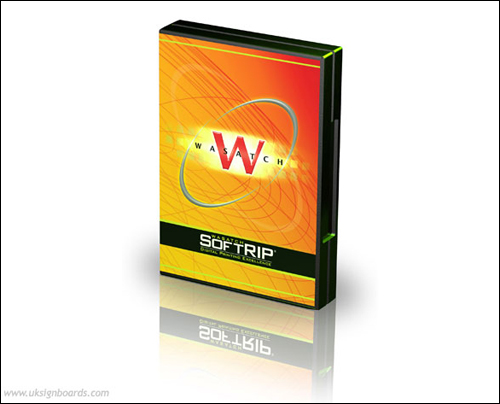
Simplified Production Process
No matter what production process a user employs, the new Contour Cutting Option available in Version 6.6 will simplify it! Whether users are working with a print-cut device, printing on one device and cutting on another, creating a cut path in SoftRIP, or using a cut path created in a third party graphics application, the new cutting workflow streamlines the process to save users time and hassle.Complete Control
The Wasatch Tracer gives SoftRIP users complete control of the cut path creation process. With the ability to change the background color, set a tolerance level, specify a minimum object size, apply a choke or spread to the cut path, exclude interior paths from being traced, and create a wrapper around the image, users can customize a cut path to work for nearly any situation.See for yourself!!! Sound needed (-music)
watch the video now…. Watch Video 1watch the video now…. Watch Video 2
For upgrade costs and a list of UK Wasatch resellers contact IGS by email at wasatch@igsuk.net
Please note: Promotional "Discounts" on this product end within the next few days… Please give us a call to secure your upgrade before the special offer expires.

.
Log in to reply.



