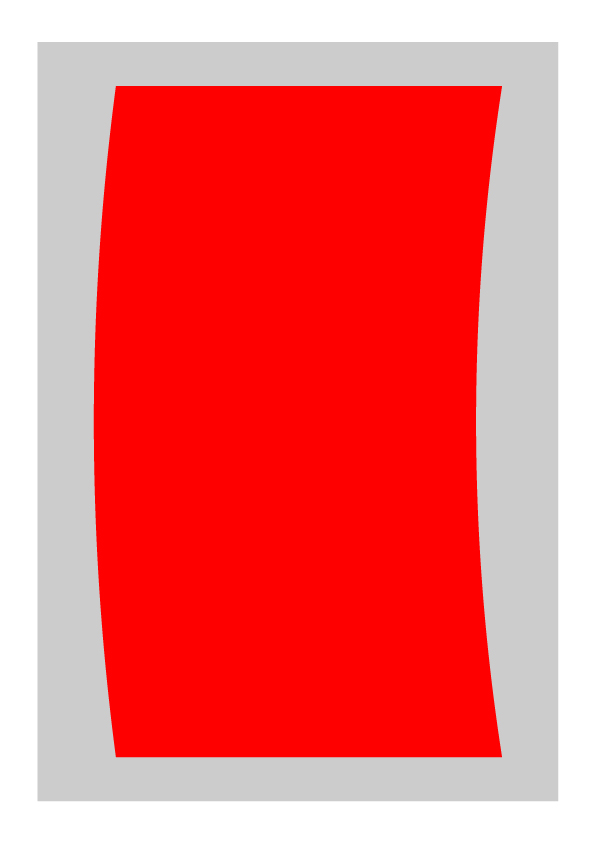Activity Feed › Forums › Printing Discussions › General Printing Topics › Warped prints causing issues – advice needed please?
-
Warped prints causing issues – advice needed please?
Posted by Warren Beard on February 16, 2015 at 8:07 pmHi All
So I’ve had this issue for many years and on my old and new Roland printers. As the attached image shows the red image area prints in a curved shape causing major issues when creating panels like on Pop Ups etc.
Does anybody else have this issue or know about it and can offer some advice as we need to sort it out as it’s causing major issues on our larger work.
Thanks Warren
Dan Osterbery replied 9 years, 2 months ago 7 Members · 12 Replies -
12 Replies
-
Warren
never had that in 14 years plus printing on the Pro 2 or VS640 if you are getting this on both machines i think i would be looking at a common denominator such as the vinyl. If it was one machine then would be looking at encoder strip and grip wheelsKev
-
Hi Kev
Happens across a range of media, only really notice it on pop ups and roll ups when trimming. When the new Roland Pro4 was installed I asked the engineer who also wasn’t sure and I hoped the problem will dissapear with the old printer but it didn’t and don’t know what it could be causing it.
Hopefully somebody else has seen this and will have some insight, will also try ask Roland.
cheers
Warren
-
I have noticed a sight bend I mean 1mm over 1000 put it down to heavy ink load on md5. But as kevin said never been a known problem.
Out of interest I would consider a lower temp and reducing the total ink loading any value above 250 is quite high
Presume the arc is on the feed direction not across -
We had a warping issue, text and shapes were smudging too, turned out to be the encoder strip
-
not heavy ink, images of some we are working on presently. Machine is quiet new and has been doing it since new and also on our old printer.
I thought maybe too much heat but wouldn’t be consistent then surely.
Printmax (who are always really good to deal with by the way) have suggested calibration as we don’t always check it 😳 so maybe it is as simple as that but not sure why it would be curved, so going to try check that and use PDF instead of EPS.
There is also a funcion in versaworks to rotate alternating panels which might help so will try that.
The prints we are doing are about 2.5m long and can curve up to 10mm.
Thanks guys (and girls 😉 )
Warren
-
Warren
sorry i thought this was across the machine but if i now have read everything correct it is on the feed. I would be getting engineers back in for this i would say that it is getting inconsistent reading from encoder. Could be worth while also looking at data cables, length, shielded/un shielded etcKev
-
When my encoder strip or the eye are dirty then the printer just wanders off to one side, usually the docking side, I’ve never had mine do a curve like that.
I’d be calling the engineer back to correct it as it’s obviously not right and if it’s done it from the first day then they need to find the problem.
Are you using versaworks?Steve
-
Hi Guys
Yes versaworks, printed some prints today so will find out tomorrow if calibration helped at all. It’s been happening from new and weirdly though also happened on our old printer so does sound like something we’re doing wrong especially if it’s not a common problem.
It is on quiet a long network cable but how would that effect the way it prints? seems strange but worth a look as we can move the laptop closer with a short cable and see what that does to eliminate that possibility.
Will update this thread as we go but thanks so far for feedback.
Warren
-
we had this problem it was a calibration issue (not been done for along time) so got it calibration then it was fine it was something to do with a 500mm square calibration stafford might be able to comment on this.
-
My printer is on long network cables and there is no problem with communication, total of about 60m of Cat5e (the switch is about 30m away)
Steve
-
Update:
Calibration actually helped a lot so that’s a good start, few other little tricks to try but at least we’re getting there.
cheers
Warren
-
Yup i would say calibration, heater temp and dryer temp and the encoder strip of the little board that talks to it! Had similar problems, but not had them before, changed the encoder strip, much better but still happened occasionally, then we changed the little board, and haven’t had one since! Not sure whether it was an issue or all of the above! Good luck
Dan
Log in to reply.