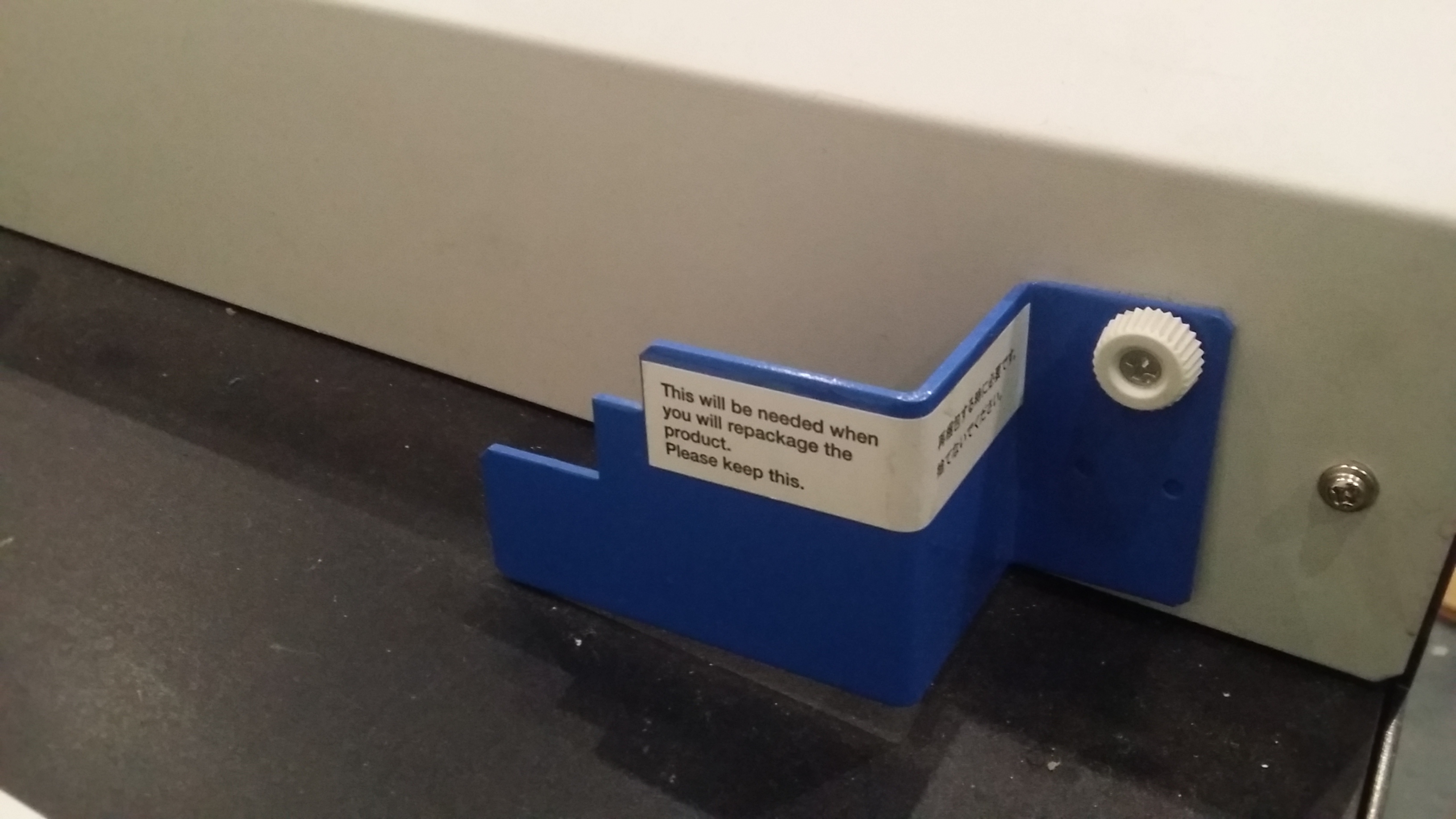Activity Feed › Forums › Printing Discussions › Roland Printers › Transporting Roland vsi printer
-
Transporting Roland vsi printer
Posted by Daniel Evans on October 16, 2015 at 3:15 pmHey guys
I’ve just bought a Roland Versacamm VS-540i and I need to transport it to my office.
I will hire a van to put it in but I need a little guide on how to do it.
From what i’ve read, I need to do the following.
1) Insert empty cartridges
2) Secure head with bracket supplied with machine
3) Clip the drain pipe
4) Remove drain bottle and replace with cap supplied.I’m completely new to the roland printers so firstly…
Does anyone have any empty cartridges they can send me, the current owner has none, this may sound silly but can I put any empty cartridges in or do they need to match the colour?
Is there an idiots guide on how to move it with images?
I would like a trouble free move knowing that I can plug it in and have it working fine when I get it back.
Thanks
Daniel Evans replied 8 years, 6 months ago 6 Members · 18 Replies -
18 Replies
-

How far are you moving this?
Is it going through a straight corridor without being lifted on its end or turned etc etc….
Having recently moved a Roland XR 640 we did the following
1. Buy cleaning carts for this and completely drain the system
2. Follow the procedures on the machine to drain the system
3. A set of dummie cartridges sit in the rear whilst being moved
3. Clamp the head in place with the head clamp tool which you should have got with the roland
4. The waste container can be removed (We put a latex glove around the pipe and tied this down
5. When you empty the system you need to refill it at the other end with ink, we found that we needed to replace the cap tops when we did this.We followed all the correct procedure recommended by Roland and know it ended up costing us the following
1. cost of 6 cleaning carts @ £70 each
2. cost of new caps tops x 2 @ £120.00 each
3. cost of engineer on 2 visits @ £300.00Just make sure you do things properly – Advice from engineer was if it was a simple move and the machine is not being moved to much just lock the head and move the machine – Don’t bother with draining etc.
Hope this helps.
-
Thanks James
The printer is about an hour away from where I am, it’s a pretty straight forward drive and moving the printer in and out of the premises is really accessible so it’s a matter of rolling it out, loading it in an enclosed trailer or van, and rolling it in to mine.
Obviously I would rather not spend money on cleaning cartridges etc if it can be helped but at the same time I would like it running as soon as it’s back.
If I decided against draining, would I still need to put some empty cartridges in?
Could you email me a picture of the head clamp so I can make sure it is with the printer.
Thanks
-
When we moved out RS640, 10-15mins up the road, we just clamped the head, and loaded it into a box van.
Strapped it down so the cartridges weren’t going to get banged. As soon as we arrived at the new place we just plugged it and gave let it do a clean.
Luckily we could roll ours out the old shop, straight onto a tail lift, the do the reverse at the new place.
-
Thanks David
I’m tempted to do the same, what does changing the cartridges to empty ones actually do.
I understand about taking out the ink bottle underneath as this can cause a mess, will the ink cartridges do the same if I left these in?
-
I don’t know what empty cartridges would do, other than perhaps get air in the lines.
We left the drain bottle on too, just emptied it.
-
Can anyone show me a picture of the head clamp so I can make sure the owner does have it, also where is the best place to get eco max 2 inks.
Thanks
-
-
Thank Seun
What Printer is that on?
I’ve asked the owner if they can see it and they can’t see anything by the ink cartridges?
Thanks
-
Hi Daniel, we moved our VS640 last year – it was farely daunting in prospect (for us!) but easy when it came to it 😀 Didn’t have a tail lift so just made some ramps. We locked head down with clamp (as seun has shown) and removed waste bottle for protection and replaced with small drain cap cover. When loading and unloading kept ink carts end lower than print head when on angle to prevent gravity draining the ink :yikes:. . Well strapped down in van to prevent movement. Journey was only about 15 mins and when unloaded just powered back up and normal clean and everything was good. Things I would do different: make a couple of substantial dollies with good industrial castors to put under each of the end legs as the Roland wheels are a bit fragile for rolling on anything other than smooth floor (our Easymount laminator has much better wheels and wasn’t worried about those for the move)…
Good luck!
Hugh -
"What Printer is that on? I’ve asked the owner if they can see it and they can’t see anything by the ink cartridges?"
….On our VS640 its just underneath by the waste bottle coloured blue, one holding screw.
Cheers
Hugh -
Thanks Hugh
That is a big help and less daunting now.
How many people did it take to lift vs640 and was that the vs-640i or the vs-640?
Thanks
-
Hi Daniel,
I think it’s located behind the printer by the drainage bottle, the link is for Roland support for your printer check out page 28.
http://support.rolanddga.com/docs/Docum … _Setup.pdf
Seun.
-
Thank Seun.
The printer has white ink so from reading the pdf I need to do an extra step and circulate the ink? So from what I understand I need to do the following.
1: Circulate the Ink
2: Discharge the ink
3: Empty bottle
4: Put bottle back
5: Turn machine off
6: Remove the blade
7: Raise the loading lever
8: Secure the print head
9: Move keeping it strapped down and as level as possible
10: Unclamp the head
11: add blade
12: Turn machine back on
13: DoneSeems so simple don’t it lol is this right?
-
quote Daniel Evans:Thanks Hugh
That is a big help and less daunting now.
How many people did it take to lift vs640 and was that the vs-640i or the vs-640?
Thanks
Hi Daniel
It is the vs640 so should be same in principle and only two of us – it was the laminator that was a pain in the ~**#! as I hadn’t realised how heavy it was (should have ‘rtfm’ before tring to move it!) The roland seemed like a feather in comparison!
Cheers
Hugh -
haha Thanks Hugh
I’ve confirmed with the owner and I now have confirmation of the head retainer is there.
So now it’s just a matter of collecting it now around my current workload.
Thanks for all your help guys.
-
Ok
So I picked up my new printer today, followed your advice but that thing is bloody heavy.
We lifted the whole thing in one go, took 3 of us, could of done with a 4th in all fairness, easier enough to lift off the ground but into the van is another story.
Also the wheels are shockingly bad, 1 wheel doesn’t seems to spin great, I’ll spray it with a little wd40 tomorrow to see if that helps.
Got it back to my unit, plugged it in and done a test print and it is working perfectly.
Now to learn how to use it.
-
Good Stuff, Daniel glad you got all sorted.
You won’t look back now you have got your own printer, its like having another member of staff.
-
Thanks Martin
I’ve been wanting my own for some time now and finally took the plunge.
Now it’s a whole new learning curve, never used versaworks or a Roland print /cut machine, I’m sure I’ll figure it out quickly, well I hope so.
Hopefully there are some videos about, I’ll even read the manual lol
Log in to reply.