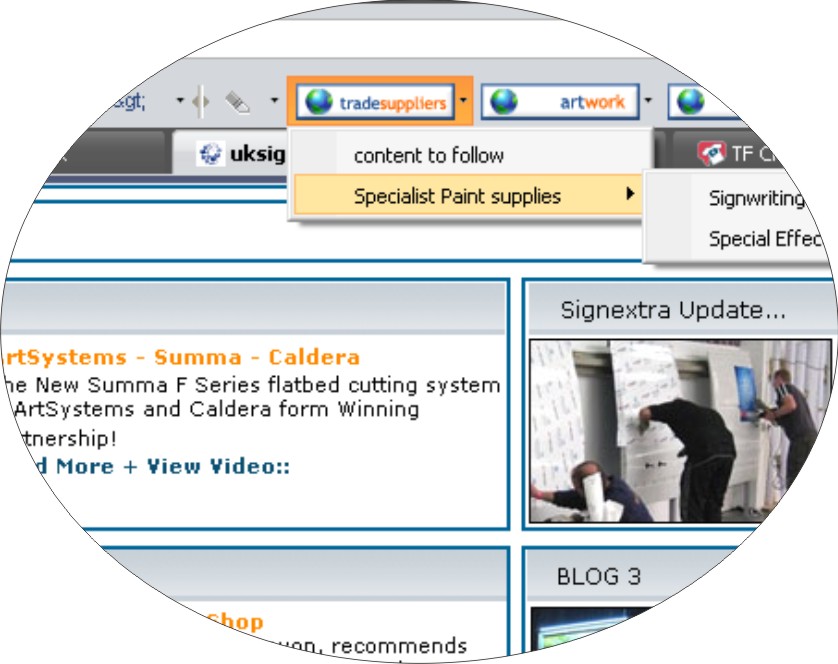Activity Feed › Forums › Sign Making Discussions › General Sign Topics › Trade T-Shirt Suppliers
-
Trade T-Shirt Suppliers
Posted by Harry Cleary on April 26, 2011 at 9:25 pmThe trade suppliers tab on the toolbar isn’t working. I need to price some blank t-shirts….any suppliers please?
Robert Lambie replied 13 years ago 5 Members · 22 Replies -
22 Replies
-
-
:lol1: you have the toolbar thats being worked on just now visible mate.
thats not the primary UKSB sign toolbar.look at your toolbar to the left of the toolbar logo.
you will see a + Sign. click that and you will see uksignboards tab. select that and you will be on the original bar again. 😉the secondary one is being worked on but updates wont be visible for a few weeks yet. 😉
-
while your talking about the toolbar, will it work with firefox?…
-
-
If you click on that spanner, won’t it let you select the various components Michael?
-
it doesn’t let me do anything, when you click on it nothing happens.
-
I have the spanner as well as the toolbar the spanner opens a box of further options
-
yeah i reinstalled it today after i’d asked if it worked on firefox.
when i go to the addons option under tools and change setting’s it will not let me change anything, the options box just stay on my screen.
-
-
Hold on a wee minute Michael………………………………………
ROB????!!!!!!!!!!!!!
😀 😀
-
:lol1: :lol1:
Michael, try downloading version 4 direct from mozilla might do the trick.
-
yeah installed firefox 4 now, uninsulated and reinstalled the tool bar. and still no luck! ha
Any idea’s rob?… (?)
-
Ive just updated my firefox to version 4.
firefox then asks to click and update the sign toolbar. few seconds later, and all’s working perfectly.i would "think" you will have something like toolbar options or some other option ticked to prevent the toolbar or "maybe" any toolbar for that matter from showing.
-
no idea, i’ve just install the amazon toolbar and that works.
-
just tried it on IE9 and the same has happened. Next time i see our IT man I’ll have a word.
-
I’m really not sure then mate. I can only imagine its a personal setting, or something isnt updated. did you update the toolbar after installing firefox?
I have just looked to see if i have any software notices/alerts for the toolbar and there isn’t any. so all should work perfectly. i would maybe try doing same on a different computer and see how you get on there Michael .
Log in to reply.