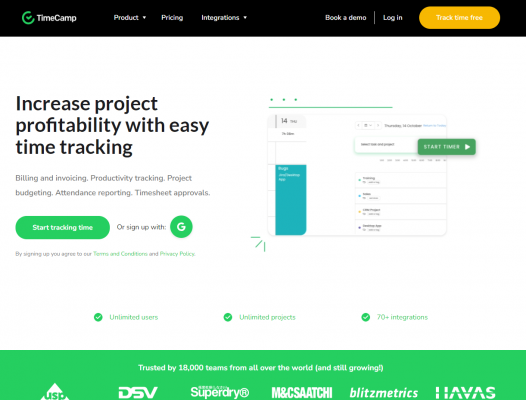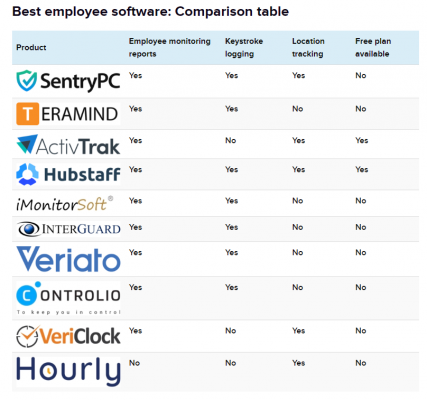Activity Feed › Forums › Software Discussions › General Software Topics › Time Tracking Software
Tagged: monitoring, staff, timecamp
-
Time Tracking Software
Posted by Brian Maher on August 29, 2023 at 4:44 pmHi all, maybe some of you have experience with this. I’m looking for info on time tracking software, for our designers to automatically track the design time /hours on projects.
Would prefer something that works automatically in the background, than a stop start button timer setup. Any suggestions?
RobertLambie replied 11 months ago 2 Members · 3 Replies -
3 Replies
-
Hi Brian, good to see you back on the boards mate…
Signlab has a simple stop/start time tracker in the software. That is a small floating window that you manually use to time yourself. But I am guessing that’s NOT what you want.
If you are suspicious that staff are not using work computers productively. Then you can install computer activity monitoring software. This is totally legal to do and something I did at one point around 15 years ago when I had two questionable members of staff.
If you feel staff are procrastinating and browsing social media sites. Other simple software for this type of thing is site-blocker or URL-blocker etc. Basically, all you do is install it and type in a list of website addresses you do not want to be used during working hours. facebook, Twitter, blah blah. when the user types in the URL, it simply gives them a blocked screen and tells them to get back to work. or something along those lines. 🤣
However, Computer monitoring software can and does help with productivity, charging customers for the time spent on certain jobs, overall staff work performance and more.
There are many types of monitoring software available. many on monthly subscriptions from free to ex-amount per month. Not expensive if just general monitoring and weekly/daily report generating.
Typical example: timecamp.com
Another example:
https://youtu.be/BGWSUdzvzIw?feature=shared -
Hi Robert, thanks for the reply and welcome back 👍 hope all is well with you.
I’ve spoken with our designers prior to this about using such a program , they feel it would be a help too.
Not worried about social media stuff as such, so the site blocker stuff wouldn’t be an issue for now.
its more for keeping an eye on time spent on projects, as you know some larger jobs can drag on a little and its hard to keep an accurate track of this.
And as for smaller jobs that don’t justify huge time for a small relatively simple job, but it needs multiple alterations just isn’t worth doing if we are only charging minimum time and the signage costs etc.
I’ll have a look at the two example you mentioned and see if they suit us, might try one for a month or two.
Thanks again
-
No problem Brian.
Yes, I totally get you on the design time etc.
It is very easy for an over-helpful member of staff to become problematic. They are just doing their job but their time is costing you money, time some customers aren’t willing to pay for, yet think nothing of asking for artwork revisions, colour changes blah blah.It might be worth googling for something like:
Computer staff monitoring “software comparison”What you get is websites that have run “comparisons” on similar types of software/websites and list all their findings, the pros and cons of each etc.
It saves you a bit of searching and time and lets you see “at a glance” what’s good and bad.
Then shortlist your own from there. Some even show who gives you a few weeks free to trial it, which is good in itself.These are a couple of comparison blogs:
https://www.insightful.io/blog/top-10-employee-monitoring-software
https://www.techrepublic.com/article/employee-monitoring-software
Log in to reply.