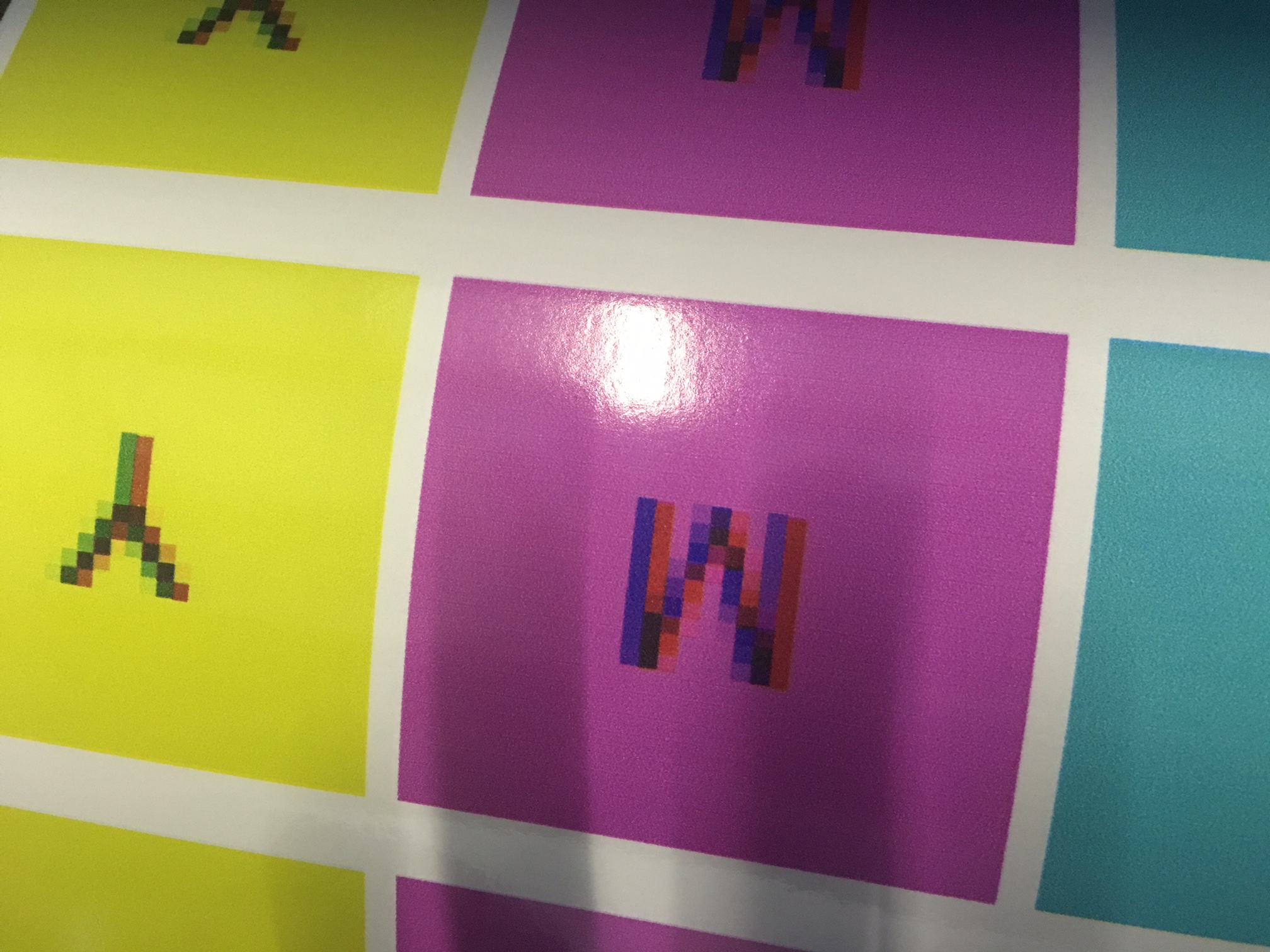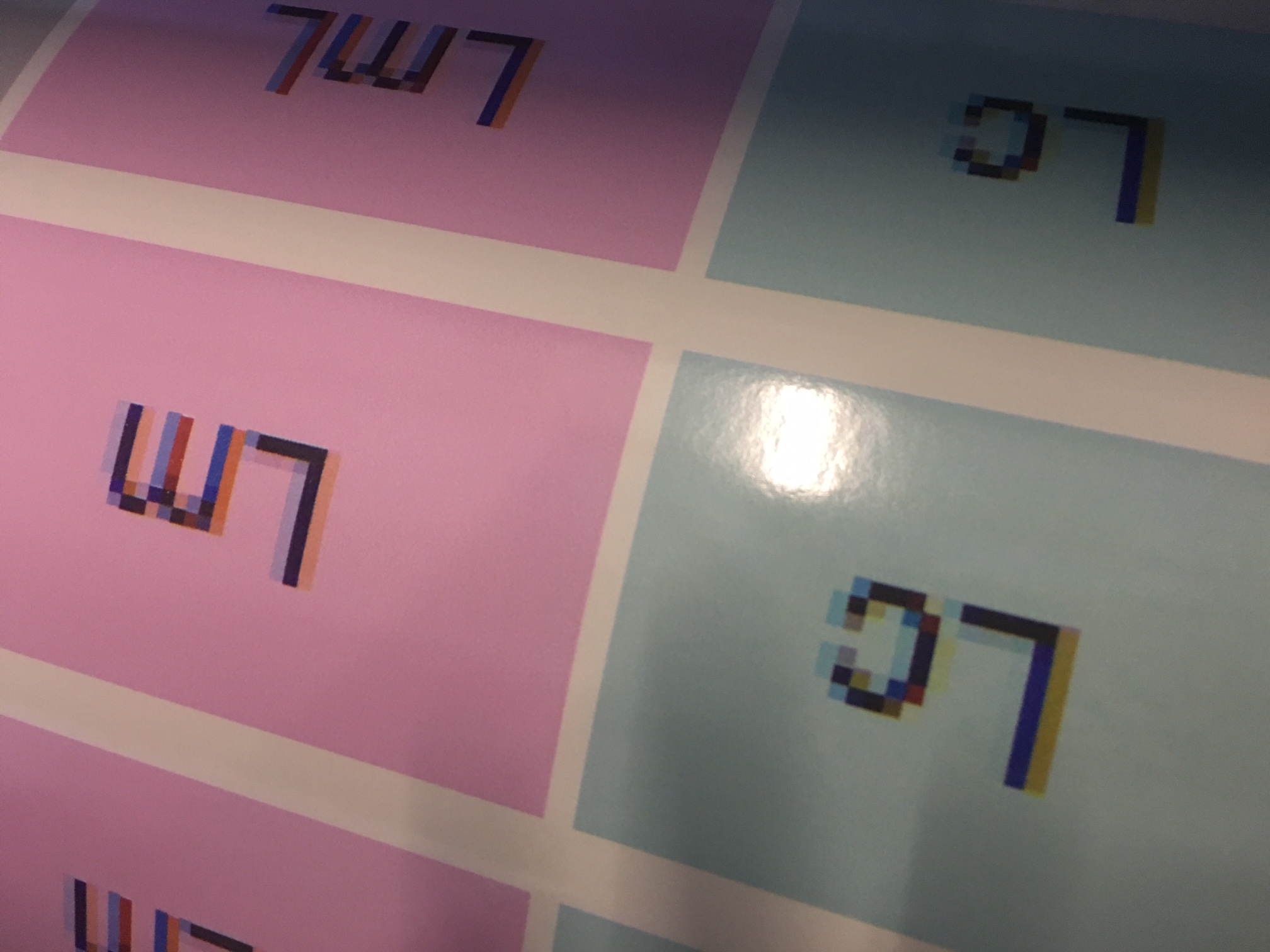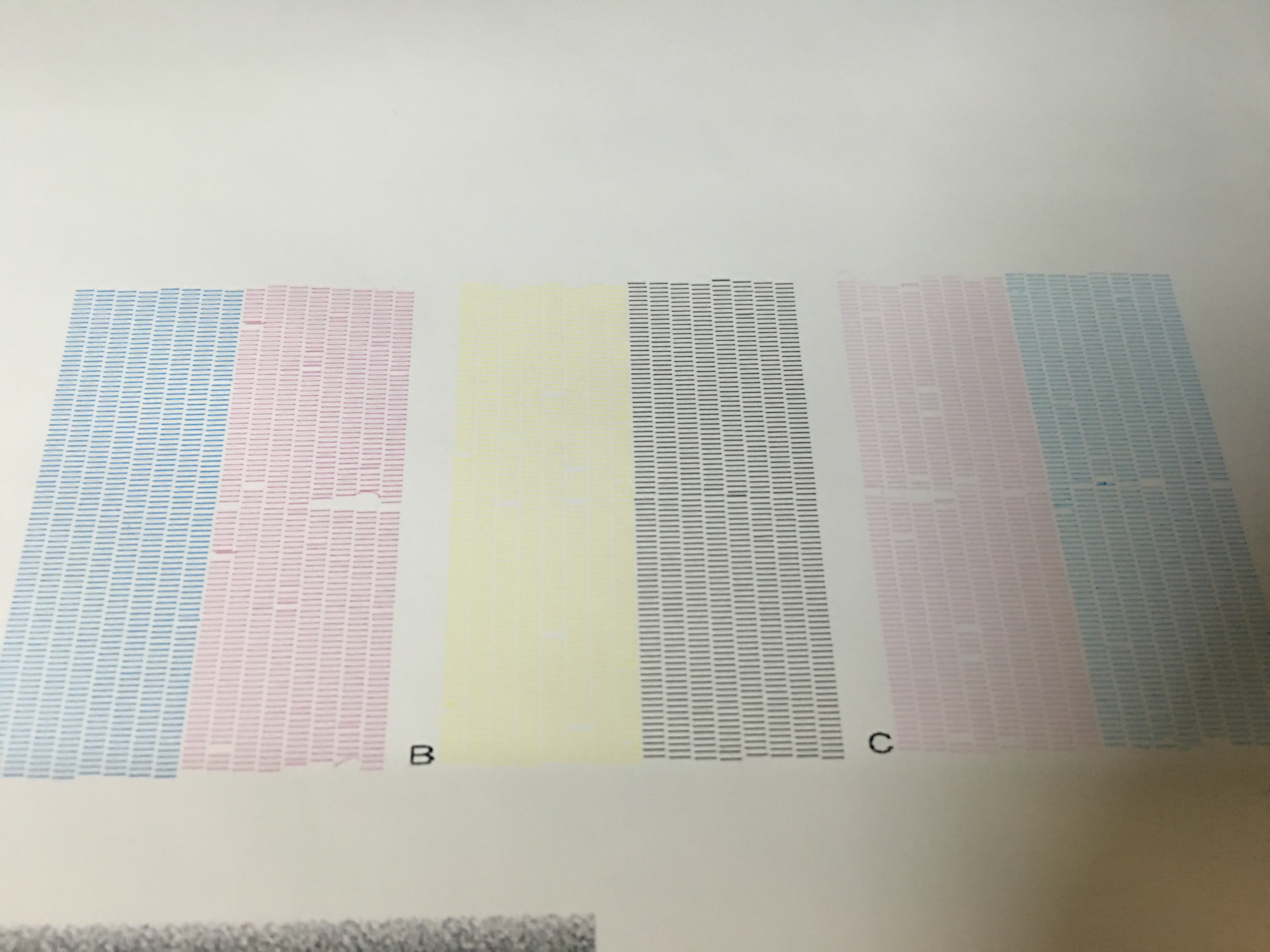-
Strange white dots on Black print only.
Hi,
I have been pulling my hair out over this. Ok, so I have 2x soljet pro3 xc540 machines.One machine runs bulk inks, the other runs carts. Both machines started doing this around the same time. But today I figured out the spots are only coming from the black head!
These white dots of varying sizes appear over the prints, but not in the lighter colours. It seems it is anytime the black is used you will see the dots.
This started happening around a week ago, getting worse and worse. One machine is worse than the other. Again it appears it is only the black after doing countless tests today.
I have done powerful cleans etc etc even changed inks and still the same. I tried switching media to an old roll sitting and still the same, only in black.
SO basically after alot of research this issue perhaps points to static? Machines ran different inks, so that kinda ruled that out. And changing media didnt help. Would this be the cause, has anyone seen this before?
I read about this thing called fisheyes, however surely that would affect all colours?
I looked closely at machines today, running high speed and high quality and to me its laying the ink down, but on way back a speck may appear. On way over again this speck may get larger! Almost like the ink is being lifted back up again, but again only the black!
If this was just happening to one machine I would suspect it could be a damper problem maybe, but both starting at the same time running different inks is very weird.
The machines are not grounded as such as I didn’t know about this until my research but could this be static just affecting the black?.
I did find a buildup of fiber like black in to the left of the 6 heads on one of the machines which I thought was fluff until I rubbed it in my fingers and it seemed to be black ink.
If it is static perhaps, how do you destatic these machines and how do you ground them?
Any help would be so much appreciated thanks so much…
Log in to reply.