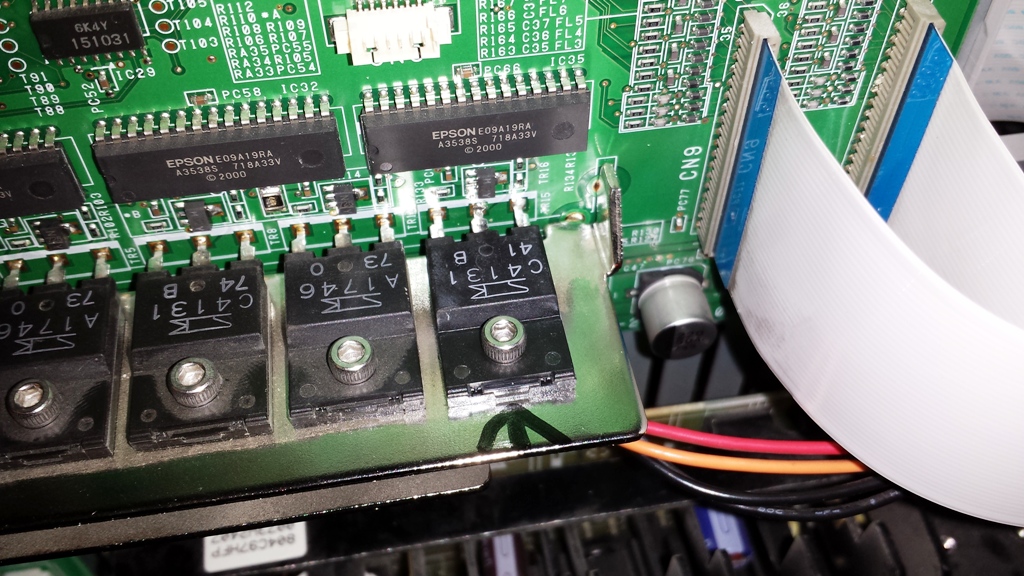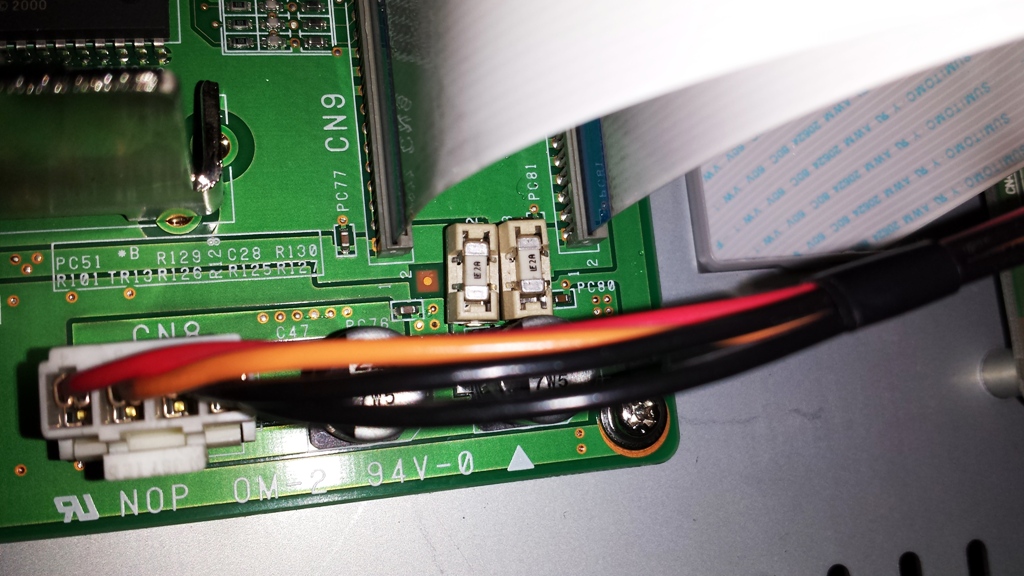Activity Feed › Forums › Printing Discussions › Roland Printers › SP300 print head stopped working – help please?
-
SP300 print head stopped working – help please?
Posted by Mike Grant on November 21, 2014 at 10:27 amHi guys, I went to use my printer yesterday and was surprised to find my yellow/magenta head doesen’t seem to want to fire at all. I have done multiple full head cleans and left it to soak overnight. I am using Eco-sol max inks and the dampers are full of ink. There is absolutly no ink at all coming out for both colours which makes me think it is more than just an ink supply problem. I have never had a problem with this head in the 10 years I have had the machine. I will say that the machine isn’t used too much just once or twice a month but not had any issues up until now. Can anyone shed any light on this one for me. 😥
Kevin Flowers replied 9 years, 5 months ago 8 Members · 16 Replies -
16 Replies
-
I’ve had this with our JV3. Sometimes, just switching the machine off and on can sort
it, but on one occasion, it was the slider board. -
Thanks Jamie I’ll try that.
What is a "slider board"??? 😕
-
It’s a circuit board in the head assembly, so I assume that it controls the heads. If it’s
gone, you’ll need a new one. -
you could try and pull some ink through connect a siringe to the captop pipe where it joins the punp and slow steady pull you are also checking for a air leak.. if there is a air leak then the pumps will not be cleaning the heads
other posibility is the head fuse on the motherboard has blown.
-
Hi Mike,
Try swapping the ribbon cables from the black and cyan head to the magenta head and see if the problem changes places.
if it changes places it will be the fuses on the main board.
Graeme
-
Graeme, I was about to do that before shutting shop today but had to rush out. I got that info from an American forum. Will try again on Monday.
-
I have now swapped the ribbons on the print heads and it is no different.
I have checked the only changeble fuse I can see and it is ok.
Any more ideas folks, got a few small jobs building up now. 😥 -
Check the pump is pulling ink through (unscrew the waste bottle and watch whilst performing a head clean – also look at the tubes to ensure a flow of ink is taking place)
If no flow – Check the capping station is providing a good seal to allow the pump to pull ink through before condemning the pump or suspecting a blockage somewhere
-
I had same problem and it was a fuse blowing on the main board due to a transistor dying. I bought a transistor from Digiprint and 2 removable fuse holders as my fuses were fixed.
Found someone to solder in a new transistor and put the removable fuse holders on top of the blown fuses and hey presto it works again.Ian
-
Update….
I crossed over the ribbons from the heads to the little circuit board above them and the head worked. So does this tell me it may be the little circuit board at fault?*getting somewhere now* 😛
-
i would think its the fuse on the main board, there are two of them, one for each head sounds like one of them has blown.
i had the same thing, luckly had roland care at the time and the engineer had some spare fuses and soldered one on, only other option was a new main board, £1000+
sound like you may have to do what ian did, best of luck
Paul
-
Thats the same symptoms I had.
Transistor that is dead is marked with an arrow. Check with a meter all transistors and if one reads different to another with the same number it is dead. Also check if one of the tiny fuses has blown. Photo of removable fuses soldered on top of non removable ones.
Ian -
-
Thanks for all your input guys, Ian I have had my mate test those parts you mention and they are working ok.
Running into brick wall now 😥
-
Mike could be them small boards the only real way will be to change the input cables as well as the output cables. If the head doesn’t then work you will know the fault is before those boards, if it works then the small board is naff. Ensure nothing is kriss crossed when you try as you may blow something
Kev
Log in to reply.