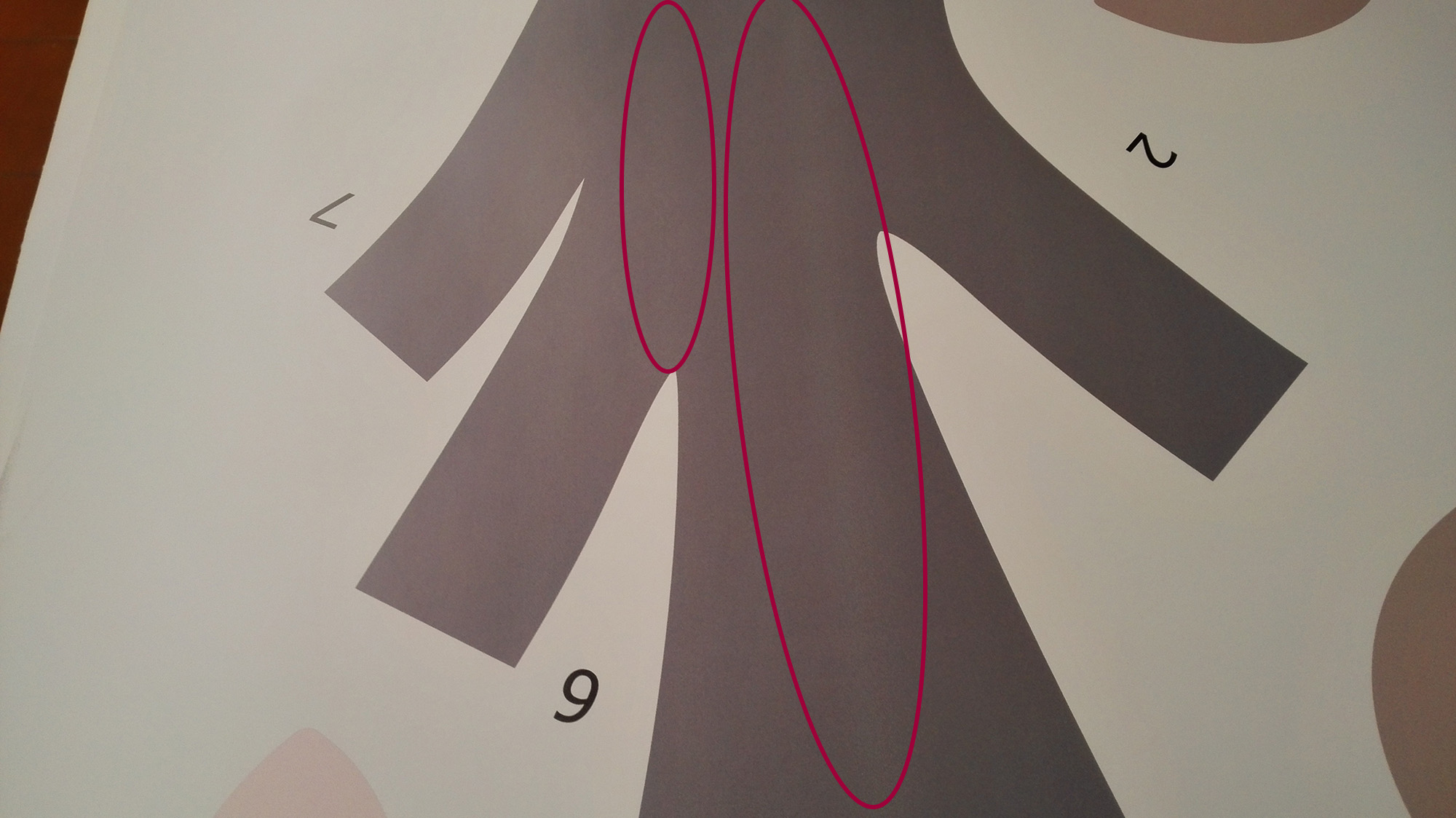-
Sp 540i Bad Printing: Clear Bands – help needed, please.
HI there,
I’ve been having this problem with my Roland Sp540i for a while now; but I need to finish an order and it depends on this problem. The thing is I have clear bands appear (that is, bands with less color than the color required) appear on surfaces where I have a plain color. The more intense and the darker the color, the worse it is. I’m pretty sure I’m doing maintenance right, although it may be down to a worn component, I don’t know. I’ve attached an image which shows the problem. Any ideas on how to solve it?
Thanks in advance!
Log in to reply.