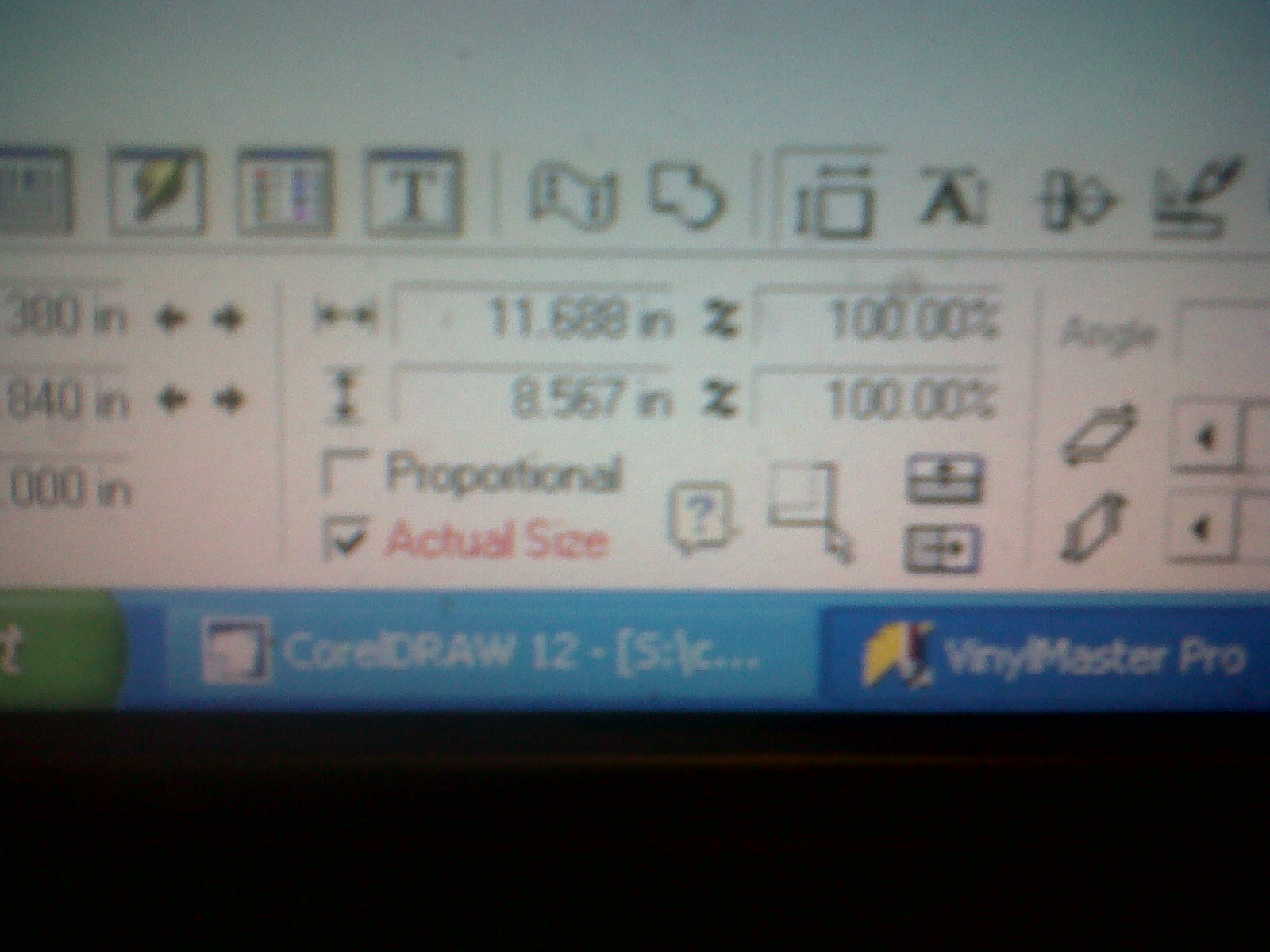Activity Feed › Forums › Software Discussions › General Software Topics › sizing objects in VMP
-
sizing objects in VMP
Posted by Martin Pearson on December 1, 2010 at 11:28 pmAs there doesn’t seem to be a section for VMP I am guessing that not many people use it but on the off chance that someone does thought I would ask how you are suppose to size shapes.
Read the manual (not first) and it doesn’t say anything about how to resize a shape, all it says is select the shape you want and then click and drag to produce the shape. This is all well and good but have you ever tried to get a rectangle or circle to an exact size this way, with my old software there was a design box and you just put the size in that and hey presto you had a box the right size.
Martin Pearson replied 13 years, 4 months ago 4 Members · 12 Replies -
12 Replies
-
dont know the programme Martin,
but try placing the mouse curser over a corner node when the object is selected and right click, this should give you the properties function. ( well it does in most design softwares)Ian
-
Hi Martin
we use VMP, so no problem telling you what you need.
depending on how your screen layout is set up, draw a shape with the shape tool, at the top there should be the sizes of that shape. next to it is a square with a arrow along the top and side, click on it, this should bring up a new menu at the bottom of the page.
in the new menu, second column along in red is ‘actual size’ tick the box and you can then type the require sizes in the box above that.
i hope you can understand that, may be easier when you do it than reading it 😀
hope it helps
Paul
-
Paul, I tried that, kind of hard to explain here but the box next to that gives a percentage. When I tried to change the size of the box the percentage figures changed and then the box would go back to the size it had been originally. It was driving me crazy, the manual doesn’t really say much about it at all.
Was going to email tech support buit thought it a bit of a silly question, something I should be able to do with the experience I have.At this rate I will end up going back to windows 98 and Inspire Pro lol.
-
Ian, tried that and no joy but thanks anyway.
Paul, tried that again and I must be doing something wrong because the box just keeps going back to the original size. Must be something I’m doing wrong. Any tips or help is appreciated though Paul.
Looks like I will be stuck using windows 98 for a while longer, need to be able to produce work somehow.
-
-
Thanks Paul, will give it another try but as I said the rectangle just seemed to return to the original size.
I hate having to learn how to use new software, funny because I use to enjoy it so must be a part of getting old.
Most of what I do is just cut vinyl so it’s not really a problem working in windows 98 but I just thought it would be better to have something a bit quicker.
-
Got it now thanks Paul, I was hitting the actual size box after I had entered the values I wanted and the box just kept going back to it’s original size. Just tried ticking the box first and hey presto !!!!
How do you find it in General for the work you do? Obviously will take me time to get use to as it’s completely different to the software I’m use to.
Mind you it’s not in the same price range as the software I’m use to so I shouldn’t expect to much. -
great glad you got it sorted.
VMP is not a bad program and for the money its very good.
the main problem i find with it is i use coraldraw alot and it does things differently to coral which i find frustrating at time, i should really spend more time learning VMP, it is just too easy to do things in coral and export them into VMP!
Paul
-
Just thought you should know that the new versions of VinylMaster have been released.
Thanks,
-
Thanks Shaun, did download the demo and had a play about, looks pretty good but with the price increase I couldn’t justify that sort of outlay with the amount of work I do.
Sure it will be very good for some people though.
-
Hi Martin
I know the pricing is more than in the past. However, the programs themselves are far larger applications these days with VMX having over 1000 tools. The previous version was a tiny program in comparison that we wrote for Win 3.11 and 95 and just adapted for each new version of Windows.
Basically we have to cover our costs going forward, but we do allow our customers to pay off the upgrades and full versions over 3 to 6 months (with no fees or interest) and we also allow people to rent the software i.e. subscribe.
Our last price rise was in July of 2001 and costs since then have risen dramatically for us!
If you have any questions or issues please let me know… I’ll keep a regular watch on this forum.
Thanks,
-
Shaun, sorry I wasn’t complaining. Have played about with the demo and as I said think it is very good, I realise that it has been completely re-written and is now a much more powerful program and I am sure that anyone starting out in the industry or looking for something new will think it is a great buy and yes I also realise that costs sometimes have to go up.
Unfortunately because I only work a little part time because of my health I can’t justify that sort of outlay regardless of how long I have to pay it off but obviously the payment plan is a good idea for someone starting out who doesn’t have a huge amount of money up front and obviously has other things to buy besides software.
Log in to reply.