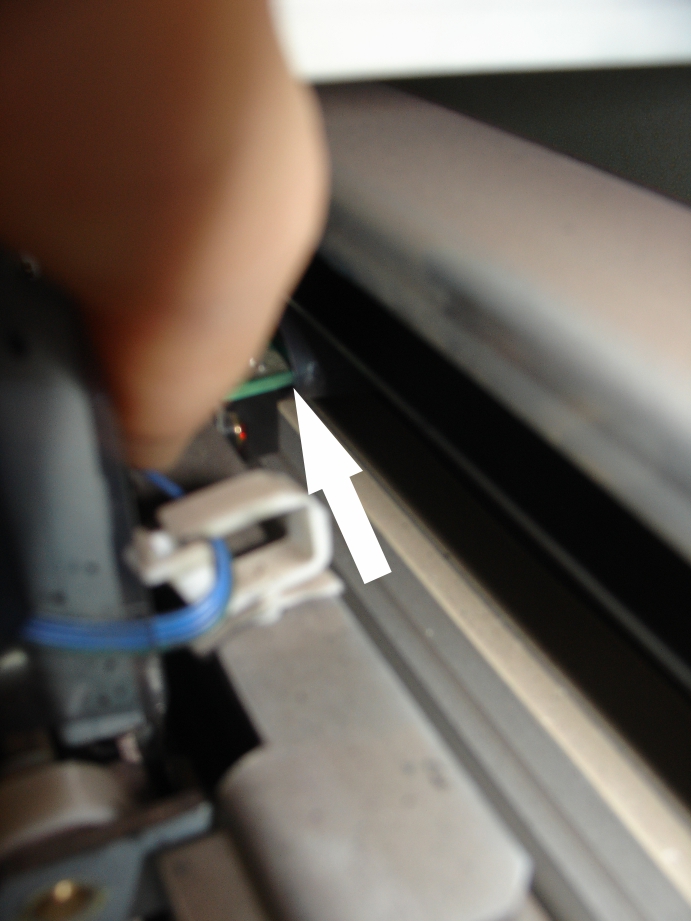-
Roland VersaCAMM Print Hard Jamming
Good Morning Guys!
I was printing some banners off this morning i heard a strange nose coming from the printer. i when to the machine and as i go there is stopped saying there was a motor error, tired to move the head back to its starting position and it wouldn’t move.
I’ve since taken the the cover off and seen that the ribbon behind the head is catching on a small secret board and jamming.
Has anyone seen this before? if so how do you get it working again? i’ve got 30 banners to get printed in the next 24 hours so need it running ASAP!
I’ve attached a couple of pictures so you can see what i’m seeing!
Mikey
Log in to reply.