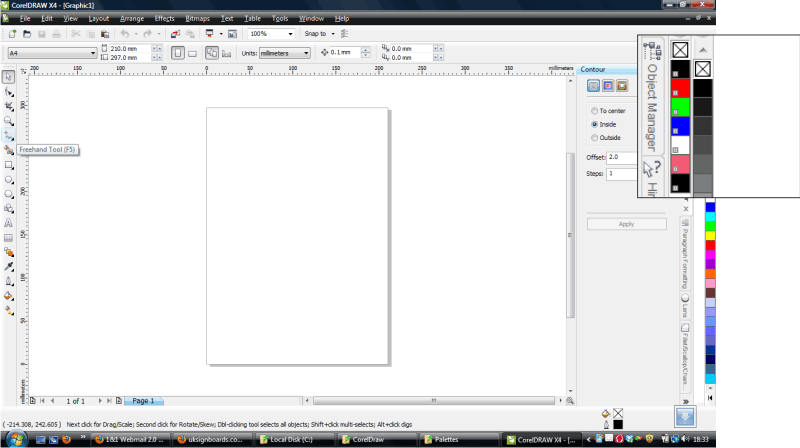-
Roland colour system library palette for CorelDraw
Good Afternoon all,
Is anybody able to post me the colour palette that loads into corel draw to match the colour swatches used in versaworks.
I’ve loaded the only palette I can find in our versaworks folder and it only contains five colours (CMYK and cutpath)
Thanks in advance
Andy
Log in to reply.