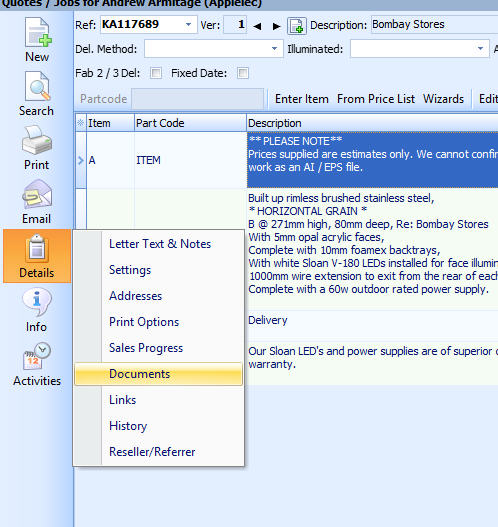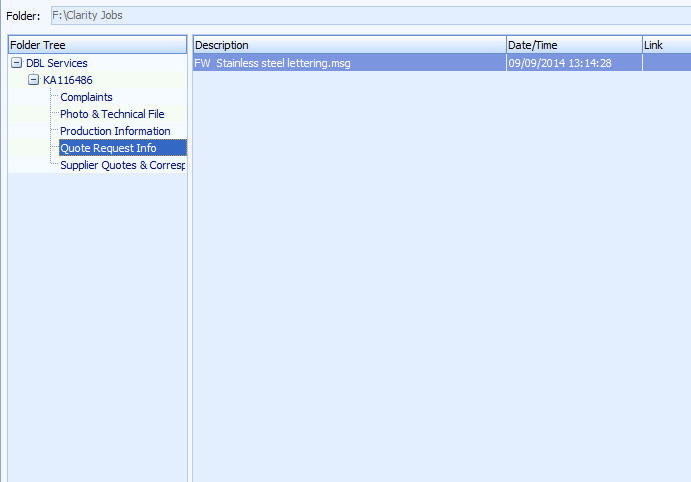Activity Feed › Forums › Software Discussions › General Software Topics › Question for Clarity users – how do you store enquiries?
-
Question for Clarity users – how do you store enquiries?
Posted by David Hammond on August 27, 2014 at 6:33 pmWe’ve been using clarity for around 9 months.
How do you store enquiries, prior to quoting in Clarity?
This is our stumbling block, the paper notes are often misplaced and forgotten about!
David Hammond replied 2 years, 10 months ago 10 Members · 39 Replies -
39 Replies
-
Hi David
We have the same requirement and we use Clarity quite heavily and pretty sure there is nothing that exactly matches this. I suppose you add a customer record and then set an action against it?
We have up to 4 people who could take an enquiry via phone, their e-mail, or 2 other general enquiry e-mail addresses. Not everyone who could take an enquiry uses Clarity.
Unless it goes into Clarity as a quote then there isn’t a single point of visibility to manage – no central list of outstanding to quote.
We tried with a shared spreadsheet on the network that anyone receiving any type of enquiry made a quick line entry into – this was ticked off when done. It worked but but not an elegant solution.
We now have a shared ‘sales’ hosted e-mail address that can be accessed from anywhere. All enquiries received are forwarded to this box – simpler if the enquiry came via e-mail. Everyone can access the mail account and this serves as a single list of all that is pre-Clarity quote stage. We just pick them off oldest first.
In Clarity it would be nice to have a lightweight ‘pre-quote’ message / enquiry screen. Just to take the bare bones – more of a message for a sales person to ring back (and then they’d create customer record and so an actual quote). Also an enquiry ‘mail box’ that individuals can forward e-mail enquiries in to – wouldn’t have to be a functional working e-mail system, just something to list and view in date order alongside those messages typed in. i.e a single screen of all outstanding enquiries and quotes that nee to be done.????
Anyway our shared e-mail box is making sure nothing gets missed.
Cheers
Macky -
My initial idea was to create the contact so they’re in the database, and then a new blank quote with description. But couldn’t find anywhere visible to store the initial notes for the enquiry.
My other idea was to use an opensource web based ticketing solution but that see’s doing loads of duplication entering data twice.
I like the idea of the generic e-mail address, which I might give a go, at least then all of them are central and I can delete them once they’re into Clarity… I could even create a local webform so all the essential information is present.
Two of our team are going down for the free training next Friday and this is the main thing I need to figure out!
-
Macky you are a star!
I’ve simply been over complicating & thinking this!
We now have a non public email account that we can forward enquiries to, to create a ‘to do’ list of quotes.
I’ve made a private webform so we can simply type in the information when a customer calls us.
Once quoted in Clarity the email is deleted!
-
Hi David,
We use the documents tab in settings to link to a drive on our sever where everything gets stored (they are not actually stored on Clairty)
We save any emails regarding the enquiry, sign offs, problems, artwork and photos of the job once completed. This way anyone in the company from any department can access files related to the job.Clarity should be able to sort this for you.
Katie (Applelec)
Attachments:
-
Thanks Katie,
We’re currently using the email account idea suggested above which gives us a que of ‘quotes to do’.
Two of our team were down at Clarity on Friday for the training, and it was suggested that new enquiries should be entered as new Opportunities in the sales tab, which can then be used to create new quotes.
I still find that solution a little clunky as I need to create a contact, then into sales.
-
Hi Dave,
we tried clarity, but we are having loads more success, not to mention how more efficient we are using signvox.Completely built with the sign user in mind, online proofing, quotes, invoicing and facebook updates. not to mention uploading all the artwork and up to date supplier prices with ready built estimation templates.
I highly recommend having a look.
Big Mo
-
something we have been looking for for a while
have msged sign vox for
thanks for recomendations and info guys
good to have the comparisons as some systems work for some and not othersderek
-
quote Derek Heron:something we have been looking for for a while
have msged sign vox for
thanks for recomendations and info guys
good to have the comparisons as some systems work for some and not othersderek
If you want to know how we work with it Derek, feel free to get in touch, we absolutely love it, so seamless. It really is very very powerful, you can even set up regular promotional emails to your clients which get sent automatically
Big Mo
-
thanks mo
waiting for reply
regarding pricing etc
derek -
Ive arranged an Sign vox webinar on Monday…will be interested to see what it can offer me…Have you done anything further Derek?
-
Give me a shout Cheryl if you want any extra info or to know how it works for me, I will be happy to pass on my experience. X
Mo
-
Hi All
Going back to the original topic, I’ve just had a webinar invite to a new Clarity feature – Clarity web forms –
"This webinar shows how to put lead capture forms on your website that automatically log and allocate opportunities to your sales team"
Possibly a coincidence but maybe Clarity take on board the topics on UKSB??
Cheers
Macky -
The chap was late for the meeting so re arranged for today John…now where did I put my mic and headphones?…….
Ive no idea of what to expect or what they can offer. No experience of any of these organisers…Clarity included…It would be nice to have Jack be able to do a part of my job and for me to keep track of what we are up to more efficiently….
Come up and visit my new unit John…I think we have biscuits….. -
It’s pretty good cheryl, I work with my wife she is constantly on it. We have a few add hoc staff so we set up commission based users for them and my bookkeeper uses all the reports etc for her work.
Id be lost without it now. So easy for me to track all my customers details artwork etc. When we upload proofs for customers to view, there is also a facility to have the system point to the actual artwork file on your drive storage or PC. So every job has a link to the artwork file, makes it easy to find.
Best bit for me is the job board, we have a big screen in the workshop (overkill really lol but had an old FST 42 inch tv hanging around so I put it on the wall) that displays all the jobs and orders on the system. Don’t need to update my old Dry Wipe Board any more lol.
The list is endless really, I’m finding new stuff every day that makes my job easier!
-
Like the idea of not having a dry wipe board and paper orders floating about…and as we are on two floors it would be useful to have same info on display up and downstairs.
-
cheryl text me your new address you can tell me all about signvox, might even see big mo too if hes up for it 😀
-
Happy to John, you would be more than welcome, I’m near staplehurst kent
Mo
-
Was a very interesting meeting with signvox, added to with John joining in. (good to catch up John!)
I am going to give Shopvox a try…I am more interested in work flow and this seems to be the better system for me (I hope) to help see and manage where bottlenecks occur and to help motivate staff in time management…
From what Kevin at signvox was saying, they want to phase out signvox completely and integrate it into Shopvox which is going to be a more user friendly system. -

So we’ve made the switch to SignVox….
Looks dead promising let see how we get on.
Now to order a 50" touch screen for the office for our production / jobs board…Think this will be great so we can walk up to it update stuff and have a good overview of whats going on from one place.
Will report back soon and let you know how we are getting on.
-
love the idea of the touch screen…
The Shopvox is okay…it is really basic atm…so probably signvox is worth a go…ive asked if there is a trial period version
-
They don’t do trial periods, but pay for one month, if you don’t like it, stop paying. Pretty fair if you ask me…
-
I’ve got the shopvox on a 30 day…I like the look of the signvox ….have you heard anything about the phasing out of signvox tho Mo?…It made me think twice..to be honest…but i don’t suppose they would just pull the plug on existing customers so id hope transition would be smooth…
-
The first time I heard anything about shopvox was when you mentioned it. I doubt they will phase out such a great product that they are adding too all the time
-
That is what Kevin Kennington said to me…
that being said…im going to take the plunge and I’m just filling in the forms to give it a go…I like the fact that you can pull out anytime if its not for me. -
Ordered my signvox and am looking forward to it changing for the better the way I work….
-

I wanted to update you guys on the response I got from Clarity when I went to cancel my account with them.
So I called them and told them I wanted to cancel my account as I had moved my services over to signvox. I told them I felt there software was not for me and I felt it was geared for a larger community of businesses and wasn’t specifically designed for the sign maker in mind where as Signvox was.
The lady accepted my reason and asked me to email and cancel the account, baring in mind when I took this account on a direct debit monthly subscription basis I was told it could be cancelled at any time, the sales guys at Sign UK were rather forceful to get me signed up and I suppose the T&C could have been overlooked…Who reads the small print anyway you trust the sales guy.
Anyhow so a few hours later I get an email from a lady called Ambica stating the following
"As per your rental contract you are required to give a six months’ notice period (please see attached).
I can only apologise that Clarity Software has not met your business requirements and should you wish to discuss this further please feel free to contact me"
This was kind of the response I was expecting from Clarity…some of the other reasons why I cancelled my service with clarity was due to lack of support, lack of contact from the company and overall sluggish and slow responding software…
I’m even more glad now that I’ve cancelled my service especially after the long conversation I had with Kevin @ Signvox, I got to understand how the software was made and the people behind it.
It turns out that sigvox is only a few years old and was designed by a regional franchise manager who worked for signarama, his a software engineer by profession and soon realised that there was a need for a better software for the sign industry hence the reason signvox was born. If you haven’t already tried it I would urge more and more people to sign up.
News from Signvox also is that a lower user version is also coming at a lower fraction of the cost. Signvox will be making an appearance at sign uk next year and I’m rather excited as I feel there is finally a product for all signmakers that will give clarity a run for there money and a much needed kick up the customer services ass.
I don’t think clarity will be the market leader in this area for much longer not with the constant improvements and powerful features of signvox.
Anyone else got anything to add about clarity?
-
We find clarity OK. Yes its slow at times but its not critical for us.
My only concern with signvox is your data resides with on their servers, whilst clarity is a local installation, linked with sage & our local server.
-
Digging up this thread, with James, we been impressed so far with what ShopVox has to offer, we are currently testing it out. Derek/Cheryl/John and anyone else, how has you experiences so far with the program.
-
Hi Dave
Didnt proceed with Signvox but im not continuing with Clarity either not sure what the answer is really 🙁
John
-
Clarity is coming under review at our place as the contract draws to an end…
I enquired about their production module, £60PCM oh and don’t forget the £1500 in training to get it set up :yikes:
When compared to the feature rich SignVox, for a much more reasonable subscription, IMHO clarity needs to wake up and pull it’s finger out.
What does let SignVox down from our perspective is at present it doesn’t integrate with Sage… I hope this changes as that’s the main stumbling block for us.
Also we invested in new central file server to work with Clarity, I hope that we can somehow integrate that with SignVox, I will make enquiries.
-
they said on the stand that Sage has a strict policy for integrations, so it is their plans but have to wait for them.
However working with SignVox to get UK English customisations sorted.
-
quote David Hammond:Also we invested in new central file server to work with Clarity
Did you get that through Clarity? Was it worth it?
-
No the server was a separate purchase, and was a DIY project to make a Linux Server to serve this function, managed to get a high spec dell server for £400+VAT and spent an afternoon setting up the Samba Server.
Worth the money… certainly, we have 2 years of data stored in a easily navigational filing system that’s fully automated. All we need to do is drag the artwork and print files to the corresponding folder. The printers pull the data from the server so there’s only one source of data.
Also with a click of the mouse, Clarity opens the correct job folder, with our Artwork/Print Files/Proof Folders, to save trawling through the server.
We can find the job sheet easily if we’ve retained a printed sample/colour swatch, the artwork is easily found, and as above, easily re-printed from the same file.
If you’re going to be running any MIS, it’s worth doing it properly to get the best from it.
-

I absolutely love Shopvox….I spend at least 4 hours on this daily I’m pretty much lost without it. It handles all my customer data, quoting, invoicing and our production floor.
Links in well with quickbooks and shopvox will be linking directly with our new website too.
-
I think SignVox will be getting tried, as Clarity are increasing our rental by £8.00 and they’ve still not fixed some issues I have raised… :banghead:
-
Appologies for digging up an old thread.
Having upgraded sage to their cloud offering, clarity claimed to link with to it. Whilst yes you can import invoices its not as slick as the desktop version… mainly in that you need to enter customers into safe before importing the invoices, the invoices import as “quick entries” so don’t show in some reports.
I’ve created myself more work, but paying the same cost!
So that led me to revisit this, and have a demo of ShopVox again.
Their Support team fixed a few errors we had, despite the time difference it was sorted promptly 👍
Far more features than our clarity package, proofing, payments, job board, and it links to sage smoothly.
Whilst we can’t export the data from clarity into Shopvox I’ve managed to print enough reports off that our filing system will still be workable!
The main purpose for my post, with hindsight we should have saved digital copies of each jobsheet, so we retained more of the information… I am not crawling through years or jobs doing that, but will when we finally switch to ShopVox, keep a pdf of each job sheet in the job folder.
Log in to reply.