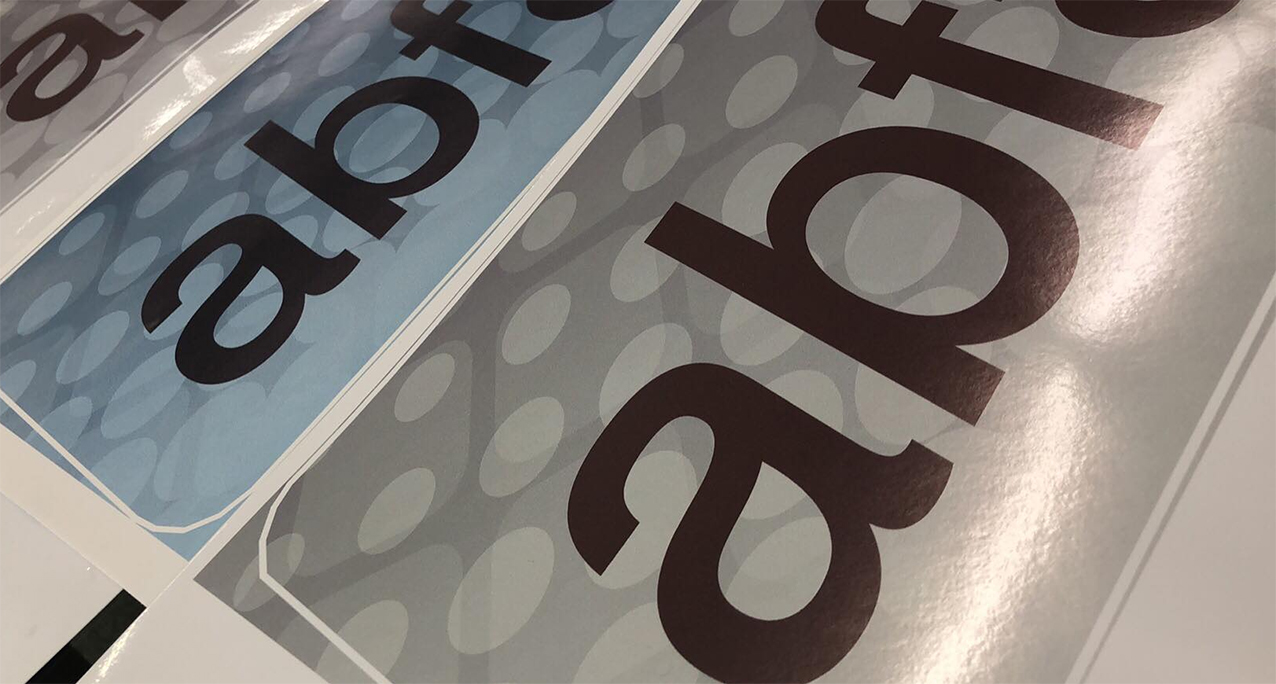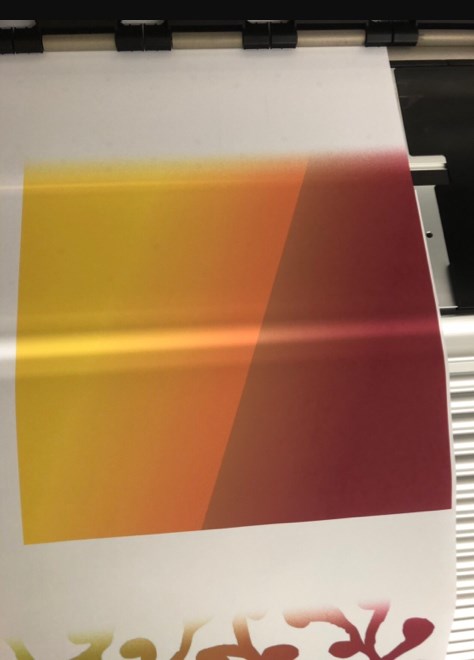Activity Feed › Forums › Printing Discussions › General Printing Topics › Problems printing vector file with gradient effects.
-
Problems printing vector file with gradient effects.
Posted by Pane Talev on May 8, 2017 at 6:31 amHello forum members.
I have Mutoh ValueJet 1624 and Sai Flexi Print RIP.
I have problem printing a particular file. It is a very messy vector file with gradient effects.
Every other files prints ok. Only this file shows some kind of lines when printed. (it is not banding)
All other files from the same job print ok.
I only have problems with this particular file.
So far I have tried converting to TIFF, JPG, EPS, JPG. No luck.
Your suggestions are welcomed.
Pane Talev replied 4 years, 7 months ago 4 Members · 12 Replies -
12 Replies
-
In instances where a graduated tint has resulted in distinct steps in the print I have converted the file to a bmp and introduced a gaussian blur which eliminates the steps. You can do this in corel or photoshop
-
In illustrator- rasterize or save as TIFF, also when saving set postscript language level to 3, applying blur might help as well.
-
-
-
I would copy & delete the text, rasterise the background in illustrator, replace the text & save as an eps file
-
quote Kevin Mahoney:I would copy & delete the text, rasterise the background in illustrator, replace the text & save as an eps file
Thanks Kevin. Tried this just now. Still grey-ish. Will continue in the morning.
-
quote Kevin Mahoney:Is the file cmyk or rgb?
I was hoping this will solve the problem. File was RGB, changed to CMYK and I get the same grey-ish print.
After another hour of playing I’m close enough to the sample result. (adding Cyan and Magenta in the RIP mixer)
Thank you for the suggestions Kevin.
-
-
ISSUE FIXED
– advanced colour managment
– relative colorimetric in all boxes
– normalize color space when rendering PDF.
Log in to reply.