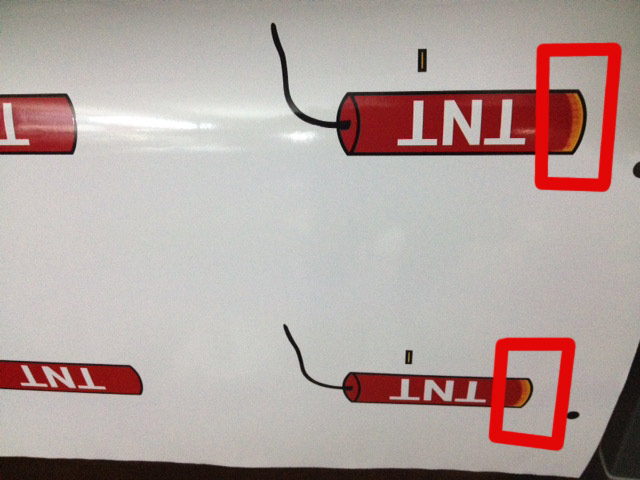Activity Feed › Forums › Printing Discussions › Roland Printers › Printing Error Red is printing as gradient
-
Printing Error Red is printing as gradient
Posted by josephfrancis on February 5, 2012 at 9:38 amHi I am getting a printing error.
I have an image that is red. On the far right hand side of the print it prints a little that is like a gradient yellow but on the other side it prints the image no worries at all.
I have cleaned and even changed the encoder strip but the issue is the same.
The printer is a converted FJ printer.
The issue seems to be the first 6 inches of the far right hand side of the vinyl where its printed.
I have attached an image sample.
Can anyone help me please rectify this problem?
Thanks
Joe
josephfrancis replied 12 years, 2 months ago 3 Members · 12 Replies -
12 Replies
-
see why you changed the encoder strip but then if faulty all the colours would be out.
first look heaters not working check the bed temp is equal across the bed
is the black pooling or a wet look at that point.main printer long ribbon may have a intermittent fault
mag head on its way out ??
is that printed bi directionally -
Hi Chris thank you so much for promptly replying.
The heaters are all working fine and just installed 2 new print heads.
I was using the unidirectional setting.
I am bamboozled what it could be.
Joe
-
quote :main printer long ribbon may have a intermittent fault
depends how familiar you are with the printer as its printing and don’t trap your fingers move the cable about a little it will either make it worse or better if either then the cable is at fault.
just had to change the main ribbon cable on my graphtec plotter because some times it would not find the pinch rollers a little movement of the cable as its doing it confirmed the fault.
you fault looks as if it becomes apparent as the cable starts to flex. it might even be loose at the connection. -
Very bizarre. I printed a rectangle shape long the right edge about 7" in length down along the edge not across the page and it printed it perfectly.
I did another print on one of the image supplies attached which is across the page and its with the yellow.
Joe
-
print the same image with the starting point moved over 200mm.
does your print head do a full scan when printing or just travels enough to do the print
in the cable are around 12 or more wires and only takes one to start to break and this can happen
-
HI Chris yes it prints left to right no worries.
I will take the cover off the main board and check the connectors on the long cable.
I may need to change this but do have a spare.
Thanks for your help.
Joe
-
Like to thank everyone for your help.
Chris I changed the 2 main printer ribbon cables and I changed one of the print head cables and its printing great now.
Not sure which cable was at fault but its now going. Is there a tester that can be purchased to test these ribbons?
I am rapt. The only issue I have is the FJ50 I think has not auto clean function.
Chris if the heads sit on the capping station where its full of solvent cleaner will this damage the head? I am thinking of adding a valve of some kind to the 2 outlet hoses and block these off and just fill the capping station with cleaner so the heads remain moist. Do you know if this will be ok?
I only use Roland Eco Solvent Inks and cleaners.
Thanks Again.
Joe
-
Result
pleased for you, after changing those cables best to have another look a few days later to make sure that they are laying flat and not trying to twist or kink them selves, and get caught on something.
you can check them with a cheapo multimeter but because the fault was intermittent may take a while. tape the ends to the bench facing one another as its easier to follow the connections get somebody to gently move the cable about.
for the caps pipe you can get from a modeling shop a fuel cut of valve that goes over the pipe and a small wheel squeezes the pipe closed.
or rotate the pump by hand in the direction it is turned by the motor till you feel some resistance. this is the pump squeezing the pipe.
some people call this a head soak leaving the fluid there for about a hour or two.
the machine must be told to do a clean before trying to print as this will suck away the fluid.
as long as the capping station the pump and wipers are doing there jobs properly then should not really have to do this.i have a look to see where the cleaning function is in the menu.
as a buy the way don’t forget the wiper cleaning scraper hidden in the wiper mech often missed and the wipers don’t do there job correctly. -
Great minds thick a like.
I was thinking the same by getting a valve from the hobby shop for a fuel line for an RC car.
The cables should be ok. I replaced these identically to how they were and zipped tied the top n place so it should not move. I also taped some ink lines so they don’t move on the bottom.
I think if I get the valve the head soak should be ok.
Should I just soak them for an hour after using the machine or just leave them soaked until I next use the printer which could be a week or two latter?
The FJ 50 has been a great printer to learn stuff from rather than a $25,000 printer.
Thanks Again
Joe
-
never a good idea to leave the machine that long.
i can’t find the fj50 menu tree but there should be a periodic clean in the menu,
think mine is on a 8 hour cycle so if not touched for 8 hours it will do a small clean
best if you don’t use it for 2 days is to press the clean button that will keep it as it should better still is to print something every day. believe me it is not a waist of ink.
a guy bought my old epson 9500 and i recommended this to him as i thought he would be a light user, 3 months latter complaining it would not print, thought he would save on ink by not doing it.
the standard ink usage for a clean is around 1cc not a lot comparing the hassle. -
HI Chris I don’t think the FJ50 has a periodic clean feature.
I checked the menu.
I could be wrong though and if you work it out please let me know.
Thanks for your help.
Joe
Log in to reply.