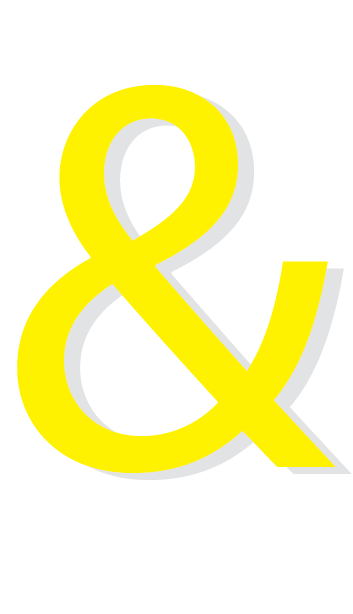-
Printing Drop Shadows
Hey guys
Is there a certain way to print drop shadows without them looking grainy and terrible?
Basically I have some stickers I need to print and they are rather small and will need to withstand a close inspection.
I’ve tried printing at a higher dpi i.e generic vinyl 2 in high quality, i’ve tried at uni-directional and although the text looks great and hardly any visible signs of dpi, the drop shadow remains grainy.
Am I importing it wrongs, is their something I need to be doing in illustrator first.
It’s driving me nuts
Log in to reply.