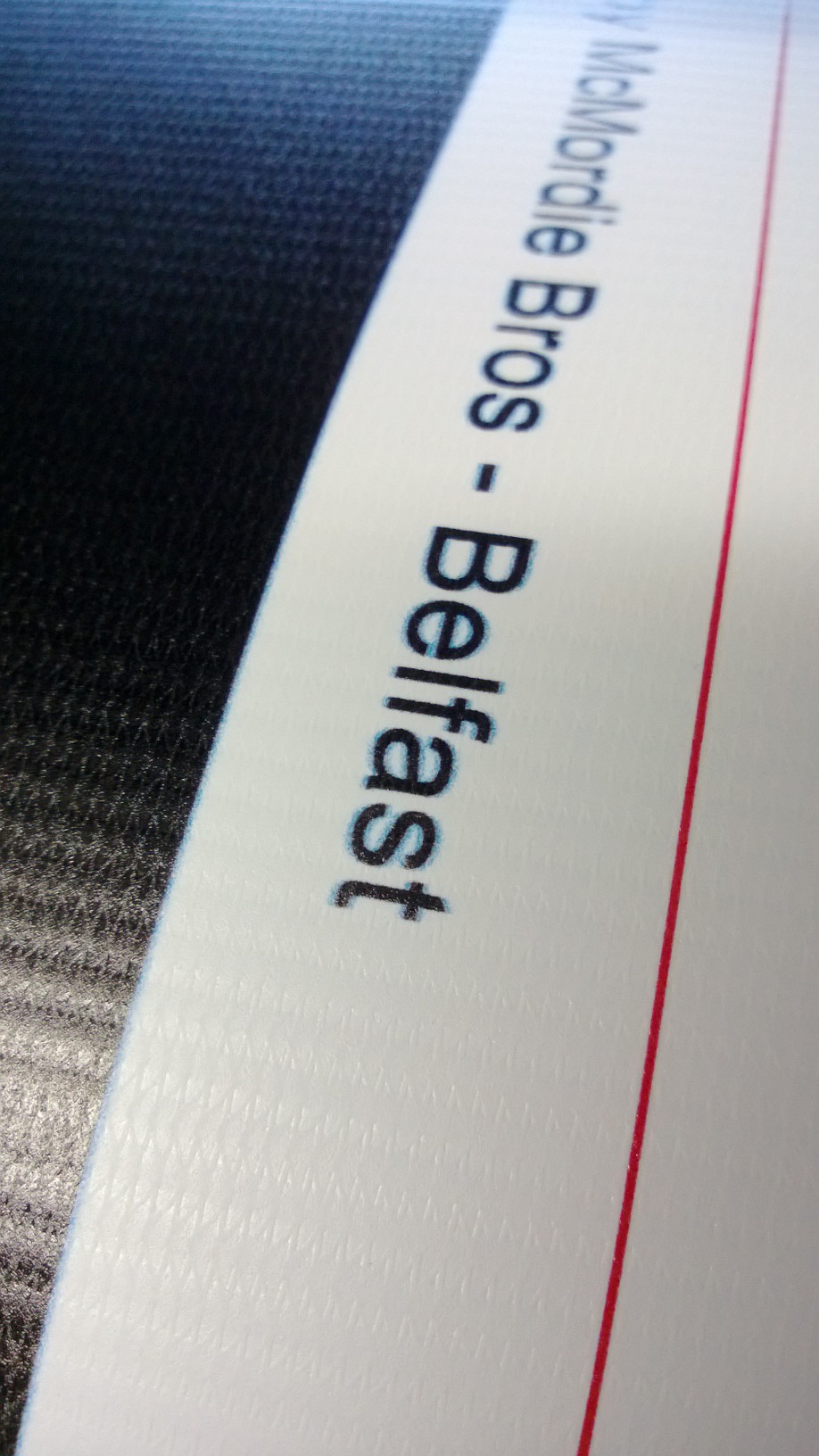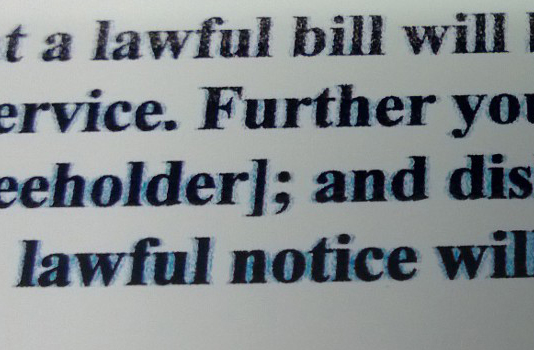Activity Feed › Forums › Printing Discussions › Mimaki Printers › Print Problems with CJV130
-
Print Problems with CJV130
Posted by Andrew Fleming on May 15, 2013 at 9:51 amCan anybody help on this one, I am getting a cyan overspray/shadow on my black prints no matter what res I print at, any suggestions on how to fix.
I emailed Hybrid 2 weeks ago about this and go read receipts from them but so far nobody has bothered coming back to me, looks like it might be time to shift to laytex HP or Roland where I know I can get an engineer, I did hear about Hybrid Ireland but cant find their details.
Andrew Fleming replied 10 years, 10 months ago 6 Members · 20 Replies -
20 Replies
-
quote Andrew Fleming:Can anybody help on this one, I am getting a cyan overspray/shadow on my black prints no matter what res I print at, any suggestions on how to fix.
I emailed Hybrid 2 weeks ago about this and go read receipts from them but so far nobody has bothered coming back to me, looks like it might be time to shift to laytex HP or Roland where I know I can get an engineer, I did hear about Hybrid Ireland but cant find their details.
A long shot. – have you made sure that head thickness is set to thin? we had some issues with overspray. – It turned out the lever was set half way between thick and thin.
-
-
could be static have you been printing on to some different media of late
-
Do you print on by directional and fast print? – Could try switching both of them off and a quick 5 minute nozzle wash
-
we have been printing on just the usual materials, so cant blame that, and have also tried printing 4 pass quick right upto 12 pass and on black it is still pish
-
Are you using OEM or third party inks? I would try leaving on a nozzle wash for a little while (the longer the better) and then try again. Failing that, it might be new printhead time….
-
I have switched to calorific inks, but the black is still a Mimaki OEM one at present, I did a head soak for 20 mins last week to see if it helped, but no difference. Might be head time as you say…
-
quote Andrew Fleming:I have switched to calorific inks, but the black is still a Mimaki OEM one at present, I did a head soak for 20 mins last week to see if it helped, but no difference. Might be head time as you say…
Given the information I can see, it does look that way. It’s strange that you have what looks like just black overspray on 2 out of 4 possible directions. If it was a calibration issue it would look very different. I would speak to whoever your maintenance company is and start the ball rolling with an engineers visit.
Sorry, I can’t be any more help without seeing it in person.
Stafford
-
Looks like there was an ink problem with colorific, apparently there was a bad batch of cyan which was overfilled????, they will have new carts with me Monday, so time will tell…
-
quote Andrew Fleming:Looks like there was an ink problem with colorific, apparently there was a bad batch of cyan which was overfilled????, they will have new carts with me Monday, so time will tell…
!!??!!?? 😮
-
quote Jon Marshall:Wouldn’t that rectify itself fairly quickly?
Time will tell, not 100% myself
-
had any news on this? I am having the same issues also using colourific inks
-
Colorific are having cyan problems apparently, here is what I got from them:-
We have identified some batch to batch issues with the cyan.
NOT GOOD so far
-
quote Andrew Fleming:Colorific are having cyan problems apparently, here is what I got from them:-
We have identified some batch to batch issues with the cyan.
NOT GOOD so far
I indentified a couple of these for them. It appears to only be on March and April batches as I have seen May batch numbers work fine. I believe it is 256247 (14/5/2013) onwards that are good.
Stafford
-
The two inks I have in are both 256247 dates may, and don’t work.
-
OK another new batch of cyan in, time to flush and test.
-
quote Andrew Fleming:Nice quality print.
That does look quite familioar I’m afraid. Get in touch if I can help.
Stafford
Log in to reply.