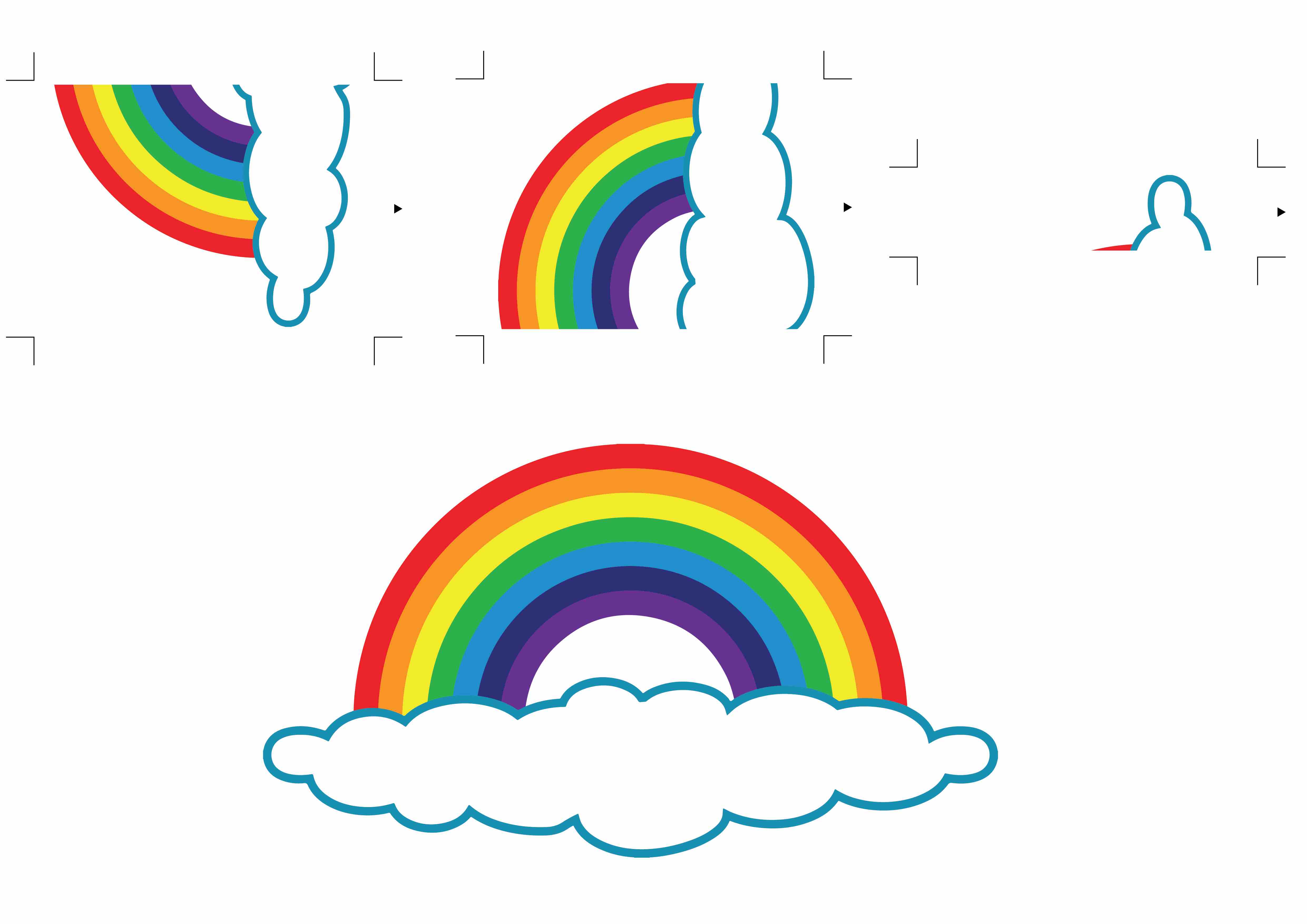-
Preparing print and cut files – is there a quicker way?
Hi All how do you all make your print and cut files
we use Illustrator, finecut and Shiraz RIP,
what i find time consuming is making the files, cropping, panelling overlap, bleed off, then cut files these all take time.I’ve attached a quick mock up to show.
Is there a software that can do this for you or is this the only way to make print and cut files, I know you can tile / panel in RIPS but not if you want to add cut marks for the cutter.
what ways do others do them ?
I struggle if the artwork is bigger than the art board, we then have to make it at 10% but then the cutting mark have to be reduced as well (we forget sometimes and the marks are huge).
so the question is am i doing this the only way or is there a software / RIP that can make this easier
running Shiraz soon to be version 8, Illustrator CC2015, mimaki JV3 160 soon to be lightbarred Mimaki cutter FX 160
Thanks Gary
Log in to reply.