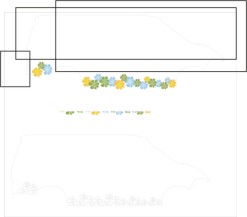Activity Feed › Forums › Sign Making Discussions › Graphic Design Help › powerclip & cut help please
-
powerclip & cut help please
Posted by Paul.Gardner on April 14, 2010 at 9:51 amI am trying to put a cut line around powerclipped object in corel x5, maybe i am doing it totally the wrong way i am not sure, if i put a outline it goes around everything and not just the clipped part, can anyone help with this ?
Thanks Paul Paul.Gardner replied 14 years ago 4 Members · 13 Replies
Paul.Gardner replied 14 years ago 4 Members · 13 Replies -
13 Replies
-
There may be an easier way…but I would do that by drawing around the flower, then place the box shape on top, ‘select all’ and click ‘back minus front’ in ‘Shaping’ on the Arrange tab.
apologies Paul…..’front minus back’
-
Harry thanks i am getting somewhere, the only problem i have now though is it seems to outline the outside & i cannot see how to invert it, have tried moving to back of layer, have added another pic to show what am trying to do

-
you can apply a cut path to the power clip.
you can duplicate the power clips on top of them selfs remove the content and weld, then apply cut path.or have i missed the point.
chris
-
Is the shape vector or bitmap? I’m sure I’m understanding the question.
Alan D -
quote Alan Drury:Is the shape vector or bitmap? I’m sure I’m understanding the question.
Alan Dshape is a vector
-
quote Chris Wool:you can apply a cut path to the power clip.
you can duplicate the power clips on top of them selfs remove the content and weld, then apply cut path.or have i missed the point.
chris
I cannot see how to separate the content, maybe that is the answer, have been trying to sort this all morning 😥
-
just for the moment i can’t see why you are using power clip on a vector ??
-
The older and uglier experts are here Paul……I shall leave you in their capable hands! 😀
-
quote Chris Wool:just for the moment i can’t see why you are using power clip on a vector ??
I am trying to partly cut a graphic to fit vehicle line, not sure how i should do it 😳
-
trim these boxes out of the vehicle outline, that will leave you a separate cut path to place over the top of your printed graphic.
one cut path will cut the shapes out the other cutpath will cut the vehicle shape.nice idea but are you sure the vehicle outline is accurate enough to start with.
chris
Log in to reply.