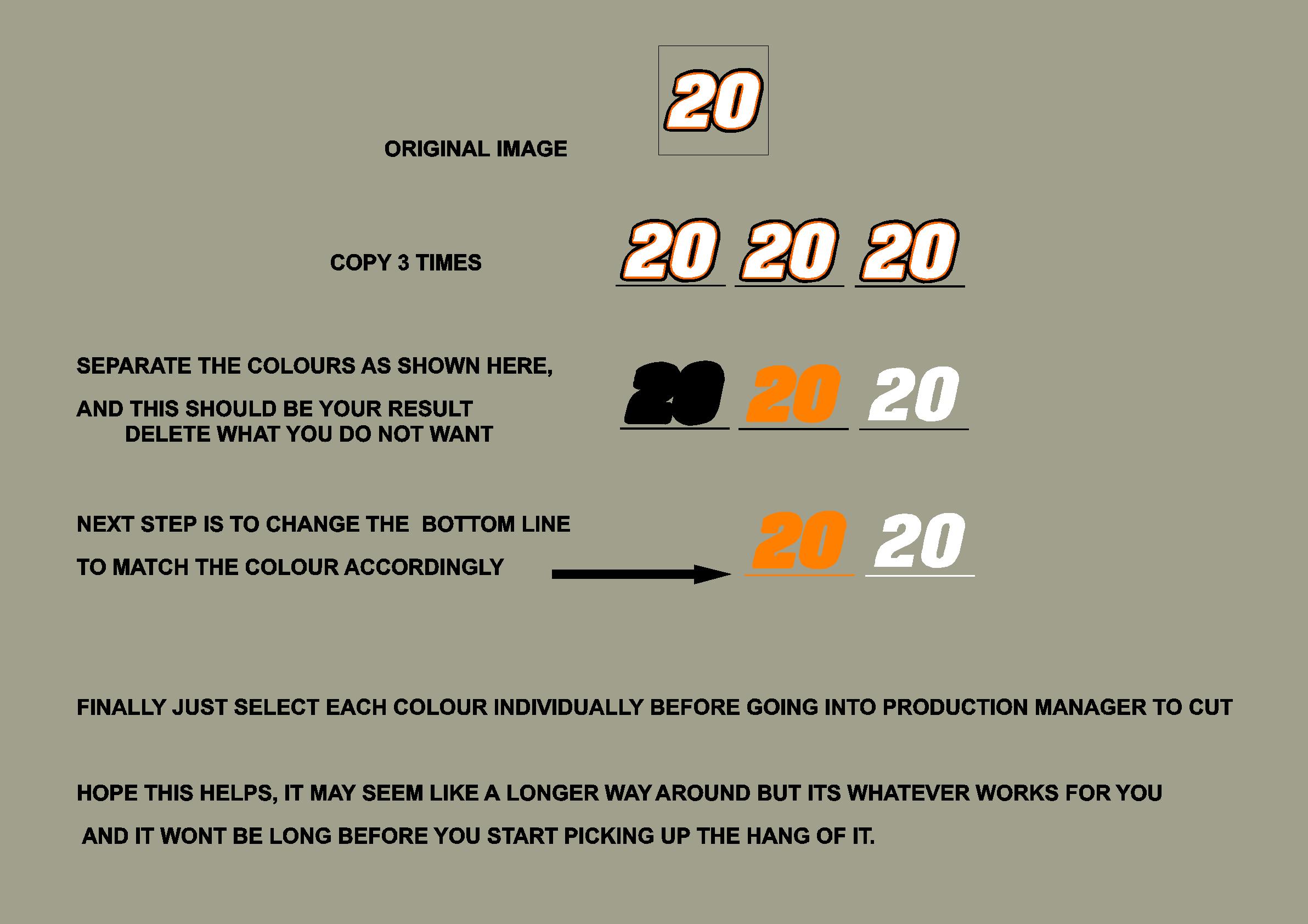Activity Feed › Forums › Sign Making Discussions › File Swapping › Newbie in trouble! Flexisign help needed?
-
Newbie in trouble! Flexisign help needed?
Posted by niceguyed on August 31, 2005 at 10:07 pmHello;
I can’t seem to post the image I am talking about on this post. I can use some help with that as well.
It is a standard New York Yankees Logo (Baseball)
Here is a link to the image:

I am a newbie and just got my cutter and I am using FlexiSign Family Pro 7.5 software.
I need to know how to go about cutting the logo out. (just the white) Do I need to remove it from the backround.
What is the best way from start to finish this task. It will be my first cut piece of vinyl.
Sorry to bring back all your old just getting started memories. lol
Thanks in advance.
EddieChris Hooper replied 18 years, 8 months ago 12 Members · 28 Replies -
28 Replies
-
Im sure someone will step forward and guide you through what needs to be done to get from start to finish for the vector you need ………..
Or you could get it off here ready done for you?:
http://www.brandsoftheworld.com/search/ … d_id=62409
-
ITS A BIT LONG WINDED MATE BUT BASICALLY YOU NEED A VECTOR FILE, NOT PICTURE FILE. YOUR CUTTER DOESNT UNDERSTAND HOW IT IS MADE UP.
THERE ARE SOME DEMOS, ONE I DID ON A COW… CHECK IT OUT IT HELPS SHOW YOU A BIT BETTER THAN ME EXPLAINING. IDE ALSO GOOGLE VETORISING IN FLEXISIGN. YOU MAY FIND A TUTORIAL…
ANYWAY. IVE ATTACHED YOUR FILE VECTORISED BELOW.
I AHD SOME TIME TO BURN… 😮 :lol1:I HAVE ATTACHED 2 FILES AS IM NOT SURE WHICH FLEXI WILL OPEN. TRY BOTH… BUT INSTEAD OF OPENING, CLICK IMPORT AND LOAD FROM THERE.
-
I am checking now to see which Flexi Sign will open.
What is the best way to take the logo you gave me and make it as large as my hand without losing any quality?
Where can I find the cow demo you did?
Thanks!
-Ed -
demo in demo section mate, it will be one of the “sticky” posts higher up the list.
a vector file can be made the size of a building or the size of a stamp, it doesnt loose clarity like a picture image. 😀
-
Both of those images worked in FlexiSign through the importing. What are the differences between the 2 files? Which is better to use?
Do you think it is a good investment to buy http://www.brandsoftheworld.com/ vector art on DVD or can I just use the search and download the image.
Honesty works best. I don’t want to do the wrong thing.
-Ed
-
-
Rob
flexi should open both file extensions.also emailed you the other day to admin email cant PM and was hoping you may share the file for the sandwich/roll pics you used on the Bakers signboard demo.
Regards
Kev
-
Thanks for the link!
I don’t have SignLab though.
I have Photoshop cs2 and Illustrator CS2 and I use FlexiSign Pro v7.5
Any idea how to vectorize with those programs or perhaps another demo?
I know someday I will be answering the same questions to other newbies so you guys won’t have to. Thanks for you patients!
-Ed
-
try pming now kev, i hadnt clicked one of the permissions mate. sorry…
as for picture image. not sure if i still have it mate that was a good while back now and we have a completely new system in the work. ill have a look but doubt it mate… sorry.ed, ide not buy it just yet mate. use the search engine on that site at your leasure. some files there are a little ify, not 100%
ide get my head round vectorising as its not that difficult and will save you money.both file types are as good as each other, just some software doesnt accept some file types. i wasnt sure with flexi thats why i gave you both…
-
one last thing mate… you can vectorise in illustrator and in flexi, based on same idea all round.
-
Ed
look at the PDF help files, you will fine them very helpfulKev
-
If you go to http://www.brandsoftheworld.com and search under Yankee the logo you need is there, just import into your software.
Dawn
-
hi john… thats a sorta typical example of what i mean by not 100% mate… if you download that ny logo then make it wireframe, then zoom in on corners real close they are all over the place. need tidying up…
that said, bow.com is a great tool to have…. -
How will that effect my finished cut if I only need like a 10×10 inch cut?
How do I tidy up the image? What is a wire diagram?
What is Bow.com? It looks like a search engine but what am I using it for. I typed in New York Yankees and it sent me to a site to buy jersey’s.
Thanks again!
-Ed -
quote niceguyed:How will that effect my finished cut if I only need like a 10×10 inch cut?
small you wont notice anything… any rough bits just trim off but should be fine.
How do I tidy up the image? What is a wire diagram?
wireframe is just taking the fill off the text, so you only see the outline of the text. should be in settings i think. “show wire frame” or “show fill” perhaps?
What is Bow.com? It looks like a search engine but what am I using it for. I typed in New York Yankees and it sent me to a site to buy jersey’s.
bow.com sorry was short for brands of the world… missed a “t” 😕
Thanks again!
-Ed -
I just made my very first cut!!! Yippie! It was the Yankee logo that you made for me.
I have a couple of questions…
#1, The shiny side of the Vinyl faces up right?
#2, Is it suppose to cut straight through the vinyl so you can pull the logo through? After it cut out the logo I had to hand cut the sheet off the vinly cutter and then I had the logo cut out but still on the vinyl sheet. I took a razor and peeled the cut of the vinyl paper and it just got all stuck together.
#3, Is it possible that I don’t have enough cutting pressure on the blade?
Thanks for your help!
-Ed
-
Hi Ed,
sounds like you’re doing the right thing, the blade should cut through the vinyl just as far as the backing paper, so that when you remove the excess vinyl it should leave just the logo you require sitting on the backing paper, you then need to apply application paper to the top of the vinyl so that you can lift the logo off the backing paper and apply it to the surface it’s going on. Vinyl comes in gloss or matt finishes so the adhesive is on the back of the vinyl which ia attached to the backing paper.
Hope this helps 😀 -
Just another bit of information for you……..wireframe refers to being able to see the image in outline only with no fills or colours visible
-
Ed, the tutorials that come with flexi are very good and very easy to follow, you will learn a lot just from working throught the tutorials, not quite as freindly as the boards though!!
-
I can’t seem to find any tutorials. My Friend gave me the program and works great but I don’t know if there is another disc that comes with the program that has tutorials on it.
Where might I be able to access the tutorials from within the software?
Thanks
-
Where do I have to go in the program to view them? I haven’t seen any.
Thanks
-Ed -
im not much help mate, i havent a clue about flexisign, but it is a great program… anyway, this site maybe of help to you…
-
Ed, not sure on Flexisign but most times when cutting for heat transfers I always reverse the image before cutting this will be a mirror image which when the plastic is removed after applying leaves you with the correct view 😮
Good luck
Steve
Just read the post again and I appear to be getting mixed up with another post
😳 sorry!! -
-
Ed, The tutorials should be in the directory where the main application is stored. You will also find a folder of examples & vinyl library’s etc
Kev
-
Thanks for that wonderful diagram! It was very helpful for me to see the steps needed. I was able to create the number 20 with the line underneath and copy it three times but I was not able to isolate the 3 different colors of the numbers and then change the color underneath the 20 to match. Can you be a little more specific as to how to accomplish that. Thanks for your patience. I need to create 2 decals for each side of a car window for my boss. (big Nascar fan). Is there also a way to install all three cuts at home and then install one sheet per window or do I have to install all 3 individual pieces for both windows?
Thanks again for your time James!
-Ed
-
Hey;
I have been trying to follow what James said but I got stuck at the part where I needed to change the color to Black Only with the black line underneath, the orange with the orange line underneath and the white with the whit line underneath. I was able to figure out had to make the line underneath and how to copy that 3 times but I couldn’t figure out the rest. Can anyone help me from there?
I wanted to get these done already because they are for my boss. I have been playing around with this for 9 days already.
I just purchased the FlexiSign Training cds vol 1 and vol 2 from ebay so hopefully I will have those soon.
Once again thanks for your patience!
-Ed -
Your Flexi Sign Training CDs will be a great help.
If i understand the last question correctly – you have an option in production manager – send all colours or to send just one. By defaul it is set to send all colours. You need to select the “colour” you want to send to the plotter in production manager. Alternatively if you have seperated your images on screen just click the one that you want and send that to the plotter only.
Log in to reply.