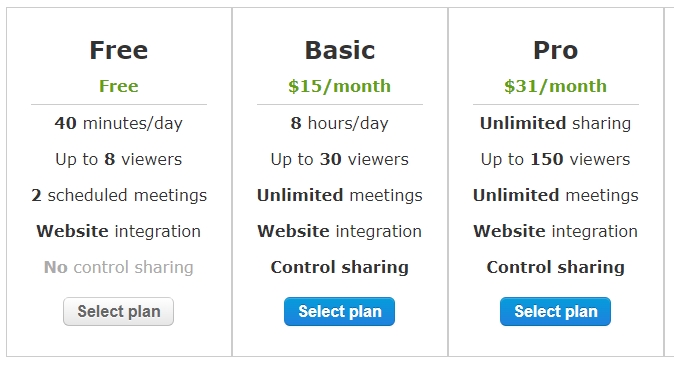Activity Feed › Forums › Software Discussions › General Software Topics › A new tablet or laptop?
-
A new tablet or laptop?
Posted by Hugh Potter on May 27, 2024 at 2:17 pmI’ve been looking at a tablet / PC to use for a more professional/practical way to show clients when visiting sites.
This has come more to the fore as I’ve been doing a lot of site visits of late, and trying to show a client what their wall can look like on an iPhone sucks a bit! I’m also away on holiday for ten days and want to take something with me to keep up with a little work each day, I’ll take my laptop with me as I’ve (typically) spent too much time watching/reading reviews that actually doing something about it, but am keen to hear what people use.
So, I‘m borrowing a 4th gen iPad Pro and a 2021 M1 MacBook Pro from my son to play with on my return, but have also been looking at the Microsoft Surface Pro 9,
I’m an iPhone user but have never gone down the route of iPad to date, I’ve used them but don’t know how much day-to-day use they’ll get, and they’re very expensive! The Macbook can run Corel, but is it as practical to carry on-site, take notes etc etc.? The Surface Pro; running Windows-based OS should make it easier to integrate my regular Chrome bookmarks etc. and it should be able to complete basic coreldraw tasks on the go.. I think I’m talking myself out of the Macbook as the touch screen way of scrolling through Instagram or photos to find what I want to show a client, just seems quicker, easier to zoom etc.
Does anyone here use the Surface Pro, is it a good platform? Secondly, does anyone use CorelDRAW on the surface / Macbook?
Hugh Potter replied 1 month, 2 weeks ago 8 Members · 20 Replies -
20 Replies
-
Depends what you mean by ‘show’. If you’re intending to put something together on-site with the client’s laptop.
If you’re just going to show some examples of previous work, tablet.I work from a laptop now so I can work from home when I’m away for a few days, and don’t have any issues with a reasonable spec machine.
The tablet is handy around the workshop for looking at proofs, emails, notes etc.-
I have a big PC set up in the office, and a powerful laptop set-up at home, for Coreldraw etc. I keep a copy of everything on a 2TB solid-state drive which goes everywhere with me!
I will take my laptop on Holibobs, it’s 14″ I think, but I think it’s relatively heavy, the only real concern is if it gets buggered, all the home stuff is on that machine too!!
I was really thinking about something stand-alone, just work / me that would allow me to deal with anything, run Coreldraw etc. while away, though I guess I’m not away that often, a tablet will probably suffice and I guess I could always use [whispers hush hush] Canva for social stuff. the rest is probably just emails for the most part.I was hoping that someone here secretly runs Corel on a Surface Pro and could say whether it’s any good, I’ve seen mixed reviews!
I’ll see how I get on with just the laptop and then play with the iStuff when I get back.
-
Could you set up a remote desktop connection, so you could work on your desktop/laptop using the tablet?
I can do this, and set up my printer from home, and keep an eye on the RIP. I could login into the laptop too, if I was away and my old man needed a hand with a quote or something.
-
My lad suggested setting up Teams, or whatever the remote thingy is, would that work from an ipad to PC though?
-
-
-
-
If it is just for showing the customer visuals, a Samsung Galaxy pad will only cost you £80 – £120 from places like Argos.
-
I have an old galaxy tab thing which is ok, I just don’t really know how to set it up for syncing with the iphone side of things, which is where the majority of my photos and socials are currently done. I tried a few times on this pc to sync icloud but it just wants to download a ton of stuff the the main C drive which doesn’t have that space.. the more I look at things, the more I realise that I’m really not that tech savvy !!
-
-
I use an iPad to take measurement notes, photos & videos on-site (a pencil for drawing onto photos, is fun and handy!).
If we visit clients to show them mock-ups, then I again take the iPad for convenience.
I don’t design anything on iPad, that is all done on PC based on our high-end workstations using Adobe CC, files saved to the server for everyone to access.
The only thing I don’t like with all Apple products is the pricing ladder they use.
-
-
Apple are very clever with pricing, it is a sales strategy, that they perfected
Advertise the ‘basic’ model as cheap, but with extras.
Extras that you’d like/need make a basic model close to a mid-range model.
Mid mid-range model has the most of features you’d like/need, but for a few ££ more, you could have a top range model.
They always wanted to sell you the top-range model…..
‘The lowest price point attracts the most price-sensitive customers, while the highest price point attracts the most value-seeking customers. The price ladder technique helps you increase your perceived product value by showing customers how they can get more value by paying more.’
-
-
-
Hi Hugh
I will visit a customer to “survey” multi-sign sites, large shops, factory work or signage projects. However, I do not offer on-site artwork revisions or discussions unless the customer is paying extra or they are a big client. Even then, I can’t recall the last time I did that.
A “screen share” is a better and more convenient option for both parties sitting in the comfort of their own office/home. Screenshares are often free for 30 or 60 Minutes. so you tell the customer in their invite that you have scheduled a 30-minute window, or whatever. This way are being transparent about what you are offering them at a price or free of charge, if that is how you want to do it. When the 30 minutes are up, the session will automatically expire. it is a good way to close down the chat without needing to make excuses. (often this is needed) 🤨
Alternatively, if you think need much longer and do it often, you can pay a minimal monthly fee. costs about £10 per month, seen some even lower, or there is the free route as I said. A damn sight better than paying for a new iPad or Laptop to do site visits. 😃I wouldn’t offer this to just anyone and a deposit up front would be standard.
-
Screen sharing with the customer… How have I not thought of that? I can see some advantages of that 👍
-
-
Zoom etc for screen sharing is great… but a time sink, no one ever sticks to a 15minute meeting 😂 Just charge for service!
(My last HP meeting went on for 30mins longer than allocated for example!)
-
-
-
-
I started using screen sharing software on Windows 95 with a 56K Modem on dial-up using a software called LapLink. 🤓
Thinking way back then, it was incredibly stable for the poor connection speed around 28 years ago!There are loads of different types of software available for screen sharing, nowadays.
A simple and cheap one is Screenleap.
http://www.screenleap.comThe key is simplicity.
Email the customer with a single “text link” that they click, and they instantly share your screen.
No downloads, No software, and No account activation are needed, just click and share within the browser window.
Yes, there are various ways to share with Screenleap, from a free account to a Pro paid account with extra functionality etc. -
this is a very good idea. i know that if the screen share has a two way control, then you can log into your computer remotely and use the software on the remote computer. so the laptop you are using in your customers premises, doesn’t actually need the sign software. this is how places like PC world and Currys remotely fix computers. they take control of your PC while you just sit and watch. i have had this done when my new computer wouldn’t connect to the internet.
-
Hi Leslie
In theory, you are correct. That will work, but I think your connection speed where you are with the customer, will affect how quickly it all works. But it will work.
When you are presenting a remote visual demonstration such as designing a van or shop sign. The person on the other side, viewing, is not aware of the speed you are working or if there is any speed delay. They just see the mouse moving around designing a van, as normal. When you, the designer are working quickly sitting next to the customer. I think if the connection is not decent, then you may find the curser drifting at times or maybe even screen pauses here and there if you are working a bit too fast.
If you have a good fast, hard-wired connection then I don’t think you will have any issues, just some food for thought. Because one location may differ greatly from the next.-
Correct – we had remote access to the desktop & server in the office so you could log in from home – the drawback was speed (I live in a rural area), workstation had to be turned on to operate.
Most design software now is cloud-based (We use Adobe), so you can log in from anywhere (you still need to have the software on the computer) and access your files etc.
Personally, unless it’s with one of our larger clients we don’t offer any live viewing of artwork anymore as it was a huge time sink, and afterwards, we still sent across a PDF proof to sign off anyway.
-
-
Hugh,
I’m on site a lot measuring and taking notes. I have a surface pro 9. It’s perfect for me. I have the clip on keyboard and paid for the pen. I use onenote to keep notes and write sizes on top of photos I take at sites and share them easily with staff and clients.
As a laptop it has great capacity, I use it from home for design work (Adobe creative suite installed) and for all my admin. I also have emergency RIP software installed from a time last year when I needed to send prints to my Latex printer from home. Worked perfectly.
Regularly have teams meeting with clients ‘on the go’.
They’re pricey but worth it if any of the benefits appeal to you.
-
thank you David,
Sounds like a good buy, as mentioned (or at least indicated) in my latest post below, there doesn’t seem to be a single solutions to suit every requirement. hough I#m beginning to thing that maybe I am what’s holding me back, and not the hardware I already have access to!
-
-
Thank you everyone for the replies. The screen share option sounds like it could be useful, I do like getting clients in here (for their free consultation) so that they can see the process, puts much more value to the work we do than just sending them a rough draft and telling them it’s X£,
If using a screen share it would have to be on a paid / deposit basis; my concern would be them screenshotting my artwork! However, for those tricky clients that struggle to get in and keep postponing meetings, it certainly has worth.I ended up taking my 14″ MSI laptop – it’s designed as a gaming laptop so is very high spec, and my old galaxy tab thing… For doing a little work on the plane, I just think the laptop is too much a pain to use, so I just did a few bits for future socials on canva but, a lack of in-air wi-fi halts things fairly quick and I ended up watching downloaded netflix instead!
Proper work… laptop – Double esspresso in hand, air-con running, task list open and The Red Sea as a backdrop!! All in all it did absolutely fine for the majority of the work I did while on holiday, it ran CorelDraw just fine (as it does in the home office) and is practical for using the office 365 email / office suite.
The only kicker – NOT the fault of the laptop, was that several of the websites I signed into (to order statioery) would not show me prices – even when logged in, I presume this is because it recognised a foreign IP address; frustrating.
In the end I barely used the tablet – as canva is on the laptop too. I think the laptop enabled me to get more done than I would’ve done on the tablet. Even internet searches etc. etc. etc. are just that bit easier, obviously being able to use Corel was a good thing, but in reality I did maybe 3 small jobs that truly required it. It is just possible that I am quicker on the laptop, just as some people are quicker using tablets. Maybe with the keyboard and pen on the iPad it’ll be quicker.
Laptop wins on the “working away” stakes for now.
So, I’ve now just picked up my sons’ 2022 iPad pro, which I’ve just set-up as per my iphone, and this may be a better solution long term, almost everything i use except Corel is on my iphone / icloud.
I’ll see how it works “real world” for a month and decide from there. I would still need corel to complete some tasks; so it may just be that the Surface Pro (or similar hybrid thing) that can run corel is the better all-rounder…
Full circle!
Log in to reply.