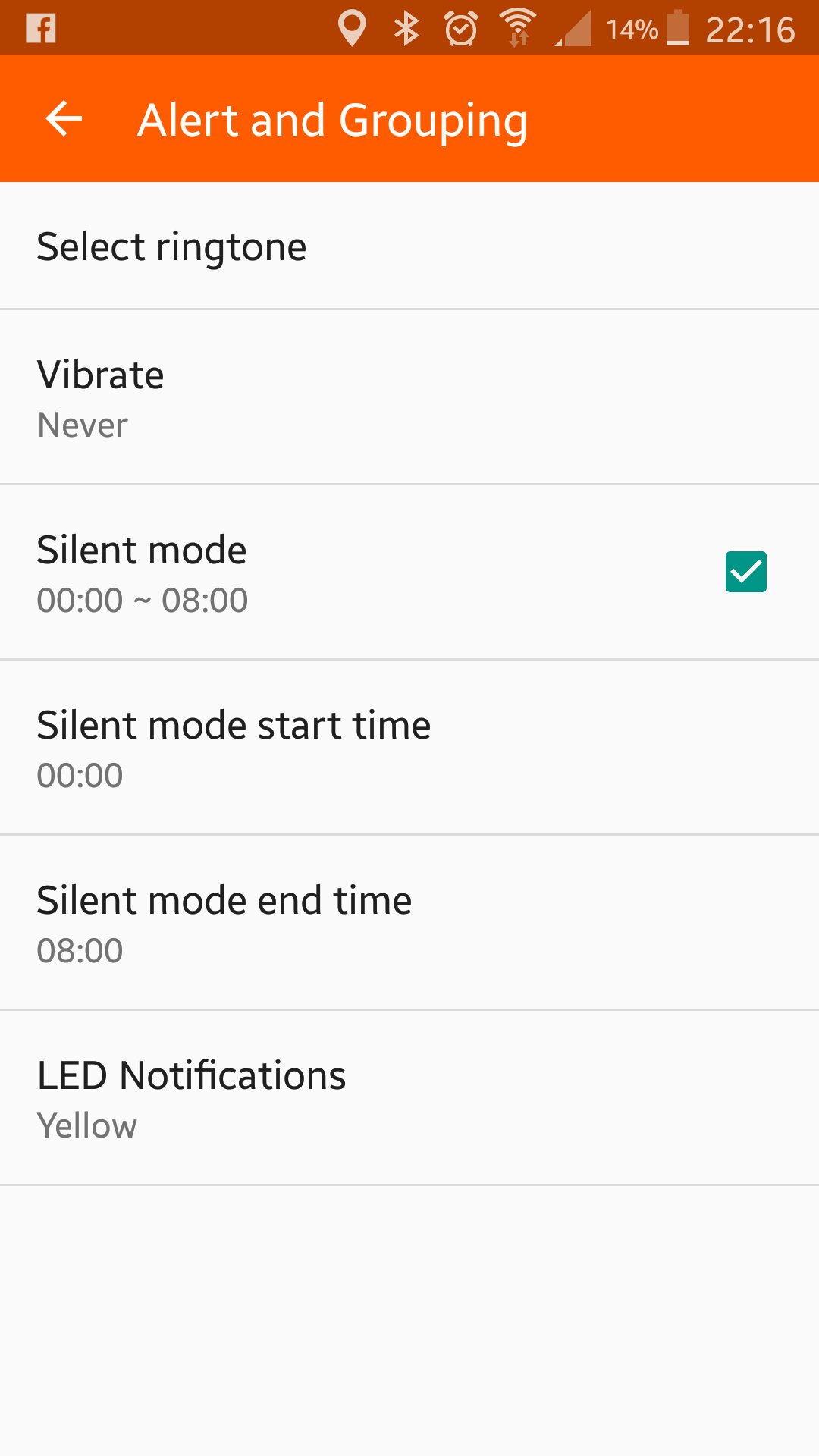Activity Feed › Forums › Sign Making Discussions › General Sign Topics › New mobile phone Application by uksignboards.com
-
New mobile phone Application by uksignboards.com
Posted by Duncan Wilkie on July 25, 2016 at 3:41 amThis is so cool Rob. Thanks for making the "boards" the best sign forum in the world.
One click and you’re right here, sharing with your friends.
So simple to use.. right up my alley. [emoji108] David Hammond replied 7 years, 9 months ago 5 Members · 16 Replies
David Hammond replied 7 years, 9 months ago 5 Members · 16 Replies -
16 Replies
-

I wanted to take a few minutes out and acknowledge Rob for all his hard work on the new App…
Speaking with Rob at 4am in the morning and knowing his still up working on this app just goes to show how dedicated he is to the boards. :tongue:
I know first hand how difficult it is to launch something like this and do right first time…Well done Rob you really are at the cutting edge with all these new developments.
A big pat on the back from all of us here at 101…
:claps:
-
I agree with you both, though I cannot log in for the life of me!! This PC hasn’t been lgged out for year and seems to have two passwords saved – neither of which seem to let me in!
-
With the risk of sounding very stupid…..
What does the app do?
and can it be downloaded from i-Tunes? -
Thanks a million Duncan and James for the kind words. Much appreciated!
The app as many regulars will know is Version 2 of Signapp. The original app Signapp 1 was launched around 5 years ago but we pulled it after about 18 months due to continual bugs and costly fixes and updates. This completely new one should resolve past problems and allow us to develop the app to do what I intend it too.
Amongst all the easy to swipe, scroll, subscribe, follow etc functions for this forum. You will also find the "Suppliers Index"
which gives you very easy to locate products, suppliers etc as well as quick links to News, Videos etc.
Amongst others, the Suppliers Index updates on the fly, so you will continually see changes and additions here over the coming weeks. More news on that will be posted on the homepage of UKSB.I particularly like the "subscribe" functions which allows you to subscribe to certain forums, follow threads and so on and get real time notifications of updates right in your pocket! :smiles:
Darren, the app is available for both Android and Apple devices, Ipads etc included.
$this->BBvideo_pass(‘$8’, ‘$4’, ‘$7’)
.
-
Really good app Rob :thumbsup: I just need to figure out how to mute the notifications, as the 3:20am wake up didn’t go down well with the Mrs :yikes:
-
Rob,
maybe I’m being stupid – is there no way to start a new thread / topic on the sign app? I can’t see it!What about uploading photo’s? it’s a bit of a bind (my only gripe ever with this site) to have to resize all the photo’s before posting them… does / could the app have a way of automatically resizing photo’s if uploaded on the app – direct from the photo library?
-
I use android, not sure if your on iPhone Hugh.
On android you just tap the [+] sign which hovers the list of posts.
On iPhone "I think" there is 3 little dots on the top right of the screen. tap that and it should offer post options.
you can easily upload images from your phone. you should not need to alter or resize anything the forum automatically scales everything to 500 pixels wide. but you can tap the picture and it will blow up on size.
this will not work with the likes of profile pictures as those are a strict dimension and file size for loading purposes. -
quote Robert Lambie:I use android, not sure if your on iPhone Hugh.
On android you just tap the [+] sign which hovers the list of posts.
On iPhone “I think” there is 3 little dots on the top right of the screen. tap that and it should offer post options.
you can easily upload images from your phone. you should not need to alter or resize anything the forum automatically scales everything to 500 pixels wide. but you can tap the picture and it will blow up on size.
this will not work with the likes of profile pictures as those are a strict dimension and file size for loading purposes.thanks Rob,
Sussed it but… loaded all photo’s up (only about 20 – it’s been a while!) and it showed error messages for all of them – saying that photo’s must be less the 500pixels wide! Argh – only took 20mins scanning through the phone photo’s!! -
I will need to check Hugh, but i think there is an attachment and an upload direct to our server. Both do the same job but different folders. I think the attachment is the 500 pixels one for the site forum and the other is for mobile. Might be worth doing a single picture upload. Alternatively hang fire and ill let you know.
There will be a video tutorial to show how the app should/can be used.
At the moment we are working on populating the suppliers index section as that has some new features also. -
It offers me three choices when I select a photo – best -1080x
Med 640×480
Small 320×240.. -
quote David Hammond:Really good app Rob :thumbsup: I just need to figure out how to mute the notifications, as the 3:20am wake up didn’t go down well with the Mrs :yikes:
Brilliant David, thanks for the feedback mate! 😆 😆
Anyone else using the app, please remember you must login to get 70% extra functions of the app.
if you have not registered, please do so now, it is completely free to use. -
-
do you not have to select a "start time" for silent mode?
You dont have a start time marked and it ends at 8am.
Log in to reply.