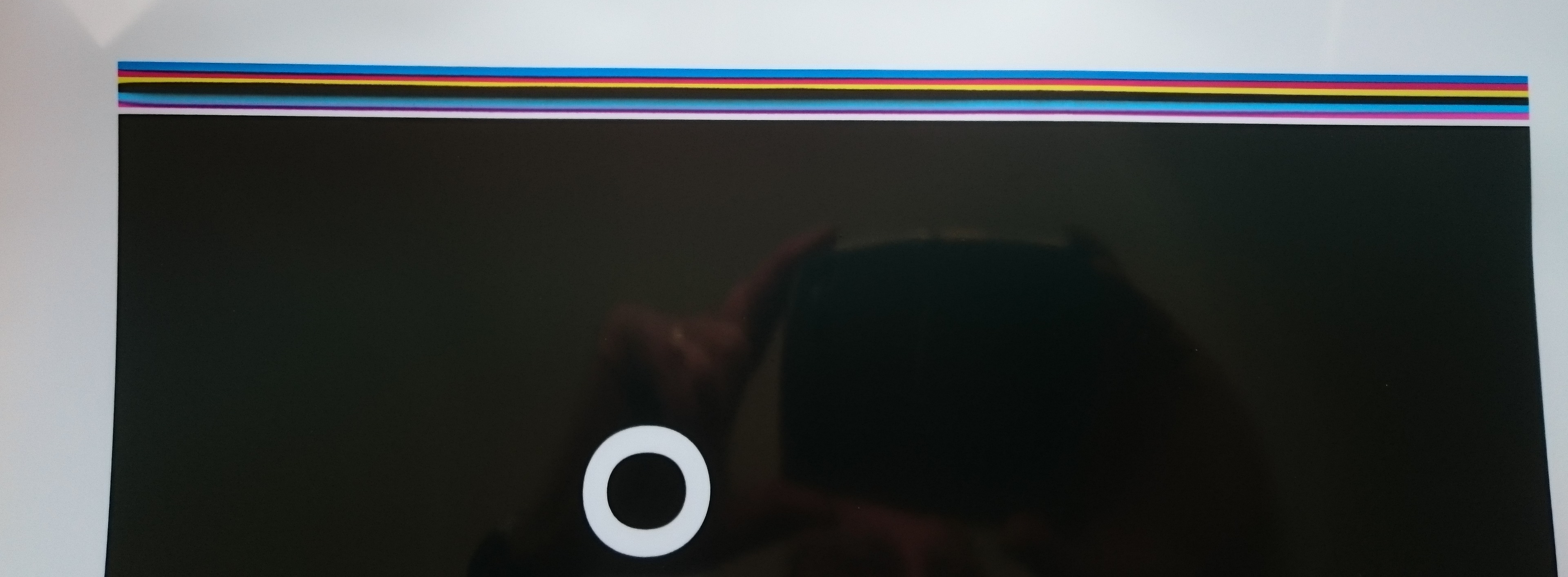-
L26500 Backlit glossy film issue. Too much ink?
Hi All,
Looking for a bit of advice on printing to backlit glossy film. This is the first substrate that I’ve had any print issues with since getting the printer late last year.
Here are a couple of pics of the issue:As you can see there is both vertical & horizontal banding but it’s only really visible when backlit. I’m presuming the issue is too much ink? I used a profile with 16 pass as I wanted to make sure it wasn’t too washed out when illuminated.
I used the same profile on a matt face backlit with no issues whatsoever hereIs there another technique for increasing colour density for backlit films other than increasing the number of passes?
Log in to reply.