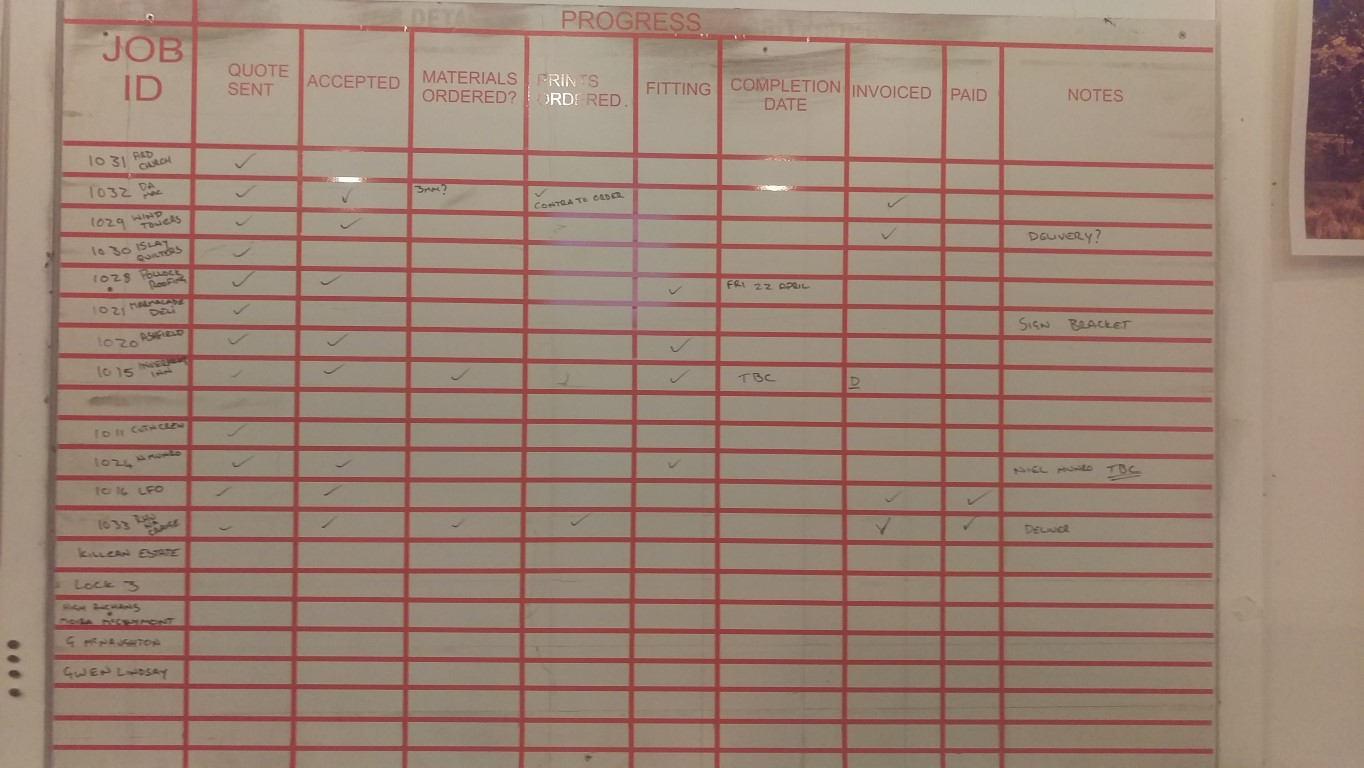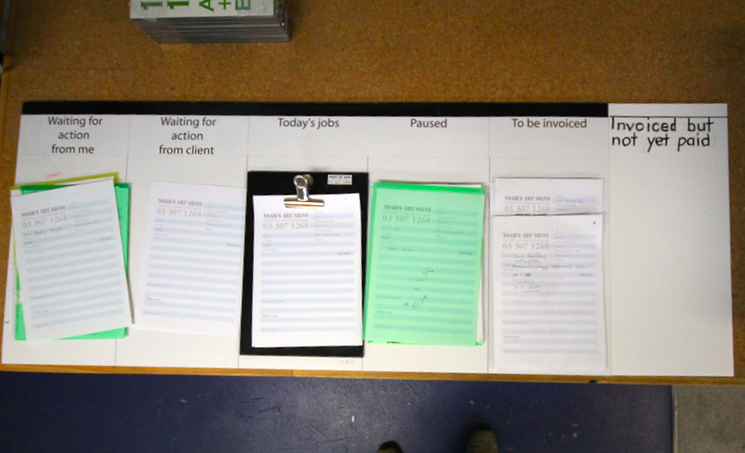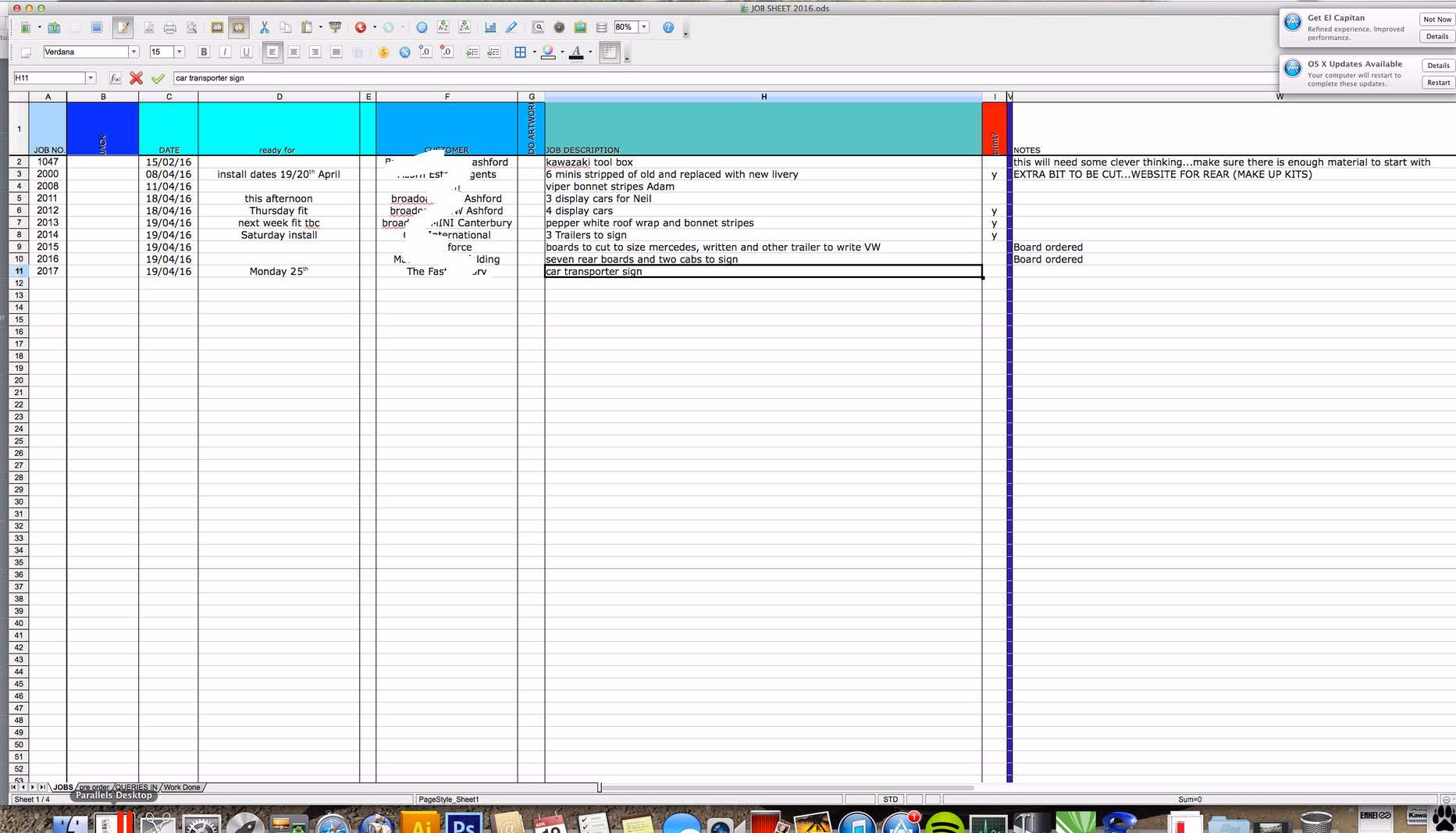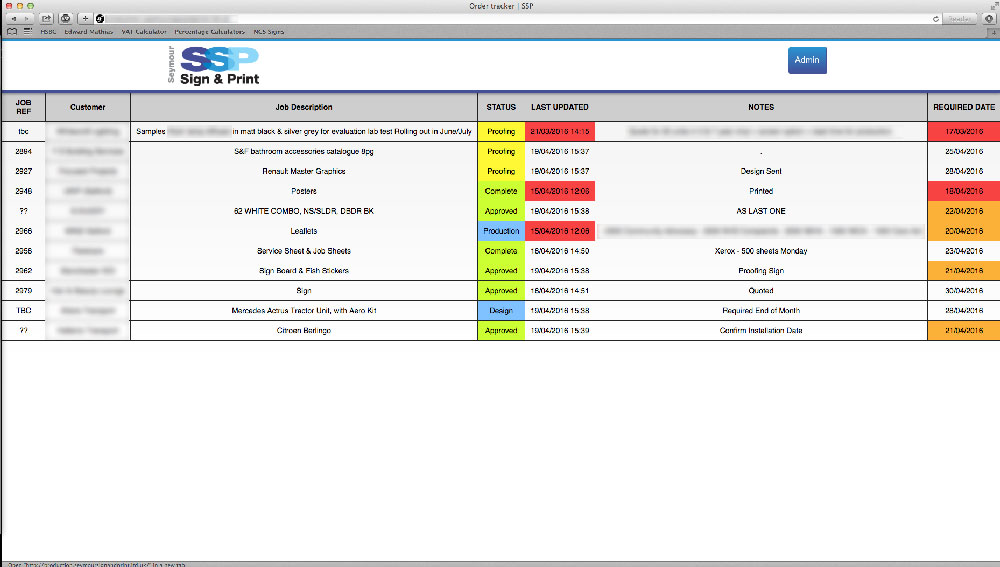Activity Feed › Forums › Sign Making Discussions › Off Topic Chat › Job progress board – best layout?
-
Job progress board – best layout?
Posted by Ewan Chrystal on April 14, 2016 at 8:41 amI’m getting busier all the time and finding it increasingly difficult to keep track of jobs – i’ve actually lost one because i forgot all about it. I want to make up a job progress board for the wall in the office but cant decide how best to layout and what info to have on it.
Can anyone let me see what you have or what’s the best way to lay it out.Thanks in advance
David Hammond replied 8 years, 1 month ago 8 Members · 12 Replies -
12 Replies
-
Ewan
When its just me an the lad all i use was a dry wipe board with a couple of columns "in progress" work and "pending" with notes next to each as appropriate and updated as required every so often – worked for us
John
-
I just have an order book in which I enter details of any jobs that are going ahead. This way I can refer to it each day to see what work is outstanding and add to it as new orders come in. Most importantly though it includes a column to tick off once the job has been completed and invoiced. It’s surprisingly easy to forget to invoice work when you’re busy yet – that is the most important job that needs to be done when running your own business
-
Hi
You could look at Trello, it is a web based tool that you can modify to suit your needs, we use it for a lot of our needs like tracking jobs through the factory and planning projects, there is also a app that lets you view and modify boards.
Basically you can create columns that represent the different areas like design, finishing & install and move cards that represent jobs through these areas to match the progress through the factory.
I have used it for years… its also free…. :thumbup2:
-
We used a spreadsheet on google drive, so can be accessed anywhere, had some formula’s set up to colour code jobs where deadlines were approaching, and jobs that hadn’t been updated in a while.
We recently improved on that and had a similar system built by a web geek, and have it displayed on a large monitor in our office, again accessible from all computers on the network.
These systems are only as good as the information you enter, and if you use it, if you don’t use it for every job, it just doesn’t work. That’s the hardest part using the thing!
-

I’ve said it before and I will say it again it’s shopvox for me the jobs boards in this software is great!
-
-

Ewan I think your white board looks great mate!
Nice and easy straight to the point…
Well done Buddy!
-
Cheers, good that its nearly full too 😉
Do you think the likes of shopvox would suit a one man operation? -
Ewan, it’s just my dad and I in our place (although we have a freelancer who shares our place too), and we got clarity installed.
My old man was hesitant at first, as it was a big change to his pen & paper system, but it’s worth the money. ShopVOX has it’s advantages, mainly that you get everything included whilst clarity is more modular, and can get really expensive. Unfortunately I didn’t know about ShopVOX when we went with clarity and now were 3 years down the line, we’re kind of committed to it.
Like all these systems, you get out of it what you put in. If you enter every materials price, size, your labour costs, ink costs, get the timings right, you’ll get a really accurate picture of what’s really involved.
We ran 1000 numerical labels the other day, and Clarity over estimated the print time by 1min, we’re still working on the ink estimates as it’s over estimating by loads.
The other advantage is that your submitting professional quotations, with all your quotes in one place, you can see accurate costs at glance, being a sales person becomes much easier!!
I’m sure James will say the same about ShopVOX, as I’m a firm believer in these sort of things… it just takes a bit of time and effort to get them accurate, but they’re well worth persevering with.
Take a look at the clarity free version https://www.clarity-software.com/clarity-free-edition **Unless they’ve changed things, you can’t transfer this data to the full version if you upgrade :banghead: and there’s no calc wizards, but take a look at S&D or there’s some videos online too.
-
-
-
Log in to reply.