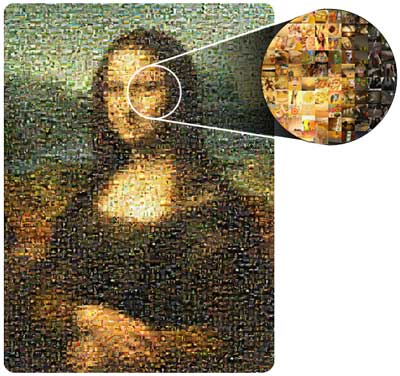-
is there an automatic image drop into a grid?
Hey guys, just thought id ask the question before spending hours laying up some images. Ive got a customer asking for a load of his pics to be presented in a grid form on an 8x4ft board. He would like it to made up from hundreds of his pics quite small, a couple of inches each. Is there some way of me doing this without having to select each one seperate? i know i could set up an action in photoshop, but would still mean positioning them in a some kind of order?? any ideas 🙂 x please
Log in to reply.