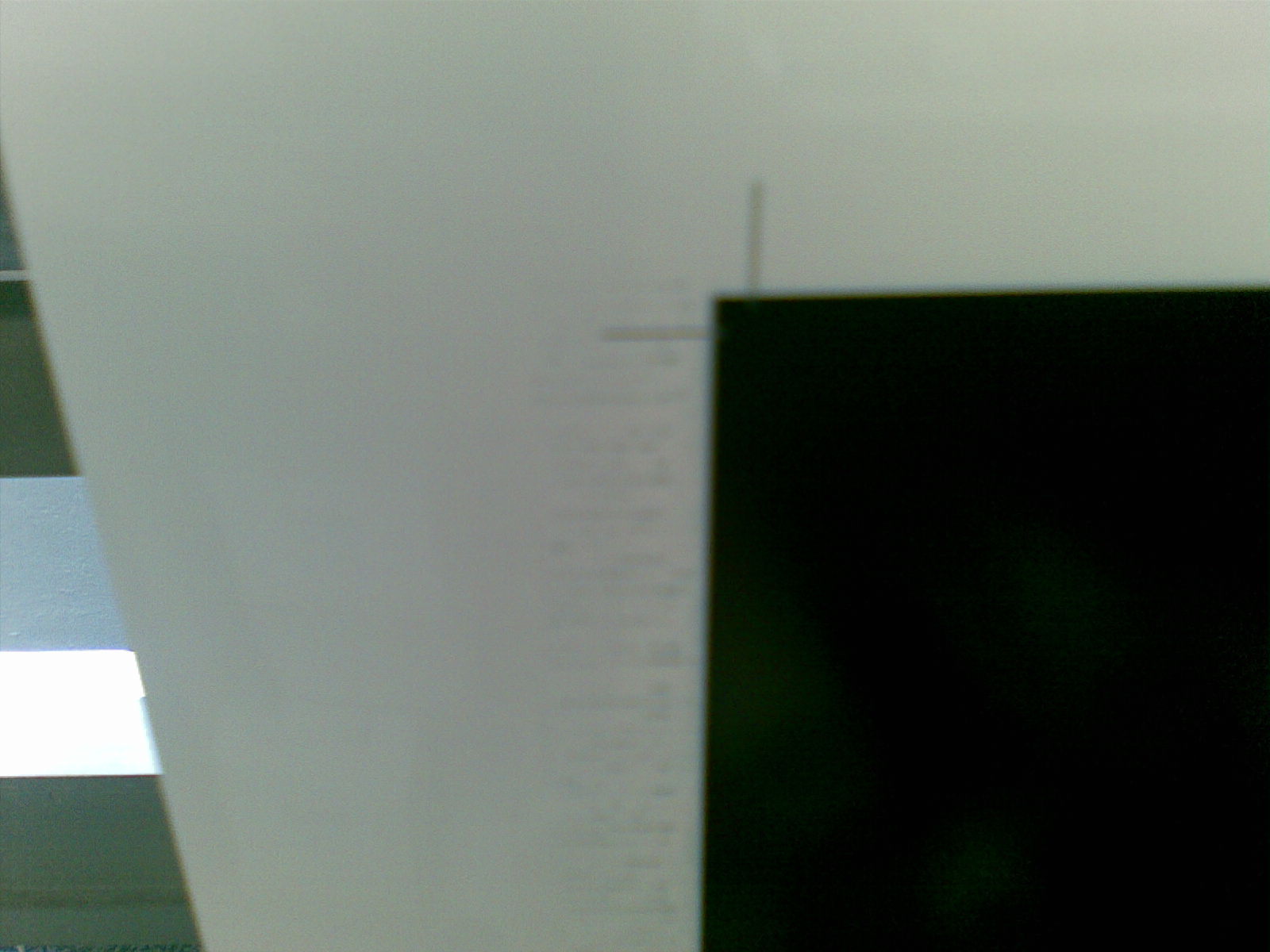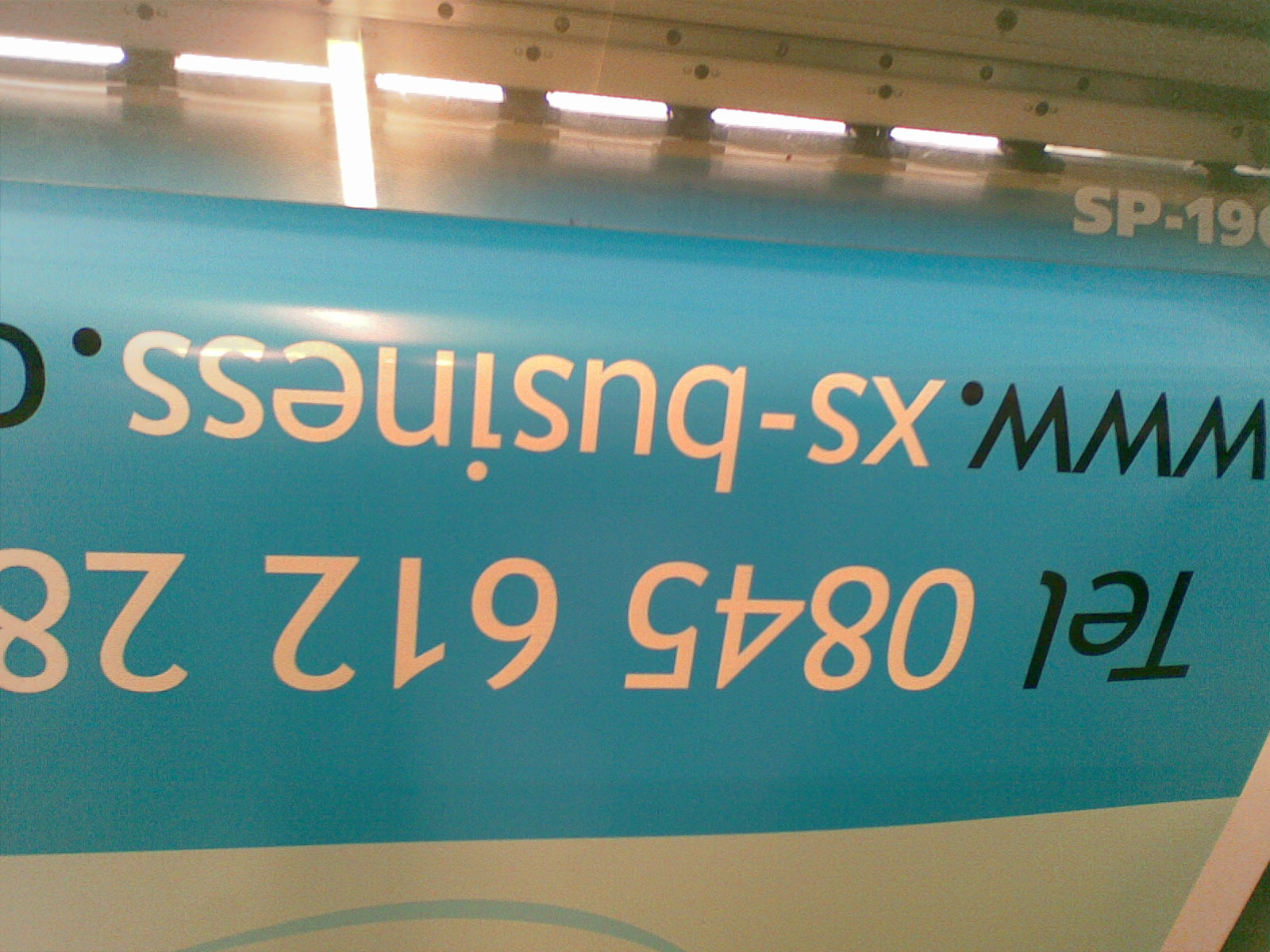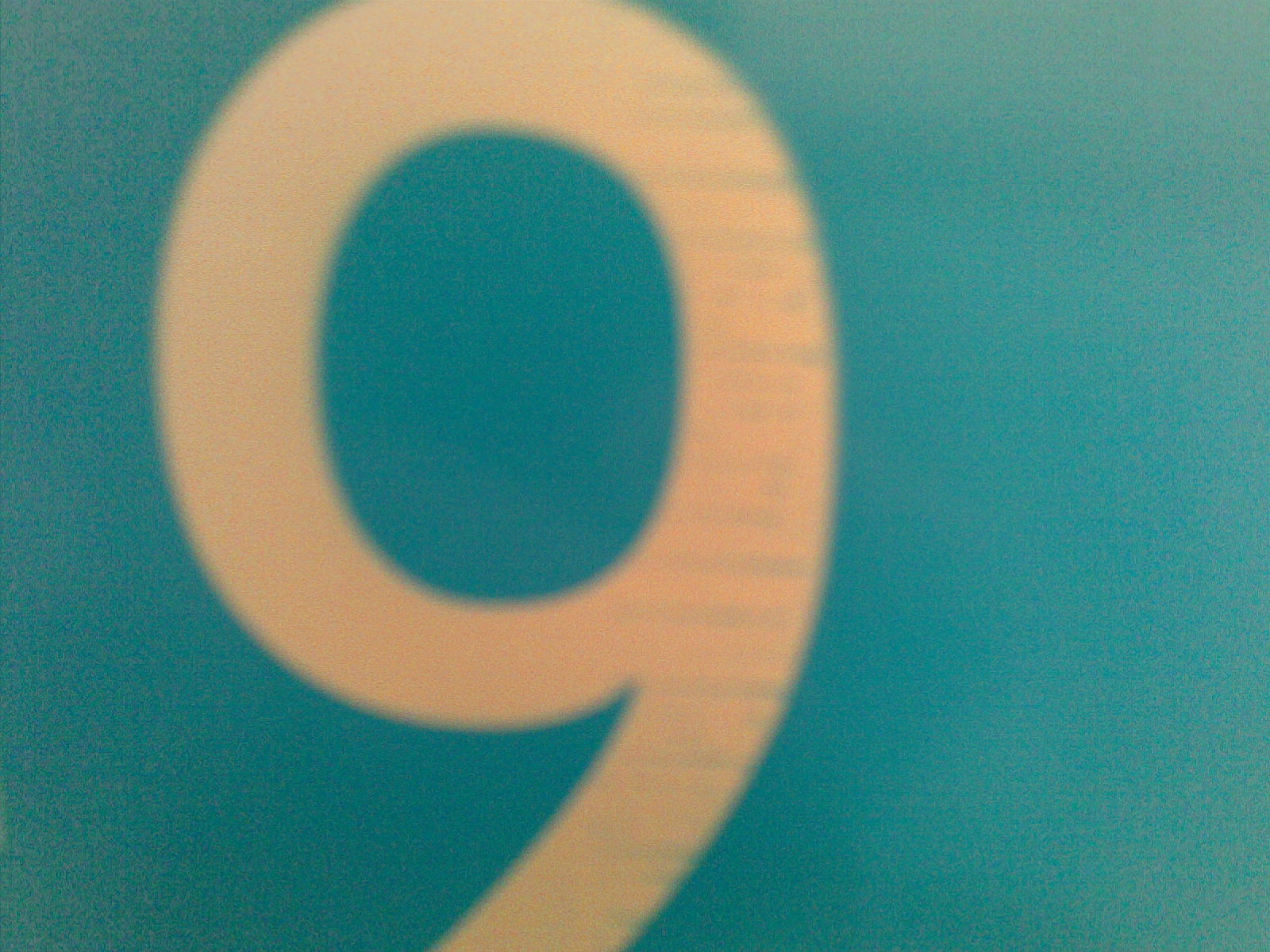Activity Feed › Forums › Sign Making Discussions › Graphic Design Help › Ink lines down one side of print
-
Ink lines down one side of print
Posted by Russell Huffer on May 14, 2008 at 4:51 pmI have been printing most of the day on lightstop material have done about 15M of print which is 90% + black and have just noticed that down the left side of the print i have streaks of ink, this also occured on the white text of one of the earlier prints, when I noticed the text was streaked i stopped the printer and cleaned it however still got these lines down one side.
Will try to post picture but not sure how that works.
Any ideas what is wrong and what to do to fix it.Many thanks
Russell.
[/url]
David Rowland replied 15 years, 11 months ago 8 Members · 26 Replies -
26 Replies
-
Check your heads Russel. Look closely.You may find fiber’s attached to the heads and these drag across the print causing them same results as you’re explaining. A pair of vinyl tweezers do the trick to pull them off.
Karl.
-
Hi Karl,
Thats exactly what it looks like, however apart from one print where they where visable in the white text they have only appeared at the edge, also I cleaned the underside of the carridge and the edges of the heads earlier and this made no difference.
I messed up posting a picture earlier but should be home in a couple of hours and will try again then.
Thanks
Russell.
-
Please note: this thread has been moved temporarily to a new forum allow a file/s to be attached.
-
Sometimes the crap gets caught under the heads mate. When the heads pass over to the capping station they go over a sponge that absorbs the waste ink, this firs up and attaches to the heads. Take it out and put it in some isoprpyl alcohol to clean it. When you put it back in the box thingy turn it upside down.
Karl.
-
Karl,
Whenyou say take it out, you mean the top part of the capping station ? This is an area i have only ever wiped to clean but not touched otherwise so could need attention.
I plan to take a torch in to work thursday to get a good look at the heads.
Thanks
Russell.
Think I have attached picture (thanks Rob) not the clearest picture but you can see the black print and then to the left the lines.
-
Right then,
Either it’s the first idea I came up with or
Under the heads you can get a dry line of ink that causes the ink to spread as apposed going direct to were it’s supposed to. The head would need to come out for this to be cleaned.
But I’m more inclined to say it’s a new head.
Karl.
-
hi, not sure which printer this is but most are the same….
seen scatter like that before… turned out to be a miss firing head…
other factors… if rolls stored on carpet end up.. static build up
does any other colour get affected?
does any other resolution cause the same affect?
-
looks to me like a miss firing nozzle on the head, if you do a head test can u see a blurry nozzle?
It happens with our rockhopper on occasions, easily cured , get a lint free cloth and soak it with cleaner, set your printer up to do a wiper change, and switch it off at the plug, Move the heads completely to the far side of machine and remove the top cover, take a small mirror to see if there is much build up around the head, if there is hold the cloth onto the heads for a few minutes to soften the built up ink and then slowly wipe the head, in a smooth fashion from front to back, ( MAKE SURE THE CLOTH IS A LINT FREE ONE~).
also clean around the sides of the heads,
Move the head back to there original position were they were when u switched off your machine, and switch it back on. I should do the trick for you.sounds daunting but is fairly easy if you confident
Ian -
Thought I had cured it, when I looked at the heads with a torch there was what looked like banner fibre caught on the cut off blade, just printed something off and no lines on left edge however the black text has same sort of marks around it so am going to try head clean as Ian suggest when this print has finished.
Dave – The printer is 1.9 M Grenadier or Roland Sol Jet II 740 if you prefer.Many thanks
Russell.
-
Now I am really confused the print has just finished and the black text has a few lines on it as per last post, however the last bit was a blue area with black and white text on it (see first pic) and the white text is worse than the black text (second pic is upside down 6 in first pic)
Surely this can not be the black head in a very cyan area.Please advise as i do not know what to try next.
Regards
Russell.
-
-
Russell if you can not focus the camera please scan it.
need to see the edge of the print better to see if the head is defecting.
but from what i can see its fluff, static will do similar but normally poor horizontal line edge. similar to defection but more scattered.is the marks in the test print.
chris
-
just seen new pics put a different make of any material in and try, that is bad i am thinking static. and are you sure the material is laying flat
-
Sorry Chris taken with phone which seems not to focus under 1/2 M and if taken 1/2 M away does not show the detail.
Interesting you say static as this is first time of using this material so i am going to try same print with my old material and see the results.Man ythanks
Russell.
-
Same print old material perfect not a single streak anywhere on the whole 2.5M
Always look on the bright side I have a printer that is the cleanest it has ever been.Needless to say I will not be adding that stoplight to my list of preferred materials, anybody want 10m of stoplight great unless you have a Grenadier running activasol.
Many thanks to all for there help.
Best regards
Russell.
-
Which brand was it? We used to use OpalJet, but found that it produced a
very dull image. Now use Hydrosol which is much better. -
yep used to use opeljet but quality seamed inconsistent so moved to image perfect for roll ups so far so good.
chris
-
This was made by Xerox, trouble from the start I ordered it late on Thursday and my supplier is normally very good at getting last miniute shipments out the door, however he said the Xerox came direct from supplier not from them and would be with me Monday, I phoned him when it arrived over a week later on the following Friday to ask for my next day delivery charge back, not knowing at the time that was the least of my worries. I found Hydrosol would print OK but put it through the laminator and sparks would fly it became so charged up, I had a sample from a local company of a gloss stoplight that I printed and laminated yesterday with out problem, however for non gloss I find the best by far is the B&P stuff and added bonus is that owning a Grenadier with Activasol means I do not have to worry about profiles as these are supplied with the Troop RIP.
I left my printer with new roll of B&P 300 Micron 30M on last night and when I get in today it should have printed the whole roll only thing I do is change to 16 pass to slow down to make sure print is dry before take up roller so no stick to itself, hopefully there will not be any signs of static on any of these prints.
Best regards
Russell
-
Russell, ok. I can see that the lines appear to be along the material length, they are not forming around the print, as if it is hitting the head but that wont explain why one is cyan and the other is black.
I just bee googling for the roland as I cant recall if this is the machine that a suction cap per head or if it is one cap per head for three heads (CMYKlclm) which is how the JV3 is. The colours Black and Magenta are shared on one head on JV3, the Cyan and Yellow on another head and same cap, the lights in the last head.
I am just hoping you tried other materials, I would presume you are getting this on banner and vinyl?
Also you are getting this on different resolutions?
The waste bottle is not overflowing
The 16pass results this morning shows a different and finer pattern or the same or none?
No fluid in the capping station on that head?
Do you get electric shocks off your printer?
Absolutely no signs of spray, just horizontal lines? any noise as it passes the material?
lets await what you got to say about the 16pass job
-
Hi Dave,
This machine has 6 heads 6 capping stations 12 feed lines. No shared heads and not seen problem on vinyl only gloss stoplight, slightly with Hydrosol and badly with Xerox the Hydrosol was ok through printer,however last time I laminated it I could get a contiuous spark from my forearm to the take up roller on the laminator also the print was gripping the bench like ballons stick to wall.
Not tried changing resolutions all my work i do at 720 the 16 pass prints run 20M last night until my virus scan updated and wasatch gave error about printer ip not found, this was B&P stoplight which is not a gloss and is perfect not a streak or a spec that i can see anywhere i have same amount agian printing at the moment and so far so good.
I never see much ink in the waste bottle, I belive every thing points to static since Chris diagnosed this yesterday I have been looking at my setup and currently the printer sits in a carpeted office I have a room doing nothing at the moment and may move printer to there as it has quarry tiles on the floor which should solve static.
I know others on here use Hydrosol and have not heard a mention of static so would be interested to know there printer setup.
Do you know of any other ways of reducing static in a printer ie can you add some form of extra earthing wires to them
I am not sure what causes static so blame carpet but maybe there is a kit availible to stop static like church spire have lightening conducters.
Thanks for your help.
Russell.
-
ok.. i think ur in ireland and I dont know if you use the same electric system as us.. i have no idea… we have three pin plugs with earth on the top pin… normally enough earth to reduce shocks. In another place we did bond the metal of the printer with some earth wire back to some plumbing pipes, but I let you decide.
You said carpet. This was our biggest evil, since we gone to a laminate floor and a small room, we had no problems with heads blocking or static. Our rolls are stored horizontally on a rack and not end up on floor, there is issues with dirt and maybe static charge on endup rolls.
SO, your heads are not shared, well thats sorted that however the cyan and black might be shared but then you have now said it only affects some rolls, well it sounds like an earthing / static problem or the heat is so intense that it is warming up the rolls and they are buckling and swipping the head but that should be just the black!
Try a different room if you can… bit of hassle i suspect
-
Dave,
I am Irish hence I display the tricolour, however me and my business are in the UK just 35 miles north of London.
I have water pipes running within a couple of meters of the printer so am going to try bonding it, i guess the trick is to connect to as much of the metalwork on the printer as you can.
The rolls are not stored on carpet they are in another area with stone floor, however interesting that you mention heat as this area has windows down 2 sides and gets very hot which is why it is only used for storage, i will look to move the material to another area, half the reason they are there is me being to lazy to carry them to far but like today i have just had 2 thirty meter long rolls of 1.8 meter wide banner arrive and they are HEAVY.
As you say move printer is a lot of hassle it is 3.25 meters long and wider than most of the doors.
I think you can buy earth bonding kits in DIY shops so that give me another thing to do this weekend.
Many thanks for your time.
Russell.
-
a strap for the pipes and some earth.. then attach it to the metal leg, maybe at a screw point of silver metal and not painted area.
or 1.6 mtr rolls are not much fun either
p.s. sandpaper the pipe !!!
-
i have a Soljet 2 & if i tell Versaworks to increase colour i can get it to do exactly the same thing i think you’ll find its a mixture of static & too much ink supplied by the profile
Kev
-
What is increase colour do you mean darken or overprint, ie if you can increase colour can you also decrease and can Troop also do this. I do not have Versaworks I use Troop but if anybody know both RIPs and can explain the equivalent in Troop please help.
Many thanks
Russell.
-
well when a profile of setup they are measure for colour against white point and how much ink is laid down (simple terms).. something i have never changed as it is a profile related setting
Log in to reply.