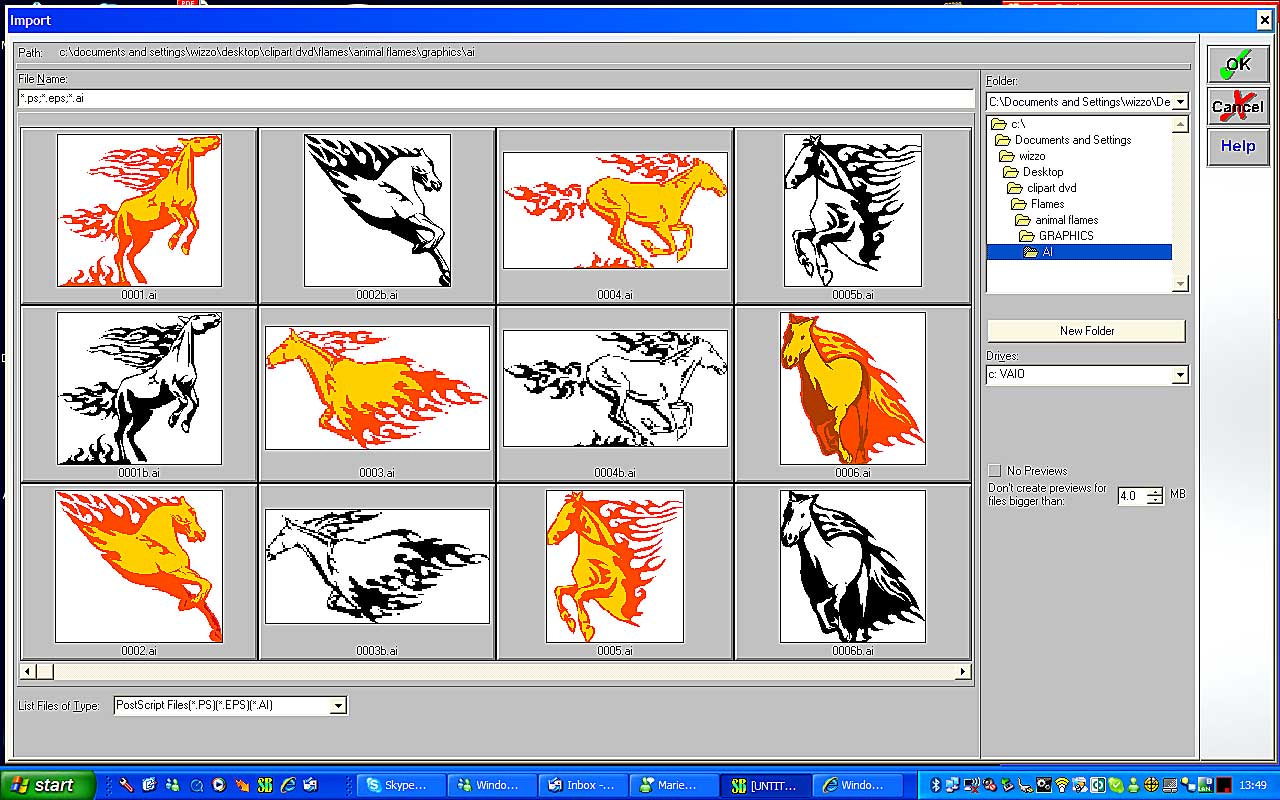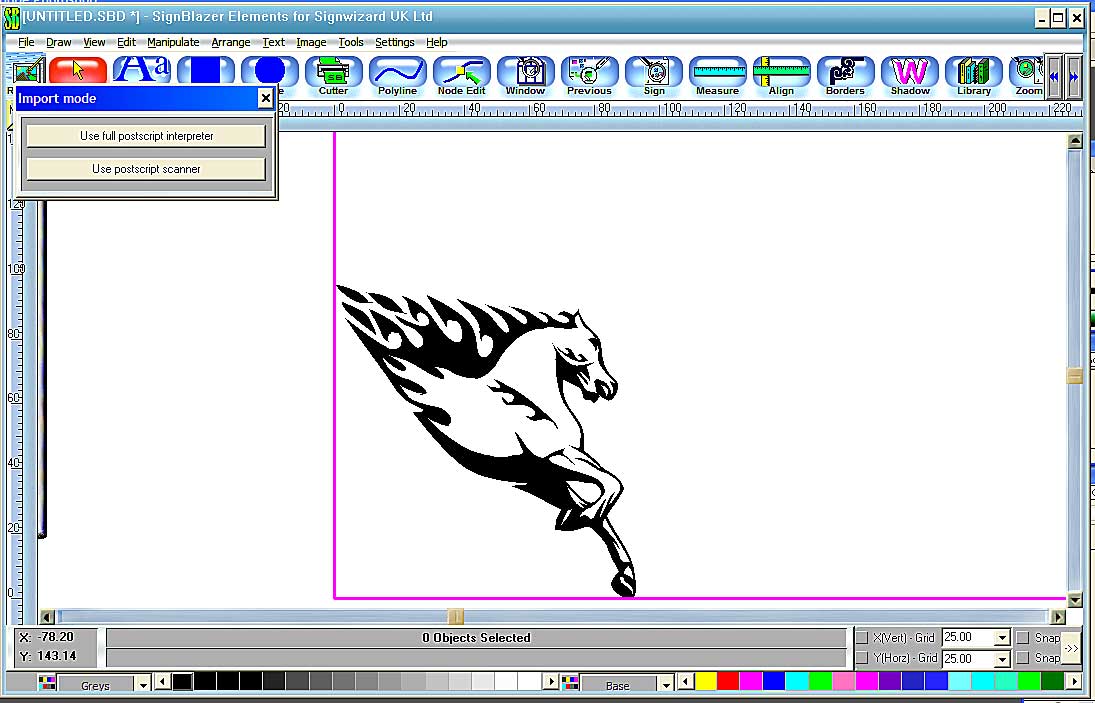Activity Feed › Forums › Software Discussions › General Software Topics › Importing to signblazer
-
Importing to signblazer
Posted by Ian Gordon on May 12, 2007 at 7:59 pmHi, I was wondering if anyone could advise me why I am having difficulty uploading images from my computer (Windows XP) to signblazer5/5.I can upload from disc but not from email. scanner, or download. Can anyone help. By the way I have never been able to do this in the two years I have been getting to know the software, but now I really need to download some stuff asap! Or does everything need to be put on disc then uploaded again?:( 🙁 Or do I need better software?!!
Help!! would be much appreciated.Robert Lambie replied 17 years ago 8 Members · 24 Replies -
24 Replies
-
What type of files are you trying to import? Signblazer will import EPS, AI and Jpeg.
-
hi boys and girls , im having the same problems as well . i have been at it for weeks now and to be honest i dont think much of the signblazer software at all . anyone got a better soloution ?? thanks in addvance
-
I have used Signblazer for two years now and love it. I haven’t used many others to be fair so I am not a great expert on variations. Signblazer will only cut EPS vectorised images I believe anything else will not do. Is this your problem? It will import images but will not print them.
Peter
-
Hi Guys and thanks for the replies. I cannot get signblazer to import any files at all. For example I paid £100,00 quid subscription to Premier sign for supposedly thousands of vector images ready to cut but I cant access them. Many other images and logos that I have got on the computer will not import to signblazer at all.The only images etc that I can use are ones on disc and even some of them cant be accessed, and/or loaded. Is this a problem that is familiar to signblazer users.?
Otherwise I quite like the software!! (hot) (hot) -
I can import into signblazer no problem, sometimes have issues with stuff, but i’m sure that’s the same with any program. But can usually be solved by loading into corel or illustrator and export as different versions etc. etc.
Explain to us in more detail your problems, or upload one of your files for us to try.
-
Hi alistair, and thanks for the reply.
The problem is as I say getting files into signblazer workspace. I have loads of files which I have had dowwnloaded/ purchased,stored in my computer/(my pictures), and every time I try to send them to signblazer it doesnt seem to recognize the software or something because when I open signblazer there is nothing there and when I go to import there is only an empty screen coming up although in the right hand column there is a my pictures tab, but again nothing opens.
Even simple graphics like dolphins etc which are mostly vectorised already.
Bl—y frustrating!!
As I said I purchased an annual subscription last year to Premier Sign for unlimited downloads and as of today I have been unable to access any of them, apart from one or two only that I have had to print and scan or save to my pictures from where I cant do anything with them.
Probably sounds as If i am stupid I know!I am not sure as to how to upload to UKsignboards yet, is there an easy way.?
Thanks -
Hi this is not meant to be a silly question so bear with me. Has this just started, have you just installed other software, cutters or scanners that could be causing a conflict maybe. I have found this software to be very stable so don’t really think that is the problem. Where did you get the software from?
Peter
-
Hi Peter, Thanks for the reply.
No this problem has been with me since I bought the software.
general cutting is good and I havent added any other software.
I am set up with a Mutoh Cutter. Only problem seems to be importing. I have just tried downloading a Microsoft Clipart image and I cant get it into signblazer at all. 🙁 🙁 -
quote Ian Gordon:Hi alistair, and thanks for the reply.
The problem is as I say getting files into signblazer workspace. I have loads of files which I have had dowwnloaded/ purchased,stored in my computer/(my pictures), and every time I try to send them to signblazer it doesnt seem to recognize the software or something because when I open signblazer there is nothing there and when I go to import there is only an empty screen coming up although in the right hand column there is a my pictures tab, but again nothing opens.
Even simple graphics like dolphins etc which are mostly vectorised already.
Bl—y frustrating!!
As I said I purchased an annual subscription last year to Premier Sign for unlimited downloads and as of today I have been unable to access any of them, apart from one or two only that I have had to print and scan or save to my pictures from where I cant do anything with them.
Probably sounds as If i am stupid I know!I am not sure as to how to upload to UKsignboards yet, is there an easy way.?
ThanksImporting into Signblazer is quite straight forward, go to file>import and on the screen you will find the file types to choose, for cutting you will need EPS or AI format only. Top right of the screen you will see your Windows folder tree, this is where you browse to find the drive/folder you have saved your files. Signblazer does NOT know where your files are, you must guide it to your folder – I would create a folder in the route of drive ‘C’ called imports or similar, dump all your AI and EPS files here, then in SB you can navigate easily to C:\imports
The Signblazer tutorial will give you more instructions I’m sure.Paul
-
Hi Paul/
Thanks for the reply. Tha problem is not loading files that I have already created, it is that I cannot get files or images from my computer imported into signblazer. Say someone set me a logo or an image, I cannot send it / import itto signblazer. When you press import, why does it not say something like —-‘import from; ‘where from’. When I press import it automatically opens a screen in signblazer with nothing at all on it apart from a signblazer logo and some pre registered files which I dont need and cant remove.
I find this aspect of signblazer very difficult to use, and while the rest of the software is good, It is of no use to me if files,graphics and logos cannot be imported from the computer. Its doing my head in!!Kind regards
Ian
-
All cutting programs work in the same way, when you want to import or even open an image you must guide the program to the folder where your images are stored – where you are looking and where the files are being stored are not in the same place (folder) at the moment.
You need to navigate using the drive/folder tree to where you’ve stored your images.
Paul
-
Hi Paul.
Thanks for the information. I am now getting somewhere but slowly.
All the files seem to be all over the place but I will persevere and see how it goes. At least I can see light at the end of the tunnell.
As they say if there had been hair on it ……………..!Cheers 😀 :thanks2:
-
Hello Ian,
I am Jerry from SignBlazer. I replied to your two emails the moment they arrived. I did not realise that you had posted the same questions here. I have re-read your emails and all the posts here. I believe that what your problem is that you do not know how to change to different folders or directories. Changing to another software package will not help. On your SignBlazer CD you will find the manual in PDF format. All you have to do is double click on this file and if you have Acrobat installed on your computer it will open. On Page C5 are step by step instructions on how to import files. It would be best if you read this page. I am sure that it will assist you greatly with your problem of importing files.Also I suspect that you are dumping files onto your desktop. We all do it and it is the biggest NO-NO there is. In fact we deliberately restricted access to the desktop of your computer in SignBlazer. The reason is that when there was access users complained about the slowing down of their computer the more they used it. It was hundreds of megabytes of files stored there right on their desktop. So SignBlazer no longer allows access to your Desktop.
It is perfectly OK to store files there on a temporary basis. However NEVER on a permanent basis. It is best to only have shortcuts there.
I am sure that you know someone with some moderate computer skills who can show you how to change folders or directories so you can import files. It does not matter what software that you own, you have to know how to use file explorer and how to change computer directories or folders and create them.
As many do have difficulty creating folders of directories we have added a button years ago to make this task a simple single click.
I have asked that you email me files that you cannot open. However you have not done so. Also I said in my email if the files you wish to email to me are more than 10MB in size then to use Pando which is a fantastic free utility. You can email anyone files up to 1 GB. It is great. There is a similar utility however I have been using Pando since it was released and see no reason to use another program which does the same.
I would be surprised if their files do not import directly into SignBlazer flawlessly. If they do not then it means the same files will not import into most of the sign software on the market.
We really need to see what EPS format these files have been saved. Can anyone help here?
SignBlazer currently has a Level 2 PostScript Interpreter. All vector clipart in EPS format I have seen has been in Level 1 or 2 EPS format. I have not seen any vector clipart from recognised companies or suppliers that is in Level 3. If anyone knows of any again please inform me.
We have almost finished writing our Level 3 PostScript Interpreter (three years work). As with most sign software companies we cannot afford to pay the millions of dollars per year that Adobe charges to license their full PostScript interpreter. Actually there are less than 10 companies (maybe less than 5) in the whole world that have the capability to write a Level 3 PostScript Interpreter. We have written our new interpreter from the ground up (instead of reusing our old one) so as to be able to add new or future commands into it with ease. In case Adobe release Level 4. I do not think that anyone could have anticipated that PostScript could have become so unnecessarily complex in Level 3.
It is difficult to put into non programming terms just how complex PostScript has become. There are even two totally different binary formats. One for speed of opening and the other for small size!!!
Level two on the other hand is usually a simple text file format.The biggest problem is that there are so many different commands to do the identical task. Imagine English having say 200 words just for the word “file” and all mean exactly the same thing. It is bad enough when in English we have just four words that mean the same. They imagine every word in the English language having 200 totally different words that mean the same for every word in English. Well it not quite as bad as that , just near enough. My question is why? It makes no sense to me whatsoever. The next biggest problem is “stacks”. These stacks are where information is stored as the file is parsed (opened). To handle these stacks correctly is not easy. However we are in our final testing. So if anyone has tricky EPS files then I would love to have copies for testing. Again you can contact me directly.
The programming team at SignBlazer are dedicated to producing the best and easiest sign software. We really work so hard to make the best sign software. It is all we live and breathe. Just think there is a team of truly professional application builders (true application builders just hate to be called programmers) here Down Under just slaving away every day to bring you the best in sign software. We have now in our company almost 200 man years of experience. We continually brainstorm, discuss, and ask users, what they want? Then we produce what we believe to be the best sign software in the world.
Everyone look out for the next version of SignBlazer. It is still many weeks away from release. It will have new features in it that just are MUST HAVE. Beta testers are raving about these new features. Without letting the cat out of the bag, just image if your design time was reduced to a tenth of what it is now.
Imagine instant inspiration. Never be stuck as to how to design a design again. And these new tools will be in all three levels of SignBlazer. These new tools will enable you to produce the most complex designs with just a few mouse clicks.
Again we take a direct personal interest in anyone having problems, sometimes without any reward we even help others who do not use our software when no one else will help them. We are totally approachable and we do not live in an impenetrable Ivory Tower.
You mentioned clipart from MS Word. Most of this is TOTALLY unsuitable for sign work. I just looked at the dolphin you are talking about and it is 133 pixels by 93 pixels. This is what is commonly referred to as a thumb nail. About all you can do if you really need such an image is to manually trace around it in SignBlazer. SignBlazer nor any sign software is intended to make these raster or bitmap images (same a photo file if the term raster or bitmap is not familiar) cuttable. However WMF files do import into SignBlazer. Again most of these are totally useless for sign work. They consist of thousands (some hundreds of thousands) of line segments. In other words a curve consists of thousands of short little lines. Not what you want for smooth cutting.
SignBlazer will attempt to simplify these files if imported. No one can make a silk purse out of sow’s ear.
The main reason that WMF files are so bad is the number of overlapping lines. Crazy files. Stick to vendors of credible EPS clipart. There are so many and their prices are so reasonable today. They go to extraordinary lengths to produce perfect cutting clipart with no overlaps. So please SUPPORT them. Many give away heaps of free vector files you can use. SUPPORT them please.
So, Ian I hope this post helps We do really try harder!!
mod-edit
-
Hi Jerry, thanks for the info. I am still struggling a bit though. On a percentage scale I would say we are about 5% there!!
Could you please advise me how I get the images into signblazer. The signblazer screen opens up ok but it is blank. On the right hand files box, I can try and open files all day without success. There seems to be an awful lot of files which are either all jumbled up or cannot be opened.
Even files that I have saved there of work that I have done over the last eighteen months cannot be found and opened . How can I delete the whole lot and start again, as there seems to be no way of deleting unwanted files.
Getting fed up with it now to be honest.
Ian -
Hello Ian,
It is not often I am lost for words. I am at a loss for words!
For more than 17 years I have been helping users with computers.Still I have not received any of these files that you cannot import!!!!!
How can you expect help if you do not comply with a simple request.
Still I have not been given the information on Premier Signs vector clipart. Who are they and where are they?If you do not know how to attach a file to an email then please admit this, no one is going to think any less of you. We all have to learn sometime. Some of us just have been lucky and learnt the basic computer skills of copying files, renaming, deleting, and so on without any effort. Just because no one has taught you these basic skills and you have trouble teaching yourself it does not mean that you are not competent. So if you admit where your problems in computer skills lie then everyone on this forum is here to help you.
Ian, with the statement you made — “How can I delete the whole lot and start again, as there seems to be no way of deleting unwanted files.” It tells me that you need assistance with basic computer functions.
You must have a friend, family member or someone, even the next door neighbour who will teach you how to use a computer. Or I am sure where you bought your computer would have someone who can give you some of the basics hands on skills you need so desperately. The cost of this would be minimal and would be a life long investment if you intend to use computers for the rest of your life.
Complaining about SignBlazer does not do this and does not that when in fact it does do all the things that you are asking for and MORE will not teach you the skills to use the software. This you have to do yourself.
And any other software program is exactly the same. You have to spend some time learning it!
In the past we have found that many such as you struggle to learn these basic skills. However if you do not do the one hour lessons in the manual then I am not sure how to get these skills into your memory.
For example you say you cannot delete a file?
Then you say you cannot find any files?
If there are no files to be found how can you delete them?Further if you have had read the manual then you would have discovered that when you open the import dialog box with its 12 giant previews of your files (now how come no other graphics or sign program can show so many previews so FAST) and RIGHT CLICK on any file you have the option to
a. Open it.
b. Delete the file.
c. Attach it to an email automatically (assuming your computer is connected to the internet and you have an email client installed)
d. Or examine the properties of a file and if necessary change them (for advanced users only).We have added these functions to SignBlazer to make the lives of users so much easier. SignBlazer was the first graphics program in the world to have these functions built into it. In fact SignBlazer invented most of the functions common to all graphics programs.
Yes, I can prove this. I guess the ultimate compliment is to have others copy you. So much has been copied from SignBlazer and put into other sign programs as “new” feature. In fact one sign software program talked about on this forum constantly is infamous for this. A new feature in their latest release has been in SignBlazer since 1993. In SignBlazer this is called “Chop”. At least they didn’t use our term.
With your inability to import or open files I am at a loss.
Have you actually read the C5 manual page I referred to with regard to importing files?
Ok here goes, step by step instructions.
1. Locate all files on your computer which you wish to use.
2. Suggest you place all the SBD (SignBlazer files) in a new folder called c:\SBD files.
3. Suggest you place all other files you wish to import into a directory called c:\Clipart files
4. Then open a SignBlazer file and make a small change and save it. (this ensures that SignBlazer automatically remembers the folder C:\SBD files.
5. Then import a file from the folder c:\Clipart files. Again SignBlazer will automatically remember the folder.If you have any trouble with the above instructions then you need to take my advice and hire someone if you do not have a friend or family member to teach you.
The only step above that cannot be done in SignBlazer is to locate all the files (unless you go folder by folder through your computer) and move them to new folders. You use windows file explorer for this. To access this you right click on “Start” at the lower left corner of the screen and then left click on “Explore”. This brings up “Windows File Explorer”. Bad choice of name by Microsoft as so many newbies get this confused with “Internet Explorer”.
You then right click on you “C” Drive and click on “search”. You then type in *.SBD. This will then find all the SignBlazer files on your C Drive. Then you select them (after you have made a new folder called C:\SBD files from within SignBlazer) and then right click on “Cut”. You then go to the folder called C:\SBD files and in the right hand space of File Explorer you Right Click again and click on paste.
Like magic all your files will be placed in this folder.To do this with your clipart file is identical. You however DO Have to know the extensions. These are usually EPS. So to search for these files you use *.eps, *.ai, *.jpg and so on. You can search for multiple types of files at the same time. Place all these in a folder called C:\Clipart files.
Super Important SignBlazer Feature
Also in SignBlazer when you open the “Open” or “Import” dialog box with the 12 giant previews of your files you will see up in the top right hand corner a drop down combo box. This has a little arrow on the right hand side. If you click on this arrow then this will show every folder on you computer where you have opened, imported, exported or saved files. Click on any one of these folders and instantly you will see the files that you have opened, imported, exported or saved in this folder.Another SUPER IMPORTANT SignBlazer feature which you have not used.
Under “File” is a command called “History”. EXCLUSIVE TO SignBlazer. Not in any other sign program. One of the most important features in SignBlazer for those who do a lot of work. This is what we refer to as “Visual File Find”.What does this do? It gives you a day by day (for the last month) and then week by week PICTURES of every file that you have EVER opened, saved, imported, exported with SignBlazer.
You can then either double click on a picture to open the file or select it and click on open or import.
So, Ian how on earth can you say that you cannot find files? No other sign software has these wonderful features.
If I have misunderstood you and you know all of the above and your files are in fact as you say
“either all jumbled up or cannot be opened” then you have a serious problem with your computer not SignBlazer. You may have a virus or a Trojan horse or something worse. An expert is needed.I have done as you have asked – quote – “Could you please advise me how I get the images into SignBlazer ”. Given you clear concise instructions. If you need more please let me know.,
One last request of you (already made about 10 times) please send me any file you cannot open and the details of this “Premier Signs Clipart Service”. Good Luck and if you need more information then please just ask!
I am treating you seriously with this cry for help, however it has been suggested that this might be a setup. Please assure us all on this forum that you really do need this basic help and perhaps someone on this forum who is local to you can offer his help to teach you hands on basic skills in person. I trust that with these detailed instructions you are 100% there now. Again best wishes.
-
The instructions that you have given simply do not work.I should advise you that I have been in business for thirty years and yes using computers every day!!
As a very busy person, I dont have the time to waste by sending files etc and I have already told you what the problem is. And yes I have also had a computer engineer looking at it and he doesnt know what the problem is either.
If you know the software you should be able to advise how to deleteitems on the folders window on the signblazer screen.If I put a disc in the computer all items, individually come up permanently on the folder screen. These cannot be deleted. Repeat-CANNOT BE DELETED. Which means if you dont understand, that this folder screen is full of items that cannot be deleted and cannot be opened. File does not exist. How much clearer can I be.
Regards
You obviously cannot help solve the problem. You do not seem to know what I am saying. Read what some other people saymod-edit please see board rules
-
As this is getting quite heated and personal now I thought I would upload a couple of screen grabs that cleary show the import process – assuming the img links works here, if not I’ll add the links at the bottom.
The first image shows the import thumbnail viewer, top right is the folder tree, this is the navigation structure (path) to where I happen to have an animal flames folder…this will be different on another computer!!
Full path is also shown clearly along the top of the browser, similar to other Windows programs.
You can also see I am on my ‘C’ drive ( hard disk ) and its set to view only PS, AI and EPS.
Second image shows the 2 import postscript options…and thats all there is to it. You will only see thumbnails in the viewer if there are any files of this type in the folder you are browsing – finally if you are viewing files on your CD rom drive you cannot delete them from Signblazer or Windows, the files are burned to the CD and you can’t add, modify or delete them.
Paul – this will be my final response to this question.
-
Hello Ian,
Of interest PCs have been around 1983/4. 30 years ago was 1977! The first Roland vinyl cutter was released in 1987. The first Gerber cutter I believe was about 1983/4. These had an inbuilt Apple IIe computer. So can I ask what computers did you use 30 years ago? I was using a Dec PDP 11 in 1978/9. Before that I was a what was called a Micro running CPM. I was used CPM up to 1983.You say now the following in your latest post —————–
If you know the software you should be able to advise how to delete items on the folders window on the signblazer screen.If I put a disc in the computer all items, individually come up permanently on the folder screen. These cannot be deleted. Repeat-CANNOT BE DELETEDYou said previously——————–
Could you please advise me how I get the images into signblazer. The signblazer screen opens up ok but it is blank. On the right hand files box, I can try and open files all day without success.Before that you said—————————
Tha problem is not loading files that I have already created, it is that I cannot get files or images from my computer imported into signblazer. Say someone set me a logo or an image, I cannot send it / import itto signblazer. When you press import, why does it not say something like —-‘import from; ‘where from’. When I press import it automatically opens a screen in signblazer with nothing at all on it apart from a signblazer logo and some pre registered files which I dont need and cant remove.And before that you said——————————–
The problem is as I say getting files into signblazer workspace. I have loads of files which I have had dowwnloaded/ purchased,stored in my computer/(my pictures), and every time I try to send them to signblazer it doesnt seem to recognize the software or something because when I open signblazer there is nothing there and when I go to import there is only an empty screen coming up although in the right hand column there is a my pictures tab, but again nothing opens.
Even simple graphics like dolphins etc which are mostly vectorised already.
And before that you said—————————————-
Hi Guys and thanks for the replies. I cannot get signblazer to import any files at all. For example I paid £100,00 quid subscription to Premier sign for supposedly thousands of vector images ready to cut but I cant access them. Many other images and logos that I have got on the computer will not import to signblazer at all.The only images etc that I can use are ones on disc and even some of them cant be accessed, and/or loaded. Is this a problem that is familiar to signblazer users.?And before that you wrote———————————-
Hi, I was wondering if anyone could advise me why I am having difficulty uploading images from my computer (Windows XP) to signblazer5/5.I can upload from disc but not from email. scanner, or download. Can anyone help. By the way I have never been able to do this in the two years I have been getting to know the software, but now I really need to download some stuff asap!
And when you wrote to me you said in your first email———————————–
Dept: Technical Support
Comments: Having purchased signblazer5.5 pro a couple of years ago I am still unable to import files or photographs etc to the program. If someone sends me an image I have to download it onto a disc, then upload it again, and this is not satisfactory at all.Could you please advise what the problem is and if it can be resolved asap, or I will have to purchase Flexi or something similar, which would be a pity as I am otherwise quite pleased with signblazer.
Please advise at your earliest opportunity as I have a load of images stuck on my computer which I cannot use!!Here is my reply to you which you did not bother to even answer,
Hello Ian,
Thank you for your email.
We are up to SignBlazer version 6 now.
I do not know of any photographic format that SignBlazer does not import.
Can you please send me a photo file that you cannot import?
In 6 the very latest JPEG files can be imported and exported.So perhaps you have an old earlier version of SB 5 which did have problems with importing some of the newer JPEG formats RELEASED AFTER THIS VERSION of SB was released.
I do not understand your comments about uploading a file onto a disc and then downloading it again? Can you explain in greater detail?
Version 7 is being released later this year.
There a host of new features in that which have never been seen before in sign software
You are welcome to buy FlexiSign however paying for annual upgrades for SignBlazer would be cheaper.
Besides Flexi does not have the tools that are in SignBlazer HotShot.
An upgrade to this would be cheaper that buying Flexi as well.You wrote
Please advise at your earliest opportunity as I have a load of images stuck on my computer which I cannot use!!
Please send me one or two.
I did not know of any normal photo format (besides RAW) that SB does not import perfectly.If the files are more than 10Mb then please use a free utility called Pando to email them to me.
Did you also know that if you have any Paint program such as PhotoShop then your SignBlazer can flip photos back and forth between the two programs with no loss of detail?
If you do not know how to set this up I would be delighted to help you.
Best Regards from
Jerry BonhamWell here is my final reply,
I really now believe that we have all been scammed. I do not think that this Ian Gordon is a real person.
Reasons,
1. Photo shows someone in their 20s and maybe 30s. Been in business since he was born? Even if he was in his 40s that means he started his sign business when he was what 10, 12? 15?
2. Both Paul and myself have tried to help with detailed honest answers in the friendliest of terms.
3. No one could be so dumb that has used computers for so long and not know how to copy, delete, etc files.
4. This Premier Signs that sells clipart – has anyone heard of this company? A Google search turns up zilch.
5. Too busy to solve the problem by attaching a file to an email?
6. Yet not too busy to give Paul and myself a hard time?
7. Wants help but too busy to reply to my email?
8. Yet not too busy to publicly air his so called “problem” in this forum.
9. Wants to delete files and CD and tells us SignBlazer cannot do it? Really?
10. Your email and posting show an amazing mixture of what appear to be pretended “total ignorance” to computer terms yet quite sophisticated computer knowledge – YOU ARE BUSTED!
11. His email is ,morayblast@aol.com. Rather unusual for a UK citizen. The name “morayblast” does not exactly relate to sign work or even the name Ian Gordon.
12. Finally all the questions he has been asked by myself have not been answered so if this was a real person then I would have answers instead of flip stuff posted here.
13. Can anyone really be that ignorant that after two years they cannot import a file? I hope not!So Mr. Ian Gordon who are you?
I really think we have fake person on this board and should be exposed.However should this so called Mr. Ian Gordon really be real then he really desperately needs help.
So what do we do about it? Will the real Mr Ian Gordon truly identify himself and if he truly needs help can anyone on this board arrange for him to receive computer training ———-
How to
1. Use Windows File Explorer.
2. The difference between bitmaps and vector files.
3. How to change directories so as to access different folders of files.
4. How to attach a file to an email
5. How to delete files.
6. How to import a file.
7. How to export files.Ian Gordon you are busted so come clean and tell who you are? Who do you work for, is this deliberate or just a personal practical joke? Do someone put you up to it?
It this is a joke or dirty tricks then go back to your log.
If you are real help is yours.
However if you continue to carry on in this manner then no one will ever help you.
You have to reply to questions to get answers. You didn’t.
This will be my last post on this subject.
If you are real then contact me by email and I must have your software lock number.Lastly you receive 12 months free technical support from time of purchase.
To obtain a receive so much support for 3 year old software is extraordinary.
This shows everyone how dedicated we really are!!!!!I guess you are BUSTED!!!!!
-
You guys would be better placed giving informative support and replying to emails than using such childish behaviour . If you dont know how to fix the problem then you should admit defeat. I have sent several emails all without constructive reply. Reading the posts, I am not the only one experiencing problems with signblazer/
-
easy way to sort this would be to invite ian, or ian to invite paul and or jerry to a net viewer session, or similar remote pc viewer, to show how it is done……
how about it Ian?
Peter
-
I have for the first time since we started SignBlazer more than 17 years ago cancelled a software license.
This Mr Gordon send his SECOND email to me.
He never bothered to reply to our first email.Further from the time of purchase (installation of SignBlazer) you have
a. Twelve months of free download upgrades. About 3 new versions a year are released.
b. Twelve months of free technical support.After this you have the choice
a. Not paying for upgrades and have no continued support.
b. Pay £60.00 per annum and continue to have upgrades and technical support.This Mr Gordon has not bothered to do this and expects free support.
We gave it to him. We did not even ask for money to help him.He on the other hand,
Did not return our emails.
Publicly placed his problem here.
Was “too busy” to put attachments on an email.It is obvious that this person does not have a real SignBlazer problem.
He has apparently ZERO KNOWLEDGE on how to do basic computer tasks and blames SignBlazer for his lack of knowledge.This apparent lack of basic computer skills is apparently false otherwise he would not be able to copy thumbnail images, post here, use a computer for 30 years (his words) and from the evidence do a lot of other computer tasks.
So what is really going on here?
Well it is over now.His email contained threats.
I do not respond to threats. I take legal action.
This Mr Gordon also attached two image files to his second email he claims he could not import.
Both imported perfectly!
What disturbed me more is that these images were a gif file of a dragon belonging to a well known clipart library. This was a thumbnail image of 600 pixels by 262 pixels.
The second was a JPEG file of famous eagle image from another clipart library and was all of 500 by 331 pixels.It was obvious from the content of his email that these images had been apparently pirated as he indicated he wished to use them.
I do not condone piracy of any kind. This is theft.
Most are not aware when you buy ANY software that you NEVER own it.
You purchase a license to use it.
When you install it you agree to the terms of this license.
This has been upheld in every court in the world.
The company granting this license has the right to withdraw this license if the terms are breached.This Mr Gordon has breached the terms of his license and has been asked to return the dongle.
This is the end of this matter. I would further ask and advise that this Mr Gordon be removed from this board for breach of its policies. He is not a credit to this industry with his apparent attempted theft of clipart and his apparent badgering of SignBlazer with no apparent motive except uncalled for and unjustified harassment. -
Hi Peter , thanks for your reply.
That would be ideal. Its help I need not abuse from people.
Thank You -
Hi Jerry,
With reference to your posting alleging theft I categorically state that I have never, repeat never stole, anything in my life. This is an incredible allegation to make. Any or all clips or images on this computer, and ther are only very few, have all been purchased or are free downloads. For example Premier Sign have a sample image gallery like many other software packages. There are numerous free sites on the net offering free image downloads, as I am sure you are aware. Signmaking is more of a hobby to me and I have absolutely no need to steal anyones work. I have never needed to stoop that low. You asked me to send you two images that I cannot load and I did.
And I have always replied to your emails.
I also find it incredible that you would propose to cancel a software ;licence; simply because someone has a problem. Why can you say the things you are saying about me when in fact if you were to read my posts you would see that I have actually been giving the signblazer software good feedback.
It was always my belief, that the boards were there for anyone with a problem, to ask for help. That is what I did. Yet all this has been blown out of all proportion just because i went to the boards.
I wish I had never botheredWhat are the moderators views on this.
Thank You.
Ian -
quote Ian Gordon:What are the moderators views on this.
to be perfectly honest Ian, we don’t give out views on disputes.
as much as i am sure everything you say is 100%, its impossible for us to judge who is right and wrong… two sides to every story at the end of the day.what i will do is to now Lock this thread as it has run its course.
that said, should anything else needed to be added to this thread by either party that i/we would class as relevant to this dispute please feel free to email me at admin@uksignboards.com
Log in to reply.